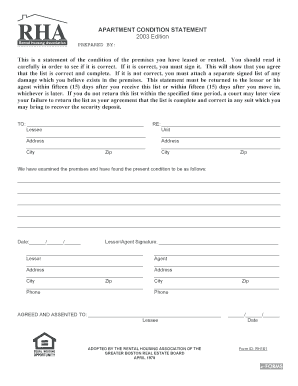
Statement of Condition Form


What is the Statement of Condition Form
The statement of condition form is a crucial document used primarily in real estate transactions, particularly for rental properties. It serves as a record of the condition of a property at a specific point in time, often at the beginning or end of a lease. This form outlines the state of various aspects of the property, including walls, floors, appliances, and fixtures. By documenting these details, both landlords and tenants can protect their interests and clarify expectations regarding property maintenance and security deposits.
How to Use the Statement of Condition Form
Using the statement of condition form involves several straightforward steps. First, ensure that both parties—landlord and tenant—are present during the inspection of the property. Next, walk through the property together, examining each room and noting any existing damages or issues on the form. It is essential to be thorough and honest in this process to avoid disputes later. Once completed, both parties should sign and date the document, keeping copies for their records. This form can be utilized as evidence in case of disagreements regarding property condition or security deposits.
Steps to Complete the Statement of Condition Form
Completing the statement of condition form requires careful attention to detail. Follow these steps:
- Begin with basic information, including the names of the landlord and tenant, the property address, and the date of inspection.
- Systematically check each area of the property, documenting the condition of walls, floors, windows, and appliances.
- Use clear descriptions and, if possible, take photographs to support your observations.
- Address any issues found, noting them on the form to ensure they are acknowledged by both parties.
- After completing the form, both parties should review the document, sign it, and keep copies for future reference.
Key Elements of the Statement of Condition Form
The statement of condition form should include several key elements to be effective. These include:
- Property Information: Address and type of property.
- Inspection Date: When the condition was assessed.
- Condition Descriptions: Detailed notes on the state of each room and feature.
- Signatures: Both landlord and tenant signatures to validate the document.
- Photographic Evidence: Optional but recommended for clarity and documentation.
Legal Use of the Statement of Condition Form
The statement of condition form holds legal significance, especially in disputes over property damages or security deposits. When properly completed and signed, it serves as a legally binding agreement that outlines the property's condition at the time of occupancy. This can be crucial in court proceedings, as it provides a documented reference that can help determine liability for damages. It is advisable for both parties to retain copies of this form for their records, as it may be needed for future legal or financial discussions.
Digital vs. Paper Version
Both digital and paper versions of the statement of condition form have their advantages. The digital version allows for easy sharing and storage, reducing the risk of loss or damage. It can also be filled out using electronic signature tools, ensuring a secure and efficient process. On the other hand, a paper version may be preferred by those who feel more comfortable with traditional methods or require physical documentation. Regardless of the format chosen, it is essential that the form is completed accurately and signed by both parties to maintain its legal validity.
Quick guide on how to complete statement of condition form
Effortlessly Create Statement Of Condition Form on Any Device
Digital document management has gained signNow traction among companies and individuals. It serves as an ideal eco-friendly alternative to traditional printed and signed documents, allowing you to access the necessary form and securely save it online. airSlate SignNow equips you with all the resources required to create, modify, and electronically sign your documents promptly and without interruptions. Manage Statement Of Condition Form across any platform using airSlate SignNow's Android or iOS applications, and streamline any document-related task today.
The Easiest Way to Modify and Electronically Sign Statement Of Condition Form with Ease
- Locate Statement Of Condition Form and click Get Form to begin.
- Utilize the tools at your disposal to fill out your form.
- Mark important sections of your documents or obscure sensitive information using the features specifically provided by airSlate SignNow.
- Generate your electronic signature with the Sign tool, which takes just seconds and carries the same legal validity as a conventional wet signature.
- Review all the details and click on the Done button to save your updates.
- Choose your preferred method of sending the form, whether by email, SMS, invitation link, or download it to your computer.
Eliminate concerns about lost or misfiled documents, tedious form searches, or mistakes that require new document copies. airSlate SignNow meets all your document management needs in just a few clicks from any device you select. Edit and electronically sign Statement Of Condition Form while ensuring outstanding communication throughout your form preparation process with airSlate SignNow.
Create this form in 5 minutes or less
Create this form in 5 minutes!
How to create an eSignature for the statement of condition form
How to create an electronic signature for a PDF online
How to create an electronic signature for a PDF in Google Chrome
How to create an e-signature for signing PDFs in Gmail
How to create an e-signature right from your smartphone
How to create an e-signature for a PDF on iOS
How to create an e-signature for a PDF on Android
People also ask
-
What is a statement of condition form?
A statement of condition form is a document used to outline the current status or condition of a particular item or property. This form helps streamline communication between parties involved in various transactions, making it essential for accurate record-keeping and analysis.
-
How can airSlate SignNow simplify the signing of a statement of condition form?
airSlate SignNow provides an intuitive platform that allows users to easily create, send, and eSign a statement of condition form. Its user-friendly interface and electronic signature capabilities enhance the efficiency of document management and reduce the time spent on manual processes.
-
What are the pricing options for using airSlate SignNow to manage a statement of condition form?
airSlate SignNow offers several pricing plans to fit different business needs and budgets. Whether you require basic functionalities or advanced features, you can choose a plan that allows you to create and manage multiple statement of condition forms without breaking the bank.
-
Can I integrate airSlate SignNow with other tools for managing statement of condition forms?
Yes, airSlate SignNow provides seamless integrations with popular applications like Google Drive, Dropbox, and various CRM platforms. This allows you to manage your statement of condition form alongside your other business tools without the need for duplicate data entry.
-
What benefits does eSigning a statement of condition form provide?
eSigning a statement of condition form eliminates the need for printing and scanning, saving both time and resources. Additionally, it ensures a secure and legally binding agreement, boosting the overall confidence of all parties involved in the transaction.
-
Are there templates available for a statement of condition form in airSlate SignNow?
Yes, airSlate SignNow offers customizable templates for statement of condition forms that can be tailored to your specific requirements. This saves time on document creation and ensures that your forms meet industry standards and compliance regulations.
-
How secure is the data when using airSlate SignNow for a statement of condition form?
airSlate SignNow prioritizes the security of your data with advanced encryption standards and compliance with regulations like GDPR and HIPAA. This means that your statement of condition form and its associated information are kept safe and confidential throughout the signing process.
Get more for Statement Of Condition Form
- Sellers disclosure of forfeiture rights for contract for deed hawaii form
- Hawaii contract 497304252 form
- Hawaii annual form
- Notice of default for past due payments in connection with contract for deed hawaii form
- Final notice of default for past due payments in connection with contract for deed hawaii form
- Hi deed form
- Notice of assignment of contract for deed hawaii form
- Hi contract form
Find out other Statement Of Condition Form
- How To Sign Nebraska Car Dealer Resignation Letter
- How Can I Sign New Jersey Car Dealer Arbitration Agreement
- How Can I Sign Ohio Car Dealer Cease And Desist Letter
- How To Sign Ohio Car Dealer Arbitration Agreement
- How To Sign Oregon Car Dealer Limited Power Of Attorney
- How To Sign Pennsylvania Car Dealer Quitclaim Deed
- How Can I Sign Pennsylvania Car Dealer Quitclaim Deed
- Sign Rhode Island Car Dealer Agreement Safe
- Sign South Dakota Car Dealer Limited Power Of Attorney Now
- Sign Wisconsin Car Dealer Quitclaim Deed Myself
- Sign Wisconsin Car Dealer Quitclaim Deed Free
- Sign Virginia Car Dealer POA Safe
- Sign Wisconsin Car Dealer Quitclaim Deed Fast
- How To Sign Wisconsin Car Dealer Rental Lease Agreement
- How To Sign Wisconsin Car Dealer Quitclaim Deed
- How Do I Sign Wisconsin Car Dealer Quitclaim Deed
- Sign Wyoming Car Dealer Purchase Order Template Mobile
- Sign Arizona Charity Business Plan Template Easy
- Can I Sign Georgia Charity Warranty Deed
- How To Sign Iowa Charity LLC Operating Agreement