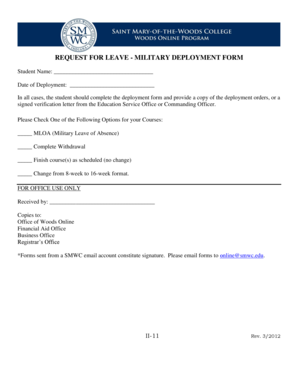
Emergency Marine Deployment Form


What is the Emergency Marine Deployment Form
The Emergency Marine Deployment Form is a crucial document used by military personnel to facilitate their deployment process. This form serves as an official record that outlines the details of the deployment, including the service member's information, the nature of the deployment, and any relevant orders. It is essential for ensuring that all necessary protocols are followed and that service members are properly accounted for during their deployment. The form is designed to comply with military regulations and is often required for various administrative processes related to deployment.
How to use the Emergency Marine Deployment Form
Using the Emergency Marine Deployment Form involves several key steps. First, service members must gather all necessary information, including personal identification details and deployment orders. Next, they should fill out the form accurately, ensuring that all fields are completed as required. Once the form is filled out, it may need to be submitted to a commanding officer or designated administrative personnel for review and approval. It is important to follow any specific instructions provided by the military branch regarding submission methods and deadlines.
Steps to complete the Emergency Marine Deployment Form
Completing the Emergency Marine Deployment Form requires attention to detail and adherence to specific guidelines. The following steps outline the process:
- Gather required information, including personal details and deployment orders.
- Carefully fill out each section of the form, ensuring accuracy.
- Review the form for any errors or omissions before submission.
- Submit the completed form to the appropriate authority for approval.
- Keep a copy of the submitted form for personal records.
Legal use of the Emergency Marine Deployment Form
The legal use of the Emergency Marine Deployment Form is governed by military regulations and federal laws. To be considered valid, the form must be completed accurately and submitted in accordance with established protocols. The form serves as a legally binding document that can be referenced in administrative proceedings or legal matters related to deployment. Compliance with all relevant laws and regulations is essential to ensure that the form is recognized as legitimate by military authorities and other entities.
Key elements of the Emergency Marine Deployment Form
Several key elements must be included in the Emergency Marine Deployment Form to ensure its effectiveness and compliance. These elements typically include:
- Service member's full name and rank
- Unit information and deployment location
- Deployment dates and duration
- Signature of the service member and approving officer
- Any additional remarks or special instructions
Who Issues the Form
The Emergency Marine Deployment Form is typically issued by the military branch's administrative offices or personnel departments. Each branch may have its own specific version of the form, tailored to its operational needs and regulatory requirements. Service members should consult their unit's administrative staff to obtain the correct version of the form and ensure that they are following the appropriate procedures for completion and submission.
Quick guide on how to complete emergency marine deployment form
Execute Emergency Marine Deployment Form effortlessly on any device
Digital document management has become increasingly popular among businesses and individuals. It offers an ideal eco-friendly substitute for conventional printed and physically signed documents, as you can obtain the correct format and securely store it online. airSlate SignNow provides you with all the resources necessary to create, modify, and eSign your documents swiftly without delays. Manage Emergency Marine Deployment Form on any device using the airSlate SignNow Android or iOS applications and simplify any document-based procedure today.
The easiest way to modify and eSign Emergency Marine Deployment Form smoothly
- Locate Emergency Marine Deployment Form and then click Get Form to begin.
- Utilize the tools we offer to complete your document.
- Emphasize key sections of your documents or redact sensitive information with the tools that airSlate SignNow specifically provides for that purpose.
- Create your signature using the Sign tool, which takes mere seconds and carries the same legal validity as a conventional handwritten signature.
- Review all the details and then click on the Done button to save your modifications.
- Choose how you wish to share your form, via email, SMS, or invite link, or download it to your computer.
Eliminate concerns about lost or misplaced files, tedious document searching, or mistakes that necessitate printing new copies. airSlate SignNow meets your document management needs in just a few clicks from any device of your choice. Adjust and eSign Emergency Marine Deployment Form and guarantee outstanding communication throughout your document preparation process with airSlate SignNow.
Create this form in 5 minutes or less
Create this form in 5 minutes!
How to create an eSignature for the emergency marine deployment form
How to create an electronic signature for a PDF online
How to create an electronic signature for a PDF in Google Chrome
How to create an e-signature for signing PDFs in Gmail
How to create an e-signature right from your smartphone
How to create an e-signature for a PDF on iOS
How to create an e-signature for a PDF on Android
People also ask
-
What is deployment paperwork and how does airSlate SignNow facilitate it?
Deployment paperwork refers to the essential documents required for implementing a project or service. airSlate SignNow simplifies the process of managing and signing this paperwork by providing an intuitive platform that allows users to send, sign, and store deployment documents securely.
-
What features does airSlate SignNow offer for handling deployment paperwork?
airSlate SignNow offers features such as electronic signatures, document templates, and real-time tracking for deployment paperwork. These tools help streamline the signing process, ensuring that your documents are signed quickly and efficiently without any hassle.
-
How much does airSlate SignNow cost for processing deployment paperwork?
The pricing for airSlate SignNow is competitive and varies based on the plan you select. Our packages provide comprehensive solutions for managing deployment paperwork, making it a cost-effective choice for businesses of all sizes.
-
Can airSlate SignNow integrate with other tools for managing deployment paperwork?
Yes, airSlate SignNow integrates seamlessly with popular tools such as Google Workspace, Salesforce, and Zapier. This interoperability allows you to manage deployment paperwork alongside your existing applications, enhancing workflow efficiency.
-
Is airSlate SignNow secure for handling sensitive deployment paperwork?
Absolutely! airSlate SignNow employs industry-standard encryption and complies with data security regulations to ensure that your deployment paperwork is kept safe and confidential. You can trust us to protect your important documents.
-
What are the benefits of using airSlate SignNow for deployment paperwork?
Using airSlate SignNow for deployment paperwork offers several benefits including faster turnaround times, reduced administrative workload, and improved compliance. Our platform helps businesses manage their deployment documents more efficiently, leading to increased productivity.
-
How easy is it to get started with airSlate SignNow for deployment paperwork?
Getting started with airSlate SignNow is quick and easy. You can create an account, set up your documents, and start sending deployment paperwork for signatures in just a few minutes, making it user-friendly for all levels of experience.
Get more for Emergency Marine Deployment Form
- Letter from tenant to landlord with demand that landlord repair floors stairs or railings hawaii form
- Letter from tenant to landlord with demand that landlord remove garbage and vermin from premises hawaii form
- Letter from tenant to landlord with demand that landlord provide proper outdoor garbage receptacles hawaii form
- Letter from tenant to landlord about landlords failure to make repairs hawaii form
- Letter from landlord to tenant as notice that rent was voluntarily lowered in exchange for tenant agreeing to make repairs 497304385 form
- Letter from tenant to landlord about landlord using unlawful self help to gain possession hawaii form
- Letter from tenant to landlord about illegal entry by landlord hawaii form
- Letter from landlord to tenant about time of intent to enter premises hawaii form
Find out other Emergency Marine Deployment Form
- How To Integrate Sign in Banking
- How To Use Sign in Banking
- Help Me With Use Sign in Banking
- Can I Use Sign in Banking
- How Do I Install Sign in Banking
- How To Add Sign in Banking
- How Do I Add Sign in Banking
- How Can I Add Sign in Banking
- Can I Add Sign in Banking
- Help Me With Set Up Sign in Government
- How To Integrate eSign in Banking
- How To Use eSign in Banking
- How To Install eSign in Banking
- How To Add eSign in Banking
- How To Set Up eSign in Banking
- How To Save eSign in Banking
- How To Implement eSign in Banking
- How To Set Up eSign in Construction
- How To Integrate eSign in Doctors
- How To Use eSign in Doctors