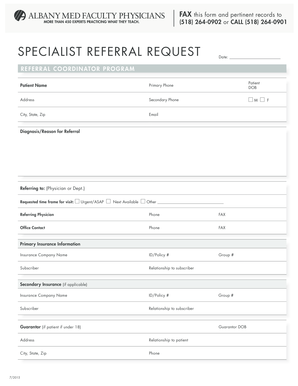
Amc Referral Form


What is the AMC Referral Form
The AMC referral form is a crucial document used within the Albany Medical Center system to facilitate patient referrals to various specialists and services. This form ensures that patients receive appropriate care based on their specific medical needs. It typically includes essential information such as the patient's demographics, medical history, and the referring physician's details. Understanding the purpose and structure of the AMC referral form is vital for both healthcare providers and patients to ensure a smooth referral process.
How to Use the AMC Referral Form
Using the AMC referral form involves several straightforward steps. First, the referring physician must fill out the form with accurate patient information and the reason for the referral. Next, the completed form should be submitted to the appropriate department or specialist within Albany Medical Center. This can often be done electronically, ensuring faster processing times. It is important to verify that all required fields are completed to avoid delays in the referral process.
Steps to Complete the AMC Referral Form
Completing the AMC referral form requires attention to detail. Here are the key steps:
- Gather necessary patient information, including full name, date of birth, and contact details.
- Provide the patient's medical history relevant to the referral.
- Clearly state the reason for the referral, including any specific concerns or symptoms.
- Include the referring physician's information, such as name, contact number, and signature.
- Review the form for accuracy before submission.
Legal Use of the AMC Referral Form
The AMC referral form is legally binding when filled out correctly and signed by the referring physician. Compliance with healthcare regulations, such as HIPAA, ensures that patient information is handled securely and confidentially. It is essential for healthcare providers to understand the legal implications of using the referral form, as improper use may lead to liability issues or delays in patient care.
Key Elements of the AMC Referral Form
Several key elements must be included in the AMC referral form to ensure its effectiveness:
- Patient Information: Full name, date of birth, and contact details.
- Referring Physician Details: Name, contact information, and signature.
- Reason for Referral: A clear description of the patient's condition and the need for specialist intervention.
- Medical History: Relevant past medical history that may impact the referral.
Form Submission Methods
The AMC referral form can be submitted through various methods to ensure convenience and efficiency. Common submission methods include:
- Online Submission: Many healthcare providers can submit the form electronically through the Albany Medical Center's secure portal.
- Mail: The completed form can be printed and mailed to the appropriate department.
- In-Person: Referring physicians may also deliver the form directly to the specialist's office.
Quick guide on how to complete amc referral form
Complete Amc Referral Form effortlessly on any device
Digital document management has become increasingly favored by businesses and individuals alike. It presents an ideal eco-friendly substitute for traditional printed and signed paperwork, as it allows you to access the correct form and securely keep it online. airSlate SignNow provides you with all the tools necessary to create, modify, and electronically sign your documents quickly without delays. Manage Amc Referral Form on any platform using airSlate SignNow Android or iOS applications and streamline any document-centric task today.
How to edit and electronically sign Amc Referral Form effortlessly
- Locate Amc Referral Form and click Get Form to commence.
- Utilize the tools we offer to fill out your form.
- Highlight important sections of your documents or redact sensitive information with tools specifically provided by airSlate SignNow for that purpose.
- Generate your electronic signature using the Sign tool, which takes mere seconds and holds the same legal validity as a conventional wet ink signature.
- Review all the information and click on the Done button to confirm your modifications.
- Choose how you wish to send your form: via email, text message (SMS), invite link, or download it to your computer.
Minimize the hassle of lost or misfiled documents, tedious form searches, or mistakes that necessitate printing new copies. airSlate SignNow addresses your document management needs in just a few clicks from any device of your choice. Edit and electronically sign Amc Referral Form to ensure excellent communication at every step of your form preparation journey with airSlate SignNow.
Create this form in 5 minutes or less
Create this form in 5 minutes!
How to create an eSignature for the amc referral form
How to create an electronic signature for a PDF online
How to create an electronic signature for a PDF in Google Chrome
How to create an e-signature for signing PDFs in Gmail
How to create an e-signature right from your smartphone
How to create an e-signature for a PDF on iOS
How to create an e-signature for a PDF on Android
People also ask
-
What is the purpose of the AMC referral form?
The AMC referral form is designed to streamline the process of submitting referrals quickly and efficiently. With airSlate SignNow, you can fill out the AMC referral form electronically, ensuring that your referrals are submitted without delay. This enhances the overall referral process, making it more effective for all parties involved.
-
How can the AMC referral form be customized?
You can easily customize the AMC referral form using airSlate SignNow’s intuitive platform. Add fields, modify text, and integrate branding elements to suit your needs. Customizing the AMC referral form allows you to tailor it to your specific business requirements and enhance user experience.
-
Is the AMC referral form mobile-friendly?
Yes, the AMC referral form generated through airSlate SignNow is fully mobile-friendly. This ensures that users can access and complete the AMC referral form on any device, whether they are at the office or on the go. Mobile compatibility increases accessibility and streamlines the referral process.
-
What are the pricing options for using the AMC referral form feature?
airSlate SignNow offers flexible pricing plans that include access to the AMC referral form feature. Depending on your business needs, you can choose from different tiers, each designed to provide the best value for your investment. Explore these options to find the plan that best suits your organization's requirements.
-
How does airSlate SignNow secure the data in the AMC referral form?
Data security is a top priority for airSlate SignNow. The platform employs industry-leading encryption protocols to protect all information submitted through the AMC referral form. This ensures that sensitive data remains confidential and secure against unauthorized access.
-
Can I integrate the AMC referral form with other applications?
Absolutely! airSlate SignNow allows seamless integration with various applications and tools, enhancing the functionality of the AMC referral form. This integration helps in automating workflows, making it easier to manage and process referrals without leaving the platform.
-
What types of businesses can benefit from using the AMC referral form?
Businesses across various sectors can benefit from using the AMC referral form, especially those involved in healthcare, professional services, and education. airSlate SignNow’s user-friendly interface allows teams of any size to optimize their referral processes. Ultimately, it enhances efficiency and communication among stakeholders.
Get more for Amc Referral Form
- Letter to lienholder to notify of trust hawaii form
- Hawaii timber sale contract hawaii form
- Hawaii forest products timber sale contract hawaii form
- Assumption agreement of mortgage and release of original mortgagors hawaii form
- Hawaii foreign judgment enrollment hawaii form
- Hawaii estate 497304583 form
- Hawaii eviction form
- Real estate home sales package with offer to purchase contract of sale disclosure statements and more for residential house 497304585 form
Find out other Amc Referral Form
- Help Me With Electronic signature New Jersey Non-Profit PDF
- Can I Electronic signature New Jersey Non-Profit Document
- Help Me With Electronic signature Michigan Legal Presentation
- Help Me With Electronic signature North Dakota Non-Profit Document
- How To Electronic signature Minnesota Legal Document
- Can I Electronic signature Utah Non-Profit PPT
- How Do I Electronic signature Nebraska Legal Form
- Help Me With Electronic signature Nevada Legal Word
- How Do I Electronic signature Nevada Life Sciences PDF
- How Can I Electronic signature New York Life Sciences Word
- How Can I Electronic signature North Dakota Legal Word
- How To Electronic signature Ohio Legal PDF
- How To Electronic signature Ohio Legal Document
- How To Electronic signature Oklahoma Legal Document
- How To Electronic signature Oregon Legal Document
- Can I Electronic signature South Carolina Life Sciences PDF
- How Can I Electronic signature Rhode Island Legal Document
- Can I Electronic signature South Carolina Legal Presentation
- How Can I Electronic signature Wyoming Life Sciences Word
- How To Electronic signature Utah Legal PDF