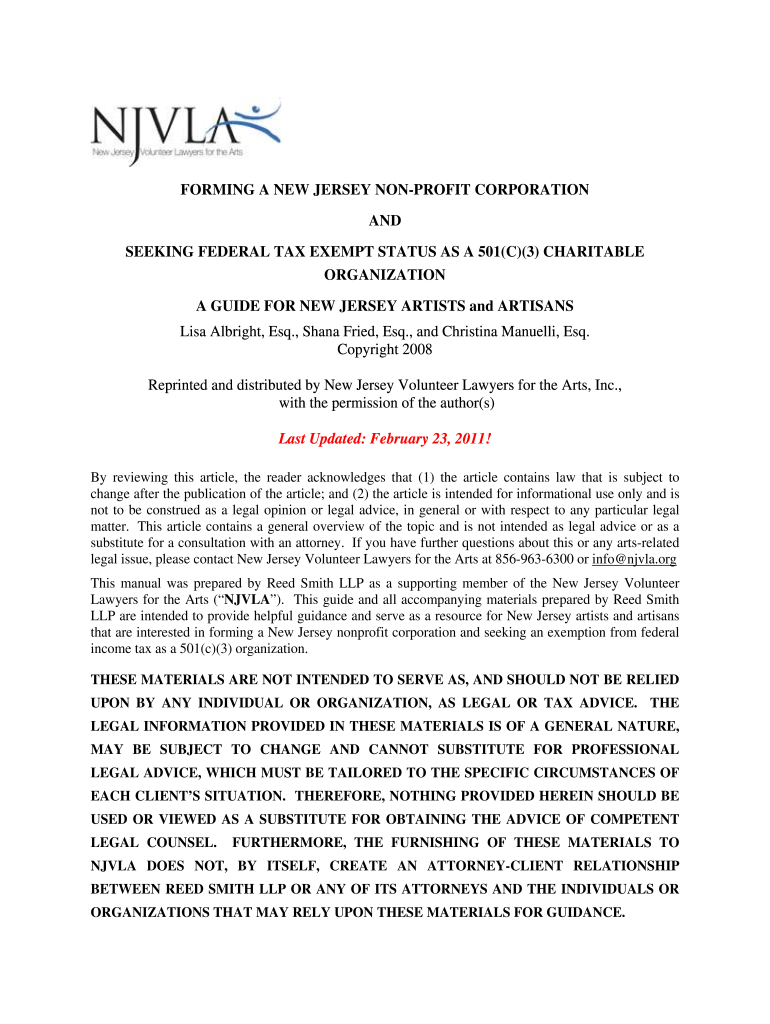
Non Profit Corporation & New Jersey & W 9 Form


What is the W-9 Form for Nonprofits?
The W-9 form is a tax document used by organizations, including nonprofit entities, to provide their taxpayer identification information to other parties. This form is essential for nonprofits that receive payments or grants, as it allows the payer to report the payments to the IRS accurately. Nonprofits must complete the W-9 to ensure compliance with tax regulations and to facilitate proper reporting for any income received. The form requires basic information such as the nonprofit's name, address, and Employer Identification Number (EIN).
Steps to Complete the W-9 Form for Nonprofits
Completing the W-9 form for a nonprofit organization involves several straightforward steps:
- Begin by entering the nonprofit's legal name as registered with the IRS.
- Fill in the business name if it differs from the legal name.
- Provide the nonprofit's address, including street, city, state, and ZIP code.
- Enter the Employer Identification Number (EIN) in the designated section.
- Check the box that indicates the organization’s tax classification, typically as a nonprofit.
- Sign and date the form to certify that the information provided is accurate.
Legal Use of the W-9 Form for Nonprofits
The W-9 form serves a critical legal function for nonprofits by ensuring that the organization is recognized for tax purposes. By submitting this form, nonprofits can confirm their tax-exempt status and provide necessary information to donors or funding agencies. It is important for nonprofits to understand that the information on the W-9 must be accurate, as discrepancies can lead to issues with tax reporting and compliance. Additionally, the completed form should be kept secure and shared only with authorized parties to protect sensitive information.
IRS Guidelines for Nonprofits Using the W-9 Form
The IRS provides specific guidelines for nonprofits regarding the use of the W-9 form. Nonprofits should ensure they are familiar with these guidelines to avoid any compliance issues. Key points include:
- Nonprofits must have a valid EIN to complete the W-9 form.
- The form should be submitted to any entity that requests it, typically those making payments to the nonprofit.
- Nonprofits are not required to pay taxes on donations, but they must report any unrelated business income.
- It is advisable for nonprofits to review the form annually to ensure all information remains current and correct.
How to Obtain the W-9 Form for Nonprofits
Obtaining the W-9 form for a nonprofit organization is a simple process. The form is available directly from the IRS website, where it can be downloaded and printed. Nonprofits can also request the form from any entity that requires it, such as donors or grant-making organizations. It is important for nonprofits to ensure they are using the most current version of the form to comply with IRS regulations.
Form Submission Methods for the W-9
Nonprofits can submit the completed W-9 form through various methods, depending on the requirements of the requesting entity. Common submission methods include:
- Emailing a scanned copy of the signed form.
- Mailing a hard copy to the requesting organization.
- Submitting the form in person if required.
It is essential for nonprofits to follow the specific submission instructions provided by the requesting party to ensure timely processing.
Quick guide on how to complete non profit corporation amp new jersey amp w 9 form
Prepare Non Profit Corporation & New Jersey & W 9 Form effortlessly on any device
Web-based document management has become increasingly popular among businesses and individuals. It serves as an ideal eco-friendly alternative to traditional printed and signed documents, allowing you to access the necessary form and securely store it online. airSlate SignNow equips you with all the resources required to create, edit, and electronically sign your documents quickly without interruptions. Manage Non Profit Corporation & New Jersey & W 9 Form on any device with airSlate SignNow's Android or iOS applications and simplify any document-related process today.
How to modify and eSign Non Profit Corporation & New Jersey & W 9 Form with ease
- Obtain Non Profit Corporation & New Jersey & W 9 Form and click on Get Form to start.
- Utilize the tools we provide to complete your form.
- Mark important parts of your documents or conceal sensitive information with tools that airSlate SignNow offers specifically for this purpose.
- Create your eSignature using the Sign feature, which takes mere seconds and holds the same legal validity as a conventional wet ink signature.
- Review the details and click on the Done button to save your updates.
- Select your preferred method of sending your form, whether by email, SMS, invitation link, or download it to your computer.
Eliminate the hassle of lost or misplaced documents, tedious form searches, or errors that necessitate new document copies. airSlate SignNow fulfills all your document management needs in just a few clicks from any device of your liking. Modify and eSign Non Profit Corporation & New Jersey & W 9 Form to ensure exceptional communication throughout your form preparation process with airSlate SignNow.
Create this form in 5 minutes or less
Create this form in 5 minutes!
How to create an eSignature for the non profit corporation amp new jersey amp w 9 form
How to create an electronic signature for a PDF online
How to create an electronic signature for a PDF in Google Chrome
How to create an e-signature for signing PDFs in Gmail
How to create an e-signature right from your smartphone
How to create an e-signature for a PDF on iOS
How to create an e-signature for a PDF on Android
People also ask
-
What is a W9 for nonprofit organizations?
A W9 for nonprofit organizations is a tax form used to provide their taxpayer identification information to other entities. This form is essential for nonprofits when receiving payments or contributions, ensuring compliance with IRS regulations. By using a W9, nonprofits can simplify their tax reporting process while maintaining accurate records.
-
How does airSlate SignNow assist with W9 for nonprofit forms?
airSlate SignNow streamlines the process of sending and eSigning W9 for nonprofit forms, making it easier for your organization to manage documentation. With its user-friendly interface, nonprofits can quickly share and receive signed forms electronically, reducing administrative overhead. This efficiency ensures that your nonprofit can focus more on its mission rather than paperwork.
-
Are there any costs associated with using airSlate SignNow for W9 for nonprofit?
airSlate SignNow offers competitive pricing options for nonprofits, allowing access to its comprehensive eSigning solutions, including handling W9 for nonprofit forms. You can choose from different subscription plans based on your organization's needs. These plans are designed to provide affordability without compromising on features and support.
-
What features does airSlate SignNow provide for managing W9 for nonprofit documents?
airSlate SignNow includes key features tailored for W9 for nonprofit documents, such as customizable templates and bulk sending options. Users can easily track document status and receive notifications when forms are signed. These features enhance collaboration and ensure all parties have access to the completed forms.
-
How can airSlate SignNow benefit my nonprofit when handling W9 forms?
Using airSlate SignNow for managing W9 forms helps nonprofits save time and resources by digitizing the process. The platform ensures compliance with tax regulations while providing a secure way to manage sensitive information. This not only improves operational efficiency but also enhances the organization's overall credibility.
-
Does airSlate SignNow integrate with other software for managing W9 for nonprofit?
Yes, airSlate SignNow seamlessly integrates with various software applications that nonprofits commonly use, such as accounting and CRM platforms. These integrations make it easy to manage W9 for nonprofit documents alongside other critical operations. By connecting your tools, you can streamline workflows and enhance data accuracy.
-
Can airSlate SignNow help with the storage of W9 for nonprofit forms?
Absolutely! airSlate SignNow provides secure cloud storage for all signed W9 for nonprofit forms, ensuring they are easily accessible whenever needed. This digital repository helps nonprofits organize their documents efficiently and protects sensitive information with encrypted storage solutions.
Get more for Non Profit Corporation & New Jersey & W 9 Form
- Marital property children form
- Marital domestic separation and property settlement agreement for persons with no children no joint property or debts effective 497326925 form
- Marital domestic separation and property settlement agreement no children parties may have joint property or debts where 497326926 form
- Marital domestic separation and property settlement agreement no children parties may have joint property or debts effective 497326927 form
- Marital domestic separation and property settlement agreement adult children parties may have joint property or debts where 497326928 form
- Marital domestic separation and property settlement agreement adult children parties may have joint property or debts effective 497326929 form
- Tn corporation form
- Tennessee dissolve llc form
Find out other Non Profit Corporation & New Jersey & W 9 Form
- How To Sign Oregon IT Consulting Agreement
- Sign Arizona Web Hosting Agreement Easy
- How Can I Sign Arizona Web Hosting Agreement
- Help Me With Sign Alaska Web Hosting Agreement
- Sign Alaska Web Hosting Agreement Easy
- Sign Arkansas Web Hosting Agreement Simple
- Sign Indiana Web Hosting Agreement Online
- Sign Indiana Web Hosting Agreement Easy
- How To Sign Louisiana Web Hosting Agreement
- Sign Maryland Web Hosting Agreement Now
- Sign Maryland Web Hosting Agreement Free
- Sign Maryland Web Hosting Agreement Fast
- Help Me With Sign New York Web Hosting Agreement
- Sign Connecticut Joint Venture Agreement Template Free
- Sign South Dakota Web Hosting Agreement Free
- Sign Wisconsin Web Hosting Agreement Later
- Sign Wisconsin Web Hosting Agreement Easy
- Sign Illinois Deposit Receipt Template Myself
- Sign Illinois Deposit Receipt Template Free
- Sign Missouri Joint Venture Agreement Template Free