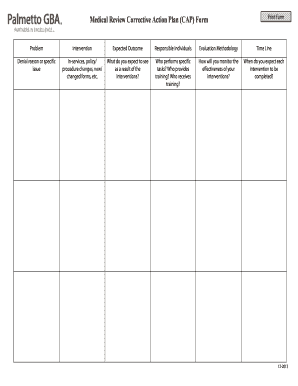
Palmetto Gba Corrective Action Plan Form


What is the CMS Corrective Action Plan Form?
The CMS Corrective Action Plan Form is a structured document designed to help organizations address deficiencies identified during audits or inspections. This form is essential for healthcare providers and suppliers participating in Medicare and Medicaid programs. It outlines the specific actions that will be taken to correct identified issues, ensuring compliance with federal regulations. The form serves as a formal agreement between the provider and the Centers for Medicare & Medicaid Services (CMS), detailing the steps necessary to improve operations and maintain eligibility for federal funding.
Steps to Complete the CMS Corrective Action Plan Form
Completing the CMS Corrective Action Plan Form involves several key steps to ensure accuracy and compliance. Begin by reviewing the deficiencies noted in the audit report. Next, outline specific corrective actions for each deficiency, including timelines for implementation. It is important to assign responsibilities to team members who will oversee these actions. After drafting the plan, review it for clarity and completeness, ensuring all necessary details are included. Finally, submit the completed form to the appropriate CMS office for review.
Legal Use of the CMS Corrective Action Plan Form
The CMS Corrective Action Plan Form is legally binding once submitted and accepted by CMS. It is crucial for organizations to ensure that all information provided is accurate and truthful, as discrepancies can lead to penalties or loss of funding. Compliance with federal regulations is mandatory, and the form serves as a formal commitment to rectify any issues identified during audits. Organizations must maintain records of the submitted plan and any correspondence with CMS regarding its approval or required modifications.
Key Elements of the CMS Corrective Action Plan Form
Several key elements must be included in the CMS Corrective Action Plan Form to ensure it meets regulatory requirements. These elements include:
- Identification of Deficiencies: Clearly state the issues identified in the audit.
- Corrective Actions: Detail the specific steps that will be taken to address each deficiency.
- Responsible Parties: Assign individuals or teams responsible for implementing each action.
- Timelines: Provide realistic deadlines for the completion of each corrective action.
- Monitoring Plans: Outline how progress will be tracked and evaluated.
How to Obtain the CMS Corrective Action Plan Form
The CMS Corrective Action Plan Form can typically be obtained through the official CMS website or by contacting your local CMS office. It is important to ensure that you are using the most current version of the form, as updates may occur periodically. Additionally, organizations may receive the form as part of their audit findings, which will include instructions on how to complete and submit it.
Form Submission Methods
Organizations can submit the CMS Corrective Action Plan Form through various methods, depending on the specific requirements set forth by CMS. Common submission methods include:
- Online Submission: Many organizations prefer to submit forms electronically through the CMS portal.
- Mail: The form can also be printed and mailed to the designated CMS office.
- In-Person Submission: In some cases, organizations may opt to deliver the form directly to their local CMS office.
Quick guide on how to complete palmetto gba corrective action plan form
Complete Palmetto Gba Corrective Action Plan Form effortlessly on any gadget
Web-based document management has gained traction among companies and individuals. It offers an excellent environmentally friendly substitute for traditional printed and signed documents, as you can acquire the appropriate format and safely store it online. airSlate SignNow equips you with all the resources necessary to generate, modify, and eSign your documents promptly without delays. Manage Palmetto Gba Corrective Action Plan Form on any gadget with airSlate SignNow Android or iOS applications and streamline any document-related procedure today.
The most efficient method to modify and eSign Palmetto Gba Corrective Action Plan Form with ease
- Obtain Palmetto Gba Corrective Action Plan Form and click Get Form to commence.
- Utilize the tools we provide to complete your form.
- Emphasize important sections of the documents or obscure sensitive information with tools that airSlate SignNow supplies specifically for this purpose.
- Generate your eSignature using the Sign feature, which takes moments and holds the same legal validity as a conventional wet ink signature.
- Review all the details and click on the Done button to preserve your modifications.
- Select your preferred method of sharing your form: via email, text message (SMS), invitation link, or download it to your PC.
Eliminate concerns about lost or misplaced documents, cumbersome form searches, or mistakes that necessitate printing new document copies. airSlate SignNow meets all your requirements for document management in just a few clicks from a device of your choice. Modify and eSign Palmetto Gba Corrective Action Plan Form and guarantee outstanding communication at any stage of your form preparation process with airSlate SignNow.
Create this form in 5 minutes or less
Create this form in 5 minutes!
How to create an eSignature for the palmetto gba corrective action plan form
How to create an electronic signature for a PDF online
How to create an electronic signature for a PDF in Google Chrome
How to create an e-signature for signing PDFs in Gmail
How to create an e-signature right from your smartphone
How to create an e-signature for a PDF on iOS
How to create an e-signature for a PDF on Android
People also ask
-
What is palmetto gba railroad medicare?
Palmetto GBA Railroad Medicare is a service that provides health care benefits to eligible railroad workers and their dependents. It aims to assist with processing claims and managing medical services under the Medicare program specifically for the railroad community.
-
How does airSlate SignNow work with palmetto gba railroad medicare?
airSlate SignNow allows seamless electronic signature solutions for documents related to palmetto gba railroad medicare. Users can easily send, sign, and store necessary paperwork securely, ensuring compliance and expedited processing of claims.
-
What are the pricing options for airSlate SignNow when using it for palmetto gba railroad medicare?
airSlate SignNow offers competitive pricing plans tailored for businesses looking to streamline their document signing process, including those dealing with palmetto gba railroad medicare. Plans are designed to be cost-effective, catering to both small businesses and larger organizations.
-
What features does airSlate SignNow provide for palmetto gba railroad medicare documentation?
airSlate SignNow provides features like customizable templates, automatic reminders, and secure cloud storage for palmetto gba railroad medicare documents. These features enhance collaboration and ensure that stakeholders can manage documents efficiently and securely.
-
Can airSlate SignNow integrate with other tools for managing palmetto gba railroad medicare?
Yes, airSlate SignNow can integrate seamlessly with various tools to support the management of documents related to palmetto gba railroad medicare. This includes CRM systems, email clients, and file storage services, facilitating a more efficient workflow.
-
What are the benefits of using airSlate SignNow for palmetto gba railroad medicare claims?
Using airSlate SignNow for palmetto gba railroad medicare claims enhances efficiency, reduces turnaround time, and ensures document security. This tool simplifies the signature process, allowing providers and beneficiaries to focus on health care rather than paperwork.
-
Is airSlate SignNow secure for handling palmetto gba railroad medicare information?
Absolutely, airSlate SignNow is designed with advanced security measures to protect sensitive palmetto gba railroad medicare information. Encryption, secure access controls, and compliance with regulations ensure that all documents are kept safe from unauthorized access.
Get more for Palmetto Gba Corrective Action Plan Form
- Notices eviction form
- Real estate home sales package with offer to purchase contract of sale disclosure statements and more for residential house 497326949 form
- Tn workers compensation 497326950 form
- Notice of waiver occupational diseases for workers compensation tennessee form
- Tennessee notice workers form
- Tn workers compensation 497326953 form
- Common carrier form
- Agreement of general contractor for workers compensation tennessee form
Find out other Palmetto Gba Corrective Action Plan Form
- Electronic signature Wisconsin Charity Lease Agreement Mobile
- Can I Electronic signature Wisconsin Charity Lease Agreement
- Electronic signature Utah Business Operations LLC Operating Agreement Later
- How To Electronic signature Michigan Construction Cease And Desist Letter
- Electronic signature Wisconsin Business Operations LLC Operating Agreement Myself
- Electronic signature Colorado Doctors Emergency Contact Form Secure
- How Do I Electronic signature Georgia Doctors Purchase Order Template
- Electronic signature Doctors PDF Louisiana Now
- How To Electronic signature Massachusetts Doctors Quitclaim Deed
- Electronic signature Minnesota Doctors Last Will And Testament Later
- How To Electronic signature Michigan Doctors LLC Operating Agreement
- How Do I Electronic signature Oregon Construction Business Plan Template
- How Do I Electronic signature Oregon Construction Living Will
- How Can I Electronic signature Oregon Construction LLC Operating Agreement
- How To Electronic signature Oregon Construction Limited Power Of Attorney
- Electronic signature Montana Doctors Last Will And Testament Safe
- Electronic signature New York Doctors Permission Slip Free
- Electronic signature South Dakota Construction Quitclaim Deed Easy
- Electronic signature Texas Construction Claim Safe
- Electronic signature Texas Construction Promissory Note Template Online