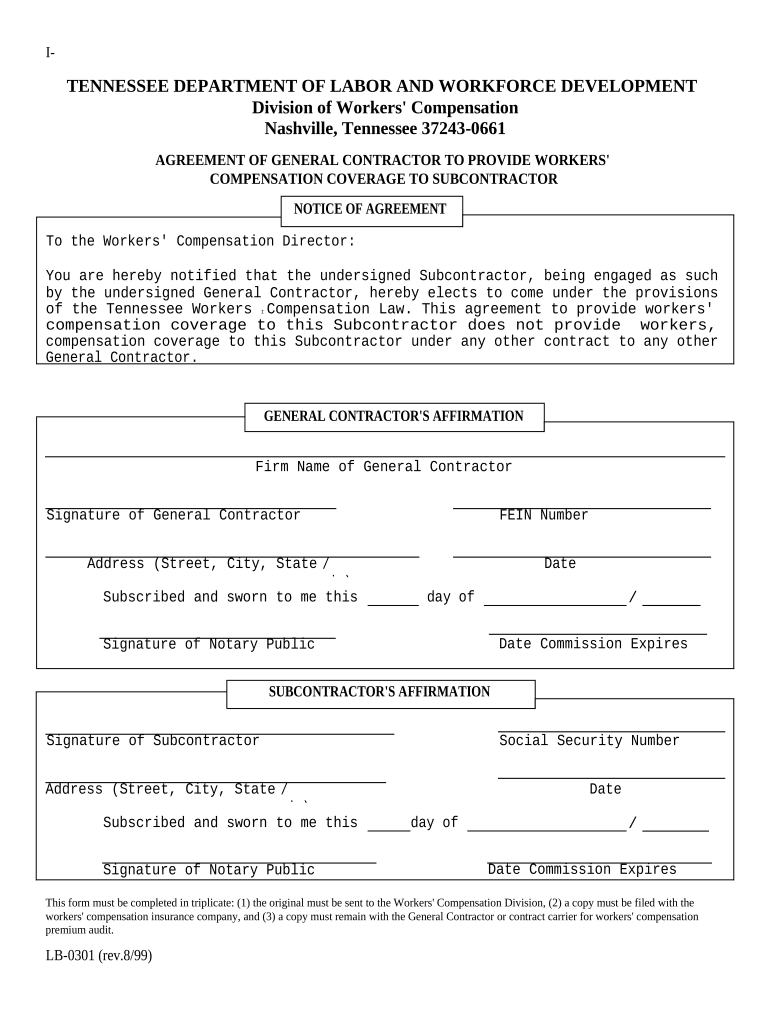
Agreement of General Contractor for Workers' Compensation Tennessee Form


What is the Agreement Of General Contractor For Workers' Compensation Tennessee
The Agreement of General Contractor for Workers' Compensation in Tennessee is a crucial legal document that outlines the responsibilities and obligations of a general contractor regarding workers' compensation insurance. This agreement ensures that contractors provide necessary coverage for their employees, protecting both the workers and the contractor from potential liabilities. It includes details about the scope of work, insurance requirements, and compliance with state regulations, ensuring that all parties understand their rights and responsibilities under Tennessee law.
How to use the Agreement Of General Contractor For Workers' Compensation Tennessee
Using the Agreement of General Contractor for Workers' Compensation in Tennessee involves several steps. First, the contractor must review the specific requirements set forth by the state regarding workers' compensation. Next, the contractor should fill out the agreement form accurately, ensuring that all relevant information is included, such as the contractor's business details and the scope of work. Once completed, both parties should sign the document, ideally using a secure electronic signature platform to ensure legal validity. This process not only streamlines the signing procedure but also provides a record of the agreement.
Steps to complete the Agreement Of General Contractor For Workers' Compensation Tennessee
Completing the Agreement of General Contractor for Workers' Compensation in Tennessee involves a systematic approach:
- Review the legal requirements for workers' compensation in Tennessee.
- Gather necessary information, including business details and project specifics.
- Fill out the agreement form, ensuring all sections are completed accurately.
- Have all parties review the document for clarity and completeness.
- Sign the agreement, utilizing an electronic signature for security and convenience.
- Store the signed document securely for future reference.
Key elements of the Agreement Of General Contractor For Workers' Compensation Tennessee
The Agreement of General Contractor for Workers' Compensation in Tennessee typically includes several key elements:
- Contractor Information: Details about the general contractor, including business name, address, and contact information.
- Scope of Work: A clear description of the work to be performed under the agreement.
- Insurance Requirements: Specifications regarding the type and amount of workers' compensation coverage required.
- Compliance Clauses: Statements ensuring adherence to Tennessee workers' compensation laws.
- Signatures: Spaces for the signatures of all parties involved, confirming their agreement to the terms outlined.
State-specific rules for the Agreement Of General Contractor For Workers' Compensation Tennessee
Tennessee has specific regulations governing workers' compensation that must be adhered to when completing the Agreement of General Contractor. These rules include requirements for minimum coverage amounts, deadlines for obtaining insurance, and penalties for non-compliance. Contractors should familiarize themselves with the Tennessee Department of Labor and Workforce Development guidelines to ensure that their agreements are compliant with state laws. This knowledge helps in avoiding legal issues and ensures the protection of workers.
Legal use of the Agreement Of General Contractor For Workers' Compensation Tennessee
The legal use of the Agreement of General Contractor for Workers' Compensation in Tennessee hinges on its compliance with state laws. For the agreement to be enforceable, it must meet specific criteria, such as being signed by all parties and including all necessary information as mandated by Tennessee law. Additionally, using a reliable electronic signature solution can enhance the legal standing of the document, ensuring that it is recognized in court if disputes arise. Understanding these legal nuances is essential for contractors to protect their interests and those of their employees.
Quick guide on how to complete agreement of general contractor for workers compensation tennessee
Complete Agreement Of General Contractor For Workers' Compensation Tennessee effortlessly on any device
Digital document management has become increasingly favored by companies and individuals alike. It offers an ideal environmentally friendly alternative to conventional printed and signed documents, as you can access the correct form and securely keep it online. airSlate SignNow provides you with all the tools necessary to create, edit, and electronically sign your documents rapidly without delays. Manage Agreement Of General Contractor For Workers' Compensation Tennessee on any device using airSlate SignNow's Android or iOS applications and enhance any document-related process today.
How to modify and electronically sign Agreement Of General Contractor For Workers' Compensation Tennessee with ease
- Locate Agreement Of General Contractor For Workers' Compensation Tennessee and click on Get Form to begin.
- Utilize the tools available to fill out your document.
- Mark important sections of your documents or obscure sensitive details with tools specifically provided by airSlate SignNow for this purpose.
- Create your signature using the Sign feature, which takes mere seconds and holds the same legal validity as a traditional handwritten signature.
- Review the information and click on the Done button to save your changes.
- Choose how you wish to send your form, whether by email, SMS, or invitation link, or download it to your computer.
Eliminate concerns about lost or misplaced documents, tedious form searches, or errors that require creating new document copies. airSlate SignNow fulfills your document management needs in just a few clicks from any device of your preference. Modify and electronically sign Agreement Of General Contractor For Workers' Compensation Tennessee to guarantee excellent communication at every stage of your form preparation process with airSlate SignNow.
Create this form in 5 minutes or less
Create this form in 5 minutes!
People also ask
-
What is the Agreement Of General Contractor For Workers' Compensation Tennessee?
The Agreement Of General Contractor For Workers' Compensation Tennessee is a legal document that outlines the terms of employment between a general contractor and subcontractors regarding workers' compensation insurance. It ensures that all parties understand their rights and responsibilities, promoting a safer working environment.
-
How can airSlate SignNow help with the Agreement Of General Contractor For Workers' Compensation Tennessee?
airSlate SignNow provides a seamless platform to create, send, and eSign the Agreement Of General Contractor For Workers' Compensation Tennessee. Its user-friendly interface simplifies the process for contractors, allowing for quick approvals and enhancing collaboration among all parties involved.
-
What features does airSlate SignNow offer for managing the Agreement Of General Contractor For Workers' Compensation Tennessee?
airSlate SignNow offers features such as customizable templates, secure eSigning, real-time tracking, and automated reminders for the Agreement Of General Contractor For Workers' Compensation Tennessee. These features ensure that documents are managed efficiently and reduce the time spent on administrative tasks.
-
Is airSlate SignNow cost-effective for businesses needing an Agreement Of General Contractor For Workers' Compensation Tennessee?
Yes, airSlate SignNow offers a cost-effective solution for businesses needing the Agreement Of General Contractor For Workers' Compensation Tennessee. With flexible pricing plans and no hidden fees, companies can choose a plan that fits their budget while still benefiting from robust eSignature features.
-
Can I integrate airSlate SignNow with other tools for the Agreement Of General Contractor For Workers' Compensation Tennessee?
Absolutely, airSlate SignNow can be easily integrated with various third-party applications, enhancing your workflow for the Agreement Of General Contractor For Workers' Compensation Tennessee. Popular integrations include CRM systems, project management tools, and cloud storage services, streamlining your document management.
-
What are the benefits of eSigning the Agreement Of General Contractor For Workers' Compensation Tennessee with airSlate SignNow?
eSigning the Agreement Of General Contractor For Workers' Compensation Tennessee with airSlate SignNow speeds up the approval process and ensures authenticity. Signers can access documents anytime, anywhere, and the platform also generates a secure audit trail for future reference.
-
Is there customer support available for the Agreement Of General Contractor For Workers' Compensation Tennessee?
Yes, airSlate SignNow provides comprehensive customer support for users managing the Agreement Of General Contractor For Workers' Compensation Tennessee. Whether you need help with setting up documents or have questions about features, their dedicated support team is ready to assist you.
Get more for Agreement Of General Contractor For Workers' Compensation Tennessee
- Ldss 4439 2014 2019 form
- Cfr i nysed form
- How to fill out a new york member enrollment form oxford 2013 2019
- Oregon certificate immunization status 2014 2019 form
- Medical command authorization form als service affiliate last name als provider first calendar year mi street address city
- Blank birth certificate pdf tn 2015 2019 form
- Solo provider record id information form packet 2018
- Vs 14221 2016 2018 form
Find out other Agreement Of General Contractor For Workers' Compensation Tennessee
- eSign Mississippi Legal Last Will And Testament Secure
- eSign California Non-Profit Month To Month Lease Myself
- eSign Colorado Non-Profit POA Mobile
- How Can I eSign Missouri Legal RFP
- eSign Missouri Legal Living Will Computer
- eSign Connecticut Non-Profit Job Description Template Now
- eSign Montana Legal Bill Of Lading Free
- How Can I eSign Hawaii Non-Profit Cease And Desist Letter
- Can I eSign Florida Non-Profit Residential Lease Agreement
- eSign Idaho Non-Profit Business Plan Template Free
- eSign Indiana Non-Profit Business Plan Template Fast
- How To eSign Kansas Non-Profit Business Plan Template
- eSign Indiana Non-Profit Cease And Desist Letter Free
- eSign Louisiana Non-Profit Quitclaim Deed Safe
- How Can I eSign Maryland Non-Profit Credit Memo
- eSign Maryland Non-Profit Separation Agreement Computer
- eSign Legal PDF New Jersey Free
- eSign Non-Profit Document Michigan Safe
- eSign New Mexico Legal Living Will Now
- eSign Minnesota Non-Profit Confidentiality Agreement Fast