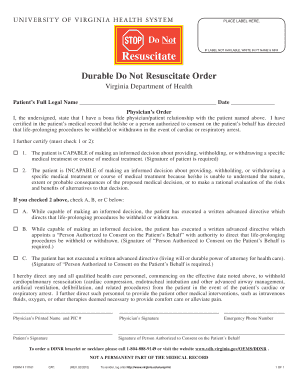
Durable Do Not Resuscitate Order University of Virginia Virginia Form


What is the durable do not resuscitate order?
A durable do not resuscitate order (DNR) is a legal document that allows individuals to refuse resuscitation efforts in the event of cardiac arrest or respiratory failure. This order is particularly important for patients with terminal illnesses or those who wish to avoid aggressive life-saving measures. In Virginia, the DNR order is recognized under state law and must be completed correctly to ensure that healthcare providers honor the patient's wishes. The durable nature of this order means it remains valid across different healthcare settings, providing continuous guidance for medical professionals.
Key elements of the durable do not resuscitate order
Understanding the key elements of a durable do not resuscitate order is essential for ensuring its effectiveness. The main components typically include:
- Patient Information: Full name, date of birth, and relevant medical history.
- Signature: The patient or their legal representative must sign the document to validate it.
- Healthcare Provider's Signature: A physician must sign the order, confirming that the patient understands the implications.
- Clear Instructions: The order must explicitly state the patient's wishes regarding resuscitation efforts.
These elements ensure that the document is legally binding and can be honored by healthcare providers in emergencies.
How to obtain the durable do not resuscitate order
To obtain a durable do not resuscitate order in Virginia, individuals can follow these steps:
- Consult with a Healthcare Provider: Discuss your wishes and health status with a physician who can provide guidance.
- Complete the Form: Obtain the official DNR form, which may be available through hospitals, healthcare providers, or state health departments.
- Sign the Document: Ensure that both the patient and the physician sign the form, as required by state law.
- Distribute Copies: Provide copies of the signed DNR order to healthcare providers, family members, and keep one in a safe place.
Following these steps helps ensure that the durable do not resuscitate order is properly executed and recognized by medical personnel.
Steps to complete the durable do not resuscitate order
Completing a durable do not resuscitate order involves several important steps:
- Gather Necessary Information: Collect personal and medical information needed for the form.
- Consult with a Physician: Discuss your health condition and treatment preferences with a healthcare provider.
- Fill Out the Form: Carefully complete the DNR form, ensuring all required fields are filled in accurately.
- Sign and Date: Both the patient and the physician must sign and date the document.
- Store the Document Safely: Keep the original document in an accessible location and distribute copies as needed.
These steps help ensure that the durable DNR order is completed correctly and can be effectively utilized in medical situations.
Legal use of the durable do not resuscitate order
The legal use of a durable do not resuscitate order is governed by state laws, which outline the requirements for validity and enforcement. In Virginia, a properly executed DNR order is recognized by healthcare providers and must be honored in emergency situations. It is crucial for patients to understand that this order applies specifically to resuscitation efforts and does not affect other medical treatments. Legal compliance ensures that the patient's wishes are respected, providing peace of mind for both patients and their families.
State-specific rules for the durable do not resuscitate order
Each state has specific regulations regarding durable do not resuscitate orders. In Virginia, the DNR order must meet certain criteria to be valid:
- Signature Requirements: The order must be signed by both the patient and a licensed physician.
- Form Availability: The state provides specific forms that must be used to ensure compliance with legal standards.
- Emergency Medical Services (EMS) Recognition: The DNR order must be readily identifiable to EMS personnel in emergencies.
Familiarity with these state-specific rules is essential for ensuring that the durable do not resuscitate order is legally binding and recognized by all healthcare providers.
Quick guide on how to complete durable do not resuscitate order university of virginia virginia
Complete Durable Do Not Resuscitate Order University Of Virginia Virginia seamlessly on any device
Online document management has become increasingly popular among businesses and individuals. It offers an excellent eco-friendly substitute for traditional printed and signed documents, as you can easily locate the proper form and securely store it online. airSlate SignNow provides you with all the tools necessary to create, edit, and eSign your documents quickly without delays. Manage Durable Do Not Resuscitate Order University Of Virginia Virginia on any device with airSlate SignNow's Android or iOS applications and streamline any document-related process today.
The easiest way to edit and eSign Durable Do Not Resuscitate Order University Of Virginia Virginia without hassle
- Locate Durable Do Not Resuscitate Order University Of Virginia Virginia and click Get Form to begin.
- Utilize the tools we offer to complete your document.
- Emphasize important sections of the documents or obscure sensitive information with tools provided by airSlate SignNow specifically for that purpose.
- Create your signature with the Sign tool, which takes moments and holds the same legal validity as a conventional wet ink signature.
- Verify the details and click on the Done button to save your modifications.
- Choose how you wish to share your form, via email, SMS, or invitation link, or download it to your computer.
Say goodbye to lost or misplaced files, tedious form searching, or mistakes that require printing new document copies. airSlate SignNow fulfills your document management needs in just a few clicks from any device of your preference. Edit and eSign Durable Do Not Resuscitate Order University Of Virginia Virginia and ensure exceptional communication at any stage of your form preparation process with airSlate SignNow.
Create this form in 5 minutes or less
Create this form in 5 minutes!
How to create an eSignature for the durable do not resuscitate order university of virginia virginia
How to create an electronic signature for a PDF online
How to create an electronic signature for a PDF in Google Chrome
How to create an e-signature for signing PDFs in Gmail
How to create an e-signature right from your smartphone
How to create an e-signature for a PDF on iOS
How to create an e-signature for a PDF on Android
People also ask
-
What is a durable do not resuscitate order?
A durable do not resuscitate order is a legal document that instructs medical personnel not to perform CPR or other life-saving measures in the event of a cardiac arrest. This order is designed for individuals who wish to ensure their end-of-life care preferences are respected. It provides peace of mind knowing that your wishes regarding resuscitation are documented and recognized.
-
How can I create a durable do not resuscitate order using airSlate SignNow?
Creating a durable do not resuscitate order with airSlate SignNow is straightforward. Our platform provides customizable templates that you can fill out and sign digitally. With our easy-to-use interface, you can efficiently create and manage your DNR orders without hassle.
-
Is there a cost associated with using airSlate SignNow for my durable do not resuscitate order?
AirSlate SignNow offers competitive pricing plans that can accommodate individual users as well as businesses. The cost of creating a durable do not resuscitate order is generally included in your subscription, ensuring you have access to all necessary features without extra charges. We recommend checking our pricing page for detailed information on plans and features.
-
What are the benefits of using airSlate SignNow for my DNR documentation?
Using airSlate SignNow provides several benefits for your durable do not resuscitate order documentation. Our platform ensures that your documents are securely stored, easily accessible, and legally compliant. Additionally, the ability to eSign makes the process quick and efficient, saving you time and effort.
-
Can I share my durable do not resuscitate order with healthcare providers?
Yes, you can easily share your durable do not resuscitate order with healthcare providers using airSlate SignNow. The platform allows you to send your signed documents directly to relevant parties, ensuring that your DNR wishes are readily available when needed. This helps facilitate clear communication regarding your end-of-life care preferences.
-
Are there any integrations available for managing a durable do not resuscitate order?
AirSlate SignNow offers various integrations that can help manage your durable do not resuscitate order effectively. Whether you're using electronic health record (EHR) systems or other document management tools, our platform can seamlessly connect, enhancing your overall workflow. This allows you to incorporate your DNR documents into your existing processes.
-
How does airSlate SignNow ensure the security of my durable do not resuscitate order?
AirSlate SignNow prioritizes the security of your durable do not resuscitate order through robust encryption and compliance with industry standards. Your documents are stored securely in the cloud, and access is controlled to ensure only authorized personnel can view them. This commitment to security helps protect your sensitive information.
Get more for Durable Do Not Resuscitate Order University Of Virginia Virginia
- Limited liability company corporation form
- Oil gas and mineral deed from trust to an individual sale of interest single trustee texas form
- Oil gas mineral form
- Oil gas mineral 497327238 form
- Texas beneficiary 497327239 form
- Disclosure statement form 497327240
- Quitclaim deed from corporation to individual texas form
- Tx corporation search 497327242 form
Find out other Durable Do Not Resuscitate Order University Of Virginia Virginia
- How To Integrate Sign in Banking
- How To Use Sign in Banking
- Help Me With Use Sign in Banking
- Can I Use Sign in Banking
- How Do I Install Sign in Banking
- How To Add Sign in Banking
- How Do I Add Sign in Banking
- How Can I Add Sign in Banking
- Can I Add Sign in Banking
- Help Me With Set Up Sign in Government
- How To Integrate eSign in Banking
- How To Use eSign in Banking
- How To Install eSign in Banking
- How To Add eSign in Banking
- How To Set Up eSign in Banking
- How To Save eSign in Banking
- How To Implement eSign in Banking
- How To Set Up eSign in Construction
- How To Integrate eSign in Doctors
- How To Use eSign in Doctors