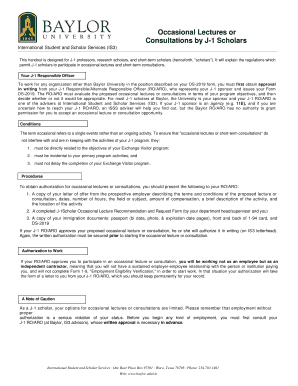
Baylor University Application Form


What is the Baylor University Application?
The Baylor University application is a formal request for admission to the university, allowing prospective students to showcase their academic achievements, extracurricular activities, and personal interests. This application is essential for those wishing to enroll in undergraduate or graduate programs at Baylor. It typically includes sections for personal information, educational background, and essays that reflect the applicant's motivations and goals.
Steps to Complete the Baylor University Application
Completing the Baylor University application involves several key steps to ensure all necessary information is accurately provided. Here are the main steps:
- Gather personal information, including contact details and social security number.
- Compile your educational history, including high school and any college coursework.
- Prepare any required essays or personal statements that reflect your interests and qualifications.
- Review the application requirements to ensure all necessary documents are included.
- Submit the application along with the application fee for Baylor University.
Legal Use of the Baylor University Application
The Baylor University application is legally binding once submitted. This means that the information provided must be truthful and accurate. Misrepresentation or falsification of any details can lead to serious consequences, including revocation of admission. It is crucial for applicants to understand that the application serves as a formal declaration of intent to enroll and must comply with all university policies.
Required Documents for the Baylor University Application
When applying to Baylor University, several documents are typically required to complete the application process. These may include:
- Official high school transcripts or college transcripts if applicable.
- Standardized test scores, such as the SAT or ACT, if required.
- Letters of recommendation from teachers or mentors.
- Personal essays that demonstrate the applicant's character and aspirations.
- Proof of residency or citizenship status, if applicable.
Form Submission Methods for the Baylor University Application
Applicants can submit the Baylor University application through various methods. The most common submission methods include:
- Online submission through the official Baylor University application portal.
- Mailing a printed version of the application and supporting documents to the admissions office.
- In-person delivery of the application and documents to the admissions office.
Eligibility Criteria for the Baylor University Application
Eligibility for the Baylor University application varies depending on the program of interest. Generally, applicants must meet the following criteria:
- Completion of high school or equivalent education.
- Minimum GPA requirements set by the university for specific programs.
- Submission of standardized test scores, if applicable.
- Fulfillment of any additional program-specific prerequisites.
Quick guide on how to complete baylor university application
Complete Baylor University Application seamlessly on any device
Digital document management has gained traction among businesses and individuals alike. It offers an ideal eco-friendly substitute for conventional printed and signed documents, allowing you to access the correct form and securely archive it online. airSlate SignNow equips you with all the tools necessary to create, edit, and eSign your documents swiftly without delays. Handle Baylor University Application on any platform using airSlate SignNow's Android or iOS applications and enhance any document-centric process today.
How to edit and eSign Baylor University Application effortlessly
- Find Baylor University Application and click on Get Form to begin.
- Utilize the tools we offer to fill out your form.
- Highlight pertinent sections of your documents or obscure sensitive information with tools that airSlate SignNow offers specifically for that purpose.
- Create your eSignature with the Sign tool, which takes mere seconds and carries the same legal validity as a traditional wet ink signature.
- Review all the information and click on the Done button to save your changes.
- Choose your preferred method to deliver your form, whether by email, text message (SMS), invite link, or download it to your computer.
Eliminate concerns about lost or misplaced files, tedious form navigation, or mistakes that necessitate printing new document copies. airSlate SignNow meets all your document management needs in just a few clicks from any device of your choice. Modify and eSign Baylor University Application and guarantee exceptional communication at every stage of your form preparation process with airSlate SignNow.
Create this form in 5 minutes or less
Create this form in 5 minutes!
How to create an eSignature for the baylor university application
How to create an electronic signature for a PDF online
How to create an electronic signature for a PDF in Google Chrome
How to create an e-signature for signing PDFs in Gmail
How to create an e-signature right from your smartphone
How to create an e-signature for a PDF on iOS
How to create an e-signature for a PDF on Android
People also ask
-
What is the Baylor University application fee?
The Baylor University application fee is a required cost that applicants must pay when submitting their application for admission. This fee helps cover the processing and evaluation of applications. Ensure you check the Baylor University website for the most current fee amount and any possible waivers that may apply.
-
How do I pay the Baylor University application fee?
You can pay the Baylor University application fee online through their admissions portal during the application process. Accepted payment methods include credit card and electronic check. It's important to complete this step to ensure your application is processed.
-
Is the Baylor University application fee refundable?
Unfortunately, the Baylor University application fee is non-refundable once submitted, regardless of the application status. Therefore, be sure you are ready to apply before making this payment. If you have questions about eligibility for fee waivers, contact the admissions office directly.
-
Are there any waivers for the Baylor University application fee?
Yes, Baylor University offers application fee waivers for eligible students based on specific criteria, such as financial hardship. To apply for a waiver, students should check the admissions website for a list of eligibility requirements and the application process. This can help ease the financial burden on some applicants.
-
How does the Baylor University application fee compare to other universities?
The Baylor University application fee is generally in line with fees charged by other private universities in the region. However, each institution sets its own fees, and there can be substantial differences depending on the type of university and its specific programs. It's a good idea to compare fees if you're considering multiple universities for your application.
-
What services does airSlate SignNow offer for handling application documents?
airSlate SignNow provides a convenient platform for signing and sending important documents, such as application forms and supporting materials. With airSlate SignNow, you can securely eSign documents related to your Baylor University application fee, ensuring all paperwork is completed efficiently. Its intuitive interface makes it easy for applicants to manage their documentation.
-
Can I track the status of my Baylor University application after paying the fee?
Yes, once you have submitted your application and paid the Baylor University application fee, you can track your application status through the admissions portal. This allows you to stay updated on any additional requirements or decisions regarding your application. Ensure you regularly check your email for updates from the university.
Get more for Baylor University Application
Find out other Baylor University Application
- Electronic signature North Dakota Bill of Sale Immovable Property Myself
- Can I Electronic signature Oregon Bill of Sale Immovable Property
- How To Electronic signature West Virginia Bill of Sale Immovable Property
- Electronic signature Delaware Equipment Sales Agreement Fast
- Help Me With Electronic signature Louisiana Assignment of Mortgage
- Can I Electronic signature Minnesota Assignment of Mortgage
- Electronic signature West Virginia Sales Receipt Template Free
- Electronic signature Colorado Sales Invoice Template Computer
- Electronic signature New Hampshire Sales Invoice Template Computer
- Electronic signature Tennessee Introduction Letter Free
- How To eSignature Michigan Disclosure Notice
- How To Electronic signature Ohio Product Defect Notice
- Electronic signature California Customer Complaint Form Online
- Electronic signature Alaska Refund Request Form Later
- How Can I Electronic signature Texas Customer Return Report
- How Do I Electronic signature Florida Reseller Agreement
- Electronic signature Indiana Sponsorship Agreement Free
- Can I Electronic signature Vermont Bulk Sale Agreement
- Electronic signature Alaska Medical Records Release Mobile
- Electronic signature California Medical Records Release Myself