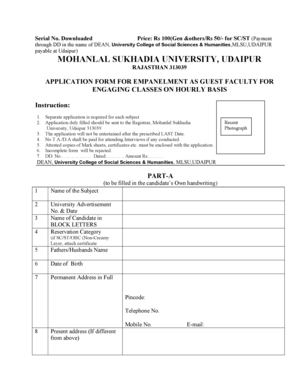
Mlsu Guest Faculty Form


What is the Mlsu Guest Faculty Form
The Mlsu Guest Faculty Form is a crucial document used by Mohanlal Sukhadia University in Udaipur for appointing guest faculty members. This form collects essential information about the candidates, including their qualifications, experience, and teaching interests. It serves as a formal application for individuals seeking temporary teaching positions within the university. The completion of this form is necessary for the university to evaluate the suitability of candidates for various academic roles.
How to use the Mlsu Guest Faculty Form
Using the Mlsu Guest Faculty Form involves several straightforward steps. First, candidates need to obtain the form, which can typically be found on the university's official website or through academic departments. Once the form is acquired, applicants should fill it out with accurate personal and professional details. It is important to review the form for completeness and correctness before submission. Finally, candidates must submit the form by the specified deadline, either online or in person, as per the university's guidelines.
Steps to complete the Mlsu Guest Faculty Form
Completing the Mlsu Guest Faculty Form requires careful attention to detail. Here are the steps to follow:
- Download the form from the university's website or obtain a physical copy from the relevant department.
- Fill in personal information, including name, contact details, and educational background.
- Detail your teaching experience and any relevant qualifications that support your application.
- Attach any necessary documents, such as a CV or letters of recommendation, as specified.
- Review the completed form to ensure all sections are filled accurately.
- Submit the form by the deadline, following the submission method outlined by the university.
Legal use of the Mlsu Guest Faculty Form
The Mlsu Guest Faculty Form is legally binding once submitted, provided it meets the necessary requirements set forth by Mohanlal Sukhadia University. It must be filled out truthfully, as any misrepresentation can lead to disqualification or legal repercussions. The form is designed to comply with educational regulations and standards, ensuring that the hiring process for guest faculty adheres to legal frameworks governing employment in academic institutions.
Eligibility Criteria
To be eligible for consideration as a guest faculty member at Mohanlal Sukhadia University, applicants must meet specific criteria. Generally, candidates should possess a relevant advanced degree in their field, along with teaching experience at the university level. Additional qualifications, such as publications or professional certifications, may enhance an applicant's profile. It is essential for candidates to review the eligibility requirements outlined by the university before submitting the Mlsu Guest Faculty Form.
Form Submission Methods
The Mlsu Guest Faculty Form can be submitted through various methods, ensuring convenience for applicants. Candidates may choose to submit the form online via the university's portal, which often provides a streamlined process. Alternatively, forms can be submitted in person at the designated department office. Some universities may also allow submission via traditional mail, but applicants should verify the accepted methods with the university to ensure compliance with submission guidelines.
Quick guide on how to complete mlsu guest faculty form
Finalize Mlsu Guest Faculty Form seamlessly on any device
Digital document handling has become popular among businesses and individuals. It offers an ideal environmentally friendly alternative to traditional printed and signed documents, as you can locate the correct form and securely save it online. airSlate SignNow equips you with all the tools necessary to create, modify, and electronically sign your documents swiftly without interruptions. Manage Mlsu Guest Faculty Form on any device using airSlate SignNow's Android or iOS applications and streamline any document-related process today.
How to modify and eSign Mlsu Guest Faculty Form effortlessly
- Locate Mlsu Guest Faculty Form and click on Get Form to begin.
- Utilize the tools we provide to complete your form.
- Emphasize pertinent sections of your documents or conceal sensitive details with tools specifically designed for that purpose by airSlate SignNow.
- Create your eSignature with the Sign feature, which takes mere seconds and carries the same legal significance as a conventional wet ink signature.
- Review all the details and click on the Done button to save your changes.
- Select your preferred method of submitting your form, whether by email, text message (SMS), invitation link, or downloading it to your computer.
Eliminate concerns about lost or misplaced documents, tedious form searches, or errors that require printing new document copies. airSlate SignNow meets all your document management needs in just a few clicks from any device you choose. Modify and eSign Mlsu Guest Faculty Form and ensure effective communication at every stage of your form preparation process with airSlate SignNow.
Create this form in 5 minutes or less
Create this form in 5 minutes!
How to create an eSignature for the mlsu guest faculty form
How to create an electronic signature for a PDF online
How to create an electronic signature for a PDF in Google Chrome
How to create an e-signature for signing PDFs in Gmail
How to create an e-signature right from your smartphone
How to create an e-signature for a PDF on iOS
How to create an e-signature for a PDF on Android
People also ask
-
What is airSlate SignNow and how does it relate to mlsulet 2023?
airSlate SignNow is an innovative platform that empowers businesses to send and eSign documents efficiently. In 2023, the 'mlsulet 2023' initiative emphasizes the importance of using cost-effective solutions like airSlate SignNow for streamlining document workflows.
-
What features does airSlate SignNow offer in the context of mlsulet 2023?
In 2023, airSlate SignNow includes advanced features such as customizable templates, real-time tracking, and mobile accessibility. These features align with the 'mlsulet 2023' focus on enhancing productivity and simplifying document management for users.
-
How much does airSlate SignNow cost for businesses looking at mlsulet 2023?
The pricing for airSlate SignNow is competitive and tailored for businesses of all sizes, especially for those exploring the 'mlsulet 2023' initiative. Different pricing plans are available, ensuring budget-friendly options for effective eSigning solutions.
-
What are the primary benefits of using airSlate SignNow under mlsulet 2023?
By utilizing airSlate SignNow in 2023, businesses can achieve faster turnaround times, enhance collaboration, and reduce paper waste. The 'mlsulet 2023' movement advocates for these benefits as essential for modern digital workflows.
-
Can airSlate SignNow integrate with other platforms as part of mlsulet 2023?
Yes, airSlate SignNow offers seamless integrations with numerous platforms, such as CRM systems and cloud storage solutions. This capability supports the 'mlsulet 2023' endpoint by ensuring that users can streamline their processes using existing tools.
-
Why should a business choose airSlate SignNow regarding mlsulet 2023?
Choosing airSlate SignNow means opting for a user-friendly and reliable solution that meets the evolving standards of 'mlsulet 2023.' Its robust features and ease of use make it a perfect fit for organizations looking to modernize their document signing process.
-
Is airSlate SignNow secure enough for mlsulet 2023 users?
Absolutely. airSlate SignNow employs advanced encryption and compliance measures to ensure that all documents signed through the platform are secure. This level of security is vital for businesses involved in the 'mlsulet 2023' movement where data protection is paramount.
Get more for Mlsu Guest Faculty Form
- Certified cost professional ccp certification study guide pdf form
- A not so bad bully answers key form
- Aig bank draft authorization form
- Access a ride application pdf form
- Rental application for residents and occupants form
- Prefix un worksheet pdf form
- Virginia simplified wall bracing calculation sheet form
- Work status form
Find out other Mlsu Guest Faculty Form
- eSign Florida Mortgage Quote Request Online
- eSign Mississippi Mortgage Quote Request Online
- How To eSign Colorado Freelance Contract
- eSign Ohio Mortgage Quote Request Mobile
- eSign Utah Mortgage Quote Request Online
- eSign Wisconsin Mortgage Quote Request Online
- eSign Hawaii Temporary Employment Contract Template Later
- eSign Georgia Recruitment Proposal Template Free
- Can I eSign Virginia Recruitment Proposal Template
- How To eSign Texas Temporary Employment Contract Template
- eSign Virginia Temporary Employment Contract Template Online
- eSign North Dakota Email Cover Letter Template Online
- eSign Alabama Independent Contractor Agreement Template Fast
- eSign New York Termination Letter Template Safe
- How To eSign West Virginia Termination Letter Template
- How To eSign Pennsylvania Independent Contractor Agreement Template
- eSignature Arkansas Affidavit of Heirship Secure
- How Can I eSign Alaska Emergency Contact Form
- Can I eSign Montana Employee Incident Report
- eSign Hawaii CV Form Template Online