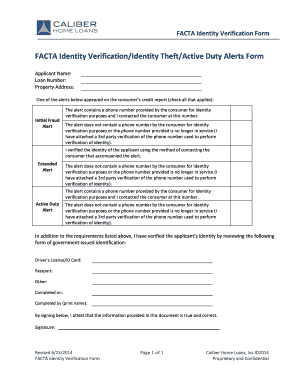
Delta Identity Verification Form


What is the Delta Identity Verification Form
The Delta Identity Verification Form is a crucial document used by Delta Airlines to verify the identity of individuals, particularly for those accessing services such as SkyMiles accounts or employment verification. This form ensures that the personal information provided is accurate and corresponds to the individual’s identification documents. The form is designed to protect user data and maintain compliance with various legal standards, making it an essential tool for both the airline and its customers.
How to Use the Delta Identity Verification Form
Using the Delta Identity Verification Form involves several straightforward steps. First, individuals must download or access the form through Delta's official website. Once the form is obtained, users should fill in their personal information, including full name, address, and any identification numbers required. After completing the form, it can be submitted electronically through Delta's secure platform or printed out and mailed to the appropriate department. Ensuring all information is accurate will help avoid delays in processing.
Steps to Complete the Delta Identity Verification Form
Completing the Delta Identity Verification Form requires careful attention to detail. Follow these steps for a smooth process:
- Access the form from Delta's official website.
- Fill in your personal details accurately, including your name, address, and contact information.
- Provide any required identification numbers, such as your SkyMiles number or employee ID.
- Review the information for accuracy to prevent any issues.
- Submit the form electronically or print it for mailing, depending on your preference.
Legal Use of the Delta Identity Verification Form
The Delta Identity Verification Form is legally binding when completed correctly. It adheres to the Electronic Signatures in Global and National Commerce (ESIGN) Act, which allows electronic signatures to be recognized in the United States. This means that when individuals submit their forms electronically, they are providing a legally accepted signature. Compliance with these regulations ensures that the form holds validity in legal contexts, protecting both the user and the airline.
Key Elements of the Delta Identity Verification Form
Several key elements must be included in the Delta Identity Verification Form to ensure its effectiveness:
- Personal Information: Full name, address, and contact details.
- Identification Numbers: Relevant IDs such as SkyMiles or employee numbers.
- Signature: An electronic or handwritten signature affirming the information provided.
- Date: The date of completion to establish a timeline for verification.
Required Documents
When filling out the Delta Identity Verification Form, individuals may need to provide additional documentation to support their identity verification. Commonly required documents include:
- Government-issued identification (e.g., passport, driver's license).
- Proof of address (e.g., utility bill, bank statement).
- Any relevant Delta account information, such as a SkyMiles card.
Quick guide on how to complete delta identity verification form
Prepare Delta Identity Verification Form seamlessly on any device
Online document management has become increasingly favored among companies and individuals. It offers a fantastic eco-friendly substitute for conventional printed and signed documents, allowing you to obtain the correct form and securely store it online. airSlate SignNow provides all the resources you require to create, modify, and eSign your documents swiftly without delays. Manage Delta Identity Verification Form on any platform using airSlate SignNow Android or iOS applications and simplify any document-related task today.
How to alter and eSign Delta Identity Verification Form with ease
- Obtain Delta Identity Verification Form and click on Get Form to begin.
- Utilize the tools we provide to complete your form.
- Emphasize important sections of your documents or obscure sensitive information with tools that airSlate SignNow has specifically designed for that purpose.
- Generate your eSignature using the Sign feature, which takes just seconds and carries the same legal significance as a conventional handwritten signature.
- Review all the information and click on the Done button to save your updates.
- Choose how you want to send your form: via email, text message (SMS), invitation link, or download it to your computer.
Forget the hassle of lost or misfiled documents, tedious form searches, or errors that require reprinting new copies. airSlate SignNow meets your document management needs in just a few clicks from your chosen device. Modify and eSign Delta Identity Verification Form and ensure excellent communication throughout the form preparation process with airSlate SignNow.
Create this form in 5 minutes or less
Create this form in 5 minutes!
How to create an eSignature for the delta identity verification form
How to create an electronic signature for a PDF online
How to create an electronic signature for a PDF in Google Chrome
How to create an e-signature for signing PDFs in Gmail
How to create an e-signature right from your smartphone
How to create an e-signature for a PDF on iOS
How to create an e-signature for a PDF on Android
People also ask
-
What is the delta identity verification form?
The delta identity verification form is a secure document used to confirm an individual's identity for various purposes. It ensures that your business can verify identities quickly and efficiently while adhering to compliance requirements. Utilizing this form within airSlate SignNow can streamline your verification processes.
-
How does airSlate SignNow facilitate the use of the delta identity verification form?
airSlate SignNow provides a user-friendly platform to create, send, and manage the delta identity verification form. The platform allows for electronic signatures, ensuring that the verification process is both secure and efficient. With intuitive features, your team can easily handle identity verifications without cumbersome paperwork.
-
Is the delta identity verification form customizable?
Yes, the delta identity verification form can be customized to suit the specific needs of your business. airSlate SignNow allows you to modify templates to include your branding and tailored questions. This flexibility ensures that the form meets your unique requirements and enhances your brand's professionalism.
-
What are the key benefits of using the delta identity verification form?
Using the delta identity verification form streamlines the identity verification process and reduces the risk of fraud. It allows for quicker client onboarding, saving time and resources for your organization. Additionally, the ease of digital signing improves customer experience and satisfaction.
-
What pricing plans are available for using the delta identity verification form with airSlate SignNow?
airSlate SignNow offers a variety of pricing plans that include access to the delta identity verification form. Prices are competitive and designed to cater to businesses of all sizes, ensuring you only pay for the features you need. You can explore the available plans to find the best fit for your organization's needs.
-
Does airSlate SignNow integrate with other applications for the delta identity verification form?
Yes, airSlate SignNow integrates seamlessly with various third-party applications, enhancing the functionality of the delta identity verification form. You can connect it with CRM systems, productivity suites, and other tools to streamline your workflow. This integration capability helps maximize efficiency and ensures your processes align effortlessly.
-
How secure is the delta identity verification form in airSlate SignNow?
The delta identity verification form is safeguarded with strong encryption and multi-factor authentication, ensuring that all data is protected. airSlate SignNow complies with industry standards, which guarantees that your sensitive information remains confidential and secure. You can trust that your identity verification process meets high-security protocols.
Get more for Delta Identity Verification Form
- Illinois ucc1 financing statement addendum illinois form
- Financing statement amendment form
- Illinois ucc3 form
- Legal last will and testament form for single person with no children illinois
- Legal last will and testament form for a single person with minor children illinois
- Illinois legal adult form
- Legal last will and testament form for single person with adult children illinois
- Legal last will and testament for married person with minor children from prior marriage illinois form
Find out other Delta Identity Verification Form
- How To Electronic signature Missouri Lawers Job Description Template
- Electronic signature Lawers Word Nevada Computer
- Can I Electronic signature Alabama Legal LLC Operating Agreement
- How To Electronic signature North Dakota Lawers Job Description Template
- Electronic signature Alabama Legal Limited Power Of Attorney Safe
- How To Electronic signature Oklahoma Lawers Cease And Desist Letter
- How To Electronic signature Tennessee High Tech Job Offer
- Electronic signature South Carolina Lawers Rental Lease Agreement Online
- How Do I Electronic signature Arizona Legal Warranty Deed
- How To Electronic signature Arizona Legal Lease Termination Letter
- How To Electronic signature Virginia Lawers Promissory Note Template
- Electronic signature Vermont High Tech Contract Safe
- Electronic signature Legal Document Colorado Online
- Electronic signature Washington High Tech Contract Computer
- Can I Electronic signature Wisconsin High Tech Memorandum Of Understanding
- How Do I Electronic signature Wisconsin High Tech Operating Agreement
- How Can I Electronic signature Wisconsin High Tech Operating Agreement
- Electronic signature Delaware Legal Stock Certificate Later
- Electronic signature Legal PDF Georgia Online
- Electronic signature Georgia Legal Last Will And Testament Safe