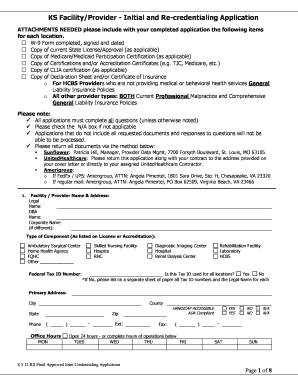
KS FacilityProvider Initial and Re Credentialing Application Form


What is the KS FacilityProvider Initial And Re credentialing Application
The KS FacilityProvider Initial And Re credentialing Application is a formal document required for healthcare providers seeking to establish or renew their credentials within a facility. This application serves as a critical tool for ensuring that providers meet the necessary qualifications and standards set by healthcare institutions. It typically includes detailed information about the provider’s education, training, work history, and any certifications held. The application plays a vital role in maintaining the integrity and quality of care within healthcare facilities.
Steps to complete the KS FacilityProvider Initial And Re credentialing Application
Completing the KS FacilityProvider Initial And Re credentialing Application involves several key steps:
- Gather necessary documentation, including proof of education, training, and certifications.
- Fill out the application form accurately, ensuring all personal and professional information is current and complete.
- Review the application for any errors or omissions before submission.
- Submit the application via the designated method, which may include online submission or mailing a physical copy.
- Follow up with the facility to confirm receipt and inquire about the status of the application.
Legal use of the KS FacilityProvider Initial And Re credentialing Application
The legal validity of the KS FacilityProvider Initial And Re credentialing Application is contingent upon compliance with federal and state regulations governing healthcare credentialing. This includes adherence to the standards set forth by the Joint Commission and other accrediting bodies. Ensuring that the application is filled out correctly and submitted in accordance with legal requirements is essential for its acceptance by healthcare facilities. Additionally, using secure electronic means for submission can enhance the legal standing of the application.
Key elements of the KS FacilityProvider Initial And Re credentialing Application
Essential elements of the KS FacilityProvider Initial And Re credentialing Application include:
- Personal identification information, such as name, address, and contact details.
- Professional qualifications, including education, residency, and fellowships.
- Work history, detailing previous positions held and relevant experience.
- Licensure information, including state licenses and any board certifications.
- Disclosure of any malpractice claims or disciplinary actions.
How to use the KS FacilityProvider Initial And Re credentialing Application
Using the KS FacilityProvider Initial And Re credentialing Application effectively involves understanding its purpose and the information required. Begin by reviewing the application guidelines provided by the healthcare facility. Ensure that you have all necessary documents ready for reference while completing the application. Follow the instructions carefully, filling out each section as required. Once completed, submit the application through the preferred method, keeping a copy for your records.
Required Documents for the KS FacilityProvider Initial And Re credentialing Application
When preparing to submit the KS FacilityProvider Initial And Re credentialing Application, it is important to gather all required documents. Commonly required documents include:
- Proof of identity, such as a government-issued ID.
- Educational transcripts and diplomas.
- Current state medical license and any board certifications.
- Curriculum vitae (CV) detailing professional experience.
- Malpractice insurance information, if applicable.
Quick guide on how to complete ks facilityprovider initial and re credentialing application
Complete [SKS] effortlessly on any device
Digital document administration has become increasingly popular with companies and individuals. It offers an excellent eco-friendly substitute for conventional printed and signed documents, as you can locate the appropriate form and securely store it online. airSlate SignNow equips you with all the tools necessary to create, modify, and eSign your documents swiftly without delays. Manage [SKS] on any platform with airSlate SignNow Android or iOS applications and streamline any document-related task today.
The easiest method to modify and eSign [SKS] with ease
- Find [SKS] and click Get Form to begin.
- Utilize the tools we provide to complete your document.
- Highlight pertinent sections of the documents or conceal sensitive information with tools that airSlate SignNow offers specifically for that purpose.
- Create your signature using the Sign feature, which takes moments and holds the same legal validity as a traditional wet ink signature.
- Review the information and click on the Done button to save your changes.
- Select how you wish to send your form, whether by email, SMS, invite link, or download it to your computer.
Say goodbye to lost or misplaced documents, laborious form searches, or mistakes that require printing new document copies. airSlate SignNow fulfills all your document management needs in just a few clicks from any device you choose. Alter and eSign [SKS] and guarantee exceptional communication at any stage of your form preparation process with airSlate SignNow.
Create this form in 5 minutes or less
Related searches to KS FacilityProvider Initial And Re credentialing Application
Create this form in 5 minutes!
How to create an eSignature for the ks facilityprovider initial and re credentialing application
How to create an electronic signature for a PDF online
How to create an electronic signature for a PDF in Google Chrome
How to create an e-signature for signing PDFs in Gmail
How to create an e-signature right from your smartphone
How to create an e-signature for a PDF on iOS
How to create an e-signature for a PDF on Android
People also ask
-
What is the KS FacilityProvider Initial And Re credentialing Application?
The KS FacilityProvider Initial And Re credentialing Application is a streamlined process designed to simplify credentialing for healthcare providers. This application ensures that providers meet all necessary qualifications and standards, enhancing compliance and operational efficiency.
-
How does the KS FacilityProvider Initial And Re credentialing Application benefit healthcare organizations?
Utilizing the KS FacilityProvider Initial And Re credentialing Application allows healthcare organizations to reduce administrative burdens and accelerate onboarding processes. It ensures that providers are fully vetted and compliant, ultimately improving patient safety and care quality.
-
What features are included in the KS FacilityProvider Initial And Re credentialing Application?
The KS FacilityProvider Initial And Re credentialing Application includes features such as automated workflows, document management, and real-time tracking. These tools work together to streamline credentialing processes, making them more efficient and user-friendly.
-
Is the KS FacilityProvider Initial And Re credentialing Application cost-effective?
Yes, the KS FacilityProvider Initial And Re credentialing Application is designed to be a cost-effective solution for healthcare facilities. By automating credentialing tasks, it minimizes labor costs and reduces the time spent on compliance, ultimately saving organizations money.
-
Can the KS FacilityProvider Initial And Re credentialing Application integrate with other systems?
Absolutely! The KS FacilityProvider Initial And Re credentialing Application is built to integrate seamlessly with various practice management and electronic health record systems. This interoperability ensures that organizations can maintain a cohesive workflow and data consistency across platforms.
-
How secure is the KS FacilityProvider Initial And Re credentialing Application?
The KS FacilityProvider Initial And Re credentialing Application employs advanced security measures to protect sensitive data. This includes encryption, user authentication, and regular security audits to ensure that all information remains confidential and secure.
-
What support is available for users of the KS FacilityProvider Initial And Re credentialing Application?
Users of the KS FacilityProvider Initial And Re credentialing Application have access to comprehensive customer support. This includes detailed documentation, user guides, and dedicated support teams to assist with any questions or challenges that may arise.
Get more for KS FacilityProvider Initial And Re credentialing Application
Find out other KS FacilityProvider Initial And Re credentialing Application
- How Do I Electronic signature Maryland Affidavit of Residence
- Electronic signature Florida Child Support Modification Simple
- Electronic signature North Dakota Child Support Modification Easy
- Electronic signature Oregon Child Support Modification Online
- How Can I Electronic signature Colorado Cohabitation Agreement
- Electronic signature Arkansas Leave of Absence Letter Later
- Electronic signature New Jersey Cohabitation Agreement Fast
- Help Me With Electronic signature Alabama Living Will
- How Do I Electronic signature Louisiana Living Will
- Electronic signature Arizona Moving Checklist Computer
- Electronic signature Tennessee Last Will and Testament Free
- Can I Electronic signature Massachusetts Separation Agreement
- Can I Electronic signature North Carolina Separation Agreement
- How To Electronic signature Wyoming Affidavit of Domicile
- Electronic signature Wisconsin Codicil to Will Later
- Electronic signature Idaho Guaranty Agreement Free
- Electronic signature North Carolina Guaranty Agreement Online
- eSignature Connecticut Outsourcing Services Contract Computer
- eSignature New Hampshire Outsourcing Services Contract Computer
- eSignature New York Outsourcing Services Contract Simple