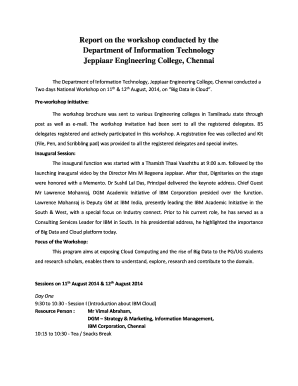
Report on Workshop in College Form


What is the report on workshop in college
The report on a workshop attended in college serves as a formal documentation of the event. It typically includes details such as the workshop's title, date, location, and the names of the presenters. This report aims to summarize the key points discussed during the workshop, the skills acquired, and the overall experience of the attendees. It is an essential tool for students to reflect on their learning and can be used for academic assessments or future reference.
Key elements of the report on workshop in college
When writing a report on a workshop attended, several key elements should be included to ensure completeness and clarity:
- Title and Date: Clearly state the name of the workshop and when it took place.
- Purpose: Describe the main objectives of the workshop and what it aimed to achieve.
- Content Summary: Provide a brief overview of the topics covered and any significant discussions that took place.
- Personal Reflection: Include your thoughts on the workshop's effectiveness and how it contributed to your learning.
- Conclusion: Summarize the overall impact of the workshop and any actions you plan to take as a result.
Steps to complete the report on workshop in college
Completing a report on a workshop attended involves a systematic approach:
- Gather Information: Collect all relevant materials, such as handouts, notes, and any recordings from the workshop.
- Outline the Report: Create a structured outline that includes all key elements to be discussed.
- Write the Draft: Begin writing the report, ensuring to cover each section in detail.
- Review and Edit: After drafting, review the report for clarity, coherence, and grammatical accuracy.
- Finalize the Report: Make any necessary revisions and prepare the document for submission or distribution.
How to use the report on workshop in college
The report on a workshop attended can be utilized in various ways:
- Academic Assessment: It may be submitted as part of coursework or used to demonstrate learning outcomes.
- Portfolio Inclusion: Students can include the report in their academic portfolios to showcase their participation in professional development.
- Future Reference: The report serves as a record of what was learned, which can be beneficial for future projects or assignments.
Legal use of the report on workshop in college
While the report on a workshop attended is primarily an academic document, it can have legal implications if used in formal evaluations or assessments. Ensuring accuracy and honesty in reporting is crucial, as misrepresentation may lead to academic penalties. Additionally, if the report is submitted for professional purposes, it should adhere to any relevant guidelines or standards set by the institution or organization.
Examples of using the report on workshop in college
There are various scenarios where a report on a workshop attended can be effectively utilized:
- Course Requirements: Many college courses require students to attend workshops and submit reports as part of their curriculum.
- Internship Applications: Students may use their workshop reports to highlight relevant skills and experiences when applying for internships.
- Networking Opportunities: Sharing workshop reports with peers or professionals can facilitate discussions and networking in the field of interest.
Quick guide on how to complete report on workshop in college
Complete Report On Workshop In College seamlessly on any device
Digital document management has gained traction with businesses and individuals alike. It offers a perfect eco-friendly substitute to traditional printed and signed documents, as you can locate the necessary form and securely store it online. airSlate SignNow provides you with all the resources needed to create, modify, and eSign your documents quickly without hindrances. Manage Report On Workshop In College on any platform with airSlate SignNow’s Android or iOS applications and enhance any document-oriented process today.
The easiest method to modify and eSign Report On Workshop In College effortlessly
- Obtain Report On Workshop In College and click on Get Form to begin.
- Make use of the tools we offer to finalize your document.
- Emphasize important sections of the documents or redact sensitive information with tools that airSlate SignNow offers specifically for that purpose.
- Generate your signature using the Sign feature, which takes seconds and carries the same legal validity as a conventional wet ink signature.
- Review the information and click on the Done button to save your modifications.
- Select your preferred method to share your form, via email, text message (SMS), or invitation link, or download it to your computer.
Eliminate the worry of lost or misfiled documents, tedious form hunts, or mistakes that necessitate printing new copies. airSlate SignNow meets your document management needs in just a few clicks from any device of your choice. Modify and eSign Report On Workshop In College and ensure outstanding communication at every phase of your form preparation process with airSlate SignNow.
Create this form in 5 minutes or less
Create this form in 5 minutes!
How to create an eSignature for the report on workshop in college
How to create an electronic signature for a PDF online
How to create an electronic signature for a PDF in Google Chrome
How to create an e-signature for signing PDFs in Gmail
How to create an e-signature right from your smartphone
How to create an e-signature for a PDF on iOS
How to create an e-signature for a PDF on Android
People also ask
-
What is airSlate SignNow's approach to sample report writing on workshop attended?
AirSlate SignNow simplifies the process of sample report writing on workshop attended by providing users with customizable templates. This feature allows you to create professional reports quickly, ensuring that all relevant details are captured in an easy-to-read format.
-
How can I integrate airSlate SignNow into my current reporting workflow?
Integrating airSlate SignNow into your reporting workflow is seamless and efficient. You can easily connect our platform with existing tools you use, making sample report writing on workshop attended a straightforward process. Our API and integrations with popular applications ensure compatibility.
-
What features does airSlate SignNow offer for optimizing sample report writing on workshop attended?
AirSlate SignNow includes features like electronic signatures, document templates, and real-time collaboration, all of which are critical for effective sample report writing on workshop attended. These tools enhance productivity and ensure timely completion of reports.
-
Is airSlate SignNow a cost-effective solution for sample report writing on workshop attended?
Yes, airSlate SignNow is designed to be a cost-effective solution for businesses of all sizes. With flexible pricing plans, you can choose a package that suits your budget while still benefiting from features that enhance sample report writing on workshop attended.
-
How does airSlate SignNow ensure the security of documents during sample report writing on workshop attended?
AirSlate SignNow prioritizes document security, employing advanced encryption technology to protect your data. This means that while you're involved in sample report writing on workshop attended, your sensitive information remains secure and confidential.
-
Can I collaborate with my team when writing a sample report on workshop attended using airSlate SignNow?
Absolutely! AirSlate SignNow facilitates team collaboration during the sample report writing on workshop attended. Multiple users can work together in real-time, ensuring everyone contributes to the report, leading to comprehensive and accurate documentation.
-
What types of documents can I create related to sample report writing on workshop attended?
With airSlate SignNow, you can create a variety of documents related to sample report writing on workshop attended. This includes feedback forms, attendance records, and comprehensive reports, allowing for thorough documentation of the workshop experience.
Get more for Report On Workshop In College
- Oklahoma tert member application oklanena oklanena form
- Drug test consent form n c controlled substance examination alexandercountync
- Fill in blank printable invoice form
- Uoeji1a office of deputy vice university of eldoret form
- Mietaufstellung vorlage form
- Village of walbridge tax form
- Pac it52 form
- Iata passenger services conference resolutions manual pdf form
Find out other Report On Workshop In College
- eSignature Hawaii Sports Living Will Safe
- eSignature Hawaii Sports LLC Operating Agreement Myself
- eSignature Maryland Real Estate Quitclaim Deed Secure
- eSignature Idaho Sports Rental Application Secure
- Help Me With eSignature Massachusetts Real Estate Quitclaim Deed
- eSignature Police Document Florida Easy
- eSignature Police Document Florida Safe
- How Can I eSignature Delaware Police Living Will
- eSignature Michigan Real Estate LLC Operating Agreement Mobile
- eSignature Georgia Police Last Will And Testament Simple
- How To eSignature Hawaii Police RFP
- Can I eSignature Minnesota Real Estate Warranty Deed
- How Do I eSignature Indiana Police Lease Agreement Form
- eSignature Police PPT Kansas Free
- How Can I eSignature Mississippi Real Estate Rental Lease Agreement
- How Do I eSignature Kentucky Police LLC Operating Agreement
- eSignature Kentucky Police Lease Termination Letter Now
- eSignature Montana Real Estate Quitclaim Deed Mobile
- eSignature Montana Real Estate Quitclaim Deed Fast
- eSignature Montana Real Estate Cease And Desist Letter Easy