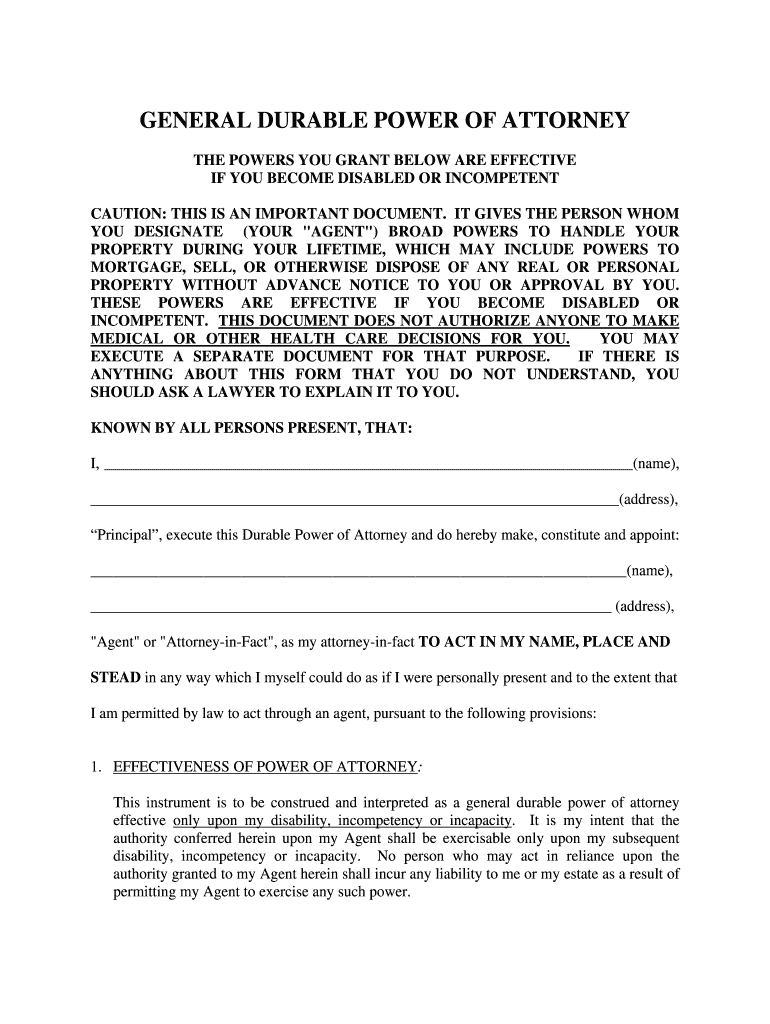
Power of Attorney Georgia Form


What is the Power of Attorney in Georgia
The power of attorney in Georgia is a legal document that allows one person (the agent) to act on behalf of another person (the principal) in various matters, including financial, legal, and healthcare decisions. This document can be tailored to grant specific powers or can be a general power of attorney, allowing broad authority. It is essential for individuals who want to ensure their affairs are managed according to their wishes, especially in situations where they may become incapacitated.
How to Obtain the Power of Attorney in Georgia
Obtaining a power of attorney in Georgia involves several key steps. First, the principal must decide on the type of power of attorney needed, whether general or specific. Next, they should choose a trustworthy agent. The principal must then complete the appropriate power of attorney form, which can be obtained from legal resources or online platforms. It is crucial to ensure that the form complies with Georgia state laws, including any necessary signatures and notarization. Finally, the completed document should be distributed to relevant parties, such as financial institutions or healthcare providers, to ensure its effectiveness.
Steps to Complete the Power of Attorney in Georgia
Completing a power of attorney in Georgia requires careful attention to detail. Here are the steps to follow:
- Determine the type of power of attorney needed: general, durable, or limited.
- Select a reliable agent who will act in your best interest.
- Obtain the appropriate power of attorney form, ensuring it is the latest version.
- Fill out the form with accurate information, including the principal's and agent's details.
- Sign the document in the presence of a notary public to validate it.
- Distribute copies to relevant parties to ensure they are aware of the agent's authority.
Legal Use of the Power of Attorney in Georgia
The legal use of a power of attorney in Georgia is governed by state laws that outline the powers granted to the agent. This document can be used for various purposes, such as managing financial accounts, making healthcare decisions, or handling real estate transactions. It is important to ensure that the powers granted are clearly defined in the document to avoid any potential disputes. Additionally, the power of attorney can be revoked at any time by the principal, provided they are of sound mind.
Key Elements of the Power of Attorney in Georgia
Several key elements must be included in a power of attorney in Georgia to ensure its validity:
- The principal's name and signature.
- The agent's name and contact information.
- A clear statement of the powers being granted.
- The date the power of attorney becomes effective.
- A statement regarding the durability of the power of attorney, if applicable.
- Notarization to affirm the authenticity of the signatures.
Examples of Using the Power of Attorney in Georgia
Power of attorney can serve various purposes in Georgia. For instance, an individual may use it to allow a family member to manage their financial affairs while they are traveling or incapacitated. Another example is granting a trusted friend the authority to make healthcare decisions if the principal is unable to communicate their wishes. These examples illustrate the flexibility and importance of having a power of attorney in place to ensure that one's affairs are handled according to their preferences.
Quick guide on how to complete power of attorney georgia
Complete Power Of Attorney Georgia effortlessly on any gadget
Digital document management has become increasingly popular among businesses and individuals alike. It offers an ideal environmentally friendly substitute for conventional printed and signed paperwork, as you can access the correct form and securely store it online. airSlate SignNow equips you with all the tools necessary to create, modify, and electronically sign your documents quickly and efficiently. Manage Power Of Attorney Georgia on any device with the airSlate SignNow Android or iOS applications and enhance any document-centric process today.
How to edit and electronically sign Power Of Attorney Georgia with ease
- Locate Power Of Attorney Georgia and click on Get Form to begin.
- Utilize the tools we provide to complete your document.
- Highlight important sections of your documents or obscure sensitive information with tools that airSlate SignNow specifically offers for that purpose.
- Create your eSignature using the Sign tool, which takes mere seconds and holds the same legal validity as a conventional ink signature.
- Review the details and then click the Done button to save your changes.
- Choose your preferred method to deliver your form, whether by email, text message (SMS), or sharing link, or download it to your computer.
Say goodbye to lost or misfiled documents, tedious form navigation, or errors that necessitate printing new document copies. airSlate SignNow fulfills your document management needs in just a few clicks from any device you prefer. Edit and electronically sign Power Of Attorney Georgia to ensure excellent communication at every step of the document preparation process with airSlate SignNow.
Create this form in 5 minutes or less
Create this form in 5 minutes!
How to create an eSignature for the power of attorney georgia
How to create an electronic signature for a PDF online
How to create an electronic signature for a PDF in Google Chrome
How to create an e-signature for signing PDFs in Gmail
How to create an e-signature right from your smartphone
How to create an e-signature for a PDF on iOS
How to create an e-signature for a PDF on Android
People also ask
-
What is a Georgia power of attorney?
A Georgia power of attorney is a legal document that allows you to designate someone to act on your behalf in financial or medical matters. This type of document can be crucial for ensuring your wishes are respected when you are unable to make decisions yourself. With airSlate SignNow, creating and signing a Georgia power of attorney is simple and efficient.
-
How much does it cost to create a Georgia power of attorney with airSlate SignNow?
Creating a Georgia power of attorney with airSlate SignNow is cost-effective, with pricing plans designed to fit various budgets. You only pay for the features you need, making it an affordable option for businesses and individuals alike. Check our pricing page for the most up-to-date information on costs.
-
What features does airSlate SignNow offer for a Georgia power of attorney?
airSlate SignNow provides an array of features for creating a Georgia power of attorney, including templates, eSignature capabilities, and document sharing. These features save you time and streamline the process, ensuring that your power of attorney is legally valid and securely stored. Additionally, you can track the status of your document in real-time.
-
Is a Georgia power of attorney still valid if I use airSlate SignNow?
Yes, a Georgia power of attorney created using airSlate SignNow is valid as long as it complies with Georgia state laws. Our platform ensures that all legal documents, including power of attorney forms, meet necessary requirements. You can trust our solution to provide a legally sound document.
-
Can I edit my Georgia power of attorney after it’s been signed?
Once your Georgia power of attorney has been signed, it becomes a legally binding document. However, you can create a new one with updated information using airSlate SignNow. It's important to ensure that any changes reflect your current wishes and are completed following Georgia's legal guidelines.
-
What are the benefits of using airSlate SignNow for a Georgia power of attorney?
Using airSlate SignNow to create a Georgia power of attorney offers numerous benefits, including convenience, speed, and security. The platform simplifies the document creation process and ensures your information is protected with advanced security measures. You can also eSign the document from anywhere, making it accessible whenever you need it.
-
Does airSlate SignNow integrate with other applications for managing Georgia power of attorney documents?
Yes, airSlate SignNow integrates seamlessly with various other applications and services, allowing you to manage your Georgia power of attorney documents effectively. This includes seamless integration with cloud storage services and other business tools. These integrations enhance your workflow and provide greater flexibility.
Get more for Power Of Attorney Georgia
Find out other Power Of Attorney Georgia
- Electronic signature Hawaii Personal loan contract template Free
- How To Electronic signature Hawaii Personal loan contract template
- Electronic signature New Hampshire Managed services contract template Computer
- Electronic signature Alabama Real estate sales contract template Easy
- Electronic signature Georgia Real estate purchase contract template Secure
- Electronic signature South Carolina Real estate sales contract template Mobile
- Can I Electronic signature Kentucky Residential lease contract
- Can I Electronic signature Nebraska Residential lease contract
- Electronic signature Utah New hire forms Now
- Electronic signature Texas Tenant contract Now
- How Do I Electronic signature Florida Home rental application
- Electronic signature Illinois Rental application Myself
- How Can I Electronic signature Georgia Rental lease form
- Electronic signature New York Rental lease form Safe
- Electronic signature Kentucky Standard rental application Fast
- Electronic signature Arkansas Real estate document Online
- Electronic signature Oklahoma Real estate document Mobile
- Electronic signature Louisiana Real estate forms Secure
- Electronic signature Louisiana Real estate investment proposal template Fast
- Electronic signature Maine Real estate investment proposal template Myself