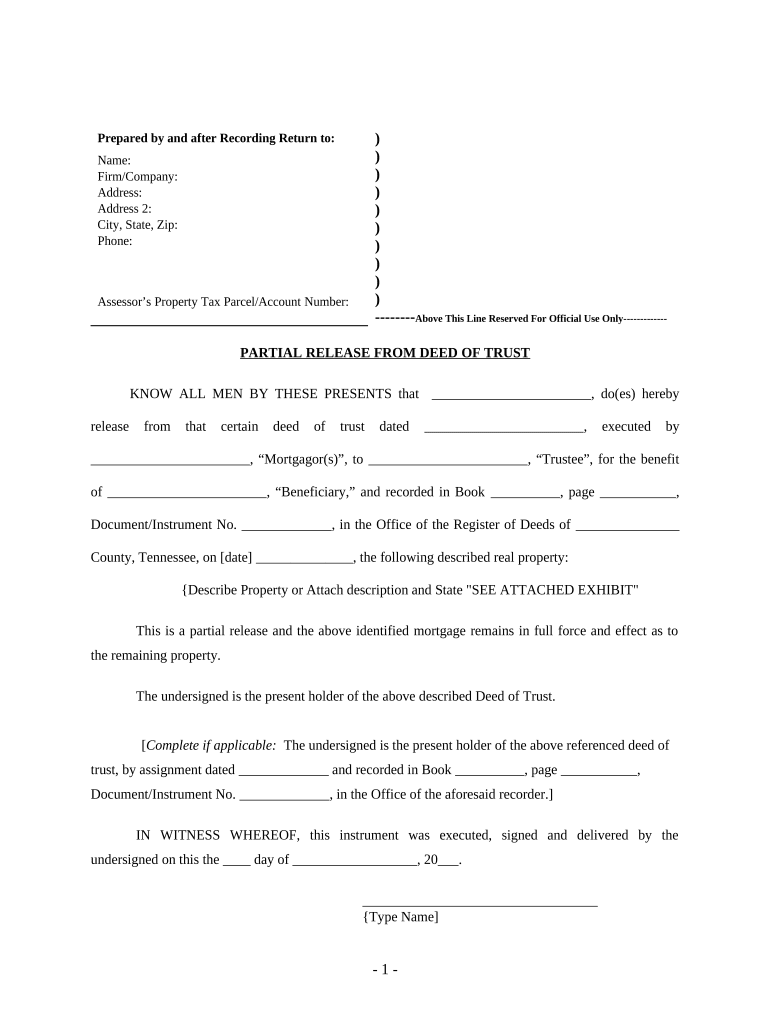
Tn Deed Trust Form


What is the tn deed trust?
The tn deed trust is a legal document used primarily in real estate transactions in Tennessee. It serves as a security instrument that allows a borrower to convey title to a property to a trustee, who holds it for the benefit of the lender until the loan is repaid. This arrangement provides a mechanism for lenders to secure their interests in the property while allowing borrowers to retain possession and use of the property during the loan term. The tn deed trust is essential in protecting both parties' rights and ensuring compliance with state laws.
How to use the tn deed trust
To effectively use the tn deed trust, parties involved must first ensure they understand the terms outlined in the document. The borrower should complete the deed trust form, accurately providing information about the property, the borrower, and the lender. Once completed, the document must be signed by all parties involved, typically in the presence of a notary public. After notarization, the tn deed trust should be recorded with the appropriate county office to establish the lender's security interest in the property legally.
Steps to complete the tn deed trust
Completing the tn deed trust involves several key steps:
- Gather necessary information, including property details, borrower, and lender information.
- Obtain the tn deed trust form, ensuring it is the correct version for Tennessee.
- Fill out the form accurately, ensuring all required fields are completed.
- Review the document for accuracy and completeness.
- Sign the form in the presence of a notary public.
- Record the executed deed trust with the county clerk's office where the property is located.
Legal use of the tn deed trust
The legal use of the tn deed trust is governed by Tennessee state laws. It is crucial for both lenders and borrowers to comply with these regulations to ensure the document's enforceability. The tn deed trust must contain specific provisions, such as the names of the parties, a clear description of the property, and the terms of the loan. Failure to adhere to legal requirements may result in disputes or challenges to the validity of the deed trust.
Key elements of the tn deed trust
Several key elements must be included in the tn deed trust to ensure its validity:
- The names and addresses of the borrower and lender.
- A detailed description of the property being secured.
- The loan amount and terms of repayment.
- Provisions outlining the responsibilities of the trustee.
- Signatures of all parties involved, along with notarization.
State-specific rules for the tn deed trust
Tennessee has specific rules that govern the use of the tn deed trust. These rules dictate how the deed trust must be executed, recorded, and enforced. It is important for parties to familiarize themselves with these regulations, as they can vary significantly from other states. Compliance with Tennessee's laws ensures that the deed trust is legally binding and protects the interests of both the borrower and the lender.
Quick guide on how to complete tn deed trust 497327101
Complete Tn Deed Trust effortlessly on any device
Managing documents online has gained traction among businesses and individuals. It offers an ideal eco-conscious alternative to traditional printed and signed paperwork, as you can obtain the necessary form and securely keep it online. airSlate SignNow equips you with all the resources you require to design, modify, and eSign your documents rapidly without interruptions. Handle Tn Deed Trust on any platform with airSlate SignNow's Android or iOS applications and simplify any document-related task today.
The simplest method to modify and eSign Tn Deed Trust effortlessly
- Obtain Tn Deed Trust and then click Get Form to begin.
- Utilize the tools we provide to fill out your document.
- Emphasize relevant sections of the documents or redact sensitive information using tools that airSlate SignNow specifically supplies for that purpose.
- Create your signature with the Sign tool, which takes mere seconds and possesses the same legal validity as a conventional wet ink signature.
- Review the information and then click on the Done button to save your modifications.
- Choose how you want to send your form, via email, SMS, or invitation link, or download it to your computer.
Eliminate concerns about lost or misplaced documents, tedious form searches, or errors that necessitate printing new copies. airSlate SignNow fulfills your document management needs in just a few clicks from any device you choose. Revise and eSign Tn Deed Trust and ensure excellent communication throughout the form preparation process with airSlate SignNow.
Create this form in 5 minutes or less
Create this form in 5 minutes!
People also ask
-
What is a TN deed trust?
A TN deed trust is a legal document in Tennessee that allows property to be held in trust, providing a secure way to manage real estate transactions. It is used to protect the interests of borrowers and lenders in a mortgage situation. Understanding the intricacies of a TN deed trust can help ensure your property investments are safeguarded.
-
How can airSlate SignNow help with TN deed trust documents?
airSlate SignNow simplifies the process of creating and signing TN deed trust documents. With features like templates and secure eSignature options, you can efficiently manage trust agreements without the hassle of paperwork. Our solution is designed to enhance your workflow, making it easy to execute legally binding documents.
-
What are the pricing options for using airSlate SignNow for TN deed trust?
We offer flexible pricing plans for airSlate SignNow, catering to businesses of all sizes needing to manage TN deed trust documents. Whether you're a solo practitioner or part of a larger organization, there’s a plan that suits your needs without breaking the bank. Check our website for detailed pricing information on our plans.
-
Are there any integrations available for airSlate SignNow related to TN deed trust?
Yes, airSlate SignNow integrates seamlessly with various third-party applications to enhance the management of TN deed trust documents. You can connect with platforms like Google Drive, Dropbox, and more to streamline your document workflows. With these integrations, you can easily access and manage your trust documents from multiple locations.
-
What are the benefits of using airSlate SignNow for drafting TN deed trust documents?
Using airSlate SignNow for drafting your TN deed trust documents offers several advantages, including time-saving templates and secure eSigning capabilities. Additionally, our platform ensures compliance with legal standards, giving you peace of mind. With airSlate SignNow, you can focus more on your business while we handle the paperwork.
-
Is it secure to use airSlate SignNow for TN deed trust assignments?
Absolutely! airSlate SignNow uses industry-leading security protocols to protect your TN deed trust assignments. Your documents are encrypted during transmission and storage, ensuring that sensitive information is kept confidential. We prioritize security, so you can trust that your documents are safe with us.
-
Can I customize my TN deed trust documents using airSlate SignNow?
Yes, airSlate SignNow allows full customization of TN deed trust documents to meet your specific needs. You can easily add, remove, or edit sections to align the document with your requirements. This feature ensures that your trust agreements are tailored to your particular situation.
Get more for Tn Deed Trust
Find out other Tn Deed Trust
- How Can I Sign Ohio Real Estate LLC Operating Agreement
- Sign Ohio Real Estate Quitclaim Deed Later
- How Do I Sign Wisconsin Sports Forbearance Agreement
- How To Sign Oregon Real Estate Resignation Letter
- Can I Sign Oregon Real Estate Forbearance Agreement
- Sign Pennsylvania Real Estate Quitclaim Deed Computer
- How Do I Sign Pennsylvania Real Estate Quitclaim Deed
- How Can I Sign South Dakota Orthodontists Agreement
- Sign Police PPT Alaska Online
- How To Sign Rhode Island Real Estate LLC Operating Agreement
- How Do I Sign Arizona Police Resignation Letter
- Sign Texas Orthodontists Business Plan Template Later
- How Do I Sign Tennessee Real Estate Warranty Deed
- Sign Tennessee Real Estate Last Will And Testament Free
- Sign Colorado Police Memorandum Of Understanding Online
- How To Sign Connecticut Police Arbitration Agreement
- Sign Utah Real Estate Quitclaim Deed Safe
- Sign Utah Real Estate Notice To Quit Now
- Sign Hawaii Police LLC Operating Agreement Online
- How Do I Sign Hawaii Police LLC Operating Agreement