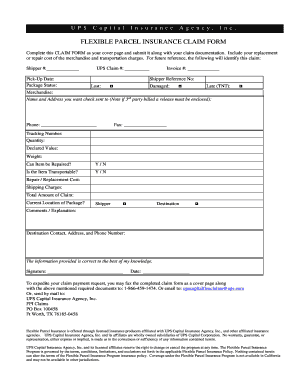
Ups Claim Form


What is the UPS Claim Form?
The UPS claim form is a document used to report and request compensation for lost, damaged, or delayed shipments. This form is crucial for customers who wish to seek reimbursement for shipping issues. The UPS claim form is designed to gather all necessary information to assess the claim effectively. It typically includes details such as the shipment tracking number, the value of the contents, and a description of the issue. By providing accurate information, customers can facilitate a smoother claims process.
Steps to Complete the UPS Claim Form
Completing the UPS claim form involves several key steps to ensure that all necessary information is accurately provided. Begin by gathering essential details, including your tracking number and shipment information. Next, clearly describe the nature of the claim, whether it involves loss, damage, or delay. It is important to provide supporting documentation, such as receipts or photos of the damaged items, to strengthen your claim. Finally, review the completed form for accuracy before submitting it through the designated channels, either online or via mail.
Legal Use of the UPS Claim Form
The UPS claim form is legally binding once it is completed and submitted. To ensure its validity, the form must be filled out accurately and submitted within the required time frame. Compliance with UPS guidelines and applicable laws is essential for the claim to be processed. The form serves as a formal request for compensation, and any discrepancies or inaccuracies could lead to delays or denials. Therefore, understanding the legal implications of the claim form is crucial for successful resolution.
Required Documents for the UPS Claim Form
When submitting the UPS claim form, certain documents are required to support your claim. These may include:
- Proof of value, such as receipts or invoices for the shipped items.
- Photos of damaged items, if applicable.
- Shipping receipts that show the tracking number and shipping details.
- Any relevant correspondence with UPS regarding the shipment.
Having these documents ready can expedite the claims process and improve the chances of a successful outcome.
Form Submission Methods
The UPS claim form can be submitted through various methods, providing flexibility for customers. Options include:
- Online submission via the UPS website, where you can fill out the form electronically.
- Mailing a printed version of the completed form to the designated UPS claims address.
- In-person submission at a local UPS customer service center, where assistance may be available.
Choosing the right submission method can depend on personal preference and urgency.
Examples of Using the UPS Claim Form
There are several scenarios where the UPS claim form is applicable. For instance:
- A customer receives a package that is damaged upon arrival and wants to file a claim for compensation.
- A shipment is delayed beyond the expected delivery date, prompting the customer to seek reimbursement.
- A package is lost in transit, and the sender needs to claim the value of the contents.
Each of these situations requires the proper completion and submission of the UPS claim form to initiate the claims process.
Quick guide on how to complete ups claim form 247375330
Complete Ups Claim Form effortlessly on any device
Digital document management has become increasingly popular among companies and individuals. It offers an ideal environmentally friendly alternative to traditional printed and signed documents, allowing you to obtain the correct form and securely store it online. airSlate SignNow provides all the tools necessary to create, modify, and electronically sign your documents swiftly and without interruptions. Manage Ups Claim Form on any device using airSlate SignNow's Android or iOS applications and streamline any document-related process today.
The easiest way to modify and eSign Ups Claim Form without stress
- Find Ups Claim Form and click Get Form to begin.
- Utilize the tools we offer to complete your form.
- Highlight important sections of the documents or obscure sensitive information with tools that airSlate SignNow provides specifically for that purpose.
- Create your eSignature using the Sign feature, which takes mere seconds and carries the same legal validity as a conventional wet ink signature.
- Review all the details and click the Done button to apply your changes.
- Select how you would like to send your form, via email, SMS, or invitation link, or download it to your computer.
Forget about lost or misplaced documents, tedious form searches, or mistakes that require printing new document copies. airSlate SignNow meets all your document management needs in just a few clicks from any device you choose. Modify and eSign Ups Claim Form and ensure seamless communication at every stage of your form preparation with airSlate SignNow.
Create this form in 5 minutes or less
Create this form in 5 minutes!
How to create an eSignature for the ups claim form 247375330
How to create an electronic signature for a PDF online
How to create an electronic signature for a PDF in Google Chrome
How to create an e-signature for signing PDFs in Gmail
How to create an e-signature right from your smartphone
How to create an e-signature for a PDF on iOS
How to create an e-signature for a PDF on Android
People also ask
-
What is the ups claim form pdf and how can I obtain it?
The UPS claim form PDF is a document used to file a claim for lost or damaged packages. You can easily obtain this form by visiting the official UPS website or directly through airSlate SignNow, where you can fill it out electronically for convenience.
-
How does airSlate SignNow help with filling out the ups claim form pdf?
AirSlate SignNow simplifies the process of filling out the UPS claim form PDF by allowing users to complete and sign the document electronically. This eliminates the need for printing and scanning, making the process faster and more efficient.
-
Is there a cost associated with using airSlate SignNow for the ups claim form pdf?
airSlate SignNow offers various pricing plans that cater to different business needs. While basic features may be included for free, accessing advanced capabilities for handling the UPS claim form PDF may require a paid subscription.
-
Can I integrate airSlate SignNow with other software to manage my ups claim form pdf submissions?
Yes, airSlate SignNow offers integrations with popular software and applications, allowing you to streamline your document management processes. This includes integrations with platforms where you may need to store or share your ups claim form PDF.
-
What features does airSlate SignNow offer for the ups claim form pdf?
AirSlate SignNow provides features such as electronic signatures, document templates, and real-time collaboration to enhance the efficiency of handling your UPS claim form PDF. These tools make it easy to prepare, send, and manage your claims.
-
How secure is the submission of the ups claim form pdf via airSlate SignNow?
The security of your documents, including the UPS claim form PDF, is a top priority for airSlate SignNow. The platform uses advanced encryption methods to ensure that your information remains confidential and protected throughout the submission process.
-
Can I track the status of my ups claim form pdf after submitting it through airSlate SignNow?
Yes, airSlate SignNow provides tracking features that allow you to monitor the status of your submitted UPS claim form PDF. You'll receive notifications at each stage, ensuring you're always informed about the progress of your claim.
Get more for Ups Claim Form
- Business credit application indiana form
- Individual credit application indiana form
- Interrogatories to plaintiff for motor vehicle occurrence indiana form
- Interrogatories to defendant for motor vehicle accident indiana form
- Llc notices resolutions and other operations forms package indiana
- Indiana claim workers compensation form
- Notice of dishonored check civil keywords bad check bounced check indiana form
- Request for assistance for workers compensation indiana form
Find out other Ups Claim Form
- eSignature Tennessee Banking Affidavit Of Heirship Online
- eSignature Florida Car Dealer Business Plan Template Myself
- Can I eSignature Vermont Banking Rental Application
- eSignature West Virginia Banking Limited Power Of Attorney Fast
- eSignature West Virginia Banking Limited Power Of Attorney Easy
- Can I eSignature Wisconsin Banking Limited Power Of Attorney
- eSignature Kansas Business Operations Promissory Note Template Now
- eSignature Kansas Car Dealer Contract Now
- eSignature Iowa Car Dealer Limited Power Of Attorney Easy
- How Do I eSignature Iowa Car Dealer Limited Power Of Attorney
- eSignature Maine Business Operations Living Will Online
- eSignature Louisiana Car Dealer Profit And Loss Statement Easy
- How To eSignature Maryland Business Operations Business Letter Template
- How Do I eSignature Arizona Charity Rental Application
- How To eSignature Minnesota Car Dealer Bill Of Lading
- eSignature Delaware Charity Quitclaim Deed Computer
- eSignature Colorado Charity LLC Operating Agreement Now
- eSignature Missouri Car Dealer Purchase Order Template Easy
- eSignature Indiana Charity Residential Lease Agreement Simple
- How Can I eSignature Maine Charity Quitclaim Deed