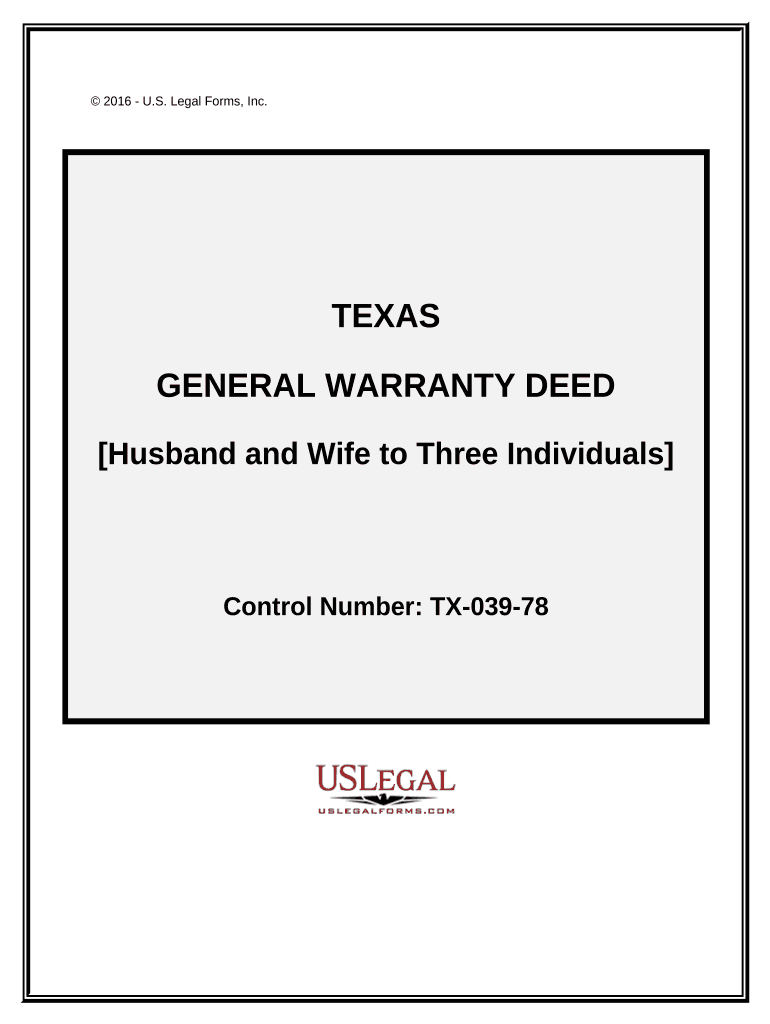
Texas General Deed Form


What is the Texas General Deed
The Texas General Deed is a legal document used to transfer ownership of real property from one party to another in the state of Texas. This form is essential for ensuring that the transfer is recognized legally, providing a clear record of ownership. The deed outlines the parties involved, the property description, and any conditions or restrictions related to the transfer. It serves as a formal declaration of the change in ownership and is crucial for maintaining accurate public records.
How to use the Texas General Deed
Using the Texas General Deed involves several steps to ensure its validity. First, both the grantor (the person transferring the property) and the grantee (the person receiving the property) must complete the deed accurately. This includes providing their names, addresses, and a legal description of the property. After filling out the form, it must be signed in the presence of a notary public to validate the signatures. Once notarized, the deed should be filed with the county clerk's office where the property is located to finalize the transfer.
Steps to complete the Texas General Deed
Completing the Texas General Deed requires careful attention to detail. Here are the steps involved:
- Gather necessary information about the property and the parties involved.
- Fill out the deed form with accurate details, including the legal description of the property.
- Sign the deed in front of a notary public to ensure the signatures are valid.
- File the completed deed with the appropriate county clerk's office.
Key elements of the Texas General Deed
The Texas General Deed includes several key elements that must be present for it to be legally binding. These elements are:
- Grantor and Grantee Information: Names and addresses of both parties.
- Property Description: A detailed legal description of the property being transferred.
- Consideration: The amount paid for the property, if applicable.
- Signatures: Signatures of the grantor and a notary public.
Legal use of the Texas General Deed
The legal use of the Texas General Deed is governed by state laws that dictate how property transfers must be conducted. It is essential for the deed to be executed properly to ensure that the transfer is recognized by the state. Failure to comply with these legal requirements may result in disputes over property ownership or challenges in enforcing the deed. Therefore, understanding the legal framework surrounding the Texas General Deed is crucial for both grantors and grantees.
State-specific rules for the Texas General Deed
Texas has specific rules that govern the execution and filing of the General Deed. These rules include requirements for notarization, the necessity of a legal property description, and filing deadlines. Additionally, Texas law mandates that the deed must be recorded in the county where the property is located to provide public notice of the ownership transfer. Familiarity with these state-specific rules is vital for ensuring a smooth transaction.
Quick guide on how to complete texas general deed 497327377
Complete Texas General Deed effortlessly on any device
Digital document management has become widespread among businesses and individuals. It offers an ideal eco-friendly alternative to traditional printed and signed documents, enabling you to obtain the correct form and securely store it online. airSlate SignNow provides all the tools necessary to create, modify, and eSign your documents swiftly without delays. Manage Texas General Deed on any device using the airSlate SignNow Android or iOS applications and streamline any document-related process today.
How to modify and eSign Texas General Deed with ease
- Find Texas General Deed and click on Get Form to begin.
- Utilize the tools provided to fill out your form.
- Highlight important sections of the documents or redact sensitive information with tools specifically offered by airSlate SignNow for that purpose.
- Generate your signature using the Sign tool, which takes mere seconds and carries the same legal weight as a conventional wet ink signature.
- Review the information and click on the Done button to save your modifications.
- Choose how you wish to deliver your form, via email, SMS, invite link, or download it to your computer.
Eliminate concerns about lost or misplaced documents, exhausting form searches, or mistakes that necessitate printing new document copies. airSlate SignNow addresses all your document management needs in just a few clicks from your preferred device. Alter and eSign Texas General Deed and ensure effective communication at every stage of your form preparation process with airSlate SignNow.
Create this form in 5 minutes or less
Create this form in 5 minutes!
People also ask
-
What is a Texas general deed?
A Texas general deed is a legal document used to transfer ownership of real estate in Texas. It contains detailed information about the property and the parties involved in the transaction. This deed is crucial for ensuring a clear title and protecting both the buyer and seller.
-
How does airSlate SignNow facilitate the signing of a Texas general deed?
airSlate SignNow provides an intuitive platform for electronically signing a Texas general deed. Users can easily upload their documents and invite signers to review and sign, ensuring a seamless process. The platform supports various signing methods, making it convenient for all parties involved.
-
What are the key features of airSlate SignNow for handling Texas general deeds?
Key features of airSlate SignNow include customizable templates, advanced security measures, and integration with other applications. These features enhance the process of creating and managing Texas general deeds efficiently. Additionally, users can track the signing status in real-time for better visibility.
-
Is airSlate SignNow cost-effective for managing Texas general deeds?
Yes, airSlate SignNow offers various pricing plans that are designed to be budget-friendly for businesses of all sizes. This cost-effective solution allows users to manage multiple Texas general deeds without incurring excessive expenses. Users can choose a plan that best suits their needs and only pay for the features they require.
-
Can I integrate airSlate SignNow with other software to manage Texas general deeds?
Absolutely! airSlate SignNow integrates seamlessly with popular business applications such as Google Drive, Salesforce, and Microsoft Office. This integration allows users to streamline their workflow when managing Texas general deeds and enhances overall productivity.
-
What are the benefits of using airSlate SignNow for Texas general deeds?
Using airSlate SignNow for Texas general deeds simplifies the signing process, reduces manual errors, and accelerates transactions. The platform's user-friendly interface makes it accessible for everyone, regardless of technical expertise. Additionally, digital signatures are legally binding, providing reassurance for all parties involved.
-
Are there any security features for signing Texas general deeds with airSlate SignNow?
Yes, airSlate SignNow prioritizes security with features like encrypted data transmission and secure storage. When signing a Texas general deed, users can trust that their information is protected from unauthorized access. Compliance with e-signature laws also ensures that every signed document is legally valid.
Get more for Texas General Deed
Find out other Texas General Deed
- How Can I eSign Iowa House rental lease agreement
- eSign Florida Land lease agreement Fast
- eSign Louisiana Land lease agreement Secure
- How Do I eSign Mississippi Land lease agreement
- eSign Connecticut Landlord tenant lease agreement Now
- eSign Georgia Landlord tenant lease agreement Safe
- Can I eSign Utah Landlord lease agreement
- How Do I eSign Kansas Landlord tenant lease agreement
- How Can I eSign Massachusetts Landlord tenant lease agreement
- eSign Missouri Landlord tenant lease agreement Secure
- eSign Rhode Island Landlord tenant lease agreement Later
- How Can I eSign North Carolina lease agreement
- eSign Montana Lease agreement form Computer
- Can I eSign New Hampshire Lease agreement form
- How To eSign West Virginia Lease agreement contract
- Help Me With eSign New Mexico Lease agreement form
- Can I eSign Utah Lease agreement form
- Can I eSign Washington lease agreement
- Can I eSign Alabama Non disclosure agreement sample
- eSign California Non disclosure agreement sample Now