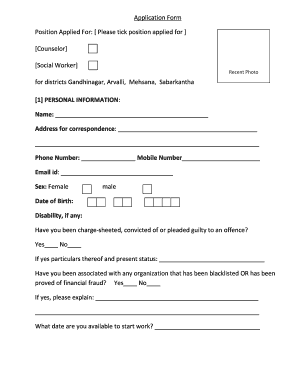
Position Applied for Form


What is the Position Applied For
The Position Applied For refers to a specific role or job title that an individual is seeking within an organization. This designation is crucial as it helps employers identify the candidate's intentions and qualifications relevant to the job. When completing forms associated with job applications, clearly stating the Position Applied For ensures that the hiring process is streamlined and that applicants are considered for the appropriate roles.
Steps to Complete the Position Applied For
Completing the Position Applied For on application forms involves several key steps to ensure accuracy and clarity. First, review the job listing to understand the specific title and requirements. Next, accurately fill in the form by writing the exact title of the position as it appears in the job announcement. It's also important to provide any additional information requested, such as your qualifications or experiences that align with the role. Finally, double-check all entries for spelling and accuracy before submission.
Legal Use of the Position Applied For
The legal use of the Position Applied For is significant in the hiring process. Accurately representing the position helps prevent misunderstandings and ensures compliance with employment laws. Employers are required to adhere to fair hiring practices, and clearly defining the position applied for helps maintain transparency. Moreover, applicants should be aware that misrepresentation can lead to disqualification or legal repercussions.
Required Documents
When applying for a Position Applied For, certain documents are typically required to support your application. These may include a resume, cover letter, and references. Additionally, some positions may require specific certifications or licenses. It's essential to check the job listing for any unique requirements to ensure a complete application package is submitted.
Application Process & Approval Time
The application process for the Position Applied For generally involves submitting the required documents, followed by an evaluation by the hiring team. After submission, candidates can expect varying approval times based on the organization's hiring protocols. Typically, applicants may receive feedback within a few weeks, but this can vary significantly depending on the number of candidates and the urgency of the hiring need.
Eligibility Criteria
Eligibility criteria for the Position Applied For often include educational qualifications, relevant work experience, and specific skills. Employers may also look for certain personal attributes that align with the company culture. Understanding these criteria is crucial for applicants to assess their fit for the position and to tailor their applications accordingly.
Quick guide on how to complete position applied for
Easily Handle Position Applied For on Any Device
Digital document management has become increasingly favored by businesses and individuals alike. It offers a superb eco-friendly substitute for conventional printed and signed documents, enabling you to locate the right form and securely archive it online. airSlate SignNow equips you with all the resources necessary to create, modify, and electronically sign your documents promptly without interruptions. Manage Position Applied For on any device using the airSlate SignNow apps for Android or iOS and streamline any document-related tasks today.
How to Modify and eSign Position Applied For Effortlessly
- Obtain Position Applied For and then select Get Form to begin.
- Utilize the tools we provide to complete your document.
- Emphasize key parts of the documents or obscure sensitive information with tools specifically designed by airSlate SignNow for that purpose.
- Generate your eSignature with the Sign feature, which takes mere seconds and has the same legal validity as a traditional handwritten signature.
- Verify all the details and click the Done button to save your modifications.
- Select your preferred method of form delivery, whether by email, SMS, invitation link, or download it to your computer.
Say goodbye to lost documents, tedious form searches, or mistakes that necessitate printing new versions. airSlate SignNow meets all your document management needs in just a few clicks from any device you prefer. Edit and eSign Position Applied For and ensure excellent communication at any stage of the form preparation process with airSlate SignNow.
Create this form in 5 minutes or less
Create this form in 5 minutes!
How to create an eSignature for the position applied for
How to create an electronic signature for a PDF online
How to create an electronic signature for a PDF in Google Chrome
How to create an e-signature for signing PDFs in Gmail
How to create an e-signature right from your smartphone
How to create an e-signature for a PDF on iOS
How to create an e-signature for a PDF on Android
People also ask
-
What is spgandhinagar, and how does it relate to airSlate SignNow?
spgandhinagar refers to a specific location where businesses can benefit from airSlate SignNow's solutions. By utilizing this platform, companies in spgandhinagar can effortlessly send and eSign documents, streamlining their workflow and enhancing productivity.
-
What features does airSlate SignNow offer for businesses in spgandhinagar?
airSlate SignNow provides a variety of features tailored for businesses in spgandhinagar, including document templates, advanced eSignature options, and secure cloud storage. These tools ensure that users can handle their documentation efficiently and securely.
-
Is airSlate SignNow pricing competitive for companies in spgandhinagar?
Yes, airSlate SignNow offers cost-effective pricing plans suitable for companies in spgandhinagar. With flexible options, businesses can choose a plan that fits their needs without compromising on essential features.
-
How can spgandhinagar businesses benefit from using airSlate SignNow?
Businesses in spgandhinagar can greatly benefit from airSlate SignNow by reducing turnaround time on documents, minimizing paper usage, and enhancing collaboration among teams. This leads to increased efficiency and cost savings.
-
What types of integrations does airSlate SignNow support for spgandhinagar users?
airSlate SignNow supports a variety of integrations with popular applications and tools that businesses in spgandhinagar often use. This includes CRM systems, project management software, and more, enabling seamless workflow automation.
-
Is airSlate SignNow easy to use for those in spgandhinagar?
Absolutely! airSlate SignNow is designed with user-friendliness in mind, making it easy for anyone in spgandhinagar to navigate and utilize its features. Users can quickly learn to send and eSign documents without requiring extensive training.
-
Can airSlate SignNow help with compliance for businesses in spgandhinagar?
Yes, airSlate SignNow helps businesses in spgandhinagar stay compliant by providing secure eSignature solutions and audit trails for all document transactions. This ensures that users meet legal requirements while maintaining a transparent process.
Get more for Position Applied For
- Gujarati linguistic minority certificate form
- 5e character sheet pdf form
- Ict entrep based photo editing deped bataan form
- Courier log sheet form
- Bedfordasd form
- Quantum yearbook form
- Open records request farmers branch tx form
- 2015in kind donation receipt dress for success pittsburgh pittsburgh dressforsuccess form
Find out other Position Applied For
- Sign Wyoming Courts LLC Operating Agreement Online
- How To Sign Wyoming Courts Quitclaim Deed
- eSign Vermont Business Operations Executive Summary Template Mobile
- eSign Vermont Business Operations Executive Summary Template Now
- eSign Virginia Business Operations Affidavit Of Heirship Mobile
- eSign Nebraska Charity LLC Operating Agreement Secure
- How Do I eSign Nevada Charity Lease Termination Letter
- eSign New Jersey Charity Resignation Letter Now
- eSign Alaska Construction Business Plan Template Mobile
- eSign Charity PPT North Carolina Now
- eSign New Mexico Charity Lease Agreement Form Secure
- eSign Charity PPT North Carolina Free
- eSign North Dakota Charity Rental Lease Agreement Now
- eSign Arkansas Construction Permission Slip Easy
- eSign Rhode Island Charity Rental Lease Agreement Secure
- eSign California Construction Promissory Note Template Easy
- eSign Colorado Construction LLC Operating Agreement Simple
- Can I eSign Washington Charity LLC Operating Agreement
- eSign Wyoming Charity Living Will Simple
- eSign Florida Construction Memorandum Of Understanding Easy