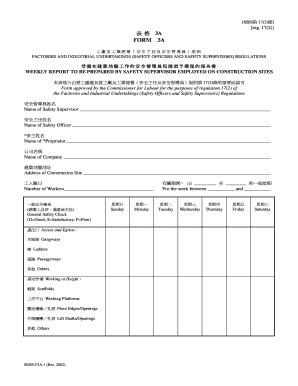
Form 3a Safety Supervisor


What is the Form 3a Safety Supervisor
The Form 3a Safety Supervisor is a critical document used in the United States to ensure compliance with safety regulations in various industries. This form is specifically designed for safety supervisors to report and document safety practices, incidents, and compliance measures within their organizations. It serves as a formal record that can be referenced by regulatory bodies and is essential for maintaining workplace safety standards.
How to use the Form 3a Safety Supervisor
Utilizing the Form 3a Safety Supervisor involves several key steps. First, ensure you have the correct version of the form, which can be obtained from authorized sources. Next, fill out the form accurately, providing detailed information about safety protocols, incidents, and compliance measures. Once completed, the form should be submitted to the relevant authority or kept on file for internal records. Using digital platforms like signNow can streamline this process, allowing for easy completion and secure storage of your form.
Steps to complete the Form 3a Safety Supervisor
Completing the Form 3a Safety Supervisor requires a systematic approach:
- Gather necessary information regarding safety practices and incidents.
- Access the Form 3a Safety Supervisor from a reliable source.
- Fill in all required fields, ensuring accuracy and completeness.
- Review the form for any errors or missing information.
- Submit the form as per the guidelines provided by your organization or regulatory body.
Legal use of the Form 3a Safety Supervisor
The legal use of the Form 3a Safety Supervisor is paramount for compliance with federal and state safety regulations. To be considered legally binding, the form must be filled out accurately and submitted to the appropriate regulatory agency. Utilizing a secure eSignature solution, such as signNow, ensures that the document meets legal standards and can be verified if required. Compliance with relevant laws, such as the Occupational Safety and Health Administration (OSHA) regulations, is essential when using this form.
Key elements of the Form 3a Safety Supervisor
The Form 3a Safety Supervisor includes several key elements that are crucial for its effectiveness:
- Incident Reporting: A section dedicated to detailing any safety incidents that occurred.
- Safety Protocols: Documentation of the safety measures implemented within the organization.
- Compliance Verification: A section for confirming adherence to safety regulations.
- Signature Section: Required signatures from the safety supervisor and other relevant parties.
Examples of using the Form 3a Safety Supervisor
Examples of using the Form 3a Safety Supervisor can vary by industry. For instance, in construction, it may be used to report safety inspections and incidents on job sites. In manufacturing, it could document compliance with safety training and equipment checks. Each example underscores the form's role in maintaining safety standards and ensuring accountability within organizations.
Quick guide on how to complete form 3a safety supervisor
Effortlessly prepare Form 3a Safety Supervisor on any device
The use of online document management has become increasingly popular among both businesses and individuals. It serves as an ideal eco-friendly alternative to traditional printed and signed documents, allowing you to access the necessary forms and securely store them online. airSlate SignNow equips you with all the resources needed to create, modify, and electronically sign your documents swiftly, without any delays. Manage Form 3a Safety Supervisor from any device using the airSlate SignNow apps for Android or iOS and enhance any document-centric process today.
How to modify and electronically sign Form 3a Safety Supervisor with ease
- Locate Form 3a Safety Supervisor and then click Get Form to begin.
- Make use of the tools provided to fill out your document.
- Emphasize important sections of your documents or redact sensitive information with the tools that airSlate SignNow offers specifically for this purpose.
- Generate your eSignature using the Sign tool, which takes just seconds and carries the same legal validity as a conventional ink signature.
- Review the details and then click on the Done button to save your changes.
- Choose how you want to share your form—via email, SMS, invite link, or download it to your computer.
Eliminate the hassle of lost or misplaced documents, tedious form navigation, or errors that necessitate printing new copies. airSlate SignNow meets your document management needs in just a few clicks from your preferred device. Modify and electronically sign Form 3a Safety Supervisor to ensure excellent communication at any stage of your form preparation process with airSlate SignNow.
Create this form in 5 minutes or less
Create this form in 5 minutes!
How to create an eSignature for the form 3a safety supervisor
How to create an electronic signature for a PDF online
How to create an electronic signature for a PDF in Google Chrome
How to create an e-signature for signing PDFs in Gmail
How to create an e-signature right from your smartphone
How to create an e-signature for a PDF on iOS
How to create an e-signature for a PDF on Android
People also ask
-
What is a form 3a sample?
A form 3a sample refers to a specific type of document template used for various business processes. This template can streamline your workflow by providing a structured format for data entry. airSlate SignNow offers customizable form 3a samples that can be tailored to meet your organization’s unique needs.
-
How can I create a form 3a sample using airSlate SignNow?
Creating a form 3a sample in airSlate SignNow is simple. Users can start by selecting a blank template or using an existing one to customize. The platform allows you to add fields, instructions, and branding elements, making it a versatile tool for your documentation needs.
-
Are there any costs associated with getting a form 3a sample?
airSlate SignNow offers competitive pricing, and accessing a form 3a sample is included within our subscription plans. We provide a free trial for new users, allowing you to explore our features and templates without initial investment. Check our pricing page for detailed information.
-
What are the benefits of using a form 3a sample?
Using a form 3a sample enhances efficiency in document handling and data collection. It ensures consistency and accuracy, reducing errors in paperwork. Additionally, airSlate SignNow’s form 3a samples can be signed electronically, expediting the approval process.
-
Can I integrate my form 3a sample with other software?
Yes, airSlate SignNow allows easy integration with various applications such as CRMs, project management tools, and cloud storage solutions. This capability means you can automatically send your form 3a sample for e-signature directly from your preferred software, enhancing productivity.
-
Is the form 3a sample customizable?
Absolutely! The form 3a sample offered by airSlate SignNow is fully customizable. You can add or modify fields, adjust layouts, and insert your branding elements to create a professional document tailored to your company's requirements.
-
What features should I look for in a good form 3a sample?
When selecting a form 3a sample, ensure it includes essential features like electronic signature capabilities, customizable fields, and responsive design. airSlate SignNow’s templates are built with these features in mind, providing a user-friendly experience that meets your documentation needs.
Get more for Form 3a Safety Supervisor
- Kentucky 103 form
- Letter from tenant to landlord containing notice of termination for landlords noncompliance with possibility to cure kentucky form
- Letter from tenant to landlord responding to notice to terminate for noncompliance noncompliant condition caused by landlords 497307945 form
- Ky failure form
- Ky failure 497307947 form
- Plaintiff employment history kentucky kentucky form
- Letter from landlord to tenant where tenant complaint was caused by the deliberate or negligent act of tenant or tenants guest 497307949 form
- Letter from landlord to tenant for failure to keep premises as clean and safe as condition of premises permits remedy or lease 497307950 form
Find out other Form 3a Safety Supervisor
- How Can I Electronic signature California Legal PDF
- Can I Electronic signature Utah High Tech PDF
- How Do I Electronic signature Connecticut Legal Document
- How To Electronic signature Delaware Legal Document
- How Can I Electronic signature Georgia Legal Word
- How Do I Electronic signature Alaska Life Sciences Word
- How Can I Electronic signature Alabama Life Sciences Document
- How Do I Electronic signature Idaho Legal Form
- Help Me With Electronic signature Arizona Life Sciences PDF
- Can I Electronic signature Colorado Non-Profit Form
- How To Electronic signature Indiana Legal Form
- How To Electronic signature Illinois Non-Profit Document
- Can I Electronic signature Kentucky Legal Document
- Help Me With Electronic signature New Jersey Non-Profit PDF
- Can I Electronic signature New Jersey Non-Profit Document
- Help Me With Electronic signature Michigan Legal Presentation
- Help Me With Electronic signature North Dakota Non-Profit Document
- How To Electronic signature Minnesota Legal Document
- Can I Electronic signature Utah Non-Profit PPT
- How Do I Electronic signature Nebraska Legal Form