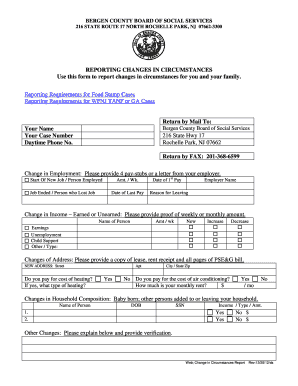
Wfnj Reporting Change in Circumstance Form


What is the Wfnj Reporting Change In Circumstance Form
The Wfnj Reporting Change In Circumstance Form is a crucial document used by individuals receiving welfare benefits in New Jersey. This form allows recipients to report any significant changes in their circumstances that may affect their eligibility or benefit amount. Changes could include shifts in income, household composition, or employment status. Accurate and timely reporting is essential to ensure compliance with state regulations and to maintain the integrity of the welfare system.
How to use the Wfnj Reporting Change In Circumstance Form
Using the Wfnj Reporting Change In Circumstance Form involves several straightforward steps. First, gather all necessary information regarding the changes you need to report. This may include financial documents, identification, and any relevant correspondence. Next, fill out the form completely, ensuring all sections are accurate and up to date. After completing the form, you can submit it via the designated method, whether online, by mail, or in person, depending on your preference and the guidelines provided by the state.
Steps to complete the Wfnj Reporting Change In Circumstance Form
Completing the Wfnj Reporting Change In Circumstance Form requires careful attention to detail. Follow these steps:
- Obtain the form from an official source, such as the New Jersey Department of Human Services website.
- Read the instructions carefully to understand what information is required.
- Fill out your personal details, including your name, address, and case number.
- Report the specific changes in your circumstances, providing any necessary documentation to support your claims.
- Review the form for accuracy before submission.
- Submit the completed form through the appropriate channel.
Key elements of the Wfnj Reporting Change In Circumstance Form
Several key elements must be included in the Wfnj Reporting Change In Circumstance Form to ensure it is processed correctly. These include:
- Personal Information: Your full name, address, and contact details.
- Case Information: Your case number and any related identifiers.
- Details of Changes: A clear description of the changes in your circumstances.
- Supporting Documents: Any required documentation that substantiates your reported changes.
- Signature: Your signature to certify the accuracy of the information provided.
Legal use of the Wfnj Reporting Change In Circumstance Form
The legal use of the Wfnj Reporting Change In Circumstance Form is governed by state regulations that require welfare recipients to report changes promptly. Failure to report significant changes can lead to penalties, including the loss of benefits or legal action. It is essential to understand that the information provided on this form must be truthful and complete to comply with legal standards and maintain eligibility for assistance.
Form Submission Methods
The Wfnj Reporting Change In Circumstance Form can be submitted through various methods to accommodate different preferences. These methods include:
- Online Submission: Many recipients can submit the form electronically through the state’s online portal.
- Mail: You can print the completed form and send it via postal service to the designated address.
- In-Person: Some individuals may prefer to deliver the form directly to their local welfare office.
Quick guide on how to complete wfnj reporting change in circumstance form
Complete Wfnj Reporting Change In Circumstance Form effortlessly on any device
Online document management has become increasingly popular among businesses and individuals. It serves as an ideal eco-friendly alternative to traditional printed and signed documents, allowing you to locate the appropriate form and securely store it online. airSlate SignNow provides all the necessary tools to create, modify, and eSign your documents quickly without delays. Manage Wfnj Reporting Change In Circumstance Form on any device using airSlate SignNow Android or iOS applications and enhance any document-oriented process today.
How to modify and eSign Wfnj Reporting Change In Circumstance Form with ease
- Locate Wfnj Reporting Change In Circumstance Form and click Get Form to commence.
- Utilize the tools we offer to complete your form.
- Highlight pertinent sections of the documents or obscure sensitive information with tools that airSlate SignNow provides specifically for that purpose.
- Generate your eSignature using the Sign tool, which takes mere seconds and holds the same legal validity as a conventional wet ink signature.
- Review the information and click on the Done button to save your modifications.
- Choose how you wish to deliver your form: via email, text message (SMS), or invite link, or download it to your computer.
Eliminate concerns about lost or misplaced documents, tireless form hunting, or errors that necessitate printing new document copies. airSlate SignNow meets your document management needs in just a few clicks from any device of your choice. Edit and eSign Wfnj Reporting Change In Circumstance Form and guarantee excellent communication throughout your form preparation process with airSlate SignNow.
Create this form in 5 minutes or less
Create this form in 5 minutes!
How to create an eSignature for the wfnj reporting change in circumstance form
How to create an electronic signature for a PDF online
How to create an electronic signature for a PDF in Google Chrome
How to create an e-signature for signing PDFs in Gmail
How to create an e-signature right from your smartphone
How to create an e-signature for a PDF on iOS
How to create an e-signature for a PDF on Android
People also ask
-
What is the Wfnj Reporting Change In Circumstance Form?
The Wfnj Reporting Change In Circumstance Form is a document required to report any signNow changes in your circumstances that may affect your eligibility for benefits. Utilizing airSlate SignNow, you can easily complete and eSign this form digitally, ensuring a seamless submission process.
-
How can I fill out the Wfnj Reporting Change In Circumstance Form electronically?
With airSlate SignNow, filling out the Wfnj Reporting Change In Circumstance Form is straightforward. You can access the form online, enter the required information, and use our digital tools to eSign it quickly, making the process efficient and stress-free.
-
Is there a cost associated with using airSlate SignNow for the Wfnj Reporting Change In Circumstance Form?
airSlate SignNow offers a cost-effective solution for managing documents, including the Wfnj Reporting Change In Circumstance Form. We provide various pricing plans to fit your needs, ensuring you can access our features without breaking your budget.
-
What are the benefits of using airSlate SignNow for the Wfnj Reporting Change In Circumstance Form?
Using airSlate SignNow for the Wfnj Reporting Change In Circumstance Form provides several benefits, including time savings and enhanced accuracy. Our platform offers templates, automation, and secure storage, making it easier to manage your documentation effectively.
-
Can I track the status of my Wfnj Reporting Change In Circumstance Form after sending it?
Yes! airSlate SignNow allows you to track the status of your Wfnj Reporting Change In Circumstance Form in real-time. You will receive notifications when the document is viewed, signed, and completed, giving you peace of mind throughout the process.
-
Does airSlate SignNow integrate with other software for submitting the Wfnj Reporting Change In Circumstance Form?
Absolutely! airSlate SignNow integrates seamlessly with various software applications, allowing for efficient submission of the Wfnj Reporting Change In Circumstance Form. Whether connecting with CRM systems or cloud storage solutions, our integrations facilitate a smooth workflow.
-
Is airSlate SignNow secure for handling the Wfnj Reporting Change In Circumstance Form?
Yes, airSlate SignNow prioritizes security for all documents, including the Wfnj Reporting Change In Circumstance Form. We utilize industry-standard encryption methods and comply with regulations to ensure that your data remains safe and confidential.
Get more for Wfnj Reporting Change In Circumstance Form
- Mutual wills or last will and testaments for unmarried persons living together with minor children kentucky form
- Kentucky non marital form
- Paternity case package establishment of paternity kentucky form
- Paternity law and procedure handbook kentucky form
- Bill of sale in connection with sale of business by individual or corporate seller kentucky form
- Ky marriage form
- Marital legal separation and property settlement agreement no children kentucky form
- Office lease agreement kentucky form
Find out other Wfnj Reporting Change In Circumstance Form
- Electronic signature Michigan Email Cover Letter Template Free
- Electronic signature Delaware Termination Letter Template Now
- How Can I Electronic signature Washington Employee Performance Review Template
- Electronic signature Florida Independent Contractor Agreement Template Now
- Electronic signature Michigan Independent Contractor Agreement Template Now
- Electronic signature Oregon Independent Contractor Agreement Template Computer
- Electronic signature Texas Independent Contractor Agreement Template Later
- Electronic signature Florida Employee Referral Form Secure
- How To Electronic signature Florida CV Form Template
- Electronic signature Mississippi CV Form Template Easy
- Electronic signature Ohio CV Form Template Safe
- Electronic signature Nevada Employee Reference Request Mobile
- How To Electronic signature Washington Employee Reference Request
- Electronic signature New York Working Time Control Form Easy
- How To Electronic signature Kansas Software Development Proposal Template
- Electronic signature Utah Mobile App Design Proposal Template Fast
- Electronic signature Nevada Software Development Agreement Template Free
- Electronic signature New York Operating Agreement Safe
- How To eSignature Indiana Reseller Agreement
- Electronic signature Delaware Joint Venture Agreement Template Free