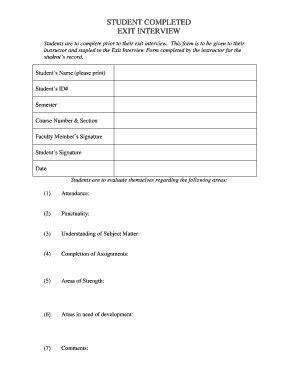
Exit Form for Students


What is the exit form for students?
The exit form for students is a crucial document that facilitates the formal process of leaving an educational institution. This form typically gathers essential information from students regarding their reasons for leaving, future plans, and feedback about their educational experience. It serves as a record for the institution to understand student transitions and improve its services. The exit form may also include sections for students to provide their contact information, ensuring that the institution can reach them for follow-up or alumni engagement.
How to use the exit form for students
Using the exit form for students involves a few straightforward steps. First, students should access the form, which is often available through the institution's website or administrative office. After obtaining the form, students need to fill it out accurately, providing all required information, including personal details and reasons for their departure. Once completed, the form can be submitted electronically or in person, depending on the institution's guidelines. It is essential to review the form for completeness and accuracy before submission to ensure that all relevant information is captured.
Key elements of the exit form for students
The exit form for students typically includes several key elements that are important for both the student and the institution. These elements may consist of:
- Personal Information: Name, student ID, contact details.
- Reason for Leaving: Options may include transferring, graduation, personal reasons, or other circumstances.
- Feedback Section: A space for students to share their experiences and suggestions for improvement.
- Future Plans: Information about the student's next steps, such as further education or employment.
- Signature: A section for the student to sign, confirming the accuracy of the information provided.
Steps to complete the exit form for students
Completing the exit form for students involves several steps to ensure proper documentation. Students should follow these guidelines:
- Access the Form: Locate the exit form on the institution's website or request it from the administration.
- Fill Out Personal Information: Enter your name, student ID, and contact information accurately.
- Select Reason for Leaving: Choose the most applicable reason from the provided options.
- Provide Feedback: Share insights about your educational experience and any suggestions for improvement.
- Outline Future Plans: Indicate your next steps after leaving the institution.
- Review and Sign: Ensure all information is correct before signing the form.
- Submit the Form: Follow the institution's submission guidelines, whether online or in person.
Legal use of the exit form for students
The exit form for students is not only an administrative tool but also a legally binding document. For it to be considered valid, it must meet specific legal requirements, such as obtaining the student's signature, which confirms the authenticity of the information provided. Institutions must ensure that the form complies with relevant laws, including privacy regulations that protect student data. By using a reliable electronic signature solution, institutions can enhance the legal validity of the exit form, ensuring that it is recognized by legal entities if necessary.
Digital vs. paper version of the exit form for students
Both digital and paper versions of the exit form for students have their advantages. The digital version offers convenience, allowing students to fill out and submit the form from anywhere at any time. It also facilitates quicker processing and storage of information. On the other hand, the paper version may be preferred by those who are more comfortable with traditional methods or lack access to digital tools. Regardless of the format, both versions should capture the same essential information and comply with institutional guidelines.
Quick guide on how to complete exit form for students 26844545
Complete Exit Form For Students effortlessly on any gadget
Online document management has become increasingly popular among businesses and individuals. It offers a sustainable alternative to conventional printed and signed papers, as you can access the necessary form and securely store it online. airSlate SignNow provides you with all the resources required to create, modify, and electronically sign your documents quickly without any hold-ups. Manage Exit Form For Students on any gadget with airSlate SignNow Android or iOS applications and enhance any document-centric process today.
How to alter and electronically sign Exit Form For Students with ease
- Locate Exit Form For Students and click on Get Form to begin.
- Utilize the features we offer to fill out your form.
- Emphasize relevant sections of your documents or redact sensitive information with tools that airSlate SignNow provides specifically for this purpose.
- Create your signature using the Sign tool, which takes mere seconds and holds the same legal validity as a traditional wet ink signature.
- Review the details and click on the Done button to save your changes.
- Select your preferred method of sharing your form, whether by email, SMS, invitation link, or download it to your computer.
Say goodbye to lost or misplaced documents, tedious form searches, or mistakes that require printing new document copies. airSlate SignNow meets your document management needs in just a few clicks from your chosen device. Modify and electronically sign Exit Form For Students and ensure excellent communication at every stage of the form preparation process with airSlate SignNow.
Create this form in 5 minutes or less
Create this form in 5 minutes!
How to create an eSignature for the exit form for students 26844545
How to create an electronic signature for a PDF online
How to create an electronic signature for a PDF in Google Chrome
How to create an e-signature for signing PDFs in Gmail
How to create an e-signature right from your smartphone
How to create an e-signature for a PDF on iOS
How to create an e-signature for a PDF on Android
People also ask
-
What is an exit form for students and why is it important?
An exit form for students is a vital document used at the end of an educational program to gather feedback, confirm completion, and track essential information. Implementing an exit form helps institutions improve their offerings and enhance the student experience. It serves as an official record for administration and can be easily created and signed using airSlate SignNow.
-
How can airSlate SignNow simplify the process of creating exit forms for students?
airSlate SignNow provides an intuitive platform that allows institutions to quickly create, share, and collect exit forms for students. With its user-friendly interface, educators can customize templates, add fields for necessary information, and automate reminders. This streamlines the entire process, making it efficient for both students and administrators.
-
Is there a cost associated with using airSlate SignNow for exit forms for students?
Yes, airSlate SignNow offers various pricing plans tailored to meet different institutional needs. With flexible options, you can choose a plan that fits your budget while enjoying comprehensive features for managing exit forms for students. The cost-effective solution maximizes value, enabling you to enhance administrative efficiency without breaking the bank.
-
What features does airSlate SignNow offer for exit forms for students?
airSlate SignNow includes features such as customizable templates, real-time tracking, automated notifications, and secure e-signature capabilities for exit forms for students. These features enhance the overall document management experience, allowing schools to efficiently gather and review student information. The integration of these tools supports streamlined workflows and better data accuracy.
-
Can I integrate airSlate SignNow with other software to manage exit forms for students?
Absolutely! airSlate SignNow seamlessly integrates with various applications such as Google Drive, Salesforce, and other management systems to help manage exit forms for students. These integrations allow for smooth data flow and ease of use, enabling institutions to maintain cohesive communication across platforms while collecting essential student information.
-
How secure is the data collected through exit forms for students using airSlate SignNow?
Security is a top priority at airSlate SignNow, especially when handling sensitive data like exit forms for students. The platform utilizes industry-standard encryption and complies with regulations to safeguard all collected information. This ensures that student data remains confidential and protected from unauthorized access.
-
Can students fill out and sign exit forms on mobile devices using airSlate SignNow?
Yes, airSlate SignNow is fully optimized for mobile devices, allowing students to fill out and sign exit forms on-the-go. This flexibility enhances accessibility and convenience, ensuring that students can complete their forms at their own pace, from anywhere. The mobile-friendly design contributes to a smoother experience, encouraging timely submissions.
Get more for Exit Form For Students
- Amendment of residential lease kentucky form
- Agreement for payment of unpaid rent kentucky form
- Commercial lease assignment from tenant to new tenant kentucky form
- Tenant consent to background and reference check kentucky form
- Residential lease or rental agreement for month to month kentucky form
- Residential rental lease agreement kentucky form
- Tenant welcome letter kentucky form
- Warning of default on commercial lease kentucky form
Find out other Exit Form For Students
- eSignature Tennessee Construction Contract Safe
- eSignature West Virginia Construction Lease Agreement Myself
- How To eSignature Alabama Education POA
- How To eSignature California Education Separation Agreement
- eSignature Arizona Education POA Simple
- eSignature Idaho Education Lease Termination Letter Secure
- eSignature Colorado Doctors Business Letter Template Now
- eSignature Iowa Education Last Will And Testament Computer
- How To eSignature Iowa Doctors Business Letter Template
- Help Me With eSignature Indiana Doctors Notice To Quit
- eSignature Ohio Education Purchase Order Template Easy
- eSignature South Dakota Education Confidentiality Agreement Later
- eSignature South Carolina Education Executive Summary Template Easy
- eSignature Michigan Doctors Living Will Simple
- How Do I eSignature Michigan Doctors LLC Operating Agreement
- How To eSignature Vermont Education Residential Lease Agreement
- eSignature Alabama Finance & Tax Accounting Quitclaim Deed Easy
- eSignature West Virginia Education Quitclaim Deed Fast
- eSignature Washington Education Lease Agreement Form Later
- eSignature Missouri Doctors Residential Lease Agreement Fast