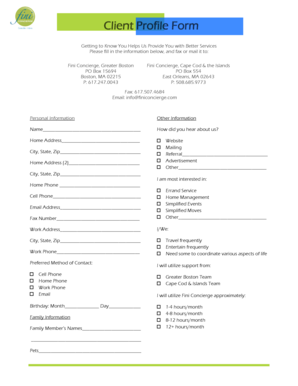
Client Profile Form


What is the Client Profile Form
The client profile form is a crucial document used by businesses to gather essential information about their clients. This form typically includes personal details such as name, address, contact information, and specific preferences related to services or products. By collecting this data, organizations can tailor their offerings to meet client needs more effectively. The client profile form serves as a foundational tool for establishing a strong relationship between businesses and their clients, ensuring that both parties are aligned in their objectives.
How to use the Client Profile Form
Using the client profile form involves several straightforward steps. First, ensure that the form is accessible to clients, either through a digital platform or in printed format. Next, provide clear instructions on how to fill out the form, emphasizing the importance of accuracy and completeness. Once clients have completed the form, review the submitted information for any discrepancies or missing details. Finally, store the completed forms securely, whether digitally or physically, to protect client privacy and comply with relevant regulations.
Steps to complete the Client Profile Form
Completing the client profile form requires careful attention to detail. Follow these steps for successful completion:
- Gather necessary information: Collect all required data, such as personal identification, contact details, and any specific preferences.
- Fill out the form: Enter the information clearly, ensuring that all fields are completed accurately.
- Review for accuracy: Double-check the information provided for any errors or omissions.
- Submit the form: Send the completed form to the designated recipient, whether electronically or via mail.
- Keep a copy: Retain a copy of the submitted form for your records.
Key elements of the Client Profile Form
The client profile form comprises several key elements that are essential for effective data collection. These elements typically include:
- Contact information: Name, address, phone number, and email address.
- Demographic details: Age, gender, and occupation.
- Service preferences: Specific services or products the client is interested in.
- Feedback section: Space for clients to provide additional comments or suggestions.
Incorporating these elements ensures that businesses gather comprehensive information to better serve their clients.
Legal use of the Client Profile Form
When utilizing the client profile form, it is important to adhere to legal requirements to ensure compliance and protect client information. The form must be designed to meet privacy regulations such as the General Data Protection Regulation (GDPR) and the California Consumer Privacy Act (CCPA). Additionally, businesses should obtain explicit consent from clients before collecting personal data. This ensures that clients are aware of how their information will be used and stored, fostering trust and transparency.
Form Submission Methods
Clients can submit the client profile form through various methods, depending on the preferences of the business. Common submission methods include:
- Online submission: Clients can complete and submit the form digitally through a secure online platform.
- Mail: Clients may choose to print the form, fill it out, and send it via postal service.
- In-person submission: Clients can bring the completed form to a designated location for direct submission.
Each method offers flexibility for clients, ensuring that they can choose the most convenient option for their needs.
Quick guide on how to complete client profile form 100292456
Complete Client Profile Form effortlessly on any device
Online document handling has become more prevalent among businesses and individuals. It serves as an ideal eco-friendly alternative to traditional printed and signed documents, allowing you to locate the correct form and securely store it online. airSlate SignNow equips you with all the tools necessary to create, modify, and electronically sign your documents quickly without delays. Handle Client Profile Form on any device using airSlate SignNow Android or iOS applications and enhance any document-based task today.
How to alter and electronically sign Client Profile Form with ease
- Obtain Client Profile Form and click Get Form to begin.
- Utilize the tools we provide to complete your form.
- Highlight important sections of your documents or obscure sensitive information using tools that airSlate SignNow offers specifically for this purpose.
- Create your electronic signature with the Sign feature, which takes only seconds and holds the same legal validity as a conventional wet ink signature.
- Review all the details and click on the Done button to save your modifications.
- Choose how you wish to send your form, via email, SMS, or invitation link, or download it to your computer.
Say goodbye to lost or misplaced documents, tedious form searches, or errors that necessitate printing new document copies. airSlate SignNow addresses your needs in document management in just a few clicks from any device you select. Edit and electronically sign Client Profile Form and ensure exceptional communication at every stage of the form preparation process with airSlate SignNow.
Create this form in 5 minutes or less
Create this form in 5 minutes!
How to create an eSignature for the client profile form 100292456
How to create an electronic signature for a PDF online
How to create an electronic signature for a PDF in Google Chrome
How to create an e-signature for signing PDFs in Gmail
How to create an e-signature right from your smartphone
How to create an e-signature for a PDF on iOS
How to create an e-signature for a PDF on Android
People also ask
-
What is a client profile form and how does it work?
A client profile form is a document used to collect essential information about clients, including their contact details and specific needs. With airSlate SignNow, you can easily create and customize a client profile form, making it simple to gather the necessary data electronically. This streamlines your onboarding process and enhances communication with potential clients.
-
How can I integrate the client profile form with other tools?
airSlate SignNow offers seamless integrations with many popular tools, such as CRMs and project management software. By integrating your client profile form with these platforms, you can automatically send collected data to your existing systems. This not only saves time but also ensures that all client information is accurate and up-to-date.
-
Is the client profile form customizable?
Absolutely! The client profile form on airSlate SignNow is highly customizable to fit your specific business needs. You can add or remove fields, adjust the layout, and even include branding elements to create a form that reflects your company's identity.
-
What are the benefits of using a client profile form?
Using a client profile form helps streamline data collection and improve client communication. It ensures that you gather all relevant information efficiently, reducing the chances of errors. Additionally, airSlate SignNow's electronic signature feature enables clients to sign the form immediately, further accelerating your onboarding process.
-
Can I access the client profile form on mobile devices?
Yes! The client profile form created with airSlate SignNow is mobile-friendly, allowing clients to fill it out on any device, whether it's a smartphone or tablet. This accessibility enhances convenience and encourages clients to complete the form anytime, anywhere, which improves your engagement rates.
-
What types of businesses can benefit from a client profile form?
Any business that interacts with clients can benefit from utilizing a client profile form. Whether you're in real estate, finance, consulting, or healthcare, the versatility of airSlate SignNow's client profile form can help you gather crucial information, streamline processes, and enhance client relations.
-
Are there any pricing options for the client profile form?
Yes, airSlate SignNow offers flexible pricing options that cater to the needs of different businesses. Whether you are a small startup or a large corporation, you can choose a plan that fits your budget while taking advantage of the powerful features for creating a client profile form.
Get more for Client Profile Form
Find out other Client Profile Form
- eSignature Louisiana Courts Cease And Desist Letter Online
- How Can I Electronic signature Arkansas Banking Lease Termination Letter
- eSignature Maryland Courts Rental Application Now
- eSignature Michigan Courts Affidavit Of Heirship Simple
- eSignature Courts Word Mississippi Later
- eSignature Tennessee Sports Last Will And Testament Mobile
- How Can I eSignature Nevada Courts Medical History
- eSignature Nebraska Courts Lease Agreement Online
- eSignature Nebraska Courts LLC Operating Agreement Easy
- Can I eSignature New Mexico Courts Business Letter Template
- eSignature New Mexico Courts Lease Agreement Template Mobile
- eSignature Courts Word Oregon Secure
- Electronic signature Indiana Banking Contract Safe
- Electronic signature Banking Document Iowa Online
- Can I eSignature West Virginia Sports Warranty Deed
- eSignature Utah Courts Contract Safe
- Electronic signature Maine Banking Permission Slip Fast
- eSignature Wyoming Sports LLC Operating Agreement Later
- Electronic signature Banking Word Massachusetts Free
- eSignature Wyoming Courts Quitclaim Deed Later