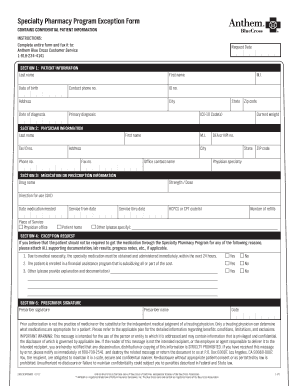
Specialty Pharmacy Program Exception Form Anthem


What is the Specialty Pharmacy Program Exception Form Anthem
The Specialty Pharmacy Program Exception Form Anthem is a crucial document designed for members seeking exceptions to the standard medication coverage under their health insurance plan. This form allows patients to request coverage for specialty medications that may not be included in their plan's formulary. The form is essential for ensuring that patients can access necessary treatments that are vital for their health and well-being.
How to use the Specialty Pharmacy Program Exception Form Anthem
Using the Specialty Pharmacy Program Exception Form Anthem involves several key steps. First, patients must obtain the form, which can typically be found on the Anthem website or through their healthcare provider. After filling out the required information, including personal details and specific medication requests, the form must be submitted to Anthem for review. Patients should ensure that all sections are completed accurately to avoid delays in processing.
Steps to complete the Specialty Pharmacy Program Exception Form Anthem
Completing the Specialty Pharmacy Program Exception Form Anthem requires careful attention to detail. Follow these steps:
- Download the form from the Anthem website or request it from your healthcare provider.
- Fill in your personal information, including name, address, and member ID.
- Provide details about the medication for which you are seeking an exception, including dosage and prescribing physician.
- Include any relevant medical history or supporting documentation that justifies the need for the medication.
- Review the form for accuracy and completeness before submission.
Legal use of the Specialty Pharmacy Program Exception Form Anthem
The Specialty Pharmacy Program Exception Form Anthem is legally binding when completed and submitted correctly. It adheres to the regulations set forth by the Employee Retirement Income Security Act (ERISA) and other applicable laws governing health insurance. It is important for patients to understand that submitting this form does not guarantee approval; Anthem will review the request based on medical necessity and policy guidelines.
Key elements of the Specialty Pharmacy Program Exception Form Anthem
Several key elements must be included in the Specialty Pharmacy Program Exception Form Anthem to ensure its effectiveness:
- Patient Information: Complete personal details of the patient, including contact information and insurance details.
- Medication Details: Specific information about the requested medication, including its name, dosage, and prescribing physician.
- Medical Justification: A section for the healthcare provider to explain the medical necessity of the medication.
- Signature: Required signatures from both the patient and the prescribing physician to validate the request.
Form Submission Methods
The Specialty Pharmacy Program Exception Form Anthem can be submitted through various methods to accommodate different preferences. Patients may choose to submit the form online via the Anthem member portal, mail it directly to Anthem's claims department, or deliver it in person to a local Anthem office. Each method has its own processing times, so patients should select the option that best meets their needs.
Quick guide on how to complete specialty pharmacy program exception form anthem
Complete Specialty Pharmacy Program Exception Form Anthem effortlessly on any device
Online document management has become increasingly popular among businesses and individuals. It offers an ideal eco-friendly alternative to conventional printed and signed documents, allowing you to obtain the correct form and securely store it online. airSlate SignNow provides you with all the tools necessary to create, modify, and eSign your documents quickly without delays. Manage Specialty Pharmacy Program Exception Form Anthem on any device using airSlate SignNow Android or iOS applications and enhance any document-driven process today.
The easiest way to modify and eSign Specialty Pharmacy Program Exception Form Anthem effortlessly
- Locate Specialty Pharmacy Program Exception Form Anthem and then click Get Form to begin.
- Utilize the tools we offer to finish your form.
- Highlight relevant sections of your documents or redact sensitive information with tools that airSlate SignNow provides specifically for that purpose.
- Create your eSignature using the Sign tool, which takes mere seconds and holds the same legal significance as a traditional wet ink signature.
- Review the information and then click the Done button to save your changes.
- Choose how you wish to share your form, via email, SMS, or invitation link, or download it to your computer.
Say goodbye to lost or misplaced documents, tedious form searches, or errors that necessitate printing new document copies. airSlate SignNow meets your document management needs in just a few clicks from any device you prefer. Modify and eSign Specialty Pharmacy Program Exception Form Anthem and ensure excellent communication at every step of your form preparation process with airSlate SignNow.
Create this form in 5 minutes or less
Create this form in 5 minutes!
How to create an eSignature for the specialty pharmacy program exception form anthem
How to create an electronic signature for a PDF online
How to create an electronic signature for a PDF in Google Chrome
How to create an e-signature for signing PDFs in Gmail
How to create an e-signature right from your smartphone
How to create an e-signature for a PDF on iOS
How to create an e-signature for a PDF on Android
People also ask
-
What is the Specialty Pharmacy Program Exception Form Anthem?
The Specialty Pharmacy Program Exception Form Anthem is a specific document required to request an exception for a specialty medication coverage. This form allows healthcare providers to submit necessary details for patients who may need medications not typically covered by their insurance plan.
-
How can airSlate SignNow help with the Specialty Pharmacy Program Exception Form Anthem?
airSlate SignNow simplifies the process of sending and signing the Specialty Pharmacy Program Exception Form Anthem. With our platform, you can quickly prepare, send, and securely eSign the form, ensuring a faster turnaround for your medication requests.
-
Is there a cost associated with using airSlate SignNow for the Specialty Pharmacy Program Exception Form Anthem?
airSlate SignNow offers various pricing plans that are cost-effective, especially for businesses that handle a high volume of documents like the Specialty Pharmacy Program Exception Form Anthem. You can choose a plan that suits your needs and budget, ensuring access to all features without breaking the bank.
-
What features does airSlate SignNow offer for the Specialty Pharmacy Program Exception Form Anthem?
With airSlate SignNow, you have access to features like customizable templates, automated workflows, and real-time tracking for documents such as the Specialty Pharmacy Program Exception Form Anthem. These tools enhance efficiency and ensure that all parties are kept in the loop during the signing process.
-
Can I integrate airSlate SignNow with other healthcare management systems for the Specialty Pharmacy Program Exception Form Anthem?
Yes, airSlate SignNow offers seamless integrations with various healthcare management systems, allowing you to streamline the handling of documents like the Specialty Pharmacy Program Exception Form Anthem. This ensures that your workflow remains efficient and connected across platforms.
-
What are the benefits of using airSlate SignNow for the Specialty Pharmacy Program Exception Form Anthem?
By using airSlate SignNow for the Specialty Pharmacy Program Exception Form Anthem, you can increase efficiency, reduce paperwork, and enhance patient satisfaction. Our digital platform minimizes delays in the approval process, helping your patients get the medications they need faster.
-
Is airSlate SignNow secure for submitting the Specialty Pharmacy Program Exception Form Anthem?
Absolutely. airSlate SignNow prioritizes security and compliance, ensuring that your Specialty Pharmacy Program Exception Form Anthem and other sensitive documents are encrypted and stored safely. You can trust that all submitted forms are handled with the utmost privacy and security.
Get more for Specialty Pharmacy Program Exception Form Anthem
- Inter vivos form
- Trustee 497309151 form
- Last will and testament spouse and children louisiana form
- Codicil to last will and testament will changes or amendments louisiana form
- Will and trust provisions louisiana form
- Petition for appointment of administrator verification of petition order appointing administrator ordering inventory and form
- Petition verification form
- Louisiana minor 497309157 form
Find out other Specialty Pharmacy Program Exception Form Anthem
- Sign Washington Affidavit of Death Easy
- Help Me With Sign Pennsylvania Cohabitation Agreement
- Sign Montana Child Support Modification Online
- Sign Oregon Last Will and Testament Mobile
- Can I Sign Utah Last Will and Testament
- Sign Washington Last Will and Testament Later
- Sign Wyoming Last Will and Testament Simple
- Sign Connecticut Living Will Online
- How To Sign Georgia Living Will
- Sign Massachusetts Living Will Later
- Sign Minnesota Living Will Free
- Sign New Mexico Living Will Secure
- How To Sign Pennsylvania Living Will
- Sign Oregon Living Will Safe
- Sign Utah Living Will Fast
- Sign Wyoming Living Will Easy
- How Can I Sign Georgia Pet Care Agreement
- Can I Sign Kansas Moving Checklist
- How Do I Sign Rhode Island Pet Care Agreement
- How Can I Sign Virginia Moving Checklist