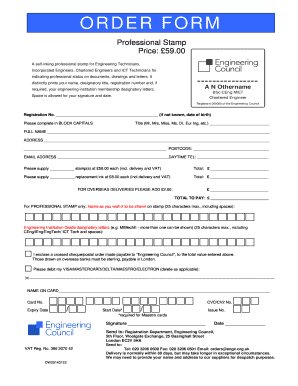
Chartered Engineer Stamp Form


What is the Chartered Engineer Stamp
The chartered engineer stamp is a formal seal used by licensed engineers to certify that their work meets professional standards and complies with relevant regulations. This stamp serves as a mark of credibility and assurance, indicating that the engineer is qualified and recognized by a professional body. It is often required for various engineering documents, including plans, reports, and other submissions to regulatory authorities.
How to use the Chartered Engineer Stamp
Using the chartered engineer stamp involves applying it to documents that require official certification. This process typically includes the following steps:
- Ensure that the document is complete and ready for submission.
- Review the document for accuracy and compliance with relevant standards.
- Affix the stamp in a designated area, usually near the engineer's signature.
- Include the date of signing to establish the timeline of certification.
It is essential to use the stamp only on documents that the engineer has personally prepared or reviewed, maintaining the integrity of the certification process.
How to obtain the Chartered Engineer Stamp
Obtaining a chartered engineer stamp typically requires the following steps:
- Become a licensed engineer by meeting educational and professional requirements.
- Join a recognized engineering professional body, which may issue the stamp.
- Complete any necessary application processes, which may include providing proof of qualifications and professional experience.
Once approved, the professional body will provide the stamp, allowing the engineer to officially certify their work.
Legal use of the Chartered Engineer Stamp
The legal use of the chartered engineer stamp is governed by state and federal regulations. Engineers must ensure that their stamp is used in accordance with the laws applicable in their jurisdiction. This includes:
- Using the stamp only on documents for which the engineer is responsible.
- Maintaining accurate records of stamped documents for legal and professional accountability.
- Understanding the implications of misuse, which can lead to legal penalties or loss of licensure.
Compliance with these regulations is crucial for maintaining professional integrity and protecting public safety.
Key elements of the Chartered Engineer Stamp
The chartered engineer stamp typically includes several key elements that validate its authenticity:
- The engineer's name and title.
- The registration number or license number of the engineer.
- The name of the issuing professional body.
- The date of issuance or the date of signing.
These elements help verify the engineer's credentials and the legitimacy of the stamped documents.
Steps to complete the Chartered Engineer Stamp
Completing the chartered engineer stamp process involves several important steps:
- Prepare the document that requires certification.
- Review the document for accuracy and compliance with engineering standards.
- Affix the stamp in the appropriate location, ensuring it is clear and legible.
- Sign the document, providing your full name and professional title.
- Include the date of signing to establish a clear timeline.
Following these steps ensures that the document is properly certified and meets all legal requirements.
Quick guide on how to complete chartered engineer stamp
Complete Chartered Engineer Stamp effortlessly on any device
Online document management has become increasingly popular among companies and individuals. It offers an excellent eco-friendly alternative to conventional printed and signed documents, allowing you to find the necessary form and securely store it online. airSlate SignNow provides all the tools you need to create, modify, and eSign your documents quickly without any hold-ups. Manage Chartered Engineer Stamp on any platform using the airSlate SignNow Android or iOS applications and enhance any document-related process today.
How to modify and eSign Chartered Engineer Stamp with ease
- Locate Chartered Engineer Stamp and click Get Form to begin.
- Use the tools we provide to complete your document.
- Emphasize relevant sections of your documents or obscure sensitive information with tools specifically offered by airSlate SignNow for that purpose.
- Generate your eSignature using the Sign tool, which only takes a few seconds and holds the same legal validity as a traditional ink signature.
- Review all the information and click the Done button to save your changes.
- Decide how you wish to send your form, via email, text message (SMS), invitation link, or download it to your computer.
Eliminate concerns about lost or misplaced documents, tedious form searching, or errors that require printing new document copies. airSlate SignNow meets your document management needs in just a few clicks from any device of your choice. Edit and eSign Chartered Engineer Stamp and ensure remarkable communication at every stage of the form preparation process with airSlate SignNow.
Create this form in 5 minutes or less
Create this form in 5 minutes!
How to create an eSignature for the chartered engineer stamp
How to create an electronic signature for a PDF online
How to create an electronic signature for a PDF in Google Chrome
How to create an e-signature for signing PDFs in Gmail
How to create an e-signature right from your smartphone
How to create an e-signature for a PDF on iOS
How to create an e-signature for a PDF on Android
People also ask
-
What is a chartered engineer stamp and why is it important?
A chartered engineer stamp is an official seal used by licensed engineers to authenticate technical documents. It serves as a mark of credibility and professionalism, indicating that the engineer is qualified and recognized by a professional engineering body. This stamp is often required for regulatory submissions, ensuring compliance and trust in engineering projects.
-
How can airSlate SignNow help me with my chartered engineer stamp?
airSlate SignNow provides an efficient platform to eSign documents that may require a chartered engineer stamp. With our easy-to-use solution, you can seamlessly incorporate your stamp on digitized documents, ensuring a quick and legally recognized process. Our tools facilitate collaboration, making it easier to manage and share stamped documents with clients and stakeholders.
-
What features does airSlate SignNow offer for managing a chartered engineer stamp?
airSlate SignNow offers various features for managing your chartered engineer stamp, including customizable templates, secure eSigning, and document tracking. Users can create and store their stamp in the system, allowing for quick application to any document that requires it. Additionally, our platform provides a comprehensive audit trail for accountability and record-keeping.
-
Is there a cost associated with using the chartered engineer stamp on airSlate SignNow?
Yes, while using the chartered engineer stamp itself may not incur additional costs, there are subscription fees associated with accessing airSlate SignNow’s features. Our pricing plans are designed to be cost-effective and cater to various business needs, allowing you to incorporate your stamped documents without breaking the bank. Check our pricing page for more details on the different plans available.
-
Can I integrate airSlate SignNow with other applications for processing a chartered engineer stamp?
Absolutely! airSlate SignNow provides integrations with a variety of applications that professionals commonly use. This means you can easily link your project management or document storage solutions with our platform, ensuring your chartered engineer stamp is available when you need it across different systems. Explore our integrations page to learn more.
-
What security measures does airSlate SignNow have for documents requiring a chartered engineer stamp?
Security is a top priority for airSlate SignNow, especially for documents needing a chartered engineer stamp. Our platform employs advanced encryption protocols to protect your data and documents during transmission and storage. Additionally, we offer user authentication and role-based access control to ensure only authorized personnel can access sensitive stamped documents.
-
How can I ensure compliance when using the chartered engineer stamp through airSlate SignNow?
To ensure compliance when using your chartered engineer stamp through airSlate SignNow, make sure that all eSigned documents meet the regulatory requirements of your industry. Our platform provides legally binding eSignatures, which are compliant with laws like ESIGN and UETA. Regularly updating your knowledge of local regulations regarding engineering stamps will also help maintain compliance.
Get more for Chartered Engineer Stamp
- Special durable power of attorney for bank account matters maine form
- Maine small business startup package maine form
- Maine property management package maine form
- Statutory warranty deed maine form
- New resident guide maine form
- Satisfaction release or cancellation of mortgage by corporation maine form
- Satisfaction release or cancellation of mortgage by individual maine form
- Partial release of property from mortgage for corporation maine form
Find out other Chartered Engineer Stamp
- Help Me With eSign California Plumbing Business Associate Agreement
- eSign California Plumbing POA Mobile
- eSign Kentucky Orthodontists Living Will Mobile
- eSign Florida Plumbing Business Plan Template Now
- How To eSign Georgia Plumbing Cease And Desist Letter
- eSign Florida Plumbing Credit Memo Now
- eSign Hawaii Plumbing Contract Mobile
- eSign Florida Plumbing Credit Memo Fast
- eSign Hawaii Plumbing Claim Fast
- eSign Hawaii Plumbing Letter Of Intent Myself
- eSign Hawaii Plumbing Letter Of Intent Fast
- Help Me With eSign Idaho Plumbing Profit And Loss Statement
- eSign Illinois Plumbing Letter Of Intent Now
- eSign Massachusetts Orthodontists Last Will And Testament Now
- eSign Illinois Plumbing Permission Slip Free
- eSign Kansas Plumbing LLC Operating Agreement Secure
- eSign Kentucky Plumbing Quitclaim Deed Free
- eSign Legal Word West Virginia Online
- Can I eSign Wisconsin Legal Warranty Deed
- eSign New Hampshire Orthodontists Medical History Online