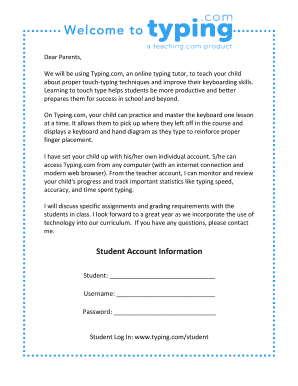
Typing Com Parent Letter DOCX Form


What is the Typing com Parent Letter docx
The Typing com Parent Letter docx is a standardized document designed to facilitate communication between educators and parents regarding a child's participation in typing practice. This document serves as a formal notification that outlines the purpose of the typing practice and seeks parental consent for the child's involvement. It is essential for ensuring that parents are informed about the educational activities their children are engaged in, particularly in the context of digital learning environments.
How to use the Typing com Parent Letter docx
Using the Typing com Parent Letter docx involves several straightforward steps. First, download the document from a trusted source. Next, open the file in a word processing application that supports .docx format. Fill in the necessary details, such as the child's name, the typing program's duration, and any specific instructions or information relevant to the practice. After completing the letter, it is advisable to review it for accuracy and clarity before printing or sending it electronically to parents.
Key elements of the Typing com Parent Letter docx
The Typing com Parent Letter docx includes several key elements that ensure it effectively communicates important information. These elements typically consist of:
- Introduction: A brief overview of the typing practice and its educational benefits.
- Details of the program: Information on the duration, frequency, and objectives of the typing practice.
- Parental consent section: A space for parents to sign, indicating their approval for their child's participation.
- Contact information: Details for parents to reach out with questions or concerns.
Steps to complete the Typing com Parent Letter docx
Completing the Typing com Parent Letter docx involves a series of clear steps:
- Download the Typing com Parent Letter docx from a reliable source.
- Open the document in a compatible word processing program.
- Fill in the required fields, such as the child's name and program details.
- Review the document for any errors or missing information.
- Print the letter or save it for electronic distribution.
- Send the letter to parents, ensuring it reaches them in a timely manner.
Legal use of the Typing com Parent Letter docx
The legal use of the Typing com Parent Letter docx is crucial for maintaining transparency and accountability in educational settings. By obtaining parental consent through this letter, educators comply with regulations surrounding student participation in programs. It is important to ensure that the letter is completed accurately and that parents receive it well in advance of the typing practice, allowing them ample time to respond.
Examples of using the Typing com Parent Letter docx
Examples of using the Typing com Parent Letter docx can include:
- Notifying parents about an upcoming typing competition that their child will participate in.
- Informing parents about a new typing curriculum being implemented in the classroom.
- Requesting consent for students to use specific online typing resources as part of their learning process.
Quick guide on how to complete typing com parent letter docx
Complete Typing com Parent Letter docx effortlessly on any gadget
Digital document management has become increasingly favored by businesses and individuals alike. It serves as an ideal eco-friendly substitute for traditional printed and signed documents, allowing you to access the right format and securely store it online. airSlate SignNow equips you with all the necessary tools to craft, modify, and electronically sign your paperwork promptly without delays. Manage Typing com Parent Letter docx on any device with airSlate SignNow’s Android or iOS applications and enhance any document-related process today.
How to modify and electronically sign Typing com Parent Letter docx seamlessly
- Obtain Typing com Parent Letter docx and click Get Form to begin.
- Make use of the tools we offer to finish your form.
- Emphasize important sections of the documents or obscure sensitive details with features that airSlate SignNow specially provides for that purpose.
- Create your eSignature using the Sign tool, which takes moments and carries the same legal validity as a conventional handwritten signature.
- Review all the information and click on the Done button to store your modifications.
- Choose how you wish to send your form, whether by email, SMS, invite link, or download it to your computer.
Eliminate concerns about missing or lost documents, tedious form searches, or errors that necessitate printing additional document copies. airSlate SignNow resolves all your document management needs in just a few clicks from any chosen device. Alter and electronically sign Typing com Parent Letter docx and guarantee exceptional communication throughout your document preparation process with airSlate SignNow.
Create this form in 5 minutes or less
Create this form in 5 minutes!
How to create an eSignature for the typing com parent letter docx
How to create an electronic signature for a PDF online
How to create an electronic signature for a PDF in Google Chrome
How to create an e-signature for signing PDFs in Gmail
How to create an e-signature right from your smartphone
How to create an e-signature for a PDF on iOS
How to create an e-signature for a PDF on Android
People also ask
-
How can airSlate SignNow help me learn how to type a letter?
AirSlate SignNow provides a user-friendly interface that allows you to craft professional letters easily. With templates available, you can streamline the process of typing a letter, ensuring all necessary information is included efficiently.
-
Are there templates available for typing letters in airSlate SignNow?
Yes, airSlate SignNow offers a variety of templates that guide you on how to type a letter for different purposes, such as formal requests or personal correspondence. These templates help ensure that your letters are structured correctly and convey the intended message.
-
What features does airSlate SignNow offer for typing letters?
AirSlate SignNow includes features like document collaboration and editing tools, making it easy to type a letter, add signatures, and share documents with others effortlessly. This allows for real-time feedback and adjustments before finalizing your letter.
-
Is it easy to integrate airSlate SignNow with other tools while typing a letter?
Absolutely! AirSlate SignNow integrates seamlessly with various platforms, enabling you to import contacts and data directly while typing a letter. This interoperability enhances your writing process and saves valuable time.
-
What are the pricing options for airSlate SignNow if I need to type a letter frequently?
AirSlate SignNow offers competitive pricing plans designed to fit different business needs. Whether you are an individual or part of a team, you can select a plan that allows unlimited access to features for typing letters and managing documents efficiently.
-
Can I use airSlate SignNow on mobile devices to type a letter?
Yes, airSlate SignNow is mobile-responsive, allowing you to type a letter from your smartphone or tablet wherever you are. This flexibility ensures you can draft and send important communications on the go.
-
How does airSlate SignNow ensure the security of my letters?
AirSlate SignNow prioritizes your data's security with advanced encryption and secure cloud storage. When you type a letter using our platform, you can trust that your information and correspondence are protected against unauthorized access.
Get more for Typing com Parent Letter docx
- Maine deed form
- Quitclaim with covenant form
- Quitclaim deed from four grantors to one grantee maine form
- Warranty deed individual to three individuals maine form
- Maine husband form
- Maine warranty deed 497311117 form
- Quitclaim deed husband and wife to individual maine form
- Warranty deed husband and wife to husband and wife maine form
Find out other Typing com Parent Letter docx
- Sign Idaho Basic rental agreement or residential lease Online
- How To Sign Oregon Business agreements
- Sign Colorado Generic lease agreement Safe
- How Can I Sign Vermont Credit agreement
- Sign New York Generic lease agreement Myself
- How Can I Sign Utah House rent agreement format
- Sign Alabama House rental lease agreement Online
- Sign Arkansas House rental lease agreement Free
- Sign Alaska Land lease agreement Computer
- How Do I Sign Texas Land lease agreement
- Sign Vermont Land lease agreement Free
- Sign Texas House rental lease Now
- How Can I Sign Arizona Lease agreement contract
- Help Me With Sign New Hampshire lease agreement
- How To Sign Kentucky Lease agreement form
- Can I Sign Michigan Lease agreement sample
- How Do I Sign Oregon Lease agreement sample
- How Can I Sign Oregon Lease agreement sample
- Can I Sign Oregon Lease agreement sample
- How To Sign West Virginia Lease agreement contract