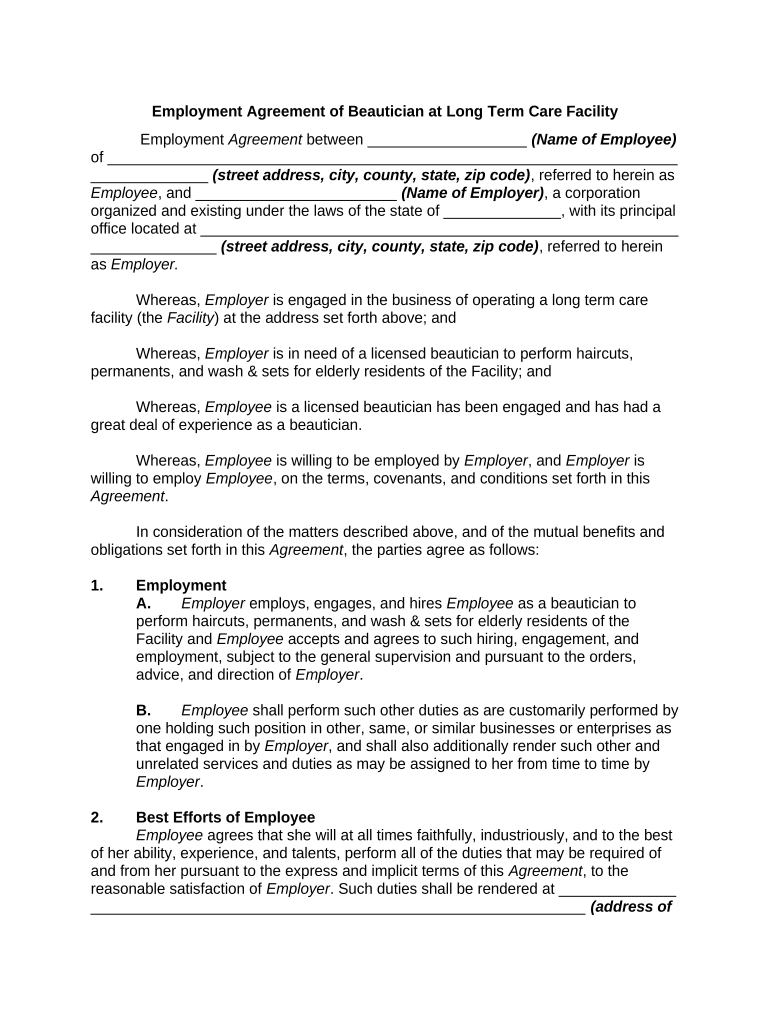
Employment Term Form


What is the Employment Term
The employment term refers to the duration of an individual's employment with a company, which can be defined by a specific period or until a particular task is completed. Understanding the employment term is crucial for both employers and employees, as it outlines the expectations and obligations of both parties. This term can vary widely based on the nature of the job, the industry, and the specific agreement between the employer and employee.
Key Elements of the Employment Term
Several key elements define an employment term, including:
- Duration: The length of time the employment is expected to last, which can be fixed or indefinite.
- Conditions of Employment: Specific terms regarding job responsibilities, work hours, and compensation.
- Termination Clauses: Conditions under which either party may end the employment relationship.
- Renewal Options: Provisions that allow for the extension of the employment term under certain conditions.
Steps to Complete the Employment Term
Completing an employment term form involves several important steps:
- Gather Necessary Information: Collect all relevant details, including personal information, job title, and employment dates.
- Review Company Policies: Familiarize yourself with any specific requirements or guidelines set forth by the employer.
- Fill Out the Form: Carefully complete the employment term form, ensuring all information is accurate and complete.
- Submit the Form: Follow the designated submission method, whether online, by mail, or in person.
Legal Use of the Employment Term
The employment term must comply with various legal standards to ensure its validity. This includes adherence to labor laws, which govern aspects such as minimum wage, overtime, and termination rights. Additionally, both parties should ensure that the terms of employment do not violate any anti-discrimination laws or other relevant regulations. Proper documentation and clarity in the employment term can help prevent legal disputes.
Examples of Using the Employment Term
Examples of how the employment term is utilized include:
- A fixed-term contract for a project manager hired for a six-month project.
- An indefinite employment agreement for a full-time employee with no specified end date.
- Seasonal employment terms for workers hired during peak business periods, such as holiday seasons.
Who Issues the Form
The employment term form is typically issued by the employer or the human resources department within an organization. It may also be part of a larger employment contract or agreement that outlines the terms of employment. In some cases, industry-specific organizations may provide templates or guidelines for creating these forms.
Quick guide on how to complete employment term
Finalize Employment Term seamlessly on any gadget
Digital document administration has become increasingly favored by businesses and individuals alike. It serves as a perfect eco-conscious substitute for conventional printed and signed forms, allowing you to locate the necessary document and securely store it online. airSlate SignNow provides you with all the resources you need to create, modify, and electronically sign your documents rapidly without delays. Handle Employment Term on any device with airSlate SignNow's Android or iOS applications and enhance any document-based process today.
The simplest way to alter and electronically sign Employment Term with ease
- Obtain Employment Term and select Get Form to begin.
- Use the tools available to fill out your document.
- Emphasize signNow sections of the documents or redact sensitive information with tools that airSlate SignNow specifically offers for that purpose.
- Create your eSignature using the Sign feature, which takes mere seconds and holds the same legal validity as a conventional wet ink signature.
- Verify the details and click the Done button to save your modifications.
- Decide how you wish to send your document, via email, SMS, or invite link, or download it to your computer.
Eliminate worries about lost or misplaced documents, tedious form searching, or mistakes that require printing new document copies. airSlate SignNow addresses your document management needs in just a few clicks from any device you prefer. Modify and electronically sign Employment Term and guarantee exceptional communication at any stage of your document preparation process with airSlate SignNow.
Create this form in 5 minutes or less
Create this form in 5 minutes!
People also ask
-
What is an employment term and why is it important?
An employment term refers to the specific duration for which an employee is contracted to work for an employer. Understanding employment terms is crucial as they define the rights, obligations, and expectations of both parties, ensuring a clear and legally compliant working relationship.
-
How can airSlate SignNow help manage employment term agreements?
airSlate SignNow streamlines the process of creating, sending, and eSigning employment term agreements. By utilizing our secure platform, businesses can quickly formalize employment terms, reducing paperwork and enhancing efficiency in the onboarding process.
-
What features does airSlate SignNow offer for employment term management?
airSlate SignNow offers a variety of features tailored for managing employment terms, including customizable templates, audit trails, and reminders. These tools ensure that all employment term agreements are efficiently handled and easily accessible, promoting transparency and compliance.
-
Are there any pricing plans for businesses looking to manage employment terms?
Yes, airSlate SignNow offers flexible pricing plans that cater to businesses of all sizes. Our cost-effective solutions enable you to efficiently manage employment terms while staying within your budget, ensuring you get the best value for your investment.
-
Can airSlate SignNow integrate with existing HR software for employment term management?
Absolutely! airSlate SignNow seamlessly integrates with popular HR software solutions, allowing for a streamlined approach to managing employment terms. This integration simplifies workflows and enhances data accuracy across your HR processes.
-
Is airSlate SignNow secure for handling sensitive employment term documents?
Yes, security is a top priority at airSlate SignNow. Our platform utilizes advanced encryption protocols to protect sensitive employment term documents, ensuring that your agreements are securely stored and accessible only to authorized personnel.
-
What are the benefits of using airSlate SignNow for employment term agreements?
Using airSlate SignNow for employment term agreements provides numerous benefits, including faster turnaround times, reduced paperwork, and increased compliance. Our user-friendly interface ensures that both employers and employees can easily navigate the process, making it an invaluable tool for modern businesses.
Get more for Employment Term
- Job information sheet
- F1 employment information waiver internationallamaredu international lamar
- Where can i got to print out paperwork needing to be signed form
- Employment application servatron inc form
- Pre task safety form
- Tool release form
- Previous dot employer inquiry form hartfordtransit
- Wc offer of temporary modified duty form
Find out other Employment Term
- How Can I Electronic signature New Jersey Sports Purchase Order Template
- How Can I Electronic signature Louisiana Courts LLC Operating Agreement
- How To Electronic signature Massachusetts Courts Stock Certificate
- Electronic signature Mississippi Courts Promissory Note Template Online
- Electronic signature Montana Courts Promissory Note Template Now
- Electronic signature Montana Courts Limited Power Of Attorney Safe
- Electronic signature Oklahoma Sports Contract Safe
- Electronic signature Oklahoma Sports RFP Fast
- How To Electronic signature New York Courts Stock Certificate
- Electronic signature South Carolina Sports Separation Agreement Easy
- Electronic signature Virginia Courts Business Plan Template Fast
- How To Electronic signature Utah Courts Operating Agreement
- Electronic signature West Virginia Courts Quitclaim Deed Computer
- Electronic signature West Virginia Courts Quitclaim Deed Free
- Electronic signature Virginia Courts Limited Power Of Attorney Computer
- Can I Sign Alabama Banking PPT
- Electronic signature Washington Sports POA Simple
- How To Electronic signature West Virginia Sports Arbitration Agreement
- Electronic signature Wisconsin Sports Residential Lease Agreement Myself
- Help Me With Sign Arizona Banking Document