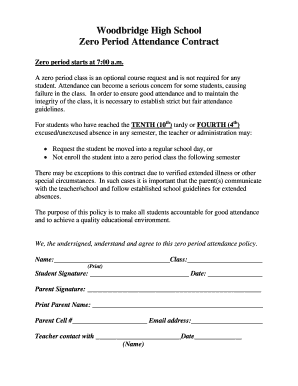
Attendance Contract Form


What is the attendance contract?
An attendance contract is a formal agreement that outlines the expectations and requirements for student attendance in an educational setting. This document serves to clarify the responsibilities of both the student and the institution, ensuring that all parties understand the importance of consistent attendance. It typically includes stipulations regarding attendance policies, consequences for non-compliance, and any support mechanisms available to students who may struggle with attendance.
Key elements of the attendance contract
Understanding the essential components of an attendance contract is crucial for ensuring its effectiveness. Key elements often include:
- Student Information: Basic details about the student, including name, grade level, and contact information.
- Attendance Expectations: Clear guidelines on the required number of days present and the importance of punctuality.
- Consequences for Non-Compliance: A description of the actions that may be taken if the student fails to meet attendance requirements.
- Support Resources: Information on available support services, such as counseling or tutoring, to help students maintain attendance.
- Signatures: Spaces for both the student and a parent or guardian to sign, indicating their agreement to the terms outlined.
Steps to complete the attendance contract
Completing an attendance contract involves several straightforward steps that ensure clarity and compliance. Here are the steps typically involved:
- Obtain the Form: Access the attendance contract template, which can often be found on the institution's website or through the administration office.
- Fill in Student Information: Provide accurate details about the student, including their full name and grade level.
- Review Attendance Policies: Read through the attendance expectations and consequences to ensure understanding.
- Seek Clarification: If any part of the contract is unclear, reach out to a school official for clarification.
- Sign the Contract: Ensure that both the student and a parent or guardian sign the document to validate the agreement.
- Submit the Contract: Return the completed contract to the designated school official or office.
Legal use of the attendance contract
The legal standing of an attendance contract is significant, as it establishes a binding agreement between the student and the educational institution. For the contract to be legally enforceable, it must meet certain criteria, including:
- Clear Terms: The contract should have clearly defined terms and conditions that are understandable to all parties involved.
- Voluntary Agreement: Both the student and parent or guardian must willingly agree to the terms without coercion.
- Compliance with State Laws: The contract must adhere to local and state educational laws and regulations.
How to obtain the attendance contract
Obtaining an attendance contract is a straightforward process. Typically, the contract can be acquired through the following methods:
- School Website: Many educational institutions provide downloadable templates on their official websites.
- Administration Office: Students can request a physical copy from the school’s administration office.
- Teacher or Counselor: Teachers or school counselors can also provide the necessary forms and assist with any questions regarding completion.
Examples of using the attendance contract
Attendance contracts can be utilized in various scenarios to promote accountability and support for students. Some examples include:
- New Students: A contract may be required for students entering a new school to establish attendance expectations.
- Students with Attendance Issues: For students who have previously struggled with attendance, a contract can help outline a plan for improvement.
- Special Programs: Certain educational programs may mandate attendance contracts to ensure commitment from participants.
Quick guide on how to complete attendance contract
Prepare Attendance Contract effortlessly on any device
Online document management has gained traction among organizations and individuals. It offers an ideal eco-friendly substitute for conventional printed and signed documents, allowing you to obtain the correct form and securely store it online. airSlate SignNow provides you with all the tools you require to create, modify, and electronically sign your documents swiftly and without delays. Manage Attendance Contract on any device using airSlate SignNow's Android or iOS applications and streamline any document-related process today.
How to modify and eSign Attendance Contract with ease
- Obtain Attendance Contract and click Get Form to begin.
- Utilize the tools we provide to complete your form.
- Emphasize pertinent sections of your documents or redact sensitive details with the tools that airSlate SignNow specifically offers for that purpose.
- Create your signature using the Sign feature, which takes mere seconds and holds the same legal validity as a traditional handwritten signature.
- Review all the information and click the Done button to save your changes.
- Select how you wish to send your form, whether via email, text message (SMS), or invite link, or download it to your computer.
Eliminate concerns about lost or misplaced files, tedious form navigation, or mistakes that require printing new document copies. airSlate SignNow meets your document management needs in just a few clicks from any device of your choice. Modify and eSign Attendance Contract and ensure exceptional communication at every stage of the form preparation process with airSlate SignNow.
Create this form in 5 minutes or less
Create this form in 5 minutes!
How to create an eSignature for the attendance contract
How to create an electronic signature for a PDF online
How to create an electronic signature for a PDF in Google Chrome
How to create an e-signature for signing PDFs in Gmail
How to create an e-signature right from your smartphone
How to create an e-signature for a PDF on iOS
How to create an e-signature for a PDF on Android
People also ask
-
What is an attendance contract?
An attendance contract is a legal agreement between parties that outlines the expectations and requirements for attendance at specific events or obligations. With airSlate SignNow, you can easily create and manage attendance contracts to ensure all parties are on the same page regarding attendance obligations.
-
How does airSlate SignNow help with attendance contracts?
airSlate SignNow provides an intuitive platform for drafting, sending, and eSigning attendance contracts. You'll benefit from streamlined workflows that help you manage these contracts efficiently, ensuring that all necessary signatures are obtained quickly and securely.
-
What features does airSlate SignNow offer for creating attendance contracts?
airSlate SignNow offers various features to enhance the creation of attendance contracts, including customizable templates, drag-and-drop fields, and real-time collaboration tools. These features make it easy for users to create comprehensive contracts tailored to their specific needs.
-
Is there a free trial available for using airSlate SignNow for attendance contracts?
Yes, airSlate SignNow offers a free trial that allows users to explore the platform's features, including those for managing attendance contracts. This trial period provides an opportunity to assess how the solution can meet your contract management needs without any initial commitment.
-
What pricing options are available for airSlate SignNow?
airSlate SignNow offers flexible pricing plans suitable for businesses of all sizes, making it cost-effective for managing attendance contracts. Pricing details can vary based on features and the number of users, so it's best to visit our website for the most current information.
-
Can I integrate airSlate SignNow with other software for attendance contracts?
Absolutely! airSlate SignNow integrates seamlessly with various third-party applications, allowing you to manage attendance contracts alongside your existing software tools. Popular integrations include CRM systems, cloud storage solutions, and other productivity applications.
-
What are the benefits of using airSlate SignNow for attendance contracts?
Using airSlate SignNow for attendance contracts streamlines the eSigning process, enhances document security, and improves collaboration among all parties. This efficient solution saves time and reduces the potential for errors in contract management.
Get more for Attendance Contract
Find out other Attendance Contract
- Can I Sign North Carolina Orthodontists Presentation
- How Do I Sign Rhode Island Real Estate Form
- Can I Sign Vermont Real Estate Document
- How To Sign Wyoming Orthodontists Document
- Help Me With Sign Alabama Courts Form
- Help Me With Sign Virginia Police PPT
- How To Sign Colorado Courts Document
- Can I eSign Alabama Banking PPT
- How Can I eSign California Banking PDF
- How To eSign Hawaii Banking PDF
- How Can I eSign Hawaii Banking Document
- How Do I eSign Hawaii Banking Document
- How Do I eSign Hawaii Banking Document
- Help Me With eSign Hawaii Banking Document
- How To eSign Hawaii Banking Document
- Can I eSign Hawaii Banking Presentation
- Can I Sign Iowa Courts Form
- Help Me With eSign Montana Banking Form
- Can I Sign Kentucky Courts Document
- How To eSign New York Banking Word