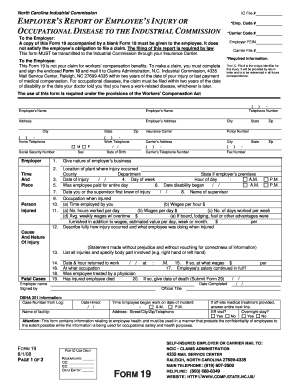
Nc Form 19 Instructions Fillable Form


What is the Form 19 Workers Comp?
The Form 19 Workers Comp is a crucial document used in the workers' compensation system in the United States. This form serves as a notification of an employee's injury or illness that occurred in the course of their employment. It is essential for both employees and employers to understand this form, as it initiates the claims process for workers' compensation benefits. The Form 19 outlines the details of the incident, including the nature of the injury, the date it occurred, and the circumstances surrounding it. Proper completion of this form can significantly impact the outcome of a claim.
How to Use the Form 19 Workers Comp
Using the Form 19 Workers Comp involves several steps to ensure accurate reporting of an injury. First, the injured employee should fill out their personal information, including name, address, and contact details. Next, they must provide specific details about the injury, such as the date, time, and location of the incident, as well as a description of how the injury occurred. It is also important to include any medical treatment received. Once completed, the form should be submitted to the employer, who will then forward it to their workers' compensation insurance carrier. This process helps ensure that the claim is processed efficiently and accurately.
Steps to Complete the Form 19 Workers Comp
Completing the Form 19 Workers Comp requires careful attention to detail. Here are the steps to follow:
- Gather Information: Collect all relevant details about the injury, including medical records and witness statements.
- Fill Out Personal Information: Enter your name, address, and contact information at the top of the form.
- Describe the Injury: Provide a detailed description of the injury, including how and when it occurred.
- Document Medical Treatment: Include information about any medical care received as a result of the injury.
- Review the Form: Check all entries for accuracy and completeness before submission.
- Submit the Form: Deliver the completed form to your employer for further processing.
Legal Use of the Form 19 Workers Comp
The Form 19 Workers Comp is legally significant in the context of workers' compensation claims. It serves as an official record of the injury and the circumstances surrounding it, which can be critical in determining eligibility for benefits. Properly completed forms can protect the rights of both employees and employers by ensuring that claims are processed in accordance with state laws. Additionally, the form must be submitted within specific timeframes to comply with legal requirements, making timely completion essential for securing benefits.
Key Elements of the Form 19 Workers Comp
Several key elements must be included in the Form 19 Workers Comp to ensure it is valid and effective. These include:
- Employee Information: Name, address, and contact details of the injured employee.
- Incident Details: Date, time, and location of the injury, along with a thorough description of how it occurred.
- Medical Treatment: Information on any medical care received, including the names of healthcare providers.
- Employer Information: Name and contact details of the employer or the company where the injury occurred.
- Witness Information: Names and contact details of any witnesses to the incident, if applicable.
Filing Deadlines for the Form 19 Workers Comp
Filing deadlines for the Form 19 Workers Comp can vary by state, but it is generally important to submit the form as soon as possible after the injury occurs. Many states require that the form be filed within a specific period, often within thirty days of the incident. Failing to meet these deadlines can result in the denial of benefits. It is advisable for employees to familiarize themselves with their state's specific requirements to ensure compliance and protect their rights to compensation.
Quick guide on how to complete nc form 19 instructions fillable form
Effortlessly Prepare Nc Form 19 Instructions Fillable Form on Any Device
Digital document management has become increasingly popular among businesses and individuals. It presents an ideal eco-friendly alternative to conventional printed and signed documents, allowing you to locate the necessary form and securely store it online. airSlate SignNow equips you with all the tools required to create, edit, and eSign your documents promptly without any delays. Manage Nc Form 19 Instructions Fillable Form on any platform using airSlate SignNow's Android or iOS applications and streamline your document-centric processes today.
The Easiest Way to Modify and eSign Nc Form 19 Instructions Fillable Form with Ease
- Locate Nc Form 19 Instructions Fillable Form and click Get Form to begin.
- Utilize the tools we offer to fill out your form.
- Highlight important sections of the documents or obscure sensitive information using the tools that airSlate SignNow provides specifically for that purpose.
- Create your signature with the Sign tool, which takes only seconds and has the same legal validity as a traditional handwritten signature.
- Review the information and click on the Done button to save your changes.
- Choose your preferred method to share your form—by email, text message (SMS), invitation link, or download it to your computer.
Say goodbye to lost or misplaced documents, tedious form searches, and errors that necessitate reprinting new document copies. airSlate SignNow addresses all your document management needs with just a few clicks on your chosen device. Modify and eSign Nc Form 19 Instructions Fillable Form and ensure exceptional communication at every step of the form preparation process with airSlate SignNow.
Create this form in 5 minutes or less
Create this form in 5 minutes!
How to create an eSignature for the nc form 19 instructions fillable form
How to create an electronic signature for a PDF online
How to create an electronic signature for a PDF in Google Chrome
How to create an e-signature for signing PDFs in Gmail
How to create an e-signature right from your smartphone
How to create an e-signature for a PDF on iOS
How to create an e-signature for a PDF on Android
People also ask
-
What is the purpose of the form 19 workers comp?
The form 19 workers comp is a crucial document used to report workplace injuries to ensure employees receive the necessary benefits. This form helps streamline the claims process, making it easier for both employees and employers. By utilizing airSlate SignNow, you can quickly send and eSign the form, saving time and reducing administrative hassles.
-
How does airSlate SignNow simplify the form 19 workers comp process?
airSlate SignNow offers an intuitive platform that allows businesses to easily create, send, and sign the form 19 workers comp electronically. This digital solution minimizes paperwork and accelerates the claim submission process. With features like templates and automated reminders, you can ensure timely processing of forms.
-
What are the costs associated with using airSlate SignNow for form 19 workers comp?
airSlate SignNow offers flexible pricing plans that cater to various business sizes and needs. You can choose a plan that fits your budget while getting access to features for managing the form 19 workers comp efficiently. A cost-effective solution minimizes the expenses of handling paperwork manually.
-
Can I integrate airSlate SignNow with existing systems for managing form 19 workers comp?
Yes, airSlate SignNow easily integrates with various business applications, such as CRMs and HR software. This integration allows you to manage the form 19 workers comp seamlessly within your current workflows. By connecting systems, you can enhance efficiency and data accuracy in processing claims.
-
What security measures does airSlate SignNow implement for form 19 workers comp documents?
airSlate SignNow prioritizes the security of your data, employing advanced encryption and secure cloud storage for all documents, including form 19 workers comp. This ensures that sensitive information remains protected throughout the signing process. You can trust that your documents are safe and compliant with industry standards.
-
Is airSlate SignNow user-friendly for submitting form 19 workers comp?
Absolutely! airSlate SignNow is designed with user experience in mind, making it easy to submit the form 19 workers comp without technical expertise. The platform provides step-by-step guidance, allowing users to navigate the process with ease, making document management hassle-free.
-
How does using airSlate SignNow benefit employees submitting form 19 workers comp?
Using airSlate SignNow benefits employees by expediting the submission of form 19 workers comp, allowing them to receive necessary compensation faster. The electronic signing feature eliminates confusion and ensures all required fields are completed before submission. Employees will appreciate the quick turnaround time and improved support during their claim process.
Get more for Nc Form 19 Instructions Fillable Form
- Cost bill washington state courts court rules form
- This matter is before the court on the request by the chancellors of the form
- In the twentieth chancery court district of the state of mississippi form
- Clerk of appellate court general information mississippi
- Rule 10 content of the record on appeal miss r app p form
- County government in mississippi mississippi state extension form
- Manual for mississippi justice courts mississippi judicial form
- Contract for legal services and limited power of attorney form
Find out other Nc Form 19 Instructions Fillable Form
- eSignature Minnesota Police Purchase Order Template Free
- eSignature Louisiana Sports Rental Application Free
- Help Me With eSignature Nevada Real Estate Business Associate Agreement
- How To eSignature Montana Police Last Will And Testament
- eSignature Maine Sports Contract Safe
- eSignature New York Police NDA Now
- eSignature North Carolina Police Claim Secure
- eSignature New York Police Notice To Quit Free
- eSignature North Dakota Real Estate Quitclaim Deed Later
- eSignature Minnesota Sports Rental Lease Agreement Free
- eSignature Minnesota Sports Promissory Note Template Fast
- eSignature Minnesota Sports Forbearance Agreement Online
- eSignature Oklahoma Real Estate Business Plan Template Free
- eSignature South Dakota Police Limited Power Of Attorney Online
- How To eSignature West Virginia Police POA
- eSignature Rhode Island Real Estate Letter Of Intent Free
- eSignature Rhode Island Real Estate Business Letter Template Later
- eSignature South Dakota Real Estate Lease Termination Letter Simple
- eSignature Tennessee Real Estate Cease And Desist Letter Myself
- How To eSignature New Mexico Sports Executive Summary Template