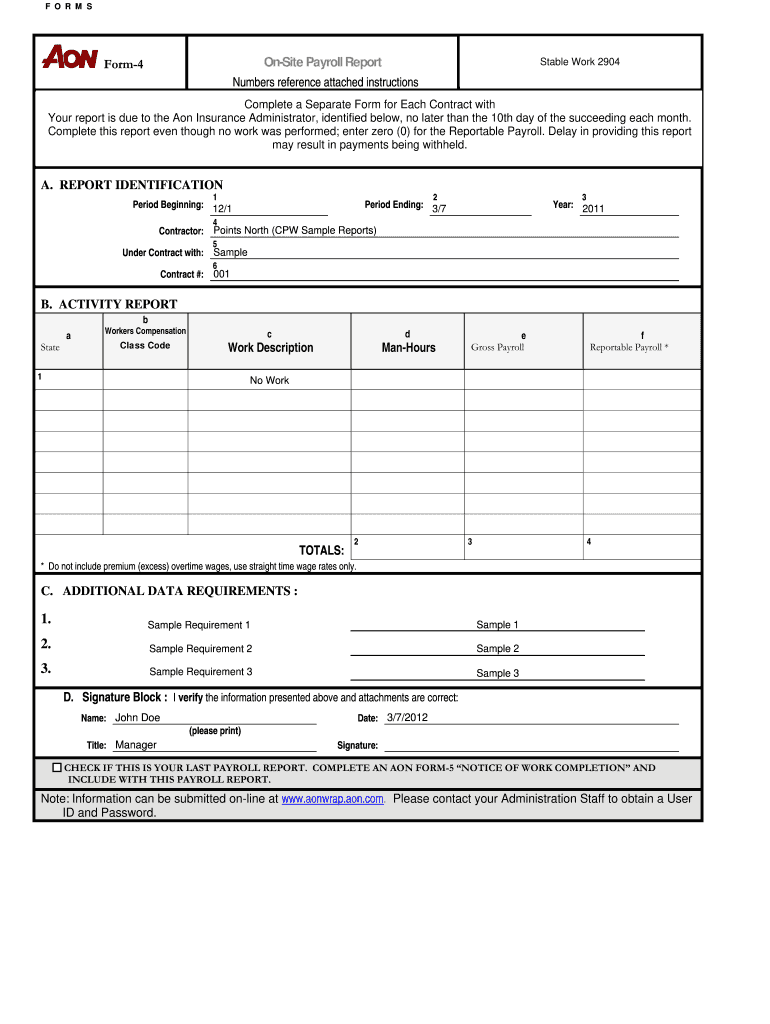
AON Form 4 Monthly Certified Payroll Reporting


What is the AON Form 4 Monthly Certified Payroll Reporting
The AON Form 4 Monthly Certified Payroll Reporting is a crucial document used by employers to report payroll information for employees working on public works projects. This form ensures compliance with federal and state labor laws, specifically regarding wage rates and working conditions. It is essential for employers to accurately complete this form to demonstrate adherence to prevailing wage laws and to provide transparency in payroll reporting.
Steps to complete the AON Form 4 Monthly Certified Payroll Reporting
Completing the AON Form 4 requires careful attention to detail. Here are the key steps to follow:
- Gather employee information, including names, addresses, and social security numbers.
- Document the hours worked by each employee, including regular and overtime hours.
- Calculate the total wages paid, ensuring compliance with prevailing wage rates.
- Sign and date the form to certify that the information provided is accurate and complete.
Ensure that all entries are clear and legible to avoid delays in processing or potential compliance issues.
Legal use of the AON Form 4 Monthly Certified Payroll Reporting
The AON Form 4 serves a legal purpose by providing a certified record of payroll information. This document must be completed accurately to uphold compliance with the Davis-Bacon Act and other relevant labor laws. Failure to comply can result in penalties, including fines or disqualification from future public contracts. Employers must retain copies of submitted forms for their records, as they may be subject to audits by regulatory agencies.
How to use the AON Form 4 Monthly Certified Payroll Reporting
To effectively use the AON Form 4, employers should first familiarize themselves with the form's structure and required fields. It is advisable to complete the form on a monthly basis to ensure timely reporting. Employers can also utilize electronic tools to streamline the process, making it easier to track hours and wages. Regularly reviewing payroll records before submission can help identify and correct any discrepancies.
Filing Deadlines / Important Dates
Timely submission of the AON Form 4 is critical. Employers should be aware of the following important deadlines:
- The form must be submitted monthly, typically by the last day of the month following the reporting period.
- Employers should also be mindful of any specific deadlines set forth by local or state agencies overseeing public works projects.
Staying informed about these deadlines can help prevent penalties and ensure compliance with reporting requirements.
Required Documents
When completing the AON Form 4, employers should have the following documents on hand:
- Employee timecards or timesheets detailing hours worked.
- Payroll records showing wages paid for the reporting period.
- Any relevant contracts or agreements that specify wage rates for public works projects.
Having these documents readily available will facilitate accurate and efficient completion of the form.
Quick guide on how to complete aon form 4 monthly certified payroll reporting
Effortlessly prepare AON Form 4 Monthly Certified Payroll Reporting on any device
Managing documents online has gained traction among companies and individuals. It offers an excellent eco-friendly alternative to traditional printed and signed documents, as you can easily locate the appropriate form and securely store it online. airSlate SignNow equips you with all the tools necessary to create, edit, and eSign your documents quickly and without delays. Handle AON Form 4 Monthly Certified Payroll Reporting on any platform with airSlate SignNow's Android or iOS applications and streamline any document-related process today.
How to edit and eSign AON Form 4 Monthly Certified Payroll Reporting effortlessly
- Locate AON Form 4 Monthly Certified Payroll Reporting and click on Get Form to begin.
- Utilize the tools we provide to fill out your document.
- Emphasize important sections of the documents or obscure sensitive information with tools specifically designed by airSlate SignNow for that purpose.
- Create your signature using the Sign feature, which takes only seconds and holds the same legal validity as a conventional wet ink signature.
- Review all the details and click on the Done button to save your modifications.
- Select your preferred method to send your form, via email, SMS, invite link, or download it to your computer.
Say goodbye to lost or misplaced files, tedious form searching, or mistakes that necessitate printing new document copies. airSlate SignNow fulfills all your document management needs in just a few clicks from any device you choose. Edit and eSign AON Form 4 Monthly Certified Payroll Reporting and ensure exceptional communication at every stage of your form preparation with airSlate SignNow.
Create this form in 5 minutes or less
FAQs
-
How do I fill out the SS-4 form for a new Delaware C-Corp to get an EIN?
You indicate this is a Delaware C Corp so check corporation and you will file Form 1120.Check that you are starting a new corporation.Date business started is the date you actually started the business. Typically you would look on the paperwork from Delaware and put the date of incorporation.December is the standard closing month for most corporations. Unless you have a signNow business reason to pick a different month use Dec.If you plan to pay yourself wages put one. If you don't know put zero.Unless you are fairly sure you will owe payroll taxes the first year check that you will not have payroll or check that your liability will be less than $1,000. Anything else and the IRS will expect you to file quarterly payroll tax returns.Indicate the type of SaaS services you will offer.
-
I never received any type of payroll forms when I was hired at my job a month ago, was I supposed to or do I find them myself and fill them out?
It is your employer's responsibility to provide you with the I-9 form and to complete it--within your first three days of employment--after you've completed the first section. Technically, they probably shouldn't allow you to work without a completed I-9; they are also putting themselves in the position of being out of compliance with the I-9 retention requirements. If they were audited, they'd be fined for not having the proper forms on file.Neither the W-4 nor the A-4 is required in order to pay you. The IRS wants you to fill it out (and so does Arizona, I'm sure) but if you haven't, that doesn't prevent you from being paid. The employer can default your withholding to Single with 0 exemptions for Federal, and for AZ the default is the 2.7% rate.If it has been more than 10 days since the end of your pay period and you still haven't been paid, your employer is breaking the AZ labor law regarding timely payment (and depending on specific circumstances, they could be in that position only 5 days after the end of the pay period). In that case, you might want to consider filing a complaint with the labor board.Note: Since you commented elsewhere that you're only 16, I'd also add that it's probably in your best interest to obtain and submit the W-4 and A-4 forms. Your tax liability for the year is likely to be quite low (and possibly 0) so you'll probably want to adjust the amount that's being deducted, rather than defaulting to the higher withholding rate and letting the IRS/State of AZ be your no-interest bankers until next year.
-
What form do I fill out, a W9 or a W8-BEN? I am a US citizen living in Canada as a permanent resident. I am a freelancer (not an employee on a payroll) working for someone in the US, but I will be reporting my earnings to Canada Revenue, not the IRS.
You fill out a W-9. As a US citizen, you are taxed on your worldwide income. It doesn't matter if you don't even set foot in the US.You will however receive a foreign tax credit on your US return equal to the tax paid in Canada or the US tax on the same income, whichever is lower.You also must file an FBAR each year with the US Treasury if you have non-US financial accounts totalling $10K or more. This is measured by finding the highest balance at any time of year for each account and adding up those numbers. Failure to file carries signNow penalties.
-
I need to pay an $800 annual LLC tax for my LLC that formed a month ago, so I am looking to apply for an extension. It's a solely owned LLC, so I need to fill out a Form 7004. How do I fill this form out?
ExpressExtension is an IRS-authorized e-file provider for all types of business entities, including C-Corps (Form 1120), S-Corps (Form 1120S), Multi-Member LLC, Partnerships (Form 1065). Trusts, and Estates.File Tax Extension Form 7004 InstructionsStep 1- Begin by creating your free account with ExpressExtensionStep 2- Enter the basic business details including: Business name, EIN, Address, and Primary Contact.Step 3- Select the business entity type and choose the form you would like to file an extension for.Step 4- Select the tax year and select the option if your organization is a Holding CompanyStep 5- Enter and make a payment on the total estimated tax owed to the IRSStep 6- Carefully review your form for errorsStep 7- Pay and transmit your form to the IRSClick here to e-file before the deadline
-
How do I fill out Form 16 if I'm not eligible for IT returns and just want to receive the TDS cut for the 6 months that I've worked?
use File Income Tax Return Online in India: ClearTax | e-Filing Income Tax in 15 minutes | Tax filing | Income Tax Returns | E-file Tax Returns for 2014-15It is free and simple.
Create this form in 5 minutes!
How to create an eSignature for the aon form 4 monthly certified payroll reporting
How to create an eSignature for your Aon Form 4 Monthly Certified Payroll Reporting in the online mode
How to generate an eSignature for your Aon Form 4 Monthly Certified Payroll Reporting in Chrome
How to generate an electronic signature for putting it on the Aon Form 4 Monthly Certified Payroll Reporting in Gmail
How to make an electronic signature for the Aon Form 4 Monthly Certified Payroll Reporting right from your smart phone
How to create an eSignature for the Aon Form 4 Monthly Certified Payroll Reporting on iOS devices
How to make an eSignature for the Aon Form 4 Monthly Certified Payroll Reporting on Android OS
People also ask
-
What is aonwrap and how does it work with airSlate SignNow?
Aonwrap is a powerful feature within the airSlate SignNow platform that allows users to securely bundle and send documents for eSignature. By utilizing aonwrap, users can easily manage multiple documents in a single, streamlined process, enhancing efficiency and reducing time spent on paperwork.
-
How much does airSlate SignNow with aonwrap cost?
AirSlate SignNow offers competitive pricing for its services, including the aonwrap feature. Depending on your business needs, you can choose from various subscription plans, each designed to provide maximum value while ensuring unbeatable affordability.
-
What are the key features of aonwrap in airSlate SignNow?
The aonwrap feature in airSlate SignNow enables users to create document packages that can be sent for signature collectively. Key features include customizable templates, seamless collaboration tools, and real-time tracking of document status, all contributing to a streamlined signing experience.
-
What benefits does using aonwrap provide for businesses?
Using aonwrap enhances document management by simplifying the eSignature process and reducing the time required to collect signatures. Businesses can improve their workflow efficiency, enhance team collaboration, and ensure a more organized method of handling important documents.
-
Can aonwrap integrate with other software platforms?
Yes, aonwrap integrates seamlessly with a variety of software platforms and applications, making it easy to include eSignature capabilities within your existing workflows. This flexibility allows businesses to maximize the efficiency of their operations while leveraging the full potential of airSlate SignNow.
-
How does security work when using aonwrap for document signing?
Aonwrap prioritizes security by implementing advanced encryption protocols to protect your documents throughout the signing process. With airSlate SignNow, users can trust that their sensitive information is safely handled, ensuring compliance with industry standards.
-
Is it easy to set up and use aonwrap on airSlate SignNow?
Absolutely! Setting up aonwrap on airSlate SignNow is straightforward and user-friendly, designed for individuals of all technical skill levels. With intuitive navigation and clear instructions, users can quickly start sending documents for signature without any prior experience.
Get more for AON Form 4 Monthly Certified Payroll Reporting
- Brock llc carrier setup form
- Policy review form mhcc
- Aopa icao flight plan form
- Ddr savings account form 14445466
- Optumrx prior authorization form pdf
- Jtkswk form
- Dea 254 csos certificate application registrant list form
- Form i 485 instructions for application to register permanent residence or adjust status
Find out other AON Form 4 Monthly Certified Payroll Reporting
- How Can I Electronic signature New Mexico Finance & Tax Accounting Word
- How Do I Electronic signature New York Education Form
- How To Electronic signature North Carolina Education Form
- How Can I Electronic signature Arizona Healthcare / Medical Form
- How Can I Electronic signature Arizona Healthcare / Medical Presentation
- How To Electronic signature Oklahoma Finance & Tax Accounting PDF
- How Can I Electronic signature Oregon Finance & Tax Accounting PDF
- How To Electronic signature Indiana Healthcare / Medical PDF
- How Do I Electronic signature Maryland Healthcare / Medical Presentation
- How To Electronic signature Tennessee Healthcare / Medical Word
- Can I Electronic signature Hawaii Insurance PDF
- Help Me With Electronic signature Colorado High Tech Form
- How To Electronic signature Indiana Insurance Document
- Can I Electronic signature Virginia Education Word
- How To Electronic signature Louisiana Insurance Document
- Can I Electronic signature Florida High Tech Document
- Can I Electronic signature Minnesota Insurance PDF
- How Do I Electronic signature Minnesota Insurance Document
- How To Electronic signature Missouri Insurance Form
- How Can I Electronic signature New Jersey Insurance Document