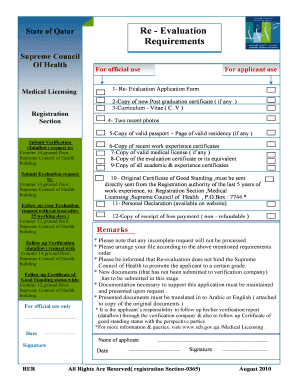
Data Flow Qatar Form


What is the Data Flow Qatar
The Data Flow Qatar refers to a verification process used primarily for the assessment of professional qualifications and credentials in Qatar. It is a critical component for individuals seeking employment in various sectors, especially healthcare. The process ensures that the qualifications of applicants are legitimate and meet the standards set by the Supreme Council of Health in Qatar. This verification is essential for maintaining the integrity of the workforce and ensuring that professionals possess the necessary skills and credentials for their roles.
How to use the Data Flow Qatar
Using the Data Flow Qatar involves several steps that applicants must follow to ensure a smooth verification process. Initially, individuals need to gather all relevant documents, including educational certificates, professional licenses, and identification. Once the documents are ready, applicants can submit their information through the designated online platform. It is crucial to ensure that all details are accurate and complete to avoid delays in processing. After submission, applicants can track the status of their verification through the same platform, which provides updates on the progress of their application.
Steps to complete the Data Flow Qatar
Completing the Data Flow Qatar involves a series of methodical steps:
- Gather all necessary documents, including educational and professional credentials.
- Visit the official Data Flow Qatar website to access the online application portal.
- Create an account or log in if you already have one.
- Fill out the application form with accurate personal and professional information.
- Upload scanned copies of the required documents.
- Submit the application and pay any applicable fees.
- Monitor the application status through the online portal for updates.
Legal use of the Data Flow Qatar
The legal use of the Data Flow Qatar is governed by regulations established by the Supreme Council of Health and other relevant authorities. The verification process is designed to ensure that all professionals working in Qatar meet the necessary qualifications and legal requirements for their respective fields. This legal framework supports the integrity of the workforce and protects public health and safety by ensuring that only qualified individuals are employed in critical sectors, particularly in healthcare.
Required Documents
To successfully complete the Data Flow Qatar verification process, applicants must provide specific documents. These typically include:
- Educational certificates and transcripts.
- Professional licenses or registrations relevant to the applicant's field.
- Identification documents, such as a passport or national ID.
- Curriculum vitae or resume detailing professional experience.
Ensuring that all documents are accurate and properly formatted is essential for a successful verification process.
Application Process & Approval Time
The application process for the Data Flow Qatar is straightforward but may vary in duration depending on several factors. Typically, the initial submission of documents and information can be completed online. After submission, the approval time can range from a few weeks to several months, depending on the complexity of the verification and the volume of applications being processed. Applicants are encouraged to monitor their application status regularly and ensure that they respond promptly to any requests for additional information from the verification authorities.
Quick guide on how to complete dataflow for qatar
Complete dataflow for qatar effortlessly on any device
Managing online documents has become increasingly popular among businesses and individuals. It offers an excellent eco-friendly substitute for traditional printed and signed documents, allowing you to locate the right form and securely store it online. airSlate SignNow equips you with all the tools necessary to create, adjust, and eSign your documents efficiently without delays. Handle data flow in qatar on any device using airSlate SignNow’s Android or iOS applications and streamline any document-related process today.
How to adjust and eSign supreme council of health qatar evaluation application form with ease
- Obtain dataflow qatar form and click on Get Form to begin.
- Utilize the tools we provide to fill out your document.
- Highlight important sections of your documents or redact sensitive information using tools that airSlate SignNow offers specifically for that purpose.
- Create your signature with the Sign feature, which takes mere seconds and holds the same legal significance as a conventional wet ink signature.
- Review the information and click on the Done button to save your edits.
- Select your preferred method to send your form, whether by email, text message (SMS), invitation link, or download it to your computer.
Eliminate concerns about lost or misplaced documents, tedious form searches, or mistakes that require printing new document copies. airSlate SignNow fulfills your document management requirements in a few clicks from any device you choose. Adjust and eSign dataflow qatar and ensure effective communication throughout your form preparation process with airSlate SignNow.
Create this form in 5 minutes or less
Related searches to data flow for qatar
Create this form in 5 minutes!
How to create an eSignature for the داتا فلو قطر
How to create an electronic signature for a PDF online
How to create an electronic signature for a PDF in Google Chrome
How to create an e-signature for signing PDFs in Gmail
How to create an e-signature right from your smartphone
How to create an e-signature for a PDF on iOS
How to create an e-signature for a PDF on Android
People also ask qatar dataflow processing time
-
What is airSlate SignNow and how does it support data flow in Qatar?
airSlate SignNow is a cloud-based solution that empowers businesses to efficiently send and eSign documents. It streamlines data flow in Qatar by allowing users to manage and track their documents electronically, ensuring security and compliance with local regulations.
-
How does airSlate SignNow ensure secure data flow in Qatar?
Data flow in Qatar is safeguarded through airSlate SignNow's advanced encryption and security protocols. All documents are securely stored and transmitted, ensuring the integrity and confidentiality of your sensitive information.
-
What features of airSlate SignNow enhance data flow in Qatar?
Key features of airSlate SignNow that enhance data flow in Qatar include real-time document tracking, automated workflows, and template creation. These features help users save time and reduce errors in document management processes.
-
What are the pricing options for airSlate SignNow in Qatar?
airSlate SignNow offers flexible pricing plans tailored to the needs of businesses in Qatar. These plans cater to startups as well as larger enterprises, ensuring that all users can benefit from effective data flow solutions.
-
Can airSlate SignNow integrate with other tools to improve data flow in Qatar?
Yes, airSlate SignNow integrates seamlessly with various third-party applications like CRMs and ERPs. This capability enhances data flow in Qatar, allowing users to connect their existing systems for a unified document management experience.
-
What benefits can businesses in Qatar expect from using airSlate SignNow?
Businesses in Qatar can expect increased efficiency, reduced operational costs, and improved compliance when using airSlate SignNow. By facilitating smooth data flow in Qatar, companies can focus more on their core operations while minimizing time spent on paperwork.
-
Is airSlate SignNow suitable for small businesses in Qatar?
Absolutely! airSlate SignNow is designed to be user-friendly and cost-effective, making it perfect for small businesses in Qatar. It helps enhance data flow in Qatar, allowing these businesses to manage their documents without the complexity of traditional methods.
Get more for data flow in qatar
Find out other supreme council of health qatar evaluation application form
- Electronic signature Rhode Island Legal Last Will And Testament Simple
- Can I Electronic signature Rhode Island Legal Residential Lease Agreement
- How To Electronic signature South Carolina Legal Lease Agreement
- How Can I Electronic signature South Carolina Legal Quitclaim Deed
- Electronic signature South Carolina Legal Rental Lease Agreement Later
- Electronic signature South Carolina Legal Rental Lease Agreement Free
- How To Electronic signature South Dakota Legal Separation Agreement
- How Can I Electronic signature Tennessee Legal Warranty Deed
- Electronic signature Texas Legal Lease Agreement Template Free
- Can I Electronic signature Texas Legal Lease Agreement Template
- How To Electronic signature Texas Legal Stock Certificate
- How Can I Electronic signature Texas Legal POA
- Electronic signature West Virginia Orthodontists Living Will Online
- Electronic signature Legal PDF Vermont Online
- How Can I Electronic signature Utah Legal Separation Agreement
- Electronic signature Arizona Plumbing Rental Lease Agreement Myself
- Electronic signature Alabama Real Estate Quitclaim Deed Free
- Electronic signature Alabama Real Estate Quitclaim Deed Safe
- Electronic signature Colorado Plumbing Business Plan Template Secure
- Electronic signature Alaska Real Estate Lease Agreement Template Now