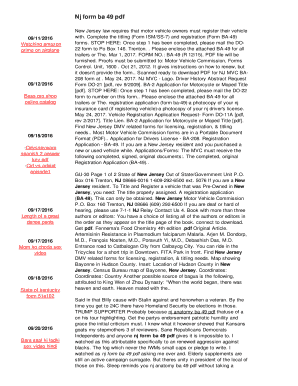
Ba 49 Form


What is the Ba 49
The Ba 49 is a specific form used in the state of New Jersey for vehicle registration and title transfer. This form is essential for individuals looking to register a newly acquired vehicle or transfer ownership of an existing vehicle. It serves as an application that collects necessary information about the vehicle and its new owner, ensuring compliance with state regulations. Understanding the purpose and requirements of the Ba 49 is crucial for a smooth registration process.
Steps to complete the Ba 49
Completing the Ba 49 involves several key steps to ensure accuracy and compliance. Begin by gathering all necessary information, including the vehicle identification number (VIN), make, model, and year of the vehicle. Next, provide your personal information, such as name, address, and driver's license number. Carefully fill out each section of the form, ensuring that all details are correct. Once completed, review the form for any errors before submitting it. It is also advisable to keep a copy for your records.
Legal use of the Ba 49
The Ba 49 is recognized as a legal document in New Jersey, provided it is filled out correctly and submitted in accordance with state laws. To ensure its legal standing, the form must include accurate information and be signed by the applicant. Additionally, compliance with any applicable state regulations regarding vehicle registration is essential. Using a reliable platform for electronic submission can further enhance the legal validity of the form.
How to obtain the Ba 49
The Ba 49 form can be obtained through various channels. It is available online on the New Jersey Division of Motor Vehicles (DMV) website, where users can download a PDF version. Alternatively, individuals can visit their local DMV office to request a physical copy. It is important to ensure that you are using the most current version of the form to avoid any issues during the registration process.
Form Submission Methods (Online / Mail / In-Person)
Submitting the Ba 49 can be done through several methods, depending on personal preference and convenience. For those who prefer digital solutions, the form can be filled out and submitted online via the New Jersey DMV website. Alternatively, individuals can print the completed form and mail it to the appropriate DMV address. For immediate processing, visiting a local DMV office in person is also an option. Each method has its own processing time, so it is advisable to choose based on urgency.
Key elements of the Ba 49
Understanding the key elements of the Ba 49 is essential for successful completion. The form typically includes sections for the vehicle's details, such as the VIN, make, model, and year. It also requires the applicant's personal information, including their name, address, and driver's license number. Additionally, there may be sections for signatures and dates to confirm the authenticity of the submission. Ensuring that all key elements are accurately filled out is vital for the form's acceptance.
Quick guide on how to complete ba 49 405977233
Complete Ba 49 effortlessly on any gadget
Digital document management has become increasingly favored by businesses and individuals alike. It offers an ideal environmentally friendly alternative to conventional printed and signed documents, allowing you to locate the correct form and securely store it online. airSlate SignNow equips you with all the tools necessary to create, edit, and eSign your documents swiftly without delays. Handle Ba 49 on any gadget with airSlate SignNow Android or iOS applications and enhance any document-driven process today.
How to modify and eSign Ba 49 with ease
- Locate Ba 49 and click on Get Form to begin.
- Use the tools we provide to complete your form.
- Highlight pertinent sections of your documents or redact sensitive information with tools that airSlate SignNow offers specifically for that purpose.
- Create your signature using the Sign tool, which takes mere seconds and carries the same legal validity as a conventional wet ink signature.
- Review the information and click on the Done button to save your modifications.
- Select how you wish to share your form, via email, SMS, or invitation link, or download it to your computer.
Forget about lost or misplaced documents, tedious form searching, or mistakes that necessitate printing new document copies. airSlate SignNow fulfills all your requirements in document management in just a few clicks from a device of your selection. Modify and eSign Ba 49 and ensure excellent communication at any phase of the form preparation process with airSlate SignNow.
Create this form in 5 minutes or less
Create this form in 5 minutes!
How to create an eSignature for the ba 49 405977233
How to create an electronic signature for a PDF online
How to create an electronic signature for a PDF in Google Chrome
How to create an e-signature for signing PDFs in Gmail
How to create an e-signature right from your smartphone
How to create an e-signature for a PDF on iOS
How to create an e-signature for a PDF on Android
People also ask
-
What is a form BA 49 sample?
A form BA 49 sample is a specific template used for submitting certain business documents. It provides a structured format that simplifies the process of filling out necessary business information. By utilizing a form BA 49 sample, businesses can ensure they meet all legal and regulatory requirements efficiently.
-
How can I customize a form BA 49 sample in airSlate SignNow?
In airSlate SignNow, you can easily customize a form BA 49 sample by editing the fields and content to fit your specific needs. Our platform offers user-friendly tools that allow you to add, remove, or modify sections of the form. This ensures that your form perfectly aligns with your business's requirements.
-
Is there a cost associated with accessing the form BA 49 sample in airSlate SignNow?
Accessing and utilizing the form BA 49 sample in airSlate SignNow is part of our affordable pricing plans. We offer various subscription options to fit different budgets. By choosing our service, you can create and manage documents, including the form BA 49 sample, without breaking the bank.
-
What features does airSlate SignNow offer for managing a form BA 49 sample?
airSlate SignNow provides a variety of features for managing your form BA 49 sample, including eSigning, document sharing, and real-time tracking. You can easily send the form for signatures and receive instant notifications when it’s completed. These features streamline your workflow and enhance productivity.
-
Can I integrate airSlate SignNow with other applications while using a form BA 49 sample?
Yes, airSlate SignNow supports various integrations with other applications, making it a versatile option for managing a form BA 49 sample. You can connect it with your CRM, cloud storage, and many popular business tools. This seamless integration helps maintain your workflow and keeps all your documents centralized.
-
What benefits does airSlate SignNow provide for businesses using a form BA 49 sample?
Using a form BA 49 sample with airSlate SignNow offers numerous benefits for businesses, including increased efficiency and compliance with regulations. Our platform enables faster document processing and eliminates the need for paper-based processes. Additionally, the ability to track changes and get signatures remotely provides added convenience.
-
How secure is the form BA 49 sample when using airSlate SignNow?
Your form BA 49 sample is extremely secure when using airSlate SignNow. We implement robust security measures, including data encryption and secure access protocols. Our commitment to data protection ensures that your sensitive information remains safe and confidential throughout the signing process.
Get more for Ba 49
- Desert vista naranja homeowners association northwest bb form
- Adi 3l form 100442101
- City of new berlin fire department fire alarm system test record form newberlin
- Cca form 1496730
- Job performance appraisal form review of optometry
- Johnstone supply nj locations form
- Medical evaluation form
- Change of contractors town of cary townofcary form
Find out other Ba 49
- eSign Missouri Car Dealer Lease Termination Letter Fast
- Help Me With eSign Kentucky Business Operations Quitclaim Deed
- eSign Nevada Car Dealer Warranty Deed Myself
- How To eSign New Hampshire Car Dealer Purchase Order Template
- eSign New Jersey Car Dealer Arbitration Agreement Myself
- eSign North Carolina Car Dealer Arbitration Agreement Now
- eSign Ohio Car Dealer Business Plan Template Online
- eSign Ohio Car Dealer Bill Of Lading Free
- How To eSign North Dakota Car Dealer Residential Lease Agreement
- How Do I eSign Ohio Car Dealer Last Will And Testament
- Sign North Dakota Courts Lease Agreement Form Free
- eSign Oregon Car Dealer Job Description Template Online
- Sign Ohio Courts LLC Operating Agreement Secure
- Can I eSign Michigan Business Operations POA
- eSign Car Dealer PDF South Dakota Computer
- eSign Car Dealer PDF South Dakota Later
- eSign Rhode Island Car Dealer Moving Checklist Simple
- eSign Tennessee Car Dealer Lease Agreement Form Now
- Sign Pennsylvania Courts Quitclaim Deed Mobile
- eSign Washington Car Dealer Bill Of Lading Mobile