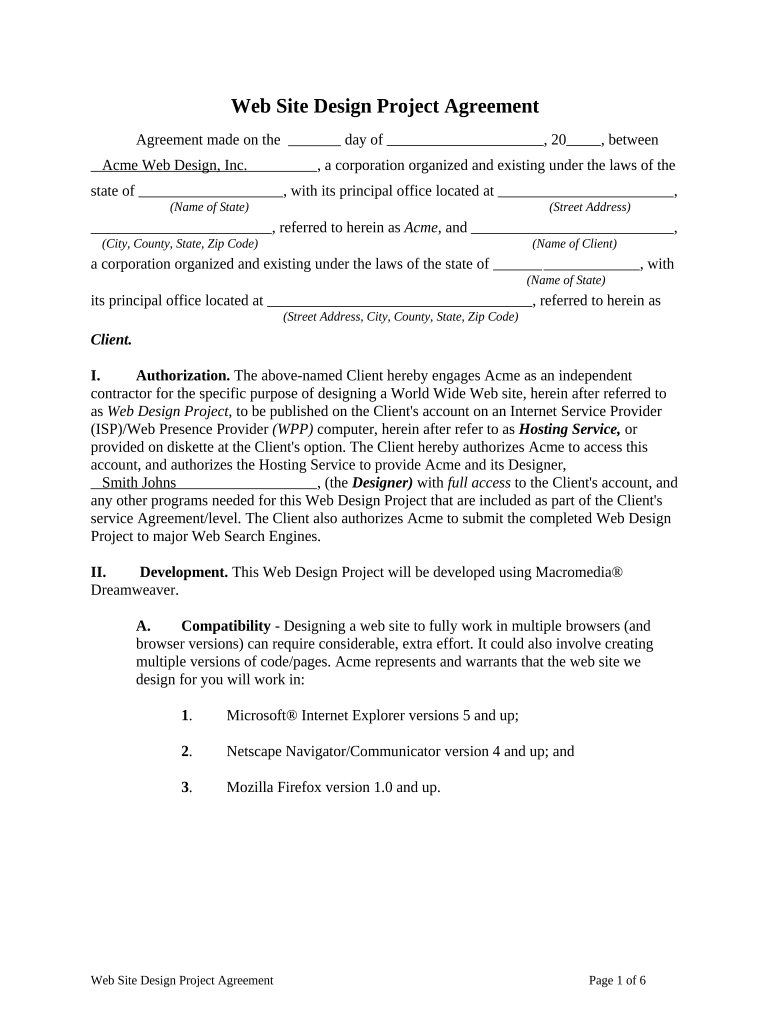
Agreement with Community over a Project Redesign Form


What is the agreement with community over a project redesign?
The agreement with community over a project redesign is a formal document that outlines the terms and conditions between a project initiator and the community stakeholders involved in the project. This agreement serves to clarify expectations, responsibilities, and the scope of the project. It is essential for ensuring that all parties are aligned and that the project proceeds smoothly. The document typically includes details such as project objectives, timelines, communication protocols, and methods for addressing any disputes that may arise during the project lifecycle.
Key elements of the agreement with community over a project redesign
Several key elements are crucial to include in the agreement to ensure clarity and mutual understanding. These elements typically encompass:
- Project scope: A detailed description of the project, including specific goals and deliverables.
- Roles and responsibilities: Clear delineation of the responsibilities of each party involved in the project.
- Timeline: A schedule outlining key milestones and deadlines for project completion.
- Communication plan: Methods and frequency of communication between parties to facilitate collaboration.
- Dispute resolution: Procedures for resolving conflicts that may arise during the project.
How to use the agreement with community over a project redesign
Using the agreement effectively involves several steps. First, ensure that all stakeholders understand the document's contents and implications. It is advisable to review the agreement collectively to address any concerns or ambiguities. Once everyone agrees on the terms, all parties should sign the document to formalize the agreement. After signing, keep a copy accessible for reference throughout the project. This will help ensure adherence to the agreed-upon terms and facilitate accountability among all parties involved.
Steps to complete the agreement with community over a project redesign
Completing the agreement involves a series of structured steps:
- Draft the agreement: Begin by outlining the project details, including objectives and stakeholder roles.
- Review with stakeholders: Share the draft with all involved parties for feedback and necessary adjustments.
- Finalize the document: Incorporate feedback and prepare the final version of the agreement.
- Sign the agreement: Ensure all parties sign the document, establishing its legal validity.
- Distribute copies: Provide each party with a signed copy for their records.
Legal use of the agreement with community over a project redesign
For the agreement to be legally binding, it must meet specific criteria. This includes having clear terms that are understood by all parties, mutual consent, and signatures from all involved stakeholders. Additionally, the agreement should comply with relevant local, state, and federal laws. It is advisable to consult with a legal professional to ensure that the agreement adheres to applicable regulations and is enforceable in a court of law, should any disputes arise.
Examples of using the agreement with community over a project redesign
Practical examples of using this agreement include community development projects, urban planning initiatives, and public infrastructure enhancements. For instance, a local government may enter into an agreement with community members to redesign a public park. This would involve outlining the project scope, gathering input from residents, and establishing a timeline for completion. Another example could be a non-profit organization collaborating with a neighborhood association to revamp community facilities, ensuring all parties understand their roles and responsibilities throughout the project.
Quick guide on how to complete agreement with community over a project redesign
Complete Agreement With Community Over A Project Redesign effortlessly on any device
Digital document management has become increasingly popular among companies and individuals. It serves as an excellent eco-friendly alternative to traditional printed and signed documents, allowing you to access the necessary form and securely store it online. airSlate SignNow provides all the tools you require to create, modify, and electronically sign your documents promptly without delays. Manage Agreement With Community Over A Project Redesign on any platform with the airSlate SignNow apps for Android or iOS and enhance any document-related process today.
How to edit and eSign Agreement With Community Over A Project Redesign with ease
- Locate Agreement With Community Over A Project Redesign and click Get Form to begin.
- Utilize the tools we provide to complete your form.
- Highlight pertinent sections of the documents or obscure sensitive information with tools specifically designed for that purpose by airSlate SignNow.
- Create your signature using the Sign tool, which takes just seconds and holds the same legal validity as a traditional wet ink signature.
- Review the details and click on the Done button to save your changes.
- Select your preferred method of submitting your form, whether by email, text message (SMS), invite link, or downloading it to your PC.
Eliminate the worry of lost or misplaced documents, tedious form searches, or errors requiring new document copies. airSlate SignNow meets your document management needs with just a few clicks from any device of your choice. Modify and eSign Agreement With Community Over A Project Redesign to ensure effective communication at every stage of your form preparation process with airSlate SignNow.
Create this form in 5 minutes or less
Create this form in 5 minutes!
People also ask
-
What is a project agreement PDF and how is it used?
A project agreement PDF is a formal document that outlines the terms and conditions of a project between parties. It is used to ensure that all stakeholders are aligned on their responsibilities and expectations. By converting your project agreement into a PDF, you ensure that it remains unchanged and easy to share.
-
How can airSlate SignNow help me create a project agreement PDF?
With airSlate SignNow, you can easily create, customize, and send a project agreement PDF in just a few clicks. Our platform provides templates and tools that simplify the process of drafting agreements. This way, you can focus on the project itself while ensuring that all agreements are professionally formatted.
-
Is there a cost for using airSlate SignNow for project agreement PDFs?
Yes, airSlate SignNow offers various pricing plans to suit different business needs. Our plans are designed to be cost-effective, especially when it comes to managing project agreement PDFs. You can choose a plan that aligns with your usage requirements and budget.
-
What features does airSlate SignNow offer for managing project agreement PDFs?
airSlate SignNow provides a range of features for managing project agreement PDFs, including eSigning, document tracking, and collaboration tools. With these features, you can streamline the signing process and keep all parties informed in real-time. This ensures that your projects run smoothly and efficiently.
-
Can I integrate airSlate SignNow with other tools to manage project agreement PDFs?
Absolutely! airSlate SignNow offers integrations with popular tools such as Google Drive, Microsoft Office, and Dropbox, making it easy to manage your project agreement PDFs alongside your other documents. This integration capability enhances workflow efficiency and keeps all your files interconnected.
-
How secure is my project agreement PDF with airSlate SignNow?
Security is a top priority at airSlate SignNow. Your project agreement PDFs are protected with advanced encryption and secure access controls, ensuring that sensitive information remains confidential. You can be confident that your agreements are safe and compliant with industry standards.
-
Can I edit a project agreement PDF after sending it for signature?
Once a project agreement PDF is sent for signature, it cannot be edited to ensure document integrity. However, you can create a new version if adjustments are needed. This ensures that all parties are aware of and agree to any changes made to the agreement.
Get more for Agreement With Community Over A Project Redesign
Find out other Agreement With Community Over A Project Redesign
- How Can I Electronic signature Texas Customer Return Report
- How Do I Electronic signature Florida Reseller Agreement
- Electronic signature Indiana Sponsorship Agreement Free
- Can I Electronic signature Vermont Bulk Sale Agreement
- Electronic signature Alaska Medical Records Release Mobile
- Electronic signature California Medical Records Release Myself
- Can I Electronic signature Massachusetts Medical Records Release
- How Do I Electronic signature Michigan Medical Records Release
- Electronic signature Indiana Membership Agreement Easy
- How Can I Electronic signature New Jersey Medical Records Release
- Electronic signature New Mexico Medical Records Release Easy
- How Can I Electronic signature Alabama Advance Healthcare Directive
- How Do I Electronic signature South Carolina Advance Healthcare Directive
- eSignature Kentucky Applicant Appraisal Form Evaluation Later
- Electronic signature Colorado Client and Developer Agreement Later
- Electronic signature Nevada Affiliate Program Agreement Secure
- Can I Electronic signature Pennsylvania Co-Branding Agreement
- Can I Electronic signature South Dakota Engineering Proposal Template
- How Do I Electronic signature Arizona Proforma Invoice Template
- Electronic signature California Proforma Invoice Template Now