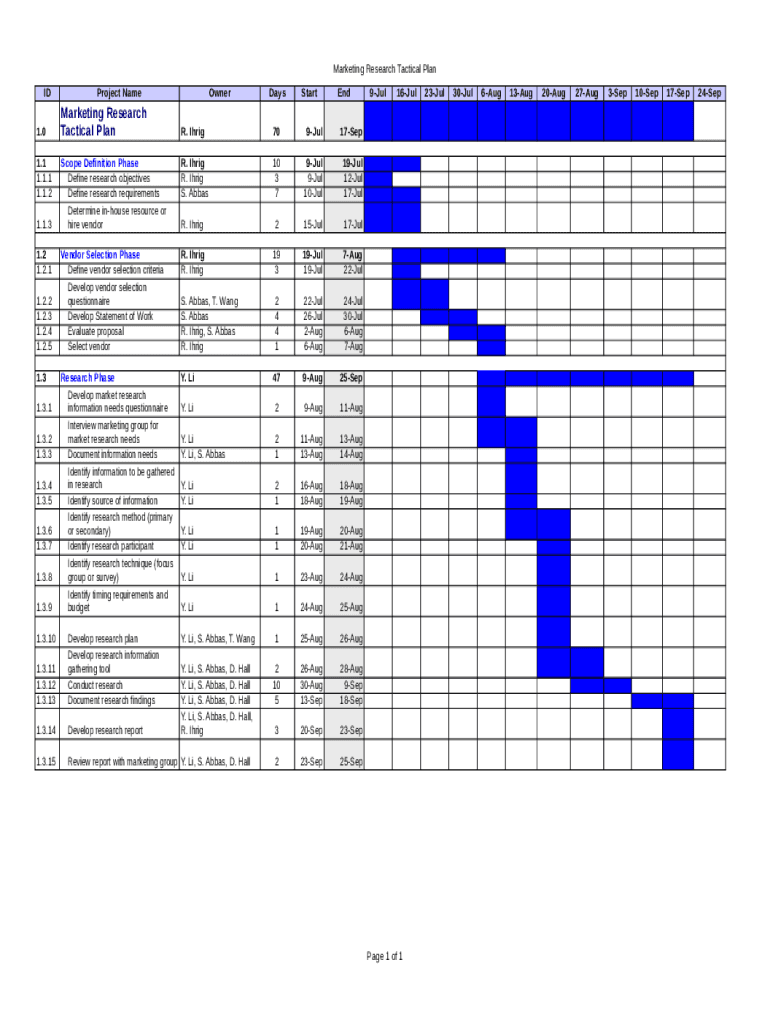
Business Plan Template Form


What is the business plan template
A business plan template is a structured document that outlines the essential components needed to create a comprehensive business plan. It serves as a guide for entrepreneurs to articulate their business goals, strategies, and financial projections. This template typically includes sections such as an executive summary, market analysis, organizational structure, and financial forecasts. By using a standardized format, individuals can ensure they cover all critical aspects of their business, making it easier to communicate their vision to stakeholders, investors, or lenders.
Key elements of the business plan template
The business plan template includes several key elements that are vital for its effectiveness. These elements often encompass:
- Executive Summary: A concise overview of the business, including its mission and objectives.
- Market Analysis: Insights into the industry, target market, and competitive landscape.
- Organization and Management: Details on the business structure and key team members.
- Products and Services: A description of what the business offers and its unique selling propositions.
- Marketing Strategy: Plans for reaching and engaging customers.
- Financial Projections: Forecasts of revenue, expenses, and profitability over a specific period.
Including these elements helps ensure that the business plan is thorough and persuasive, increasing the likelihood of securing funding or partnerships.
How to use the business plan template
Using a business plan template effectively involves several steps. First, start by reviewing the template to understand its structure and required sections. Next, gather relevant information about your business, including market research, financial data, and operational details. As you fill out each section, tailor the content to reflect your unique business vision and objectives. It is important to be clear and concise, ensuring that each part of the plan connects logically to the others. Finally, after completing the template, review and revise it for clarity and accuracy, making sure it aligns with your business goals.
Steps to complete the business plan template
Completing a business plan template involves a systematic approach. Here are the steps to follow:
- Gather necessary data about your industry, market, and competitors.
- Outline your business goals and objectives clearly.
- Fill in the executive summary last, summarizing the key points from each section.
- Detail your marketing strategy, including how you plan to attract and retain customers.
- Include realistic financial projections based on thorough analysis.
- Review the completed document for coherence, ensuring all sections are aligned.
By following these steps, you can create a well-structured business plan that effectively communicates your business strategy.
Legal use of the business plan template
When using a business plan template, it is essential to ensure that the document complies with relevant legal standards. This includes adhering to regulations regarding business registration, intellectual property rights, and any industry-specific requirements. While a business plan itself is not typically a legally binding document, it may be used in conjunction with other legal agreements. Therefore, it is advisable to consult with a legal professional to ensure that all aspects of the business plan align with applicable laws and regulations.
Examples of using the business plan template
Examples of using a business plan template can vary widely based on the type of business. For instance, a cleaning business might focus on detailing services offered, pricing strategies, and target markets in residential versus commercial sectors. A tech startup may emphasize innovation, market disruption, and scalability in its business plan. Each example highlights how the template can be adapted to suit different industries, allowing entrepreneurs to effectively communicate their unique value propositions and operational plans.
Quick guide on how to complete business plan template
Complete Business Plan Template effortlessly on any device
Digital document management has become increasingly popular among businesses and individuals. It offers an ideal eco-friendly alternative to conventional printed and signed documents, as you can easily locate the necessary form and securely save it online. airSlate SignNow equips you with all the tools required to create, edit, and eSign your documents promptly without interruptions. Handle Business Plan Template on any platform using airSlate SignNow's Android or iOS applications and enhance any document-focused process today.
The easiest way to edit and eSign Business Plan Template without hassle
- Obtain Business Plan Template and click on Get Form to begin.
- Make use of the tools we offer to complete your document.
- Emphasize pertinent sections of your documents or obscure sensitive information with tools that airSlate SignNow supplies specifically for that purpose.
- Generate your eSignature using the Sign feature, which takes just seconds and holds the same legal validity as a conventional wet ink signature.
- Review all the information and click on the Done button to save your changes.
- Select how you wish to send your form, via email, text message (SMS), invitation link, or download it to your computer.
Say goodbye to lost or misplaced documents, tedious form searches, or mistakes that require printing new document copies. airSlate SignNow meets all your document management needs in just a few clicks from any device you choose. Edit and eSign Business Plan Template and ensure effective communication at any stage of the form preparation process with airSlate SignNow.
Create this form in 5 minutes or less
Create this form in 5 minutes!
How to create an eSignature for the business plan template
How to create an electronic signature for a PDF online
How to create an electronic signature for a PDF in Google Chrome
How to create an e-signature for signing PDFs in Gmail
How to create an e-signature right from your smartphone
How to create an e-signature for a PDF on iOS
How to create an e-signature for a PDF on Android
People also ask
-
What is the importance of a business plan when using airSlate SignNow?
A well-structured business plan is crucial when using airSlate SignNow, as it outlines your document management needs and processes. By incorporating airSlate SignNow into your business plan, you can streamline eSigning workflows, improve document security, and enhance overall operational efficiency.
-
How does airSlate SignNow support my business plan goals?
airSlate SignNow supports your business plan goals by providing a user-friendly platform that simplifies the eSigning process. This allows your team to focus on strategic initiatives rather than getting bogged down in paperwork, ultimately helping you achieve your business objectives faster.
-
What are the pricing options for airSlate SignNow, and do they fit into a business plan budget?
airSlate SignNow offers flexible pricing options to suit various business plan budgets, ensuring you only pay for what you need. Whether you’re a small startup or a large enterprise, you can find a plan that aligns with your financial resources and operational requirements.
-
What key features of airSlate SignNow enhance a business plan?
Key features of airSlate SignNow, such as template creation, document tracking, and mobile accessibility, signNowly enhance your business plan. These features streamline workflows and facilitate collaboration, making your business operations more efficient and effective.
-
Can airSlate SignNow integrate with other tools in my business plan?
Yes, airSlate SignNow seamlessly integrates with numerous applications and tools commonly used in business plans, such as CRM systems, project management software, and cloud storage services. This interoperability helps maintain a smooth workflow and ensures all your business processes are connected.
-
How can airSlate SignNow improve my team’s efficiency as outlined in our business plan?
By incorporating airSlate SignNow into your business plan, your team can signNowly improve efficiency through streamlined document signing processes. The platform reduces turnaround times for agreements, allowing your team to concentrate on driving business success.
-
Is airSlate SignNow suitable for businesses of all sizes according to our business plan?
Absolutely! airSlate SignNow is designed to be scalable, making it suitable for businesses of all sizes as outlined in your business plan. From startups to large corporations, the platform can adapt to your needs and grow alongside your business.
Get more for Business Plan Template
- Warranty deed from individual to husband and wife missouri form
- Quitclaim deed from corporation to husband and wife missouri form
- Warranty deed from corporation to husband and wife missouri form
- Quitclaim deed from corporation to individual missouri form
- Mo warranty form
- Quitclaim deed from corporation to llc missouri form
- Quitclaim deed from corporation to corporation missouri form
- Warranty deed from corporation to corporation missouri form
Find out other Business Plan Template
- How Do I eSign Idaho Medical Records Release
- Can I eSign Alaska Advance Healthcare Directive
- eSign Kansas Client and Developer Agreement Easy
- eSign Montana Domain Name Registration Agreement Now
- eSign Nevada Affiliate Program Agreement Secure
- eSign Arizona Engineering Proposal Template Later
- eSign Connecticut Proforma Invoice Template Online
- eSign Florida Proforma Invoice Template Free
- Can I eSign Florida Proforma Invoice Template
- eSign New Jersey Proforma Invoice Template Online
- eSign Wisconsin Proforma Invoice Template Online
- eSign Wyoming Proforma Invoice Template Free
- eSign Wyoming Proforma Invoice Template Simple
- How To eSign Arizona Agreement contract template
- eSign Texas Agreement contract template Fast
- eSign Massachusetts Basic rental agreement or residential lease Now
- How To eSign Delaware Business partnership agreement
- How Do I eSign Massachusetts Business partnership agreement
- Can I eSign Georgia Business purchase agreement
- How Can I eSign Idaho Business purchase agreement