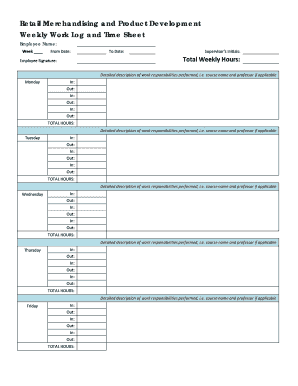
Retail Merchandising and Product Development Weekly Work Form


What is the Merchandiser Control Form?
The merchandiser control form is a crucial document used in the retail sector to track and manage merchandising activities. This form helps businesses maintain organized records of product displays, inventory levels, and promotional activities. By documenting these elements, companies can ensure that merchandising strategies align with overall business objectives. The form typically includes sections for product details, location of displays, and performance metrics, providing a comprehensive overview of merchandising efforts.
How to Use the Merchandiser Control Form
Using the merchandiser control form involves several straightforward steps. First, identify the specific products or promotions that need to be tracked. Next, fill out the form with relevant details such as product descriptions, display locations, and any promotional activities planned. It's important to regularly update the form to reflect changes in inventory or merchandising strategies. This ongoing documentation ensures that all team members have access to the latest information, facilitating better decision-making and coordination.
Key Elements of the Merchandiser Control Form
The key elements of the merchandiser control form typically include:
- Product Information: Details about the products being displayed, including names, SKUs, and descriptions.
- Display Location: Specific locations within the store where products are displayed.
- Promotional Activities: Information on any promotions or marketing efforts associated with the products.
- Performance Metrics: Data on sales performance, customer engagement, and inventory levels.
- Notes and Observations: Space for additional comments or observations from merchandising staff.
Steps to Complete the Merchandiser Control Form
Completing the merchandiser control form involves a series of steps to ensure accuracy and completeness:
- Gather necessary product information and promotional details.
- Enter product details, including SKU and description, in the designated sections.
- Specify the location of each display within the store.
- Document any promotional activities planned for the products.
- Record performance metrics to evaluate the effectiveness of merchandising efforts.
- Review the completed form for accuracy before submission.
Legal Use of the Merchandiser Control Form
The legal use of the merchandiser control form is essential for ensuring compliance with industry regulations and standards. While the form itself may not have specific legal requirements, accurate documentation can be critical during audits or reviews. Maintaining clear and organized records demonstrates a commitment to operational integrity and can protect businesses in case of disputes or inquiries. It's advisable to consult legal guidelines relevant to the retail industry to ensure all practices align with compliance standards.
Digital vs. Paper Version of the Merchandiser Control Form
Choosing between a digital or paper version of the merchandiser control form depends on the needs of the business. Digital forms offer advantages such as easier data management, quicker updates, and enhanced collaboration among team members. They can also be integrated with other software systems for streamlined operations. Conversely, paper forms may be preferred in environments where digital access is limited. Regardless of the format, ensuring that the form is filled out accurately and consistently is crucial for effective merchandising management.
Quick guide on how to complete retail merchandising and product development weekly work
Complete Retail Merchandising And Product Development Weekly Work effortlessly on any device
Online document management has become increasingly popular among businesses and individuals. It offers an ideal environmentally friendly alternative to traditional printed and signed documents, as you can obtain the correct form and securely store it online. airSlate SignNow equips you with all the necessary tools to create, modify, and eSign your documents quickly and without delay. Handle Retail Merchandising And Product Development Weekly Work on any platform with airSlate SignNow's Android or iOS applications and enhance any document-oriented process today.
How to alter and eSign Retail Merchandising And Product Development Weekly Work with ease
- Obtain Retail Merchandising And Product Development Weekly Work and then click Get Form to begin.
- Utilize the tools we offer to fill out your document.
- Highlight important sections of your documents or obscure sensitive information using the features that airSlate SignNow offers specifically for that purpose.
- Generate your signature using the Sign tool, which takes mere seconds and holds the same legal validity as a conventional wet ink signature.
- Review the information and then click on the Done button to save your modifications.
- Choose how you wish to deliver your form, through email, text message (SMS), or invite link, or download it to your computer.
Say goodbye to lost or misplaced documents, tedious form browsing, or mistakes that require printing new copies. airSlate SignNow meets your document management needs in just a few clicks from any device of your choice. Alter and eSign Retail Merchandising And Product Development Weekly Work and ensure excellent communication at every stage of the form preparation process with airSlate SignNow.
Create this form in 5 minutes or less
Create this form in 5 minutes!
How to create an eSignature for the retail merchandising and product development weekly work
How to create an electronic signature for a PDF online
How to create an electronic signature for a PDF in Google Chrome
How to create an e-signature for signing PDFs in Gmail
How to create an e-signature right from your smartphone
How to create an e-signature for a PDF on iOS
How to create an e-signature for a PDF on Android
People also ask
-
What is a merchandiser control form?
A merchandiser control form is a document used by businesses to manage and track merchandising activities effectively. It helps streamline processes, ensuring that all merchandising tasks are documented and monitored for optimal performance. Using airSlate SignNow, you can easily create and eSign these forms to improve efficiency.
-
How can the merchandiser control form benefit my business?
The merchandiser control form helps in enhancing accountability and organization within merchandising teams. It streamlines communication and ensures that everyone involved is on the same page regarding their responsibilities. With airSlate SignNow, you can automate the signing process, saving time and reducing errors.
-
Is there a cost associated with using the merchandiser control form in airSlate SignNow?
AirSlate SignNow offers a cost-effective solution for managing your merchandiser control form. Pricing varies based on features and the number of users, but you can expect affordable plans tailored to businesses of all sizes. For detailed pricing, visit our website to find the plan that best suits your needs.
-
What features does airSlate SignNow offer for the merchandiser control form?
AirSlate SignNow provides several features for the merchandiser control form, including customizable templates, eSigning capabilities, and real-time tracking of document status. These features streamline the completion and approval process, ensuring that your team can efficiently manage merchandising tasks.
-
Can I integrate the merchandiser control form with other tools?
Yes, airSlate SignNow allows for seamless integration with various tools and platforms, enhancing the functionality of your merchandiser control form. You can connect with CRM systems, project management tools, and more to centralize all your merchandising data. This integration helps improve workflow and productivity.
-
How do I create a merchandiser control form using airSlate SignNow?
Creating a merchandiser control form with airSlate SignNow is straightforward. Simply choose a template or customize your own form to meet your specific needs, then add fields for information and signatures. Once your form is ready, you can easily share it with your team for completion and eSigning.
-
What security features are available for the merchandiser control form?
AirSlate SignNow prioritizes the security of your documents, including the merchandiser control form. Security features include data encryption, secure storage, and authentication processes to ensure that only authorized users can access sensitive information. This guarantees the integrity and confidentiality of your merchandising data.
Get more for Retail Merchandising And Product Development Weekly Work
- Warranty deed to child reserving a life estate in the parents missouri form
- Missouri warranty deed 497313046 form
- Discovery interrogatories from plaintiff to defendant with production requests missouri form
- Discovery interrogatories from defendant to plaintiff with production requests missouri form
- Discovery interrogatories for divorce proceeding for either plaintiff or defendant another form missouri
- Missouri personal representative form
- Missouri warranty deed 497313051 form
- Quitclaim deed husband wife 497313052 form
Find out other Retail Merchandising And Product Development Weekly Work
- eSignature Courts Word Oregon Secure
- Electronic signature Indiana Banking Contract Safe
- Electronic signature Banking Document Iowa Online
- Can I eSignature West Virginia Sports Warranty Deed
- eSignature Utah Courts Contract Safe
- Electronic signature Maine Banking Permission Slip Fast
- eSignature Wyoming Sports LLC Operating Agreement Later
- Electronic signature Banking Word Massachusetts Free
- eSignature Wyoming Courts Quitclaim Deed Later
- Electronic signature Michigan Banking Lease Agreement Computer
- Electronic signature Michigan Banking Affidavit Of Heirship Fast
- Electronic signature Arizona Business Operations Job Offer Free
- Electronic signature Nevada Banking NDA Online
- Electronic signature Nebraska Banking Confidentiality Agreement Myself
- Electronic signature Alaska Car Dealer Resignation Letter Myself
- Electronic signature Alaska Car Dealer NDA Mobile
- How Can I Electronic signature Arizona Car Dealer Agreement
- Electronic signature California Business Operations Promissory Note Template Fast
- How Do I Electronic signature Arkansas Car Dealer Claim
- Electronic signature Colorado Car Dealer Arbitration Agreement Mobile