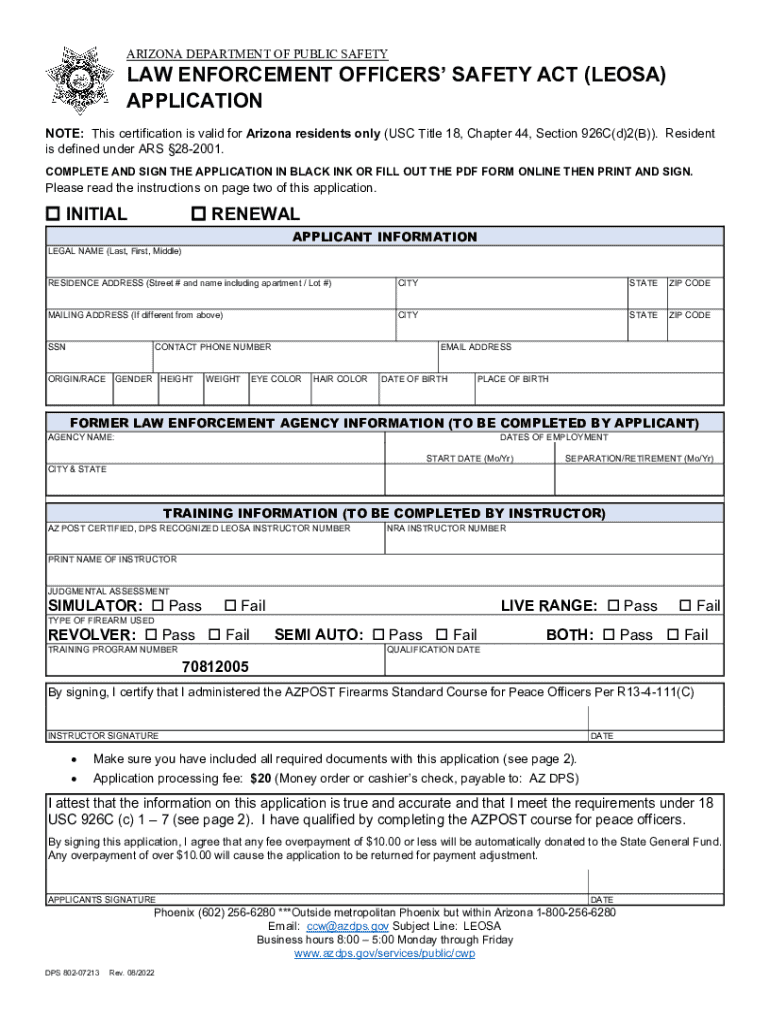
LEOSA Application 2022-2026


What is the LEOSA Application
The LEOSA Application, formally known as the Law Enforcement Officers Safety Act Application, allows qualified law enforcement officers to carry concealed firearms across state lines. This application is essential for those who meet specific eligibility criteria, ensuring they can exercise their rights under federal law. The LEOSA is designed to enhance the safety of officers while off duty and to provide them with the necessary legal framework for carrying firearms in various jurisdictions.
Eligibility Criteria
To qualify for the LEOSA Application, individuals must meet several criteria. Applicants must be current or retired law enforcement officers who have completed their training and are authorized to carry a firearm. Additionally, they must not have been convicted of any felony or domestic violence offenses. Understanding these requirements is crucial for ensuring compliance and successful application processing.
Steps to Complete the LEOSA Application
Completing the LEOSA Application involves several important steps. First, applicants should gather necessary documentation, such as proof of employment or retirement status and training records. Next, they must fill out the application form accurately, ensuring all information is current and truthful. After completing the form, applicants should submit it to the appropriate authority, typically the agency that employed them or a designated state authority. It is important to keep copies of all submitted materials for personal records.
Legal Use of the LEOSA Application
The LEOSA Application provides legal protections for qualified officers, allowing them to carry concealed firearms in most states. However, there are limitations; certain locations, such as schools and government buildings, may still prohibit firearms. Understanding these legal nuances is essential for compliance and to avoid potential legal issues while exercising the rights granted by the LEOSA.
Key Elements of the LEOSA Application
Key elements of the LEOSA Application include the applicant's personal information, details about their law enforcement service, and a declaration of compliance with eligibility criteria. It is important for applicants to provide accurate information and ensure all sections of the application are completed to avoid delays in processing. Additionally, applicants may need to provide references or supporting documentation to validate their claims.
Form Submission Methods
The LEOSA Application can typically be submitted through various methods, including online, by mail, or in person. The preferred method may vary by state or agency, so it is advisable to check specific submission guidelines. Each method has its own processing times and requirements, so applicants should choose the one that best fits their situation.
Application Process & Approval Time
The application process for the LEOSA can vary in duration depending on the agency and the completeness of the submitted application. Generally, applicants can expect a processing time ranging from a few weeks to several months. It is beneficial to follow up with the issuing agency to check on the status of the application and to ensure that all required documentation has been received and is in order.
Quick guide on how to complete leosa application 735442868
Accomplish LEOSA Application effortlessly on any gadget
Digital document management has become increasingly favored by businesses and individuals alike. It offers an ideal eco-friendly substitute for traditional printed and signed papers, allowing you to obtain the necessary form and securely save it online. airSlate SignNow equips you with all the tools you require to create, edit, and electronically sign your documents swiftly without any hold-ups. Manage LEOSA Application on any device using airSlate SignNow's Android or iOS applications and simplify any document-related process today.
How to modify and electronically sign LEOSA Application with ease
- Find LEOSA Application and click Obtain Form to begin.
- Utilize the tools we provide to complete your document.
- Emphasize relevant parts of your documents or obscure sensitive information with tools that airSlate SignNow provides specifically for that purpose.
- Generate your electronic signature with the Sign tool, which takes mere seconds and holds the same legal validity as a conventional wet ink signature.
- Review all details and click the Finished button to save your changes.
- Choose your preferred delivery method for your document, whether by email, text message (SMS), or invitation link, or download it to your computer.
Say goodbye to lost or overlooked files, tedious document searching, or mistakes that necessitate printing new copies. airSlate SignNow caters to your document management needs in just a few clicks from a device of your choice. Edit and electronically sign LEOSA Application and ensure excellent communication throughout every stage of your form preparation process with airSlate SignNow.
Create this form in 5 minutes or less
Find and fill out the correct leosa application 735442868
Create this form in 5 minutes!
How to create an eSignature for the leosa application 735442868
How to create an electronic signature for a PDF online
How to create an electronic signature for a PDF in Google Chrome
How to create an e-signature for signing PDFs in Gmail
How to create an e-signature right from your smartphone
How to create an e-signature for a PDF on iOS
How to create an e-signature for a PDF on Android
People also ask
-
What is dps 802 07213 and how does it relate to airSlate SignNow?
The dps 802 07213 is a specific document type that can be efficiently managed using airSlate SignNow. This platform allows users to send, sign, and store documents like dps 802 07213 securely and conveniently. By utilizing airSlate SignNow, businesses can streamline their document workflows and enhance productivity.
-
How much does airSlate SignNow cost for managing dps 802 07213?
airSlate SignNow offers competitive pricing plans that cater to various business needs, including those requiring management of dps 802 07213. Pricing typically depends on the number of users and features selected. For detailed pricing information, it’s best to visit the airSlate SignNow website or contact their sales team.
-
What features does airSlate SignNow provide for dps 802 07213?
airSlate SignNow provides a range of features for managing dps 802 07213, including customizable templates, real-time tracking, and secure eSigning capabilities. These features ensure that users can handle their documents efficiently while maintaining compliance and security. Additionally, the platform offers integrations with various applications to enhance functionality.
-
Can I integrate airSlate SignNow with other tools for dps 802 07213?
Yes, airSlate SignNow supports integrations with numerous third-party applications, making it easy to manage dps 802 07213 alongside your existing tools. Popular integrations include CRM systems, cloud storage services, and project management software. This flexibility allows businesses to create a seamless workflow.
-
What are the benefits of using airSlate SignNow for dps 802 07213?
Using airSlate SignNow for dps 802 07213 offers several benefits, including increased efficiency, reduced turnaround time, and enhanced security. The platform simplifies the signing process, allowing users to complete transactions quickly and securely. Additionally, it helps businesses save on paper and storage costs.
-
Is airSlate SignNow user-friendly for managing dps 802 07213?
Absolutely! airSlate SignNow is designed with user experience in mind, making it easy for anyone to manage dps 802 07213. The intuitive interface allows users to navigate the platform effortlessly, whether they are sending documents or tracking signatures. Training resources and customer support are also available to assist users.
-
How secure is airSlate SignNow when handling dps 802 07213?
airSlate SignNow prioritizes security, ensuring that all documents, including dps 802 07213, are protected with advanced encryption and compliance with industry standards. The platform also offers features like two-factor authentication and audit trails to enhance security further. Users can trust that their sensitive information is safe.
Get more for LEOSA Application
- Ky llet form
- Emergency card template form
- Brighthouse life insurance change of beneficiary form
- Oceaninvoice form
- Party booking form
- Diff git a core assets vendor zxcvbn zxcvbn async js b core assets vendor zxcvbn zxcvbn async js new file mode 100644 index form
- Srl inspection form
- Allied mathematics volume 1 pdf download form
Find out other LEOSA Application
- How Do I eSign Hawaii Charity Document
- Can I eSign Hawaii Charity Document
- How Can I eSign Hawaii Charity Document
- Can I eSign Hawaii Charity Document
- Help Me With eSign Hawaii Charity Document
- How Can I eSign Hawaii Charity Presentation
- Help Me With eSign Hawaii Charity Presentation
- How Can I eSign Hawaii Charity Presentation
- How Do I eSign Hawaii Charity Presentation
- How Can I eSign Illinois Charity Word
- How To eSign Virginia Business Operations Presentation
- How To eSign Hawaii Construction Word
- How Can I eSign Hawaii Construction Word
- How Can I eSign Hawaii Construction Word
- How Do I eSign Hawaii Construction Form
- How Can I eSign Hawaii Construction Form
- How To eSign Hawaii Construction Document
- Can I eSign Hawaii Construction Document
- How Do I eSign Hawaii Construction Form
- How To eSign Hawaii Construction Form