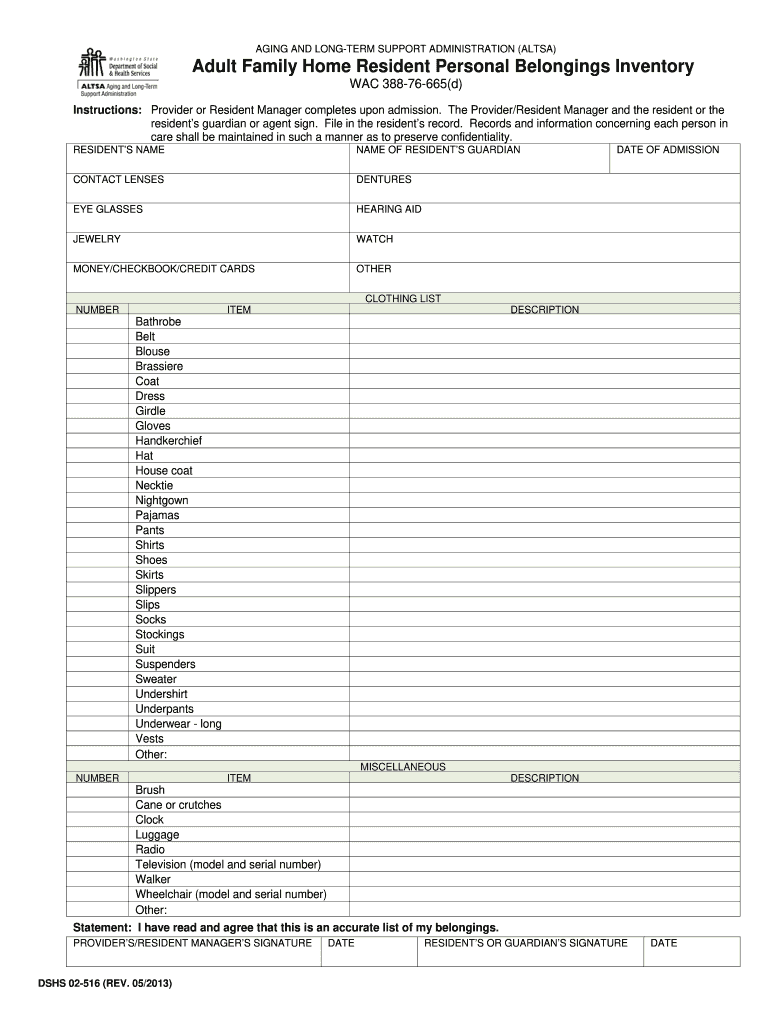
Resident Inventory Sheet Adult Family Home Form 2013


What is the Resident Inventory Sheet Adult Family Home Form
The Resident Inventory Sheet Adult Family Home Form is a crucial document used in adult family homes to maintain an accurate record of the personal belongings of residents. This form serves to protect both the residents and the facility by documenting items brought into the home, ensuring accountability and minimizing disputes regarding personal property. It typically includes sections for listing items, their descriptions, and their estimated values, which helps in managing belongings effectively.
How to use the Resident Inventory Sheet Adult Family Home Form
Using the Resident Inventory Sheet Adult Family Home Form involves several straightforward steps. First, gather all personal belongings of the resident that need to be documented. Next, fill out the form by listing each item, providing a brief description, and noting its condition and estimated value. Ensure that both the resident and the facility staff review the completed form for accuracy. Once finalized, both parties should sign the document to acknowledge agreement on the inventory listed.
Steps to complete the Resident Inventory Sheet Adult Family Home Form
Completing the Resident Inventory Sheet Adult Family Home Form requires careful attention to detail. Follow these steps:
- Collect all personal items belonging to the resident.
- Open the form and begin listing items in the designated sections.
- Include a description for each item, noting any specific features or conditions.
- Estimate the value of each item to provide a comprehensive inventory.
- Review the completed form with the resident to ensure accuracy.
- Obtain signatures from both the resident and staff to validate the inventory.
Key elements of the Resident Inventory Sheet Adult Family Home Form
The Resident Inventory Sheet Adult Family Home Form consists of several key elements that are essential for its effectiveness. These include:
- Resident Information: Basic details such as name, age, and room number.
- Item Description: A detailed account of each personal item, including brand and model where applicable.
- Condition: A note on the state of each item, indicating whether it is new, used, or damaged.
- Estimated Value: The monetary worth of each item, which aids in insurance and accountability.
- Signatures: Signatures from both the resident and staff to confirm the accuracy of the inventory.
Legal use of the Resident Inventory Sheet Adult Family Home Form
Legally, the Resident Inventory Sheet Adult Family Home Form serves as a binding document that outlines the personal property of residents. It is important for adult family homes to use this form to comply with state regulations and to protect the rights of residents. By maintaining a clear inventory, facilities can mitigate potential legal disputes regarding lost or damaged items, ensuring that both residents and staff have a mutual understanding of property ownership.
State-specific rules for the Resident Inventory Sheet Adult Family Home Form
Each state may have specific regulations regarding the use of the Resident Inventory Sheet Adult Family Home Form. It is essential for adult family homes to familiarize themselves with local laws to ensure compliance. Some states may require additional documentation or specific formats for the inventory sheet. Regularly reviewing state guidelines helps facilities stay updated on any changes that may affect how they manage resident belongings.
Quick guide on how to complete resident inventory sheet adult family home 2013 form
Explore the simpler method to manage your Resident Inventory Sheet Adult Family Home Form
The traditional methods for finalizing and authorizing documents consume an excessive amount of time in comparison to contemporary document management solutions. Previously, you would search for the appropriate forms, print them, fill in all the information, and send them via postal services. Nowadays, you can obtain, complete, and sign your Resident Inventory Sheet Adult Family Home Form all within a single browser tab using airSlate SignNow. Preparing your Resident Inventory Sheet Adult Family Home Form has never been more straightforward.
Steps to finalize your Resident Inventory Sheet Adult Family Home Form with airSlate SignNow
- Access the relevant category page and locate your state-specific Resident Inventory Sheet Adult Family Home Form. Alternatively, use the search bar.
- Ensure that the version of the document is accurate by previewing it.
- Select Get form to enter editing mode.
- Fill out your document using the necessary information with the editing tools.
- Review the completed information and click the Sign option to authorize your document.
- Choose the most convenient method to create your signature: generate it, draw it, or upload an image of it.
- Click DONE to confirm your changes.
- Download the document to your device or go to Sharing settings to send it electronically.
Effective online solutions like airSlate SignNow simplify the process of completing and submitting your forms. Use it to discover how much time document management and approval processes can truly take. You'll save a signNow amount of time.
Create this form in 5 minutes or less
Find and fill out the correct resident inventory sheet adult family home 2013 form
FAQs
-
After completing an MBA from IGNOU, how will I receive my marks sheet and MBA degree at home? Do I need to fill a form for that?
If you complete all papers and project , your original marks sheet and provisional certificate is sent to you automatically without any fee within 15 days after declaration of TEE results. The original degree is given either in convocation or by post as per your choice for which university will ask you well before convocation and some fee is paid for original degree.
-
How can you get your family doctor to fill out a disability form?
Definitely ask for a psychologist referral! You want someone on your side who can understand your issues and be willing and eager to advocate for you with the beancounters because disability can be rather hard to get some places, like just south of the border in America.Having a psychologist means you have a more qualified specialist filling out your papers (which is a positive for you and for the government), and it means you can be seeing someone who can get to know your issues in greater depth and expertise for further government and non-profit organization provided aid.If seeing a psychologist on a regular basis is still too difficult for you, start with your initial appointment and then perhaps build up a rapport with a good therapist through distanced appointments (like via telephone, if that is easier) until you can be going into a physical office. It would probably look good on the form if your psychologist can truthfully state that you are currently seeking regular treatment for your disorders because of how serious and debilitating they are.I don't know how disability in Canada works, but I have gone through the process in the US, and specifically for anxiety and depression, like you. Don't settle for a reluctant or wishywashy doctor or psychologist, especially when it comes to obtaining the resources for basic survival. I also advise doing some internet searches on how to persuasively file for disability in Canada. Be prepared to fight for your case through an appeal, if it should come to that, and understand the requirements and processes involved in applying for disability by reading government literature and reviewing success stories on discussion websites.
-
How many have filled out an I-864 to sponsor an immigrant or opened their home to a refugee family?
It's an affidavit for support you can get it on line Homepage forms it's 10 pages. Get two or three or copy it in case you make a mistake.
-
How a Non-US residence company owner (has EIN) should fill the W-7 ITIN form out? Which option is needed to be chosen in the first part?
Depends on the nature of your business and how it is structured.If you own an LLC taxed as a passthrough entity, then you probably will check option b and submit the W7 along with your US non-resident tax return. If your LLC’s income is not subject to US tax, then you will check option a.If the business is a C Corp, then you probably don’t need an ITIN, unless you are receiving taxable compensation from the corporation and then we are back to option b.
-
How likely are you to win a car from filling out a form at a mall? Who drives the new car home? What are your chances to win another car again?
I am going to get pretty literal here. Please forgive meHow likely are you to win a car from filling out a form at a mall? In the US, at least, this is usually spelled out somewhere on the form or on a website listed on the form. If it is not, you could ask (and may or may not get a truthful answer). If none of this works, you could probably be able to guess using a few factors: * How many people take the time to stop and enter (what percentage of passers-by, multiplied by amount of typical or expected foot-traffic)?* Are multiple entries allowed? * How long will entries be accepted before the drawing? As a rule of thumb, if the odds aren’t stated (and usually, even if they are) the odds are probably staggering. If you multiply the amount of time it takes to fill out the form by the amount of forms you would have to fill-out before you had an even 1% chance of winning the car, you would likely do better using that time to get a second job. Oh, and lastly, realize that the reason they are enticing you with the chance to win a car is that they are collecting your personal information on the form. It usually is quite a cheap way to generate a LOT of personal data, add you to mailing/dialing lists, etc. They folks running the drawing often gather another great bit of psychology about you: person who fills out form likes to enter “something for nothing” type contests (the drawing itself). This can be valuable to advertisers.Who drives the new car home? By definition of “home” the owner (presumably the winner) would drive the car “home”. If the car is driven to your house by an employee of the company running the lottery, they would just be driving the car to the winners residence…not their “home”.Frankly, I am not sure of what is meant by this question. I would assume that any winner of the drawing would either pick up the vehicle and drive it themselves away from the drawing or other site where the prize was moved to, possibly prepped for delivery tot he winner, or someone would deliver it to the winner’s home by driving it or trucking it there.What are your chances to win another car again? Your chances of winning the next drawing you entered would be EXACTLY the same as they would be had you lost the previous one, as specified in item number one. The odds of winning/losing do not change based on previous outcome. Think about it this way: If I just flipped a coin and it landed on “heads” 50 times in a row, what are the chances that it will be “heads” on the 51st attempt? EXACTLY (assuming there is nothing about the coin or flip that favors one side over the other) 1 in 2 or 50%, just as it was the first flip, just as it will be on the 51st millionth.Now the probability of winning 2 drawings, each with 1 million entries is staggeringly small. But they are two separate events, each governed independently by their own set of probabilities. Landing on heads 51 times in a row or winning 2 cars in consecutive drawings would be matters of remarkable coincidence: respectively 50 1 in 2 or 2 one in a million events happening to share the same outcome.Good luck
-
For a resident alien individual having farm income in the home country, India, how to report the agricultural income in US income tax return? Does the form 1040 schedule F needs to be filled?
The answer is yes, it should be. Remember that you will receive a credit for any Indian taxes you pay.
-
Why do I revert to an immature and pouty teenager when I come home for Christmas? Do I: -revert to the teenage self who used to live here? - need to make up sleep? -miss the life I've built out East? -not know how to relate to my family as an adult?
Being "home" with our families as adults may constrict us back into prior iterations of ourselves for a number of reasons. Some of them are caused by our own outlook and "muscle memory." I'm convinced that being back in our old rooms (especially if your parents have entombed your old room into some weird static Museum of Your High School Reality) shoots us back in time and space with a weird blast of nostalgia and maybe even discomfort. It's a very persuasive jolt back into the past.After being sovereign, we're essentially returning to the monarchy. Our conquests or adult experiences in the outside world are unwitnessed and unknown to these people, who will always know more and better, and they'll elaborate on that—JUST ASK!Then there's who your parents remember you as. They sometimes don't ever shift gears with you. They've created all these paradigms for you: "Oh, you're the artistic one, incapable of logic!" (That was my dad, and it still is, a million years later.) Maybe you were the complainer, or the lazy one, or the "type A" one, or the "smart" or "pretty" one. But some parents really have a fixed script for who you are that is a jacket which—if it ever fit at all—is far too tight and out of style for you to ever want to wear it again. But that expectation wants to reduce you—not just to what you were, but to their perception of what you were. It's a power dynamic, too. As parents, they "created" (and shaped, and formed) you, and it's muscle memory for them, too, to cast you exactly in the version of you they remember.It's weird as hell, I know. Keep talking about it, and remember that it's kind of universal for a lot of us. In some cases, with time, this dynamic changes a bit. In others, it may never change, even when you're 40 (but at 40, you'll hopefully have the means to stay in a hotel!).
Create this form in 5 minutes!
How to create an eSignature for the resident inventory sheet adult family home 2013 form
How to generate an eSignature for the Resident Inventory Sheet Adult Family Home 2013 Form online
How to create an eSignature for the Resident Inventory Sheet Adult Family Home 2013 Form in Google Chrome
How to create an electronic signature for putting it on the Resident Inventory Sheet Adult Family Home 2013 Form in Gmail
How to create an eSignature for the Resident Inventory Sheet Adult Family Home 2013 Form right from your mobile device
How to generate an electronic signature for the Resident Inventory Sheet Adult Family Home 2013 Form on iOS devices
How to make an electronic signature for the Resident Inventory Sheet Adult Family Home 2013 Form on Android
People also ask
-
What is a Resident Inventory Sheet Adult Family Home Form?
The Resident Inventory Sheet Adult Family Home Form is a vital document that helps caregivers and administrators take inventory of residents' belongings at adult family homes. This form ensures that all personal items are documented, safeguarding residents’ property and providing clarity on what is being held at the facility.
-
How does the airSlate SignNow platform support the Resident Inventory Sheet Adult Family Home Form?
airSlate SignNow provides a robust platform that allows you to easily create, send, and electronically sign the Resident Inventory Sheet Adult Family Home Form. With its intuitive interface, you can streamline the inventory process, making it simpler for staff to manage documentation and maintain accurate records.
-
What are the benefits of using the Resident Inventory Sheet Adult Family Home Form?
Using the Resident Inventory Sheet Adult Family Home Form ensures that all resident belongings are carefully tracked and managed, minimizing the risk of loss or confusion. Additionally, it enhances communication among staff members and supports compliance with regulation requirements for adult family homes.
-
Are there any costs associated with using the Resident Inventory Sheet Adult Family Home Form on airSlate SignNow?
Yes, airSlate SignNow operates on a subscription basis, but it offers competitive pricing tailored for businesses utilizing the Resident Inventory Sheet Adult Family Home Form. You can choose a plan that fits your needs and budget while gaining access to all features necessary for efficient document management.
-
Can I integrate the Resident Inventory Sheet Adult Family Home Form with other applications?
Absolutely! airSlate SignNow offers integrations with various applications, allowing you to sync your Resident Inventory Sheet Adult Family Home Form with your existing tools. This feature enables seamless workflows and ensures that your inventory management is as efficient as possible.
-
Is the Resident Inventory Sheet Adult Family Home Form customizable?
Yes, the Resident Inventory Sheet Adult Family Home Form can be easily customized to fit the unique requirements of your adult family home. With airSlate SignNow, you can modify fields, add specific items, and adjust layouts to create a form that best meets your operational needs.
-
How secure is the airSlate SignNow platform for managing the Resident Inventory Sheet Adult Family Home Form?
Security is a top priority for airSlate SignNow. The platform employs advanced encryption and security protocols to protect all documents, including the Resident Inventory Sheet Adult Family Home Form. This ensures that sensitive resident information is safe and compliant with privacy regulations.
Get more for Resident Inventory Sheet Adult Family Home Form
Find out other Resident Inventory Sheet Adult Family Home Form
- How Can I eSign Minnesota Partnership agreements
- eSign Pennsylvania Property management lease agreement Secure
- eSign Hawaii Rental agreement for house Fast
- Help Me With eSign Virginia Rental agreement contract
- eSign Alaska Rental lease agreement Now
- How To eSign Colorado Rental lease agreement
- How Can I eSign Colorado Rental lease agreement
- Can I eSign Connecticut Rental lease agreement
- eSign New Hampshire Rental lease agreement Later
- Can I eSign North Carolina Rental lease agreement
- How Do I eSign Pennsylvania Rental lease agreement
- How To eSign South Carolina Rental lease agreement
- eSign Texas Rental lease agreement Mobile
- eSign Utah Rental agreement lease Easy
- How Can I eSign North Dakota Rental lease agreement forms
- eSign Rhode Island Rental lease agreement forms Now
- eSign Georgia Rental lease agreement template Simple
- Can I eSign Wyoming Rental lease agreement forms
- eSign New Hampshire Rental lease agreement template Online
- eSign Utah Rental lease contract Free