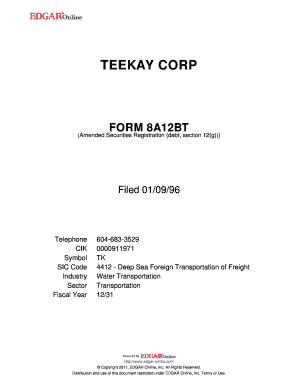
Teekay Eforms


What is the Teekay Eforms
The Teekay Eforms are digital documents used in the recruitment process for Teekay Tankers. These forms streamline the application process, allowing candidates to submit their information electronically. By utilizing eforms, applicants can easily provide necessary details, ensuring a more efficient and organized method for both the applicant and the hiring team.
How to use the Teekay Eforms
Using the Teekay Eforms is straightforward. Applicants begin by accessing the designated eform platform. Once there, they can fill out the required fields with personal and professional information. It is essential to review all entries for accuracy before submission. After completing the form, candidates can electronically sign it, ensuring that their application is legally binding. This process eliminates the need for physical paperwork, making it convenient and time-efficient.
Steps to complete the Teekay Eforms
To successfully complete the Teekay Eforms, follow these steps:
- Access the Teekay Eforms platform.
- Select the appropriate application form for your desired position.
- Fill in all required fields, including personal information, work history, and qualifications.
- Review your entries for accuracy and completeness.
- Electronically sign the form to validate your application.
- Submit the completed eform.
Legal use of the Teekay Eforms
The Teekay Eforms are legally recognized as valid documents when completed and submitted according to established regulations. For an eform to be considered legally binding, it must include a secure electronic signature, which verifies the identity of the signer. Compliance with the ESIGN Act and UETA ensures that these digital signatures hold the same weight as traditional handwritten signatures in a court of law.
Key elements of the Teekay Eforms
Key elements of the Teekay Eforms include:
- Personal Information: Basic details such as name, address, and contact information.
- Employment History: A record of previous jobs, including roles and responsibilities.
- Qualifications: Educational background and relevant certifications.
- References: Contact information for professional references who can vouch for the applicant's qualifications.
- Signature: An electronic signature to confirm the authenticity of the application.
Application Process & Approval Time
The application process for the Teekay Eforms typically involves several stages. After submission, the hiring team reviews the applications to shortlist candidates for interviews. The approval time can vary depending on the position and the number of applications received. Generally, candidates can expect to hear back within a few weeks regarding their application status. Prompt communication is maintained throughout the process to keep applicants informed.
Quick guide on how to complete teekay eforms
Complete Teekay Eforms effortlessly on any device
Online document management has become increasingly popular among businesses and individuals. It offers an ideal eco-friendly substitute for conventional printed and signed documents, as you can obtain the correct version and securely store it online. airSlate SignNow provides you with all the necessary tools to create, revise, and eSign your documents swiftly without delays. Manage Teekay Eforms on any platform with airSlate SignNow's Android or iOS applications and enhance any document-centric process today.
How to adjust and eSign Teekay Eforms with ease
- Obtain Teekay Eforms and click Get Form to begin.
- Utilize the tools we offer to complete your document.
- Emphasize important sections of your documents or conceal sensitive information with tools that airSlate SignNow provides specifically for that purpose.
- Generate your eSignature using the Sign feature, which takes seconds and holds the same legal validity as a traditional wet ink signature.
- Review the details and click on the Done button to save your modifications.
- Choose how you wish to share your form: via email, text message (SMS), or invitation link, or download it to your computer.
Put aside worries about lost or misfiled documents, tedious form navigation, or errors that require printing new document copies. airSlate SignNow fulfills your document management requirements in just a few clicks from any device you prefer. Adjust and eSign Teekay Eforms while ensuring excellent communication at any stage of the form preparation process with airSlate SignNow.
Create this form in 5 minutes or less
Create this form in 5 minutes!
How to create an eSignature for the teekay eforms
How to create an electronic signature for a PDF online
How to create an electronic signature for a PDF in Google Chrome
How to create an e-signature for signing PDFs in Gmail
How to create an e-signature right from your smartphone
How to create an e-signature for a PDF on iOS
How to create an e-signature for a PDF on Android
People also ask
-
What is the teekay application form and how can I use it?
The teekay application form is a digital document designed for applicants seeking to utilize the teekay services. With airSlate SignNow, you can easily create, send, and eSign the teekay application form, streamlining the process and enhancing efficiency.
-
Is there a cost associated with using the teekay application form?
Using the teekay application form within airSlate SignNow is part of our cost-effective plans, which are designed to fit different budgets. By choosing an appropriate subscription, you can benefit from unlimited access to features for managing your teekay application form at an affordable price.
-
What features are available for managing the teekay application form?
AirSlate SignNow offers a range of features for managing the teekay application form, including customizable templates, real-time tracking of signatures, and secure cloud storage. These features ensure that your application process is efficient and organized, making it easier to manage all submissions.
-
How does eSigning the teekay application form work?
eSigning the teekay application form with airSlate SignNow is simple and secure. Users can click on the 'Sign' button within the document, and choose to sign electronically using a mouse, touchscreen, or by uploading a signature image, ensuring a fast and legally binding completion.
-
Can I integrate the teekay application form with other software?
Yes, airSlate SignNow allows seamless integrations with various software platforms to enhance your workflow. You can connect the teekay application form to CRM systems, cloud storage solutions, and other applications to streamline your processes and enhance productivity.
-
What are the benefits of using the teekay application form online?
Using the teekay application form online provides numerous benefits, including increased efficiency, reduced turnaround time, and enhanced tracking capabilities. With airSlate SignNow, you can ensure that your application process is smooth and professional, all while being environmentally friendly by going paperless.
-
How can I secure my teekay application form submissions?
Securing your teekay application form submissions is a priority with airSlate SignNow. The platform offers advanced security measures such as encryption, secure cloud storage, and compliance with eSignature laws to protect your sensitive information.
Get more for Teekay Eforms
- Payroll status change form cec theatres
- Florida financial affidavit long form excel
- Neptune township vital statistics form
- Duly filled application form 24616759
- Navfac form tf 1 customer request from navfachi 9 11014 tf 1 rev4 09 34473962
- Bulu move form
- Ics469 manual form
- Positive mantoux skin test report form
Find out other Teekay Eforms
- How Can I eSignature Oregon Government PDF
- How Can I eSignature Oklahoma Government Document
- How To eSignature Texas Government Document
- Can I eSignature Vermont Government Form
- How Do I eSignature West Virginia Government PPT
- How Do I eSignature Maryland Healthcare / Medical PDF
- Help Me With eSignature New Mexico Healthcare / Medical Form
- How Do I eSignature New York Healthcare / Medical Presentation
- How To eSignature Oklahoma Finance & Tax Accounting PPT
- Help Me With eSignature Connecticut High Tech Presentation
- How To eSignature Georgia High Tech Document
- How Can I eSignature Rhode Island Finance & Tax Accounting Word
- How Can I eSignature Colorado Insurance Presentation
- Help Me With eSignature Georgia Insurance Form
- How Do I eSignature Kansas Insurance Word
- How Do I eSignature Washington Insurance Form
- How Do I eSignature Alaska Life Sciences Presentation
- Help Me With eSignature Iowa Life Sciences Presentation
- How Can I eSignature Michigan Life Sciences Word
- Can I eSignature New Jersey Life Sciences Presentation