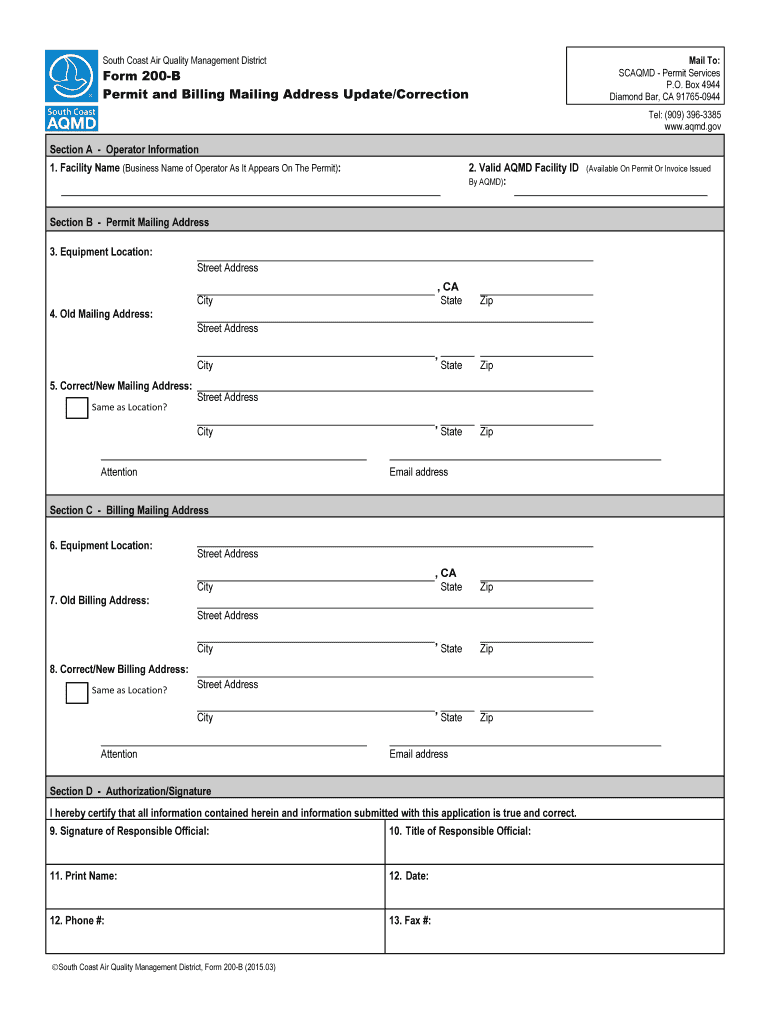
Aqmd Form 200b


What is the Aqmd Form 200b
The AQMD Form 200b is a specific document used within the South Coast Air Quality Management District (SCAQMD) framework. This form is primarily utilized for reporting emissions and compliance with air quality regulations. It plays a critical role in ensuring that businesses and individuals adhere to environmental standards set forth by the SCAQMD. Proper completion and submission of this form are essential for maintaining compliance with local air quality laws.
How to use the Aqmd Form 200b
Using the AQMD Form 200b involves several key steps. First, gather all necessary information regarding your emissions and any relevant operational details. Next, complete the form accurately, ensuring that all sections are filled out as required. Once completed, you can submit the form either electronically or via traditional mail, depending on the specific guidelines provided by the SCAQMD. It is crucial to keep a copy of the submitted form for your records.
Steps to complete the Aqmd Form 200b
Completing the AQMD Form 200b requires careful attention to detail. Follow these steps for successful completion:
- Review the form instructions thoroughly to understand the requirements.
- Gather necessary documentation, including any previous emissions reports.
- Fill out the form, ensuring all information is accurate and complete.
- Double-check your entries for any errors or omissions.
- Submit the form by the specified deadline to avoid penalties.
Legal use of the Aqmd Form 200b
The legal use of the AQMD Form 200b is governed by regulations set forth by the SCAQMD. To be considered valid, the form must be completed accurately and submitted within the designated time frame. Compliance with these legal requirements ensures that the form serves its purpose in reporting emissions and maintaining air quality standards. Failing to adhere to these regulations can result in penalties or legal repercussions.
Key elements of the Aqmd Form 200b
Several key elements must be included in the AQMD Form 200b for it to be valid:
- Identification of the facility or operation submitting the form.
- Accurate reporting of emissions data, including types and quantities.
- Signature of the responsible party, certifying the accuracy of the information.
- Any additional documentation required by the SCAQMD guidelines.
Form Submission Methods
The AQMD Form 200b can be submitted through various methods, depending on the preferences and capabilities of the submitting party. Common submission methods include:
- Online submission via the SCAQMD portal, which allows for quick processing.
- Mailing a physical copy to the designated SCAQMD office.
- In-person submission at SCAQMD offices, which may be required for certain situations.
Quick guide on how to complete aqmd form 200b
Prepare Aqmd Form 200b effortlessly on any device
Digital document management has gained increased traction among businesses and individuals alike. It offers an ideal eco-friendly alternative to traditional printed and signed papers, as you can easily locate the correct form and securely store it online. airSlate SignNow equips you with all the resources needed to create, modify, and eSign your documents swiftly and without issues. Handle Aqmd Form 200b on any platform using airSlate SignNow's Android or iOS applications and streamline any document-related tasks today.
How to adjust and eSign Aqmd Form 200b with ease
- Locate Aqmd Form 200b and click on Get Form to begin.
- Utilize the features we provide to complete your form.
- Highlight important sections of the documents or redact sensitive details with the tools specifically provided by airSlate SignNow for that purpose.
- Create your eSignature using the Sign tool, which takes mere seconds and holds the same legal validity as a conventional wet ink signature.
- Review all the details and click on the Done button to save your changes.
- Choose how you would like to share your form, via email, SMS, invitation link, or download it to your computer.
Put an end to lost or misplaced documents, tedious form searches, or errors that necessitate printing new copies. airSlate SignNow fulfills all your document management needs with just a few clicks from any device you prefer. Modify and eSign Aqmd Form 200b and ensure excellent communication at any stage of the form preparation process with airSlate SignNow.
Create this form in 5 minutes or less
Create this form in 5 minutes!
How to create an eSignature for the aqmd form 200b
How to create an electronic signature for a PDF online
How to create an electronic signature for a PDF in Google Chrome
How to create an e-signature for signing PDFs in Gmail
How to create an e-signature right from your smartphone
How to create an e-signature for a PDF on iOS
How to create an e-signature for a PDF on Android
People also ask
-
What is the scaqmd form 200 b and why is it important?
The scaqmd form 200 b is a crucial document used for compliance with South Coast Air Quality Management District regulations. It helps businesses report and manage emissions effectively, ensuring adherence to environmental standards. Failing to file this form correctly can lead to potential penalties.
-
How can airSlate SignNow assist with the scaqmd form 200 b?
airSlate SignNow offers a streamlined process for completing and eSigning the scaqmd form 200 b. Its easy-to-use interface allows users to fill out the form electronically, eliminating paperwork and reducing errors. This ensures a faster submission to regulatory authorities.
-
Is there a cost associated with using airSlate SignNow for the scaqmd form 200 b?
Yes, airSlate SignNow provides various pricing plans tailored to fit business needs, including options for those frequently filing the scaqmd form 200 b. These plans are designed to be cost-effective, enabling companies to manage their documentation efficiently without breaking the bank.
-
Can I integrate airSlate SignNow with other software for filing the scaqmd form 200 b?
Absolutely! airSlate SignNow supports multiple integrations with popular software tools that businesses use for managing documentation. This makes it easy to import and export data related to the scaqmd form 200 b seamlessly within existing workflows.
-
What features does airSlate SignNow provide for handling the scaqmd form 200 b?
airSlate SignNow provides features such as templates, customizable fields, and automated workflows specifically for the scaqmd form 200 b. These tools enhance efficiency and accuracy, allowing users to focus on core business activities while ensuring compliance with air quality regulations.
-
How can using airSlate SignNow benefit my business when filing the scaqmd form 200 b?
Using airSlate SignNow simplifies the filing process for the scaqmd form 200 b, leading to reduced administrative burdens and time savings. Its secure cloud storage ensures that all documents are accessible whenever needed, enhancing collaboration among team members.
-
Is it easy to get started with airSlate SignNow for the scaqmd form 200 b?
Yes, getting started with airSlate SignNow is straightforward. Users can quickly sign up and access tools for completing the scaqmd form 200 b in just a few clicks. The user-friendly interface is designed for all skill levels, ensuring a smooth onboarding experience.
Get more for Aqmd Form 200b
Find out other Aqmd Form 200b
- How Do I Sign Delaware Email Cover Letter Template
- Can I Sign Wisconsin Freelance Contract
- Sign Hawaii Employee Performance Review Template Simple
- Sign Indiana Termination Letter Template Simple
- Sign Michigan Termination Letter Template Free
- Sign Colorado Independent Contractor Agreement Template Simple
- How Can I Sign Florida Independent Contractor Agreement Template
- Sign Georgia Independent Contractor Agreement Template Fast
- Help Me With Sign Nevada Termination Letter Template
- How Can I Sign Michigan Independent Contractor Agreement Template
- Sign Montana Independent Contractor Agreement Template Simple
- Sign Vermont Independent Contractor Agreement Template Free
- Sign Wisconsin Termination Letter Template Free
- How To Sign Rhode Island Emergency Contact Form
- Can I Sign Utah Executive Summary Template
- Sign Washington Executive Summary Template Free
- Sign Connecticut New Hire Onboarding Mobile
- Help Me With Sign Wyoming CV Form Template
- Sign Mississippi New Hire Onboarding Simple
- Sign Indiana Software Development Proposal Template Easy