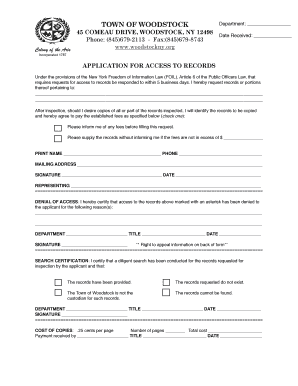
FOIL Request Form Town of Woodstock


What is the FOIL Request Form Town Of Woodstock
The FOIL Request Form Town Of Woodstock is a legal document that allows individuals to request access to public records under the Freedom of Information Law (FOIL). This form is essential for anyone seeking information held by the Town of Woodstock, ensuring transparency and accountability in government operations. By submitting this form, requesters can obtain various types of records, including documents, emails, and other materials that are not exempt from disclosure.
How to use the FOIL Request Form Town Of Woodstock
Using the FOIL Request Form Town Of Woodstock involves a straightforward process. First, individuals need to complete the form by providing their contact information and a detailed description of the records they wish to access. It is important to be as specific as possible to facilitate the search for the requested documents. Once completed, the form can be submitted via mail, email, or in person to the designated records access officer for the Town of Woodstock.
Steps to complete the FOIL Request Form Town Of Woodstock
Completing the FOIL Request Form Town Of Woodstock requires careful attention to detail. Follow these steps for a successful submission:
- Download the FOIL Request Form from the Town of Woodstock's official website or request a physical copy.
- Fill in your name, address, phone number, and email address.
- Clearly describe the records you are requesting, including dates and specific details to help identify the documents.
- Indicate your preferred method of receiving the records (e.g., electronic or paper format).
- Sign and date the form before submission.
- Submit the completed form to the records access officer via your chosen method.
Legal use of the FOIL Request Form Town Of Woodstock
The legal use of the FOIL Request Form Town Of Woodstock is governed by the Freedom of Information Law, which provides the public with the right to access government records. This law ensures that the process is transparent and that the public can hold government entities accountable. It is crucial for requesters to understand that certain records may be exempt from disclosure, and the form must be used in compliance with the legal framework established by state law.
Key elements of the FOIL Request Form Town Of Woodstock
Key elements of the FOIL Request Form Town Of Woodstock include:
- Requester Information: Name, address, and contact details of the individual making the request.
- Record Description: A detailed account of the records being requested, including relevant dates and types of documents.
- Submission Method: Options for how the requester prefers to receive the information.
- Signature: The requester's signature to validate the request.
Form Submission Methods
The FOIL Request Form Town Of Woodstock can be submitted through various methods to accommodate different preferences:
- By Mail: Send the completed form to the designated records access officer's mailing address.
- In Person: Deliver the form directly to the Town of Woodstock offices during business hours.
- Via Email: Submit the form electronically if the Town accepts email submissions, ensuring that all required information is included.
Quick guide on how to complete foil request form town of woodstock
Effortlessly Prepare FOIL Request Form Town Of Woodstock on Any Device
Managing documents online has become increasingly popular among businesses and individuals. It offers an ideal eco-friendly substitute for traditional printed and signed forms, as you can easily find the required template and securely store it online. airSlate SignNow equips you with all the necessary tools to create, edit, and electronically sign your documents quickly without delays. Handle FOIL Request Form Town Of Woodstock on any device using airSlate SignNow's Android or iOS applications and streamline any document-based workflow today.
How to Edit and Electronically Sign FOIL Request Form Town Of Woodstock with Ease
- Find FOIL Request Form Town Of Woodstock and click on Get Form to begin.
- Utilize the provided tools to fill out your form.
- Emphasize relevant sections of your documents or obscure sensitive details with tools specifically designed by airSlate SignNow for that purpose.
- Generate your signature using the Sign tool, which takes just a few seconds and carries the same legal validity as a conventional wet ink signature.
- Review all the information and click the Done button to save your modifications.
- Select your preferred method to send your form—via email, text message (SMS), or an invitation link—or download it to your computer.
Eliminate concerns about lost or misplaced files, tedious form searching, or mistakes that necessitate printing new copies of documents. airSlate SignNow meets your document management needs in just a few clicks from any device of your choice. Edit and electronically sign FOIL Request Form Town Of Woodstock to guarantee outstanding communication throughout your form preparation process with airSlate SignNow.
Create this form in 5 minutes or less
Create this form in 5 minutes!
How to create an eSignature for the foil request form town of woodstock
How to create an electronic signature for a PDF online
How to create an electronic signature for a PDF in Google Chrome
How to create an e-signature for signing PDFs in Gmail
How to create an e-signature right from your smartphone
How to create an e-signature for a PDF on iOS
How to create an e-signature for a PDF on Android
People also ask
-
What is a FOIL Request Form Town Of Woodstock?
The FOIL Request Form Town Of Woodstock is a standardized document used to request access to public records in the Town of Woodstock. It helps residents and organizations obtain information in compliance with the Freedom of Information Law, ensuring transparency and accountability in local government.
-
How can I fill out the FOIL Request Form Town Of Woodstock using airSlate SignNow?
You can easily fill out the FOIL Request Form Town Of Woodstock using airSlate SignNow's intuitive platform. Simply upload the form, input the required information, and use our eSigning feature to complete your request swiftly and securely.
-
Are there any costs associated with submitting a FOIL Request Form Town Of Woodstock?
Submitting a FOIL Request Form Town Of Woodstock can be free, but some records may incur copying fees. airSlate SignNow offers cost-effective solutions for document management, making the submission process streamlined and affordable.
-
What are the benefits of using airSlate SignNow for FOIL Request Forms?
Using airSlate SignNow for your FOIL Request Form Town Of Woodstock provides numerous benefits, including a user-friendly interface, secure document handling, and the ability to track the status of your requests in real-time. Our platform ensures that your submissions are efficient and reliable.
-
Can I integrate airSlate SignNow with other tools for managing FOIL Requests?
Yes, airSlate SignNow allows for seamless integrations with various productivity and project management tools. This means you can manage your FOIL Request Form Town Of Woodstock alongside other documents and workflows, enhancing your overall efficiency.
-
How does airSlate SignNow ensure the security of my FOIL Request Form Town Of Woodstock?
airSlate SignNow prioritizes the security of your documents, including the FOIL Request Form Town Of Woodstock. Our platform employs advanced encryption and data protection measures to ensure that your information remains confidential and secure throughout the signing process.
-
Is there customer support available for help with the FOIL Request Form Town Of Woodstock?
Absolutely! airSlate SignNow offers robust customer support to assist you with your FOIL Request Form Town Of Woodstock needs. Our team is available to answer any questions and provide guidance on how to effectively use our platform.
Get more for FOIL Request Form Town Of Woodstock
Find out other FOIL Request Form Town Of Woodstock
- How Can I Electronic signature New Mexico Legal Forbearance Agreement
- Electronic signature New Jersey Legal Residential Lease Agreement Fast
- How To Electronic signature New York Legal Lease Agreement
- How Can I Electronic signature New York Legal Stock Certificate
- Electronic signature North Carolina Legal Quitclaim Deed Secure
- How Can I Electronic signature North Carolina Legal Permission Slip
- Electronic signature Legal PDF North Dakota Online
- Electronic signature North Carolina Life Sciences Stock Certificate Fast
- Help Me With Electronic signature North Dakota Legal Warranty Deed
- Electronic signature North Dakota Legal Cease And Desist Letter Online
- Electronic signature North Dakota Legal Cease And Desist Letter Free
- Electronic signature Delaware Orthodontists Permission Slip Free
- How Do I Electronic signature Hawaii Orthodontists Lease Agreement Form
- Electronic signature North Dakota Life Sciences Business Plan Template Now
- Electronic signature Oklahoma Legal Bill Of Lading Fast
- Electronic signature Oklahoma Legal Promissory Note Template Safe
- Electronic signature Oregon Legal Last Will And Testament Online
- Electronic signature Life Sciences Document Pennsylvania Simple
- Electronic signature Legal Document Pennsylvania Online
- How Can I Electronic signature Pennsylvania Legal Last Will And Testament