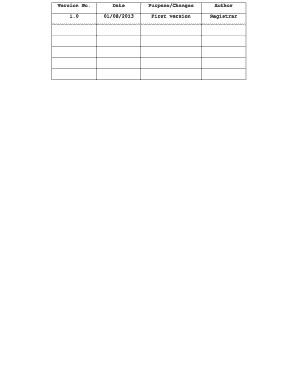
Duty Resumption Form


What is the Duty Resumption Form
The duty resumption form is a document used by employees to formally notify their employer of their return to work after a leave of absence. This form serves as a record that the employee is ready to resume their duties and is essential for maintaining accurate employment records. It typically includes information such as the employee's name, position, and the dates of their leave, along with any relevant medical documentation if applicable.
How to use the Duty Resumption Form
Using the duty resumption form involves several straightforward steps. First, the employee should obtain the appropriate form from their employer or HR department. Once acquired, the employee fills out the necessary details, ensuring all required information is accurate and complete. After completing the form, it should be submitted to the designated HR representative or manager for review and approval. It is advisable to keep a copy of the submitted form for personal records.
Steps to complete the Duty Resumption Form
Completing the duty resumption form requires careful attention to detail. Here are the essential steps:
- Obtain the form from your HR department or company website.
- Fill in your personal information, including your name, employee ID, and position.
- Specify the dates of your leave and the expected return date.
- If necessary, attach any medical documentation to support your return.
- Review the form for accuracy and completeness.
- Submit the form to your HR department or manager.
Legal use of the Duty Resumption Form
The duty resumption form is legally significant as it establishes a formal record of an employee's intention to return to work. This documentation can be crucial in cases of disputes regarding employment status or eligibility for benefits. To ensure its legal validity, the form must be completed accurately and submitted in accordance with company policies. Employers are also advised to retain these forms for their records to comply with employment laws and regulations.
Key elements of the Duty Resumption Form
Several key elements should be included in the duty resumption form to ensure it serves its purpose effectively:
- Employee Information: Name, employee ID, and contact details.
- Leave Details: Dates of absence and reason for leave.
- Return Date: The date the employee plans to return to work.
- Medical Documentation: Any necessary medical certificates or notes.
- Signature: The employee's signature to confirm the information provided is accurate.
Form Submission Methods
The duty resumption form can typically be submitted through various methods, depending on the employer's policies. Common submission methods include:
- Online: Many companies provide a digital platform for submitting forms electronically.
- Mail: Employees may also send the completed form via postal service if required.
- In-Person: Submitting the form directly to HR or a manager can facilitate immediate processing.
Quick guide on how to complete duty resumption form 266825382
Complete Duty Resumption Form effortlessly on any device
Digital document management has become increasingly popular among companies and individuals. It offers an excellent eco-friendly alternative to traditional printed and signed documents, allowing you to locate the right form and securely store it online. airSlate SignNow equips you with all the necessary tools to create, edit, and eSign your documents quickly without any delays. Manage Duty Resumption Form on any platform using airSlate SignNow apps for Android or iOS and simplify your document-centric tasks today.
How to modify and eSign Duty Resumption Form effortlessly
- Locate Duty Resumption Form and click Get Form to begin.
- Utilize the tools we offer to complete your document.
- Emphasize pertinent sections of your documents or obscure sensitive information with tools specifically designed for that function by airSlate SignNow.
- Create your eSignature using the Sign tool, which takes only seconds and carries the same legal validity as a conventional wet ink signature.
- Review all the details and click on the Done button to save your changes.
- Choose how you want to send your form, whether by email, text message (SMS), invitation link, or download it to your computer.
Forget about missing or misplaced files, tedious form searches, or errors that necessitate printing new document copies. airSlate SignNow meets all your document management needs with just a few clicks from any device you prefer. Edit and eSign Duty Resumption Form while ensuring outstanding communication at every stage of your form preparation process with airSlate SignNow.
Create this form in 5 minutes or less
Create this form in 5 minutes!
How to create an eSignature for the duty resumption form 266825382
How to create an electronic signature for a PDF online
How to create an electronic signature for a PDF in Google Chrome
How to create an e-signature for signing PDFs in Gmail
How to create an e-signature right from your smartphone
How to create an e-signature for a PDF on iOS
How to create an e-signature for a PDF on Android
People also ask
-
What is a duty resumption form and how can airSlate SignNow help?
A duty resumption form is a document that employees use to formally indicate their return to work after a leave. With airSlate SignNow, you can easily create, send, and eSign duty resumption forms, streamlining the process for both employees and HR teams.
-
How much does it cost to use airSlate SignNow for processing duty resumption forms?
airSlate SignNow offers various pricing plans to accommodate different business needs. Pricing is based on the features you require, and you can choose a plan that best fits your budget while ensuring efficient handling of duty resumption forms.
-
What features does airSlate SignNow offer for duty resumption forms?
airSlate SignNow provides robust features for duty resumption forms, including customizable templates, secure eSignature capabilities, and automated workflows. These features simplify the management of the forms, ensuring efficiency and compliance.
-
Can airSlate SignNow integrate with other tools I use for managing duty resumption forms?
Yes, airSlate SignNow integrates seamlessly with numerous applications including Google Workspace, Microsoft 365, and various HR management systems. This integration capability ensures that you can manage duty resumption forms within your existing workflows.
-
How can using airSlate SignNow improve the handling of duty resumption forms?
Using airSlate SignNow to manage duty resumption forms enhances accuracy and speed. The platform reduces paperwork, minimizes errors, and provides easy access to signed documents, making the entire process more efficient for both employees and management.
-
Is it secure to use airSlate SignNow for duty resumption forms?
Absolutely! AirSlate SignNow prioritizes security with industry-standard encryption, ensuring that your duty resumption forms and sensitive information are protected. You'll have peace of mind knowing that your documents are handled securely.
-
Can I track the status of my duty resumption forms in airSlate SignNow?
Yes, airSlate SignNow allows you to track the status of your duty resumption forms in real-time. You can see when the form has been sent, viewed, and signed, helping you stay on top of your document management.
Get more for Duty Resumption Form
- Caddo parish school calendar form
- Samrakshane form
- Recuritment application form rccd01 bvietjetairbbcomb
- Padiglione morel reggio emilia form
- Design review comment and resolution form chatham ma
- On the uses of obscenity in live stand up comedy susan seizer form
- Certificate of religious exemption form
- Form x 17a 5 part ii
Find out other Duty Resumption Form
- eSign Wisconsin High Tech Cease And Desist Letter Fast
- eSign New York Government Emergency Contact Form Online
- eSign North Carolina Government Notice To Quit Now
- eSign Oregon Government Business Plan Template Easy
- How Do I eSign Oklahoma Government Separation Agreement
- How Do I eSign Tennessee Healthcare / Medical Living Will
- eSign West Virginia Healthcare / Medical Forbearance Agreement Online
- eSign Alabama Insurance LLC Operating Agreement Easy
- How Can I eSign Alabama Insurance LLC Operating Agreement
- eSign Virginia Government POA Simple
- eSign Hawaii Lawers Rental Application Fast
- eSign Hawaii Lawers Cease And Desist Letter Later
- How To eSign Hawaii Lawers Cease And Desist Letter
- How Can I eSign Hawaii Lawers Cease And Desist Letter
- eSign Hawaii Lawers Cease And Desist Letter Free
- eSign Maine Lawers Resignation Letter Easy
- eSign Louisiana Lawers Last Will And Testament Mobile
- eSign Louisiana Lawers Limited Power Of Attorney Online
- eSign Delaware Insurance Work Order Later
- eSign Delaware Insurance Credit Memo Mobile