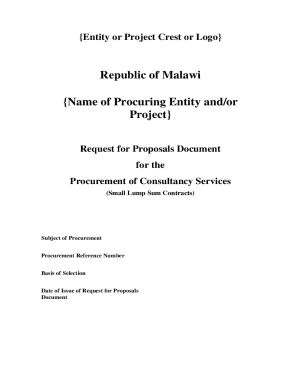
Lump Sum Contract Template Form


What is the Lump Sum Contract Template
A lump sum contract template is a standardized document used to outline the terms and conditions of a lump sum agreement. This type of contract specifies a fixed total price for a project or service, allowing both parties to understand their financial obligations upfront. Typically, it includes details such as the scope of work, payment schedule, and any additional clauses relevant to the agreement. Utilizing a lump sum contract template can streamline the process of formalizing agreements, ensuring clarity and reducing the potential for disputes.
Key Elements of the Lump Sum Contract Template
Several key elements are essential in a lump sum contract template to ensure it is comprehensive and legally binding. These elements typically include:
- Project Description: A detailed outline of the work to be performed.
- Payment Terms: Clear stipulations on the total contract amount and payment schedule.
- Timeline: The expected start and completion dates for the project.
- Responsibilities: Defined roles and responsibilities of each party involved.
- Change Orders: Procedures for handling any modifications to the original agreement.
- Dispute Resolution: Mechanisms for resolving conflicts that may arise during the project.
Steps to Complete the Lump Sum Contract Template
Completing a lump sum contract template involves several important steps to ensure accuracy and compliance. The process typically includes:
- Review the Template: Familiarize yourself with the structure and required information.
- Fill in Project Details: Enter specific information regarding the project scope and terms.
- Specify Payment Terms: Clearly outline the total cost and payment schedule.
- Include Signatures: Ensure all parties sign the document to validate the agreement.
- Store Securely: Keep a copy of the completed contract in a safe location for future reference.
Legal Use of the Lump Sum Contract Template
The legal use of a lump sum contract template is crucial for ensuring that the agreement is enforceable in a court of law. To be legally binding, the contract must meet specific criteria, including:
- Mutual Consent: Both parties must agree to the terms outlined in the contract.
- Consideration: There must be an exchange of value, such as payment for services rendered.
- Capacity: Both parties must have the legal capacity to enter into a contract.
- Legality: The contract must be for a lawful purpose and not violate any laws.
How to Obtain the Lump Sum Contract Template
Obtaining a lump sum contract template can be straightforward. Many resources are available for individuals and businesses seeking to formalize agreements. Options include:
- Online Templates: Various websites offer free or paid templates that can be customized.
- Legal Software: Tools designed for contract management often include templates.
- Consulting Professionals: Lawyers or contract specialists can provide tailored templates based on specific needs.
Examples of Using the Lump Sum Contract Template
Examples of using a lump sum contract template can illustrate its practical application in various scenarios. Common instances include:
- Construction Projects: Contractors use lump sum contracts to define the total cost for building projects.
- Freelance Services: Freelancers may utilize these contracts to establish clear payment terms with clients.
- Event Planning: Event planners can outline fixed costs for services, ensuring transparency with clients.
Quick guide on how to complete lump sum contract example pdf
Complete lump sum contract example pdf effortlessly on any device
Online document management has become increasingly popular among businesses and individuals. It offers an excellent eco-friendly alternative to traditional printed and signed documents, as you can easily locate the appropriate form and securely store it online. airSlate SignNow provides you with all the tools you need to create, edit, and electronically sign your documents quickly without delays. Manage lump sum form on any platform using airSlate SignNow's Android or iOS applications and enhance any document-driven process today.
The easiest way to modify and electronically sign lumpsum contract without hassle
- Obtain lumpsum form and then click Get Form to begin.
- Use the tools we provide to complete your form.
- Emphasize relevant sections of the documents or redact sensitive information with tools that airSlate SignNow specifically offers for that purpose.
- Create your signature using the Sign tool, which takes mere seconds and carries the same legal validity as a conventional wet ink signature.
- Review the details and then click the Done button to save your modifications.
- Choose how you want to submit your form, via email, text message (SMS), or invitation link, or download it to your computer.
Eliminate concerns about lost or misplaced files, tedious form searches, or mistakes that necessitate printing new document copies. airSlate SignNow addresses all your document management needs in just a few clicks from any device you select. Modify and electronically sign lump sum contract sample and ensure outstanding communication at every step of the form preparation process with airSlate SignNow.
Create this form in 5 minutes or less
Related searches to lump sum form
Create this form in 5 minutes!
How to create an eSignature for the lumpsum contract
How to create an electronic signature for a PDF online
How to create an electronic signature for a PDF in Google Chrome
How to create an e-signature for signing PDFs in Gmail
How to create an e-signature right from your smartphone
How to create an e-signature for a PDF on iOS
How to create an e-signature for a PDF on Android
People also ask lump sum contract sample
-
What is a lump sum form and how can it benefit my business?
A lump sum form is a document that allows businesses to request a one-time payment for services rendered. Using a lump sum form simplifies the payment process and ensures clarity in financial agreements, making it easier for businesses to manage their cash flow and avoid confusion.
-
How does airSlate SignNow facilitate the creation of a lump sum form?
With airSlate SignNow, you can easily create a customizable lump sum form using our intuitive platform. You can add fields specific to your business needs, such as payment details, client information, and signature blocks, allowing for a seamless documentation process.
-
What features does airSlate SignNow offer for managing lump sum forms?
airSlate SignNow provides several features for managing lump sum forms, including real-time tracking, document templates, and automated reminders. These features help streamline the signing process, ensuring that your lump sum forms are completed efficiently and on time.
-
Are there any pricing plans available for using lump sum forms with airSlate SignNow?
Yes, airSlate SignNow offers various pricing plans that cater to different business needs. Depending on the plan you choose, you can access features that enhance the creation and management of your lump sum forms, all at competitive rates.
-
Can I integrate airSlate SignNow with other applications for processing lump sum forms?
Absolutely! airSlate SignNow supports seamless integration with various applications such as CRM systems, payment processing tools, and project management software. This allows you to efficiently manage your lump sum forms alongside other business processes.
-
How secure is the data when using a lump sum form with airSlate SignNow?
airSlate SignNow prioritizes data security by using advanced encryption protocols and secure cloud storage for all forms, including lump sum forms. This ensures that your sensitive financial information is protected from unauthorized access and bsignNowes.
-
What industries can benefit from using lump sum forms through airSlate SignNow?
Various industries, including construction, consulting, and freelancing, can signNowly benefit from using lump sum forms via airSlate SignNow. These forms help clarify payment terms and provide a straightforward method for receiving one-time payments.
Get more for lump sum contract example pdf
Find out other lump sum contract template
- eSignature Michigan Startup Cost Estimate Simple
- eSignature New Hampshire Invoice for Services (Standard Format) Computer
- eSignature Arkansas Non-Compete Agreement Later
- Can I eSignature Arizona Non-Compete Agreement
- How Do I eSignature New Jersey Non-Compete Agreement
- eSignature Tennessee Non-Compete Agreement Myself
- How To eSignature Colorado LLC Operating Agreement
- Help Me With eSignature North Carolina LLC Operating Agreement
- eSignature Oregon LLC Operating Agreement Online
- eSignature Wyoming LLC Operating Agreement Online
- eSignature Wyoming LLC Operating Agreement Computer
- eSignature Wyoming LLC Operating Agreement Later
- eSignature Wyoming LLC Operating Agreement Free
- How To eSignature Wyoming LLC Operating Agreement
- eSignature California Commercial Lease Agreement Template Myself
- eSignature California Commercial Lease Agreement Template Easy
- eSignature Florida Commercial Lease Agreement Template Easy
- eSignature Texas Roommate Contract Easy
- eSignature Arizona Sublease Agreement Template Free
- eSignature Georgia Sublease Agreement Template Online