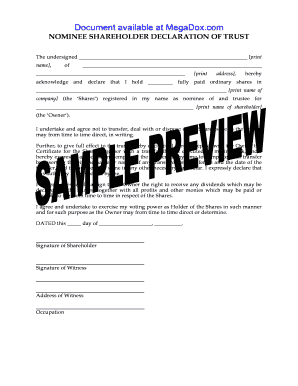
Nominee Shareholder Declaration of Trust Form


What is the nominee shareholder declaration of trust?
The nominee shareholder declaration of trust is a legal document that outlines the relationship between a nominee shareholder and the actual owner of shares in a company. This declaration serves to clarify that the nominee shareholder holds the shares on behalf of the true owner, who retains the beneficial interest in the shares. It is crucial for establishing the rights and responsibilities of each party involved, ensuring that the actual owner can exercise their rights without direct ownership being disclosed. This document is often used in various business structures, including corporations and limited liability companies (LLCs).
Key elements of the nominee shareholder declaration of trust
A nominee shareholder declaration of trust typically includes several key elements that define the agreement between the parties. These elements often encompass:
- Identification of parties: Names and addresses of both the nominee shareholder and the beneficial owner.
- Description of shares: Details about the shares held, including the number and type of shares.
- Purpose of the trust: A clear statement indicating that the nominee shareholder holds the shares for the benefit of the actual owner.
- Rights and responsibilities: Outline of the rights of the beneficial owner, including voting rights and dividend entitlements, and the responsibilities of the nominee shareholder.
- Duration of the trust: The time period for which the nominee arrangement is valid.
Steps to complete the nominee shareholder declaration of trust
Completing a nominee shareholder declaration of trust involves several important steps to ensure its validity and compliance with legal standards:
- Gather necessary information: Collect the required details about both the nominee and the beneficial owner, including identification and contact information.
- Draft the declaration: Use a clear format to outline the key elements, ensuring all necessary information is included.
- Review the document: Both parties should carefully review the declaration for accuracy and completeness.
- Sign the document: Both the nominee shareholder and the beneficial owner must sign the declaration to make it legally binding.
- Store the document securely: Keep a copy of the signed declaration in a safe location for future reference.
Legal use of the nominee shareholder declaration of trust
The nominee shareholder declaration of trust is legally recognized in many jurisdictions, provided it meets specific requirements. It is essential to ensure that the document complies with local laws and regulations to be enforceable. This includes adhering to any state-specific rules regarding the formation and operation of trusts. The declaration can serve as a protective measure for the beneficial owner's interests, allowing them to maintain privacy while still enjoying the benefits of share ownership.
How to use the nominee shareholder declaration of trust
- Providing anonymity for the beneficial owner in situations where public disclosure of ownership is not desired.
- Facilitating the management of shares in family businesses or partnerships, where trust is essential.
- Ensuring compliance with specific regulations that may require a nominee arrangement in certain industries.
When utilizing this declaration, it is important to keep it updated to reflect any changes in ownership or agreement terms.
State-specific rules for the nominee shareholder declaration of trust
Each state may have its own regulations regarding the use of nominee shareholder declarations of trust. It is important to consult state laws to ensure compliance. Some states may require additional documentation or specific language to be included in the declaration. Understanding these rules can help prevent legal issues and ensure that the declaration is enforceable. Consulting with a legal professional familiar with local laws is advisable when drafting or executing this document.
Quick guide on how to complete nominee shareholder declaration of trust
Effortlessly Prepare Nominee Shareholder Declaration Of Trust on Any Device
The management of online documents has gained signNow traction among enterprises and individuals alike. It serves as an ideal environmentally friendly alternative to conventional printed and signed documents, allowing you to obtain the necessary form and safely save it online. airSlate SignNow equips you with all the resources required to create, edit, and electronically sign your documents rapidly without any delays. Handle Nominee Shareholder Declaration Of Trust on any device with airSlate SignNow's Android or iOS applications and simplify any document-related task today.
The Easiest Way to Edit and Electronically Sign Nominee Shareholder Declaration Of Trust with Ease
- Obtain Nominee Shareholder Declaration Of Trust and click Get Form to begin.
- Utilize the tools we provide to complete your document.
- Emphasize relevant portions of the documents or obscure sensitive information using tools that airSlate SignNow offers specifically for that purpose.
- Create your signature using the Sign feature, which takes mere seconds and has the same legal validity as a conventional ink signature.
- Review the details and click on the Done button to save your changes.
- Choose your preferred delivery method for your form: via email, text message (SMS), invitation link, or download it to your computer.
Eliminate worries about lost or misplaced documents, tedious searches for forms, or errors that require printing new copies. airSlate SignNow meets your document management needs in just a few clicks from any device you prefer. Edit and electronically sign Nominee Shareholder Declaration Of Trust and ensure outstanding communication at every stage of the form preparation process with airSlate SignNow.
Create this form in 5 minutes or less
Create this form in 5 minutes!
How to create an eSignature for the nominee shareholder declaration of trust
How to create an electronic signature for a PDF online
How to create an electronic signature for a PDF in Google Chrome
How to create an e-signature for signing PDFs in Gmail
How to create an e-signature right from your smartphone
How to create an e-signature for a PDF on iOS
How to create an e-signature for a PDF on Android
People also ask
-
What is a nominee shareholder declaration of trust?
A nominee shareholder declaration of trust is a legal document that outlines the relationship between a nominee shareholder and the beneficial owner of shares. It clarifies that the nominee shareholder holds shares on behalf of the actual owner, maintaining privacy and asset protection for the beneficiary.
-
Why do I need a nominee shareholder declaration of trust?
You may need a nominee shareholder declaration of trust to protect your identity as a shareholder and to ensure that your assets are managed according to your wishes. This document provides clear legal protection and helps in managing taxation and regulatory compliance effectively.
-
How does airSlate SignNow simplify creating a nominee shareholder declaration of trust?
airSlate SignNow simplifies the process by providing easy-to-use templates for creating a nominee shareholder declaration of trust. With our intuitive interface, you can quickly fill out the necessary information and eSign documents without the hassle of printing or scanning.
-
Is there a cost associated with using airSlate SignNow for nominee shareholder declarations?
Yes, airSlate SignNow offers flexible pricing plans to cater to different business needs, including features for preparing nominee shareholder declarations of trust. You can choose a plan that suits your budget while making the document management process efficient and cost-effective.
-
What features does airSlate SignNow offer for managing trust documents?
airSlate SignNow offers features like customizable templates, advanced eSigning capabilities, and secure document storage. With these features, you can effortlessly manage your nominee shareholder declaration of trust along with other vital documents.
-
Can I integrate airSlate SignNow with other applications for document management?
Yes, airSlate SignNow integrates with a variety of applications, allowing you to streamline your workflow further. You can connect tools like CRM software, cloud storage solutions, and project management apps to effectively manage your nominee shareholder declaration of trust and other essential documents.
-
What are the benefits of using airSlate SignNow for eSigning my documents?
Using airSlate SignNow for eSigning offers numerous benefits, including enhanced security, immediate delivery, and reduced paperwork. This efficient process allows you to handle your nominee shareholder declaration of trust promptly and with full legal compliance.
Get more for Nominee Shareholder Declaration Of Trust
- Apex innovations nih stroke scale answers test a hnewaus form
- Prerequisite waiver request form eastfield college efc dcccd
- Commercial information sheet
- Rental move in and move out checklist form
- T burnaby burnaby form
- Nevadaamp39s electronic filing declaration form
- Blank restraining order form 2017 2019
- Wedding ceremony outline form
Find out other Nominee Shareholder Declaration Of Trust
- How Do I eSign New Mexico Affidavit of Service
- How To eSign Texas Affidavit of Title
- How Do I eSign Texas Affidavit of Service
- eSign California Cease and Desist Letter Online
- eSign Colorado Cease and Desist Letter Free
- How Do I eSign Alabama Hold Harmless (Indemnity) Agreement
- eSign Connecticut Hold Harmless (Indemnity) Agreement Mobile
- eSign Hawaii Hold Harmless (Indemnity) Agreement Mobile
- Help Me With eSign Hawaii Hold Harmless (Indemnity) Agreement
- How To eSign Louisiana Hold Harmless (Indemnity) Agreement
- eSign Nevada Hold Harmless (Indemnity) Agreement Easy
- eSign Utah Hold Harmless (Indemnity) Agreement Myself
- eSign Wyoming Toll Manufacturing Agreement Later
- eSign Texas Photo Licensing Agreement Online
- How To eSign Connecticut Quitclaim Deed
- How To eSign Florida Quitclaim Deed
- Can I eSign Kentucky Quitclaim Deed
- eSign Maine Quitclaim Deed Free
- How Do I eSign New York Quitclaim Deed
- eSign New Hampshire Warranty Deed Fast