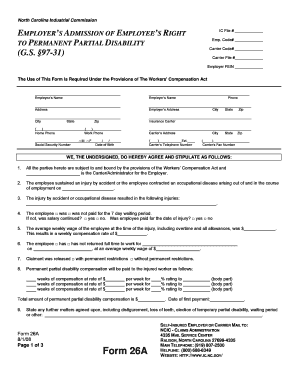
Ncic Form 26a


What is the Ncic Form 26a
The Ncic Form 26a, also known as the National Crime Information Center Form 26a, is a document used primarily in law enforcement and criminal justice settings. This form serves to collect and provide essential information regarding individuals involved in various legal processes. It is crucial for maintaining accurate records and ensuring compliance with legal requirements. The form is often utilized for background checks, investigations, and other official purposes, making it an important tool for law enforcement agencies across the United States.
How to use the Ncic Form 26a
Using the Ncic Form 26a involves several key steps to ensure that the information provided is accurate and complete. First, gather all necessary personal information, including full name, date of birth, and any relevant identifiers such as Social Security numbers. Next, fill out the form carefully, ensuring that all fields are completed as required. It is important to double-check the information for accuracy before submission. Once the form is filled out, it can be submitted to the appropriate law enforcement agency or department for processing.
Steps to complete the Ncic Form 26a
Completing the Ncic Form 26a requires attention to detail. Follow these steps:
- Obtain the form from a reliable source, such as a law enforcement agency's website or office.
- Fill in personal details accurately, including full name and contact information.
- Provide any required identification numbers, such as a driver's license or Social Security number.
- Review the form for completeness and accuracy.
- Submit the form to the designated authority, either electronically or in person, as specified by the agency.
Legal use of the Ncic Form 26a
The Ncic Form 26a is legally recognized and must be used in accordance with specific regulations governing its application. It is essential for law enforcement agencies to adhere to state and federal laws when utilizing this form. The information collected through the Ncic Form 26a is protected under privacy laws, and misuse of this information can lead to legal consequences. Therefore, understanding the legal implications and ensuring compliance with relevant laws is crucial for both users and agencies involved in the process.
Key elements of the Ncic Form 26a
Several key elements are essential for the Ncic Form 26a to be effective and legally binding. These include:
- Personal Information: Accurate details about the individual, including name, date of birth, and identification numbers.
- Signature: The form must be signed by the individual or authorized representative to validate the information provided.
- Date of Submission: Recording the date ensures that the form is processed within the appropriate time frame.
- Agency Information: Details about the law enforcement agency receiving the form, which is necessary for tracking and processing.
How to obtain the Ncic Form 26a
Obtaining the Ncic Form 26a is straightforward. The form can typically be accessed through the official websites of law enforcement agencies or directly at their offices. Additionally, some agencies may offer the form in downloadable format for convenience. It is important to ensure that you are using the most current version of the form, as regulations and requirements may change. If you have difficulty locating the form, contacting the relevant agency for assistance is advisable.
Quick guide on how to complete ncic form 26a
Complete Ncic Form 26a seamlessly on any device
Online document management has gained traction among businesses and individuals. It serves as an ideal eco-friendly alternative to traditional printed and signed documents, as you can find the necessary form and securely store it online. airSlate SignNow provides you with all the tools required to create, modify, and eSign your documents swiftly without interruptions. Manage Ncic Form 26a on any device using airSlate SignNow's Android or iOS applications and enhance any document-based workflow today.
The simplest method to edit and eSign Ncic Form 26a effortlessly
- Find Ncic Form 26a and click on Get Form to begin.
- Utilize the tools we offer to complete your document.
- Highlight pertinent sections of the documents or redact sensitive information with tools that airSlate SignNow provides specifically for that purpose.
- Create your signature using the Sign tool, which takes seconds and holds the same legal validity as a conventional wet ink signature.
- Review the information and click on the Done button to save your updates.
- Select how you would like to share your form, via email, SMS, or invitation link, or download it to your computer.
Eliminate concerns about lost or misplaced files, tedious form searches, or mistakes that necessitate printing new document copies. airSlate SignNow addresses your document management needs in just a few clicks from any device you choose. Edit and eSign Ncic Form 26a and ensure excellent communication at every stage of the form preparation process with airSlate SignNow.
Create this form in 5 minutes or less
Create this form in 5 minutes!
How to create an eSignature for the ncic form 26a
How to create an electronic signature for a PDF online
How to create an electronic signature for a PDF in Google Chrome
How to create an e-signature for signing PDFs in Gmail
How to create an e-signature right from your smartphone
How to create an e-signature for a PDF on iOS
How to create an e-signature for a PDF on Android
People also ask
-
What is the form 26a and how does it work?
The form 26a is a digital document used for various business applications, including contract agreements and forms that require signatures. With airSlate SignNow, the form 26a can be seamlessly filled out, signed, and sent electronically, enhancing efficiency and reducing paper waste.
-
How much does it cost to use the form 26a with airSlate SignNow?
airSlate SignNow offers several pricing plans, allowing users to choose one that fits their budget for using the form 26a. Pricing is competitive and reflects the value of features like unlimited document signing, custom templates, and robust integrations.
-
What features does airSlate SignNow provide for the form 26a?
airSlate SignNow provides a suite of features for the form 26a, including eSignature capabilities, templates for quick access, and advanced security options. These features ensure that your document processes are smooth, fast, and compliant with legal standards.
-
Can I customize the form 26a using airSlate SignNow?
Yes, airSlate SignNow allows you to customize the form 26a to suit your business needs. You can add company branding, set specific fields for user input, and create workflows that streamline the signing process for your team.
-
Is it easy to send the form 26a for signature?
Absolutely! Sending the form 26a for signature with airSlate SignNow is straightforward and user-friendly. Simply upload the document, add signers, and send it out with a few clicks, allowing you to save time and improve your workflow.
-
What integrations does airSlate SignNow support for the form 26a?
airSlate SignNow integrates with popular tools such as Google Drive, Dropbox, and Salesforce, enhancing the functionality of the form 26a. These integrations allow for efficient document management and seamless workflows across various platforms.
-
How does airSlate SignNow enhance security for the form 26a?
Security is a top priority at airSlate SignNow, especially for sensitive documents like the form 26a. The platform utilizes encryption, secure signing processes, and compliance with regulations to protect your documents from unauthorized access and ensure integrity.
Get more for Ncic Form 26a
Find out other Ncic Form 26a
- eSignature North Dakota Doctors Bill Of Lading Online
- eSignature Delaware Finance & Tax Accounting Job Description Template Fast
- How To eSignature Kentucky Government Warranty Deed
- eSignature Mississippi Government Limited Power Of Attorney Myself
- Can I eSignature South Dakota Doctors Lease Agreement Form
- eSignature New Hampshire Government Bill Of Lading Fast
- eSignature Illinois Finance & Tax Accounting Purchase Order Template Myself
- eSignature North Dakota Government Quitclaim Deed Free
- eSignature Kansas Finance & Tax Accounting Business Letter Template Free
- eSignature Washington Government Arbitration Agreement Simple
- Can I eSignature Massachusetts Finance & Tax Accounting Business Plan Template
- Help Me With eSignature Massachusetts Finance & Tax Accounting Work Order
- eSignature Delaware Healthcare / Medical NDA Secure
- eSignature Florida Healthcare / Medical Rental Lease Agreement Safe
- eSignature Nebraska Finance & Tax Accounting Business Letter Template Online
- Help Me With eSignature Indiana Healthcare / Medical Notice To Quit
- eSignature New Jersey Healthcare / Medical Credit Memo Myself
- eSignature North Dakota Healthcare / Medical Medical History Simple
- Help Me With eSignature Arkansas High Tech Arbitration Agreement
- eSignature Ohio Healthcare / Medical Operating Agreement Simple