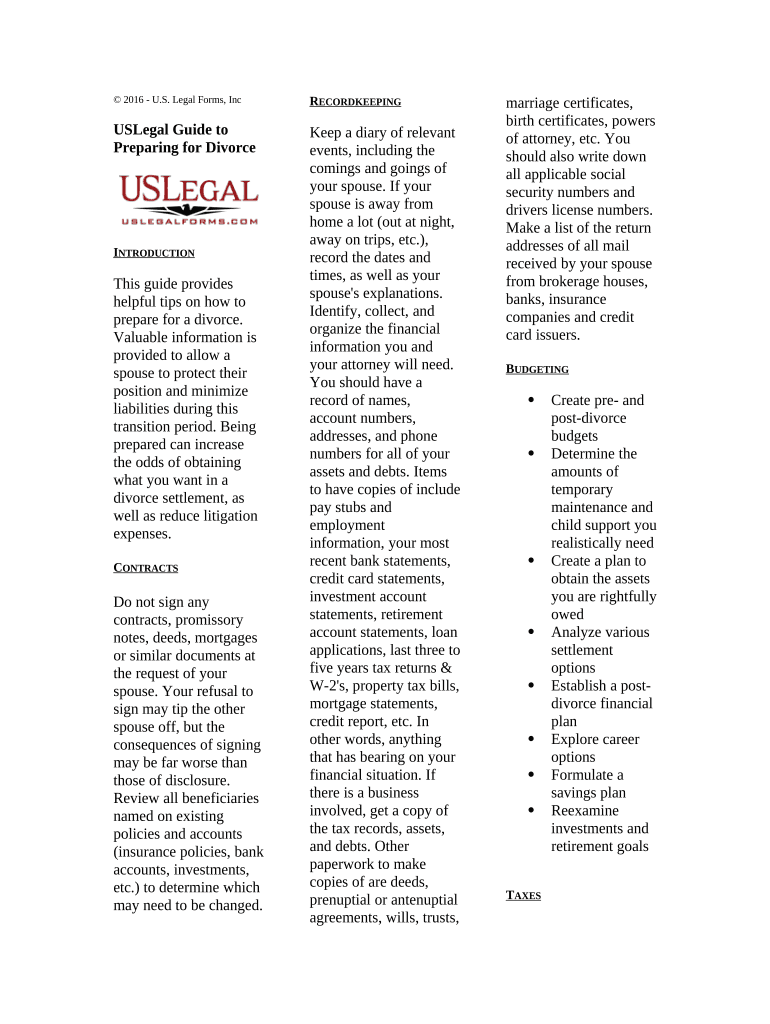
Guide Divorce Form


What is the Guide Divorce
The guide divorce is a structured document designed to assist individuals navigating the legal process of divorce. It outlines the necessary steps, requirements, and considerations for filing for divorce in the United States. This guide serves as a comprehensive resource, providing clarity on legal terminology and procedures, ensuring that users understand their rights and obligations during the divorce process.
How to Use the Guide Divorce
Using the guide divorce involves carefully following the outlined steps to ensure a smooth process. Begin by reviewing the document thoroughly to understand the requirements specific to your state. Next, gather all necessary information and documentation, such as marriage certificates and financial records. As you fill out the guide divorce, ensure that all information is accurate and complete to avoid delays in processing your divorce.
Steps to Complete the Guide Divorce
Completing the guide divorce typically involves several key steps:
- Review the guide to understand the legal requirements in your state.
- Gather all necessary documents, including personal identification and financial statements.
- Fill out the guide divorce form accurately, ensuring all sections are completed.
- Sign the document using a secure electronic signature to validate your submission.
- Submit the completed form to the appropriate court or agency as directed in the guide.
Legal Use of the Guide Divorce
The guide divorce is legally valid when completed according to state laws. For it to be recognized by courts, it must meet specific criteria, including proper signatures and adherence to local regulations. Utilizing a reliable eSignature platform can enhance the legal standing of your document by providing an electronic certificate and ensuring compliance with eSignature laws such as ESIGN and UETA.
State-Specific Rules for the Guide Divorce
Each state in the U.S. has its own rules and regulations regarding divorce. It is crucial to consult the guide divorce for state-specific requirements, including residency periods, filing fees, and waiting periods. Understanding these nuances will help ensure that you comply with local laws and avoid unnecessary complications in your divorce proceedings.
Required Documents
To complete the guide divorce, certain documents are typically required. These may include:
- Marriage certificate
- Financial documents, such as tax returns and bank statements
- Identification, such as a driver’s license or passport
- Any existing prenuptial agreements
Gathering these documents in advance can streamline the process and help ensure that your submission is complete.
Quick guide on how to complete guide divorce
Effortlessly Complete Guide Divorce on Any Device
Online document handling has become increasingly popular among businesses and individuals. It offers an ideal environmentally friendly alternative to conventional printed and signed documents, as you can obtain the correct form and securely store it online. airSlate SignNow equips you with all the tools necessary to create, modify, and eSign your documents swiftly without any delays. Manage Guide Divorce on any device using airSlate SignNow's Android or iOS applications and simplify any document-related process today.
How to Alter and eSign Guide Divorce with Ease
- Locate Guide Divorce and click Get Form to begin.
- Utilize the tools we provide to complete your form.
- Emphasize important sections of the documents or obscure sensitive information with tools that airSlate SignNow specifically offers for this purpose.
- Generate your signature using the Sign feature, which takes mere seconds and holds the same legal validity as a conventional ink signature.
- Review all the information and then click on the Done button to save your changes.
- Choose how you wish to send your form, via email, text message (SMS), or invitation link, or download it to your computer.
Forget about lost or misplaced files, tedious form searching, or errors that require reprinting new document copies. airSlate SignNow meets all your document management needs in just a few clicks from any device you prefer. Alter and eSign Guide Divorce and ensure excellent communication at every stage of your form preparation with airSlate SignNow.
Create this form in 5 minutes or less
Create this form in 5 minutes!
People also ask
-
What resources does airSlate SignNow provide for a guide divorce?
airSlate SignNow offers numerous resources to assist you in effectively managing your documents during a guide divorce. Our platform includes customizable templates and helpful guides to streamline the eSigning process, ensuring that you can focus more on your personal needs.
-
How much does airSlate SignNow cost for someone going through a guide divorce?
The pricing for airSlate SignNow is designed to be affordable, especially for users needing a guide divorce. We offer flexible pricing plans that cater to individual needs, allowing you to choose a plan that fits your budget without sacrificing essential features.
-
What features does airSlate SignNow offer for managing a guide divorce?
Our platform includes features such as secure eSigning, document templates, and real-time collaboration tools, all tailored to support you through a guide divorce. You can easily manage your documents, track their status, and ensure compliance throughout the process.
-
Is airSlate SignNow compliant with legal standards for a guide divorce?
Yes, airSlate SignNow is compliant with all relevant legal standards, making it a reliable choice for a guide divorce. Our eSigning processes meet strict legal requirements, ensuring your documents are valid and enforceable.
-
Can I integrate airSlate SignNow with other tools while using a guide divorce?
Absolutely! airSlate SignNow integrates seamlessly with a variety of tools and platforms, enhancing your efficiency during a guide divorce. This allows you to connect with applications you already use, streamlining your workflow.
-
How user-friendly is airSlate SignNow for someone managing a guide divorce?
airSlate SignNow is known for its intuitive interface, making it easy for anyone, including those managing a guide divorce, to navigate. Our user-friendly design ensures that you can quickly learn how to send, sign, and organize your documents without hassle.
-
What benefits can I expect from using airSlate SignNow during a guide divorce?
By using airSlate SignNow during a guide divorce, you can expect quicker turnaround times on document signing and improved organization of your paperwork. This not only saves time but also reduces stress, helping you focus on the important aspects of your divorce.
Get more for Guide Divorce
- Form 1000 dfi wisconsin department of financial institutions
- Secretary of state annual reports soskygov form
- Fertilizer license massachusetts form
- Verification of supervised professional practice ncblpc form
- Nc abc inventory form
- Pdf verification of supervised professional practice form
- Ny doing business name form
- Www dec ny gov permits 25010 html form
Find out other Guide Divorce
- How Can I Electronic signature Maine Lawers PPT
- How To Electronic signature Maine Lawers PPT
- Help Me With Electronic signature Minnesota Lawers PDF
- How To Electronic signature Ohio High Tech Presentation
- How Can I Electronic signature Alabama Legal PDF
- How To Electronic signature Alaska Legal Document
- Help Me With Electronic signature Arkansas Legal PDF
- How Can I Electronic signature Arkansas Legal Document
- How Can I Electronic signature California Legal PDF
- Can I Electronic signature Utah High Tech PDF
- How Do I Electronic signature Connecticut Legal Document
- How To Electronic signature Delaware Legal Document
- How Can I Electronic signature Georgia Legal Word
- How Do I Electronic signature Alaska Life Sciences Word
- How Can I Electronic signature Alabama Life Sciences Document
- How Do I Electronic signature Idaho Legal Form
- Help Me With Electronic signature Arizona Life Sciences PDF
- Can I Electronic signature Colorado Non-Profit Form
- How To Electronic signature Indiana Legal Form
- How To Electronic signature Illinois Non-Profit Document