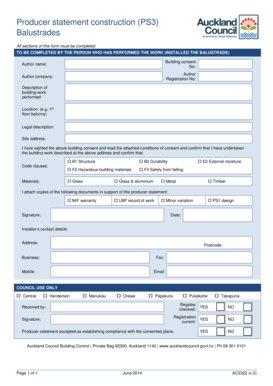
Producer Statement Ps3 Form


What is the Producer Statement Ps3
The Producer Statement Ps3 is a formal document used in various sectors, particularly in construction and engineering. It serves as a declaration from a producer or contractor, affirming that specific work has been completed in compliance with relevant regulations and standards. This statement is crucial for ensuring accountability and transparency in project execution, providing assurance to clients and regulatory bodies that the work meets the required specifications.
How to Use the Producer Statement Ps3
Using the Producer Statement Ps3 involves several straightforward steps. First, ensure that all necessary information is gathered, including project details, contractor information, and any relevant compliance documentation. Next, complete the form accurately, ensuring that all sections are filled out as required. Once completed, the statement must be signed by the appropriate parties, typically the contractor or project manager, to validate its authenticity. Finally, submit the form to the relevant authority or client as part of the project documentation.
Steps to Complete the Producer Statement Ps3
Completing the Producer Statement Ps3 requires careful attention to detail. Follow these steps:
- Gather all necessary project documentation, including contracts and compliance records.
- Fill out the form with accurate project details, including dates, locations, and involved parties.
- Review the form to ensure all information is correct and complete.
- Obtain the necessary signatures from authorized individuals.
- Submit the completed form to the appropriate entity, whether it be a client or regulatory body.
Legal Use of the Producer Statement Ps3
The legal use of the Producer Statement Ps3 is essential for ensuring that the document holds up in potential disputes or audits. To be legally binding, the form must be completed accurately and signed by authorized personnel. Additionally, it should comply with relevant local, state, and federal regulations. Maintaining a record of the statement and any supporting documentation is also important for legal protection, should the need arise to verify compliance or address any issues.
Key Elements of the Producer Statement Ps3
Several key elements are essential for the Producer Statement Ps3 to be effective:
- Project Information: Details about the project, including its scope and location.
- Contractor Information: Name and contact details of the contractor or producer.
- Compliance Declaration: A statement affirming that the work meets all relevant standards and regulations.
- Signatures: Required signatures from authorized individuals to validate the document.
Examples of Using the Producer Statement Ps3
The Producer Statement Ps3 can be utilized in various scenarios. For instance, in construction projects, it may be used to certify that structural work complies with safety standards. In environmental projects, it can affirm that specific practices were followed to minimize impact. These examples illustrate the versatility of the form across different industries, highlighting its importance in maintaining compliance and accountability.
Quick guide on how to complete producer statement ps3
Complete Producer Statement Ps3 effortlessly on any device
Web-based document management has become increasingly popular among businesses and individuals. It offers an ideal eco-friendly alternative to traditional printed and signed documents, allowing you to access the necessary form and store it securely online. airSlate SignNow equips you with all the tools necessary to create, modify, and eSign your documents swiftly without delays. Handle Producer Statement Ps3 on any device with airSlate SignNow Android or iOS applications and enhance any document-driven process today.
How to modify and eSign Producer Statement Ps3 with ease
- Find Producer Statement Ps3 and click on Get Form to begin.
- Utilize the tools we provide to fill out your document.
- Highlight pertinent sections of your documents or obscure sensitive information with tools that airSlate SignNow specifically provides for this purpose.
- Generate your signature using the Sign tool, which takes moments and carries the same legal authority as a traditional handwritten signature.
- Review the details and click on the Done button to save your changes.
- Select how you wish to send your form, via email, SMS, or invitation link, or download it to your computer.
Eliminate concerns about lost or misplaced documents, tedious form searches, or mistakes that require reprinting new copies. airSlate SignNow meets all your document management needs in just a few clicks from any device you prefer. Modify and eSign Producer Statement Ps3 and ensure seamless communication at every stage of your form preparation process with airSlate SignNow.
Create this form in 5 minutes or less
Create this form in 5 minutes!
How to create an eSignature for the producer statement ps3
How to create an electronic signature for a PDF online
How to create an electronic signature for a PDF in Google Chrome
How to create an e-signature for signing PDFs in Gmail
How to create an e-signature right from your smartphone
How to create an e-signature for a PDF on iOS
How to create an e-signature for a PDF on Android
People also ask
-
What is a PS3 form in airSlate SignNow?
The PS3 form in airSlate SignNow is a customizable document that enables users to gather electronic signatures efficiently. This form simplifies the process of signing and sharing documents, ensuring compliance and security. With the PS3 form, businesses can streamline their workflow and reduce paperwork.
-
How does airSlate SignNow pricing work for the PS3 form?
airSlate SignNow offers flexible pricing plans tailored to different business needs, which include access to essential features for using the PS3 form. Users can choose from various subscription options, depending on their volume of document signing and functionalities required. This ensures that businesses can find a cost-effective solution suitable for their operations.
-
What are the main features of the PS3 form in airSlate SignNow?
The PS3 form comes with essential features such as template creation, automated workflows, and real-time tracking of document statuses. Integrating these features helps Dbusinesses enhance their signing processes and improve overall efficiency. Additionally, the PS3 form supports multiple signers and allows for easy document sharing.
-
What are the benefits of using the PS3 form with airSlate SignNow?
Using the PS3 form with airSlate SignNow benefits businesses by speeding up the signing process and reducing the potential for errors. It enhances productivity by allowing for quick modifications and signatures, which can be completed from anywhere. The PS3 form is designed to facilitate compliance and secure document handling.
-
Can the PS3 form be integrated with other tools?
Yes, the PS3 form in airSlate SignNow can be seamlessly integrated with various third-party applications and platforms. This feature allows businesses to automate their document workflows and improve efficiency by connecting with tools like Salesforce, Google Drive, or Dropbox. Integrations save time and enhance productivity.
-
Is the PS3 form secure for eSigning?
Absolutely, the PS3 form in airSlate SignNow employs industry-standard security measures to protect sensitive data during the eSigning process. It utilizes encryption and secure access protocols to ensure user privacy and the integrity of documents. This makes the PS3 form a reliable choice for secure transactions.
-
Can I customize the PS3 form to fit my business needs?
Yes, the PS3 form in airSlate SignNow is fully customizable, allowing businesses to tailor the fields and layout according to their specific requirements. You can add logos, adjust field types, and set workflows that suit your organization's needs. This flexibility ensures that the PS3 form aligns perfectly with your branding.
Get more for Producer Statement Ps3
- Montana code annotated form
- Husband wife corporation 497316156 form
- Warranty deed from husband and wife to corporation montana form
- Divorce worksheet and law summary for contested or uncontested case of over 25 pages ideal client interview form montana
- Construction lien notice corporation or llc montana form
- Acknowledgment of satisfaction of lien individual montana form
- Quitclaim deed from husband and wife to llc montana form
- Warranty deed from husband and wife to llc montana form
Find out other Producer Statement Ps3
- eSignature Tennessee Residential lease agreement Easy
- Can I eSignature Washington Residential lease agreement
- How To eSignature Vermont Residential lease agreement form
- How To eSignature Rhode Island Standard residential lease agreement
- eSignature Mississippi Commercial real estate contract Fast
- eSignature Arizona Contract of employment Online
- eSignature Texas Contract of employment Online
- eSignature Florida Email Contracts Free
- eSignature Hawaii Managed services contract template Online
- How Can I eSignature Colorado Real estate purchase contract template
- How To eSignature Mississippi Real estate purchase contract template
- eSignature California Renter's contract Safe
- eSignature Florida Renter's contract Myself
- eSignature Florida Renter's contract Free
- eSignature Florida Renter's contract Fast
- eSignature Vermont Real estate sales contract template Later
- Can I eSignature Texas New hire forms
- How Can I eSignature California New hire packet
- How To eSignature South Carolina Real estate document
- eSignature Florida Real estate investment proposal template Free