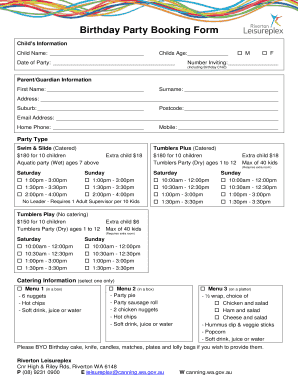
Birthday Party Booking Form City of Canning


Understanding the Birthday Party Booking Form Template
The birthday party booking form template is designed to streamline the process of reserving venues and services for birthday celebrations. It typically includes essential information such as the date and time of the event, the number of guests, and specific requirements for catering, decorations, and entertainment. This form serves as a formal request to secure a booking, ensuring that all parties are on the same page regarding expectations and arrangements.
How to Complete the Birthday Party Booking Form Template
Filling out the birthday party booking form template involves several straightforward steps. Begin by entering your personal details, including your name, contact information, and the date of the birthday party. Next, specify the venue and include any additional services you may need, such as catering or decorations. Be sure to indicate the expected number of guests to help the venue prepare accordingly. Finally, review the form for accuracy before submitting it to ensure all information is correct.
Key Elements of the Birthday Party Booking Form Template
A well-structured birthday party booking form template contains several key elements that facilitate a smooth booking process. These elements typically include:
- Contact Information: The organizer's name, phone number, and email address.
- Event Details: Date, time, and location of the birthday party.
- Guest Count: Estimated number of attendees to help plan logistics.
- Service Requests: Specific needs such as catering, entertainment, or decorations.
- Payment Information: Details regarding deposits or payment methods.
Legal Considerations for the Birthday Party Booking Form Template
When using the birthday party booking form template, it is important to understand the legal implications of the information provided. The form serves as a binding agreement between the organizer and the venue or service providers. To ensure legality, both parties should sign and date the form, confirming their agreement to the terms outlined. Additionally, compliance with local regulations regarding event hosting and safety standards is essential to avoid potential liabilities.
Steps to Submit the Birthday Party Booking Form Template
Submitting the birthday party booking form template can be done through various methods, depending on the venue's requirements. Common submission methods include:
- Online Submission: Many venues allow for digital submission via their websites, where you can fill out and send the form electronically.
- Email Submission: You may also have the option to download the form, fill it out, and email it directly to the venue.
- In-Person Submission: For those who prefer a personal touch, submitting the form in person can provide immediate confirmation and the opportunity to discuss details directly with venue staff.
Examples of Using the Birthday Party Booking Form Template
The birthday party booking form template can be utilized in various scenarios to accommodate different types of celebrations. Examples include:
- Children's Birthday Parties: Booking a venue with specific themes, such as a playground or arcade.
- Milestone Celebrations: Organizing significant birthdays like a first birthday or a sweet sixteen party, which may require additional planning and services.
- Adult Birthday Parties: Reserving spaces for gatherings that may include catering and entertainment options tailored for adults.
Quick guide on how to complete birthday party booking form city of canning
Effortlessly Prepare Birthday Party Booking Form City Of Canning on Any Device
Web-based document management has gained popularity among businesses and individuals. It offers an ideal environmentally friendly substitute for conventional printed and signed documents, as you can obtain the necessary form and securely archive it online. airSlate SignNow provides all the resources required to create, modify, and eSign your documents rapidly and without holdups. Manage Birthday Party Booking Form City Of Canning on any device using airSlate SignNow's Android or iOS applications and streamline any document-related procedure today.
The easiest method to alter and eSign Birthday Party Booking Form City Of Canning effortlessly
- Obtain Birthday Party Booking Form City Of Canning and then click Get Form to begin.
- Utilize the features we provide to complete your form.
- Emphasize important sections of your documents or redact sensitive information with tools specifically offered by airSlate SignNow for that purpose.
- Create your signature using the Sign feature, which takes seconds and holds the same legal validity as a conventional wet ink signature.
- Verify all the details and then click the Done button to save your changes.
- Choose how you wish to send your form: via email, SMS, or an invitation link, or download it to your computer.
Say goodbye to lost or misplaced documents, tedious form searching, or errors that necessitate printing new document copies. airSlate SignNow addresses all your document management needs in just a few clicks from your preferred device. Modify and eSign Birthday Party Booking Form City Of Canning to ensure effective communication at any stage of the form preparation process with airSlate SignNow.
Create this form in 5 minutes or less
Create this form in 5 minutes!
How to create an eSignature for the birthday party booking form city of canning
How to create an electronic signature for a PDF online
How to create an electronic signature for a PDF in Google Chrome
How to create an e-signature for signing PDFs in Gmail
How to create an e-signature right from your smartphone
How to create an e-signature for a PDF on iOS
How to create an e-signature for a PDF on Android
People also ask
-
What is a birthday party booking form template?
A birthday party booking form template is a customizable document that allows you to collect essential information from clients who wish to book your birthday party services. This template can streamline the booking process, making it easy for clients to fill out their details and preferences. Using a birthday party booking form template can signNowly enhance your business's efficiency.
-
How can the birthday party booking form template benefit my business?
Utilizing a birthday party booking form template can help you organize and manage client information seamlessly. It improves communication with clients and reduces the chances of errors in bookings. Ultimately, a well-designed birthday party booking form template can help you provide better customer service and increase bookings.
-
Is there a cost associated with using the birthday party booking form template?
The birthday party booking form template is available at competitive pricing, depending on the package you choose within airSlate SignNow. We offer various plans that cater to different business sizes and needs. Rest assured, using our template will be a cost-effective solution to streamline your booking process.
-
Can I customize the birthday party booking form template?
Yes, the birthday party booking form template is fully customizable to suit your specific requirements. You can add or remove fields, change the design, or incorporate your branding elements. This flexibility ensures that the booking form aligns perfectly with your business's aesthetic and functional needs.
-
What types of information can I collect using the birthday party booking form template?
With the birthday party booking form template, you can collect a variety of information, including the client's name, contact details, preferred party date, type of services requested, and any special instructions. This comprehensive data collection facilitates better planning and execution of the birthday party. The more information you gather, the better you can meet your clients' expectations.
-
Does the birthday party booking form template integrate with other tools?
Yes, the birthday party booking form template can seamlessly integrate with various business tools, enhancing your overall workflow. airSlate SignNow supports integrations with popular applications such as Google Drive, Dropbox, and CRM systems. These integrations allow for better management of client information and facilitate easier document sharing.
-
How long does it take to set up the birthday party booking form template?
Setting up the birthday party booking form template is quick and straightforward. You can have your customized form ready within minutes, thanks to our user-friendly interface. Once designed, you can share the form with clients immediately, enabling a smooth booking experience.
Get more for Birthday Party Booking Form City Of Canning
Find out other Birthday Party Booking Form City Of Canning
- Electronic signature Doctors PDF Louisiana Now
- How To Electronic signature Massachusetts Doctors Quitclaim Deed
- Electronic signature Minnesota Doctors Last Will And Testament Later
- How To Electronic signature Michigan Doctors LLC Operating Agreement
- How Do I Electronic signature Oregon Construction Business Plan Template
- How Do I Electronic signature Oregon Construction Living Will
- How Can I Electronic signature Oregon Construction LLC Operating Agreement
- How To Electronic signature Oregon Construction Limited Power Of Attorney
- Electronic signature Montana Doctors Last Will And Testament Safe
- Electronic signature New York Doctors Permission Slip Free
- Electronic signature South Dakota Construction Quitclaim Deed Easy
- Electronic signature Texas Construction Claim Safe
- Electronic signature Texas Construction Promissory Note Template Online
- How To Electronic signature Oregon Doctors Stock Certificate
- How To Electronic signature Pennsylvania Doctors Quitclaim Deed
- Electronic signature Utah Construction LLC Operating Agreement Computer
- Electronic signature Doctors Word South Dakota Safe
- Electronic signature South Dakota Doctors Confidentiality Agreement Myself
- How Do I Electronic signature Vermont Doctors NDA
- Electronic signature Utah Doctors Promissory Note Template Secure