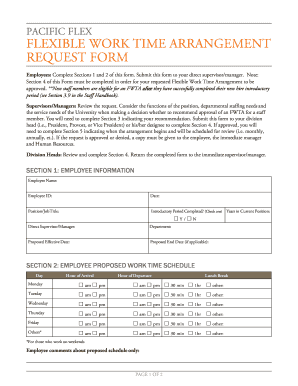
Work Arrangement Form


What is the flexible work arrangement form?
The flexible work arrangement form is a document used by employees to request changes to their traditional work schedules. This form allows individuals to propose alternative work arrangements, such as remote work, flexible hours, or part-time schedules. It serves as a formal request to management, outlining the employee's needs and the rationale behind the request. By using this form, employees can clearly communicate their intentions and facilitate discussions about work-life balance and productivity.
How to use the flexible work arrangement form
Using the flexible work arrangement form involves several key steps. First, employees should fill out the form with accurate information, including their current work schedule and the desired changes. It is important to provide a clear justification for the request, highlighting how the new arrangement will benefit both the employee and the organization. Once completed, the form should be submitted to the appropriate supervisor or HR representative for review. Follow-up discussions may be necessary to address any questions or concerns from management.
Steps to complete the flexible work arrangement form
Completing the flexible work arrangement form requires careful attention to detail. Here are the essential steps:
- Begin by entering your personal information, including your name, position, and department.
- Clearly state your current work arrangement and the changes you are proposing.
- Provide a detailed explanation of why the change is necessary, including any relevant personal or professional circumstances.
- Include information on how you plan to maintain productivity under the new arrangement.
- Submit the form to your supervisor or HR department for consideration.
Legal use of the flexible work arrangement form
The legal use of the flexible work arrangement form is crucial for ensuring that both employees and employers adhere to labor laws and company policies. When properly executed, the form can serve as a binding agreement that outlines the terms of the new work arrangement. It is important for both parties to understand their rights and responsibilities under the agreement. Compliance with relevant employment laws, such as the Fair Labor Standards Act (FLSA), is essential to avoid potential legal issues.
Key elements of the flexible work arrangement form
Several key elements should be included in the flexible work arrangement form to ensure clarity and effectiveness. These elements typically include:
- Employee information: Name, position, and department.
- Current work schedule: Details of the existing arrangement.
- Proposed changes: Specific adjustments being requested.
- Justification: Reasons for the request, including benefits to the employee and employer.
- Duration: Timeframe for the proposed arrangement.
Examples of using the flexible work arrangement form
There are various scenarios in which the flexible work arrangement form can be utilized. For instance, an employee may request to work from home two days a week to better manage family responsibilities. Another example could involve an employee seeking to adjust their hours to accommodate educational pursuits or personal health needs. Each request should be tailored to the individual's circumstances while demonstrating how the change can positively impact their work performance.
Quick guide on how to complete work arrangement form
Complete Work Arrangement Form effortlessly on any device
Digital document management has become increasingly popular among businesses and individuals. It offers an ideal eco-friendly alternative to traditional printed and signed documents, as you can access the necessary form and securely keep it online. airSlate SignNow equips you with all the tools required to create, modify, and electronically sign your documents quickly without delays. Manage Work Arrangement Form on any device using airSlate SignNow's Android or iOS applications and streamline any document-related process today.
How to edit and electronically sign Work Arrangement Form with ease
- Find Work Arrangement Form and click Retrieve Form to begin.
- Utilize the tools we provide to fill out your document.
- Highlight important sections of the documents or redact sensitive information with tools that airSlate SignNow offers specifically for that purpose.
- Create your electronic signature using the Sign tool, which takes just seconds and carries the same legal validity as a conventional handwritten signature.
- Review the information and then click on the Complete button to save your changes.
- Select how you wish to share your form, whether by email, SMS, invitation link, or downloading it to your computer.
Say goodbye to lost or misplaced documents, tedious form searching, or errors that necessitate printing new copies. airSlate SignNow addresses all your document management needs in just a few clicks from any device you prefer. Edit and electronically sign Work Arrangement Form and ensure excellent communication at every stage of the form preparation process with airSlate SignNow.
Create this form in 5 minutes or less
Create this form in 5 minutes!
How to create an eSignature for the work arrangement form
How to create an electronic signature for a PDF online
How to create an electronic signature for a PDF in Google Chrome
How to create an e-signature for signing PDFs in Gmail
How to create an e-signature right from your smartphone
How to create an e-signature for a PDF on iOS
How to create an e-signature for a PDF on Android
People also ask
-
What is a flexible work arrangement form?
A flexible work arrangement form is a document used by organizations to formalize employee requests for flexible working conditions, such as remote work or adjusted hours. Using airSlate SignNow, you can easily create and manage these forms, ensuring compliance and clarity for both employers and employees.
-
How does airSlate SignNow assist with the flexible work arrangement form?
airSlate SignNow streamlines the process of creating, sending, and signing flexible work arrangement forms. Our intuitive platform allows users to customize templates, collect electronic signatures, and store documents securely, making managing flexible arrangements efficient and hassle-free.
-
What pricing options are available for using the flexible work arrangement form feature?
airSlate SignNow offers various pricing plans suitable for businesses of all sizes, including options for unlimited document signing and features tailored to manage flexible work arrangement forms. You can choose a plan that aligns with your organization's needs and budget, ensuring a cost-effective solution.
-
Can I integrate airSlate SignNow with other tools for managing flexible work arrangements?
Yes, airSlate SignNow offers seamless integrations with popular productivity tools like Google Workspace, Microsoft Office, and more. This allows you to effortlessly combine the flexible work arrangement form process with your existing workflows, enhancing efficiency across your organization.
-
What are the benefits of using a flexible work arrangement form?
Using a flexible work arrangement form helps clarify expectations for both employers and employees, promoting a better work-life balance. This leads to increased job satisfaction, improved productivity, and helps attract and retain top talent in today's competitive job market.
-
Is it easy to customize the flexible work arrangement form in airSlate SignNow?
Absolutely! airSlate SignNow features an easy-to-use form builder that allows you to customize the flexible work arrangement form to fit your specific organizational needs. You can add fields, adjust formatting, and include company branding to ensure the form meets all requirements.
-
How secure are the flexible work arrangement forms created with airSlate SignNow?
Security is a top priority at airSlate SignNow. All flexible work arrangement forms are protected with advanced encryption, secure data storage, and access controls to ensure that your documents and signatures are safe from unauthorized access.
Get more for Work Arrangement Form
- Name affidavit of buyer montana form
- Name affidavit of seller montana form
- Non foreign affidavit under irc 1445 montana form
- Owners or sellers affidavit of no liens montana form
- Affidavit of occupancy and financial status montana form
- Complex will with credit shelter marital trust for large estates montana form
- Montana service uslegal form
- Montana answer form
Find out other Work Arrangement Form
- Help Me With Sign Wyoming High Tech Presentation
- How Do I Sign Florida Insurance PPT
- How To Sign Indiana Insurance Document
- Can I Sign Illinois Lawers Form
- How To Sign Indiana Lawers Document
- How To Sign Michigan Lawers Document
- How To Sign New Jersey Lawers PPT
- How Do I Sign Arkansas Legal Document
- How Can I Sign Connecticut Legal Document
- How Can I Sign Indiana Legal Form
- Can I Sign Iowa Legal Document
- How Can I Sign Nebraska Legal Document
- How To Sign Nevada Legal Document
- Can I Sign Nevada Legal Form
- How Do I Sign New Jersey Legal Word
- Help Me With Sign New York Legal Document
- How Do I Sign Texas Insurance Document
- How Do I Sign Oregon Legal PDF
- How To Sign Pennsylvania Legal Word
- How Do I Sign Wisconsin Legal Form