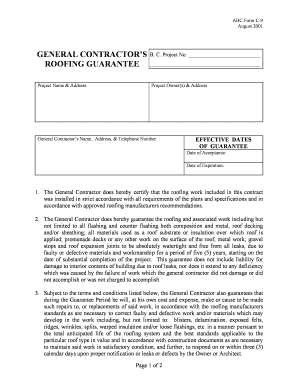
General Contractors Roofing Guarantee PDF Form


What is the General Contractors Roofing Guarantee pdf
The General Contractors Roofing Guarantee pdf is a formal document that outlines the warranty provided by roofing contractors for their work. This guarantee serves as a promise that the roofing installation or repair will meet specific quality standards and remain free from defects for a predetermined period. It typically includes details about the materials used, the scope of work covered, and the responsibilities of both the contractor and the homeowner. Understanding this document is essential for homeowners to ensure they receive the protection and service they expect.
How to use the General Contractors Roofing Guarantee pdf
Using the General Contractors Roofing Guarantee pdf involves several steps to ensure it is properly completed and executed. First, homeowners should carefully read through the document to understand the terms and conditions. Next, they should fill in the necessary details, such as the contractor's name, the date of service, and specific warranty coverage information. Once completed, both parties should sign the document to validate the guarantee. It is advisable to keep a copy for personal records and provide one to the contractor for their files.
Key elements of the General Contractors Roofing Guarantee pdf
The General Contractors Roofing Guarantee pdf contains several critical elements that define the warranty. These include:
- Contractor Information: Name, address, and contact details of the roofing contractor.
- Scope of Work: A detailed description of the roofing services provided.
- Warranty Period: The duration for which the guarantee is valid.
- Coverage Details: Specific issues covered under the warranty, such as leaks or material defects.
- Exclusions: Any conditions or damages not covered by the warranty.
- Claim Process: Instructions on how to file a warranty claim if needed.
Steps to complete the General Contractors Roofing Guarantee pdf
Completing the General Contractors Roofing Guarantee pdf requires attention to detail. Follow these steps:
- Read the Document: Familiarize yourself with all terms and conditions.
- Fill in Contractor Details: Enter the contractor's information accurately.
- Detail the Work Done: Describe the roofing services provided.
- Specify Warranty Terms: Indicate the warranty duration and coverage specifics.
- Sign the Document: Ensure both parties sign and date the guarantee.
- Store Copies: Keep a copy for your records and provide one to the contractor.
Legal use of the General Contractors Roofing Guarantee pdf
The legal use of the General Contractors Roofing Guarantee pdf is crucial for both homeowners and contractors. This document must comply with state laws regarding warranties and contracts. To be legally binding, it should include clear terms, signatures from both parties, and any necessary disclosures. Additionally, using a reliable electronic signature platform can enhance the document's validity and security, ensuring that it meets legal requirements under frameworks such as ESIGN and UETA.
How to obtain the General Contractors Roofing Guarantee pdf
Obtaining the General Contractors Roofing Guarantee pdf is straightforward. Homeowners can request this document directly from their roofing contractor. Many contractors provide a standard template that can be customized for each project. Alternatively, homeowners can find templates online that can be downloaded and filled out. It is essential to ensure that any template used meets local legal requirements and includes all necessary information specific to the roofing work performed.
Quick guide on how to complete general contractors roofing guarantee pdf
Effortlessly Prepare General Contractors Roofing Guarantee pdf on Any Device
Digital document management has become increasingly favored by organizations and individuals alike. It offers an ideal eco-friendly solution to conventional printed and signed documentation, allowing you to locate the correct form and securely store it online. airSlate SignNow equips you with all the tools necessary to create, modify, and eSign your documents quickly and efficiently. Manage General Contractors Roofing Guarantee pdf effortlessly on any device using airSlate SignNow's Android or iOS applications and simplify any document-related processes today.
How to Modify and eSign General Contractors Roofing Guarantee pdf with Ease
- Obtain General Contractors Roofing Guarantee pdf and click on Get Form to begin.
- Utilize the tools we provide to complete your document.
- Highlight pertinent sections of the documents or conceal sensitive information with tools specifically designed for that purpose by airSlate SignNow.
- Create your signature using the Sign tool, which takes only moments and carries the same legal validity as a traditional wet ink signature.
- Review the information thoroughly and click on the Done button to save your changes.
- Choose how you wish to send your form, either via email, text message (SMS), an invitation link, or download it to your computer.
Eliminate the worry of lost or mislaid documents, tedious form searches, or mistakes that require reprinting documents. airSlate SignNow fulfills your document management needs in just a few clicks from any device you prefer. Modify and eSign General Contractors Roofing Guarantee pdf and ensure excellent communication throughout your form preparation process with airSlate SignNow.
Create this form in 5 minutes or less
Create this form in 5 minutes!
How to create an eSignature for the general contractors roofing guarantee pdf
How to create an electronic signature for a PDF online
How to create an electronic signature for a PDF in Google Chrome
How to create an e-signature for signing PDFs in Gmail
How to create an e-signature right from your smartphone
How to create an e-signature for a PDF on iOS
How to create an e-signature for a PDF on Android
People also ask
-
What is a General Contractors Roofing Guarantee pdf?
A General Contractors Roofing Guarantee pdf is a document that outlines the warranty terms provided by a roofing contractor. This document typically includes details about the coverage, duration, and conditions of the roofing work performed, ensuring customers have clear expectations.
-
How can I obtain a General Contractors Roofing Guarantee pdf?
To obtain a General Contractors Roofing Guarantee pdf, you can request this document directly from your roofing contractor upon completion of the work. Many contractors provide this document either as a part of their service or as a digital file for your records.
-
What features does airSlate SignNow offer for signing documents like the General Contractors Roofing Guarantee pdf?
airSlate SignNow provides a range of features for signing documents, including secure electronic signatures, templates, and document storage. These features enable users to easily manage and eSign files such as the General Contractors Roofing Guarantee pdf, enhancing efficiency and compliance.
-
Are there any costs associated with creating a General Contractors Roofing Guarantee pdf using airSlate SignNow?
While airSlate SignNow offers various pricing plans, creating a General Contractors Roofing Guarantee pdf typically fits within those plans. Customers can choose a plan based on their needs, which may include the ability to send and sign multiple documents without incurring additional charges per document.
-
What benefits does using airSlate SignNow provide for managing the General Contractors Roofing Guarantee pdf?
Using airSlate SignNow simplifies the management of your General Contractors Roofing Guarantee pdf by allowing for quick eSigning, tracking, and storing of the document in the cloud. This ensures that your warranty remains accessible and complies with legal standards.
-
Can the General Contractors Roofing Guarantee pdf be integrated with other software through airSlate SignNow?
Yes, airSlate SignNow supports integration with various software applications, making it easy to incorporate the General Contractors Roofing Guarantee pdf into your workflow. This allows for seamless data transfer between platforms, enhancing productivity and record-keeping.
-
Is the General Contractors Roofing Guarantee pdf legally binding when signed electronically?
Yes, a General Contractors Roofing Guarantee pdf signed electronically through airSlate SignNow is legally binding, provided that it adheres to local laws and regulations regarding electronic signatures. This offers you peace of mind in knowing your warranty is enforceable.
Get more for General Contractors Roofing Guarantee pdf
- Montana dissolve form
- Danger assessment by jacquelyn c campbell phd rn montana form
- Mt victim form
- Living trust for husband and wife with no children montana form
- Living trust for individual who is single divorced or widow or widower with no children montana form
- Living trust individual 497316455 form
- Living trust for husband and wife with one child montana form
- Living trust for husband and wife with minor and or adult children montana form
Find out other General Contractors Roofing Guarantee pdf
- How Can I eSign Wisconsin Plumbing PPT
- Can I eSign Colorado Real Estate Form
- How To eSign Florida Real Estate Form
- Can I eSign Hawaii Real Estate Word
- How Do I eSign Hawaii Real Estate Word
- How To eSign Hawaii Real Estate Document
- How Do I eSign Hawaii Real Estate Presentation
- How Can I eSign Idaho Real Estate Document
- How Do I eSign Hawaii Sports Document
- Can I eSign Hawaii Sports Presentation
- How To eSign Illinois Sports Form
- Can I eSign Illinois Sports Form
- How To eSign North Carolina Real Estate PDF
- How Can I eSign Texas Real Estate Form
- How To eSign Tennessee Real Estate Document
- How Can I eSign Wyoming Real Estate Form
- How Can I eSign Hawaii Police PDF
- Can I eSign Hawaii Police Form
- How To eSign Hawaii Police PPT
- Can I eSign Hawaii Police PPT