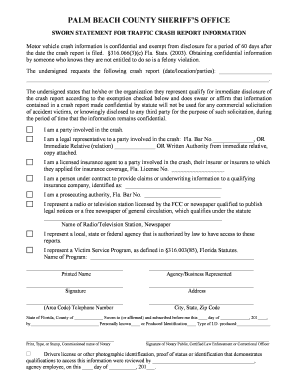
Accident Sworn Statement Palm Beach County Sheriff's Office Pbso Form


What is the pbso incident report?
The pbso incident report is a formal document used by the Palm Beach County Sheriff's Office to record details of incidents, including accidents. This report serves as an official account of events and is crucial for legal, insurance, and administrative purposes. It captures essential information such as the date, time, location, involved parties, and a narrative of the incident. Understanding this document is vital for anyone involved in an incident requiring documentation.
Key elements of the pbso incident report
When filling out a pbso incident report, several key elements must be included to ensure its validity and usefulness. These elements typically include:
- Date and Time: The exact date and time when the incident occurred.
- Location: The specific address or area where the incident took place.
- Involved Parties: Names and contact information of individuals involved, including witnesses.
- Narrative Description: A detailed account of the incident, including circumstances leading up to it.
- Law Enforcement Details: Information about responding officers and their observations.
Steps to complete the pbso incident report
Completing the pbso incident report involves several straightforward steps. Following these steps can help ensure accuracy and completeness:
- Gather Information: Collect all necessary details about the incident, including witness statements and photographs, if available.
- Fill Out the Form: Use clear and concise language to complete the report, ensuring all required fields are filled in.
- Review for Accuracy: Double-check all entries for correctness and completeness before submission.
- Submit the Report: Follow the designated submission method, whether online or in person, to ensure it reaches the appropriate authorities.
Legal use of the pbso incident report
The pbso incident report is a legally binding document, provided it is completed correctly. It can be used in court proceedings, insurance claims, and other legal matters. The report must adhere to specific legal standards, including accurate representation of facts and proper signatures. Understanding the legal implications of this document is essential for all parties involved.
How to obtain the pbso incident report
Obtaining a pbso incident report typically involves a straightforward process. Individuals can request a copy of the report through the Palm Beach County Sheriff's Office. This may be done online, by mail, or in person, depending on the office's procedures. It is important to provide necessary identification and any relevant details about the incident to facilitate the request.
Examples of using the pbso incident report
The pbso incident report can be utilized in various scenarios, including:
- Insurance Claims: Providing documentation needed for filing claims related to accidents.
- Legal Proceedings: Serving as evidence in court cases involving disputes or liability.
- Internal Investigations: Assisting organizations in reviewing incidents for policy compliance and safety improvements.
Quick guide on how to complete accident sworn statement palm beach county sheriffamp39s office pbso
Effortlessly Prepare Accident Sworn Statement Palm Beach County Sheriff's Office Pbso on Any Device
Digital document management has gained traction among companies and individuals alike. It serves as an ideal eco-friendly substitute to conventional printed and signed documents, allowing you to obtain the necessary form and securely store it online. airSlate SignNow provides you with all the features required to create, edit, and eSign your documents promptly without any holdups. Manage Accident Sworn Statement Palm Beach County Sheriff's Office Pbso on any platform using airSlate SignNow's Android or iOS applications and simplify any document-related task today.
The easiest way to edit and eSign Accident Sworn Statement Palm Beach County Sheriff's Office Pbso without hassle
- Locate Accident Sworn Statement Palm Beach County Sheriff's Office Pbso and click Get Form to begin.
- Utilize the tools we offer to complete your document.
- Emphasize important sections of the documents or black out sensitive information using the tools available from airSlate SignNow designed specifically for this.
- Create your eSignature using the Sign feature, which takes mere seconds and carries the same legal validity as a conventional wet ink signature.
- Review all the details and click the Done button to save your modifications.
- Choose how you wish to send your form, whether by email, SMS, invitation link, or download it to your computer.
Say goodbye to lost or mislaid files, cumbersome form searching, or mistakes that require reprinting new document copies. airSlate SignNow fulfills all your document management needs in just a few clicks from any device you prefer. Edit and eSign Accident Sworn Statement Palm Beach County Sheriff's Office Pbso while ensuring outstanding communication at every stage of your form preparation process with airSlate SignNow.
Create this form in 5 minutes or less
Create this form in 5 minutes!
How to create an eSignature for the accident sworn statement palm beach county sheriffamp39s office pbso
How to create an electronic signature for a PDF online
How to create an electronic signature for a PDF in Google Chrome
How to create an e-signature for signing PDFs in Gmail
How to create an e-signature right from your smartphone
How to create an e-signature for a PDF on iOS
How to create an e-signature for a PDF on Android
People also ask
-
What is a PBSO incident report and how can airSlate SignNow help?
A PBSO incident report is a crucial document used by the Palm Beach Sheriff's Office to detail incidents and investigations. airSlate SignNow streamlines the process of creating and signing these reports, allowing for quick and efficient documentation.
-
How does airSlate SignNow ensure security for PBSO incident reports?
airSlate SignNow prioritizes the security of your documents, including PBSO incident reports, by employing advanced encryption and secure cloud storage. This means that sensitive information is protected, giving users peace of mind when managing their reports.
-
What pricing options are available for using airSlate SignNow for PBSO incident reports?
airSlate SignNow offers flexible pricing plans tailored for various needs, including options suitable for businesses handling PBSO incident reports. Prospective customers can choose from monthly or annual subscriptions to find the best fit for their budget.
-
Can I customize PBSO incident reports with airSlate SignNow?
Yes, airSlate SignNow allows users to customize PBSO incident reports to meet specific requirements. You can add fields, logos, and branding elements to ensure that the reports align with your organization's standards.
-
Does airSlate SignNow offer mobile access for PBSO incident reports?
Absolutely! With airSlate SignNow's mobile app, users can access and sign PBSO incident reports on the go. This flexibility ensures that important documentation can be handled anytime, anywhere, which is vital for efficiency.
-
What integrations does airSlate SignNow support for PBSO incident reports?
airSlate SignNow seamlessly integrates with various business applications, facilitating the effective handling of PBSO incident reports. These integrations allow for enhanced workflow automation and improved collaboration across different departments.
-
How can airSlate SignNow improve the efficiency of PBSO incident report processing?
By utilizing airSlate SignNow, organizations can signNowly enhance the efficiency of PBSO incident report processing through automated workflows and eSignatures. This accelerates the documentation process, allowing teams to focus on critical tasks without delays.
Get more for Accident Sworn Statement Palm Beach County Sheriff's Office Pbso
- Utah dissolve form
- Ut llc 497427640 form
- Living trust for husband and wife with no children utah form
- Living trust for individual who is single divorced or widow or widower with no children utah form
- Living trust for individual who is single divorced or widow or widower with children utah form
- Living trust for husband and wife with one child utah form
- Living trust for husband and wife with minor and or adult children utah form
- Utah trust 497427646 form
Find out other Accident Sworn Statement Palm Beach County Sheriff's Office Pbso
- eSign Oklahoma Unlimited Power of Attorney Now
- How To eSign Oregon Unlimited Power of Attorney
- eSign Hawaii Retainer for Attorney Easy
- How To eSign Texas Retainer for Attorney
- eSign Hawaii Standstill Agreement Computer
- How Can I eSign Texas Standstill Agreement
- How To eSign Hawaii Lease Renewal
- How Can I eSign Florida Lease Amendment
- eSign Georgia Lease Amendment Free
- eSign Arizona Notice of Intent to Vacate Easy
- eSign Louisiana Notice of Rent Increase Mobile
- eSign Washington Notice of Rent Increase Computer
- How To eSign Florida Notice to Quit
- How To eSign Hawaii Notice to Quit
- eSign Montana Pet Addendum to Lease Agreement Online
- How To eSign Florida Tenant Removal
- How To eSign Hawaii Tenant Removal
- eSign Hawaii Tenant Removal Simple
- eSign Arkansas Vacation Rental Short Term Lease Agreement Easy
- Can I eSign North Carolina Vacation Rental Short Term Lease Agreement