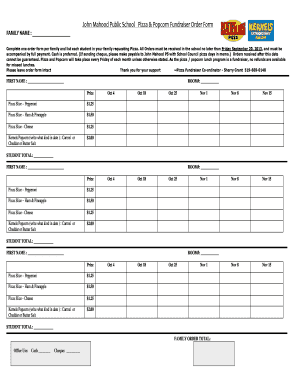
Pizza Order Form Template


What is the pizza order form template
The pizza order form template is a structured document designed to facilitate the ordering process for pizza. It allows customers to specify their choices, including size, toppings, and special instructions, in a clear and organized manner. This template can be used by restaurants and food service providers to streamline the order-taking process, ensuring accuracy and efficiency. By utilizing a pizza order form, businesses can minimize errors and enhance customer satisfaction through precise order fulfillment.
How to use the pizza order form template
Using a pizza order form template involves several straightforward steps. First, ensure that the template is accessible, either in a digital format or as a printable document. Next, fill out the required fields, which typically include customer information, order details, and payment options. After completing the form, it can be submitted electronically or printed for in-person orders. This process helps maintain clarity in communication between the customer and the restaurant, ultimately leading to a smoother transaction.
Key elements of the pizza order form template
A well-designed pizza order form template includes several key elements to ensure comprehensive order capture. These elements often consist of:
- Customer Information: Name, contact number, and delivery address.
- Order Details: Options for size, crust type, and a variety of toppings.
- Special Instructions: Any additional requests or dietary considerations.
- Payment Information: Methods accepted, such as credit card or cash on delivery.
- Confirmation Section: A space for the customer to sign or provide digital acknowledgment of the order.
Steps to complete the pizza order form template
Completing the pizza order form template involves a few simple steps:
- Access the Form: Obtain the pizza order form template in your preferred format.
- Fill in Customer Information: Provide your name, phone number, and delivery address.
- Select Your Order: Choose the pizza size, crust type, and toppings.
- Add Special Instructions: Include any specific requests, such as extra cheese or no onions.
- Review Your Order: Double-check all entries for accuracy.
- Submit the Form: Send the completed form electronically or print it for in-person submission.
Legal use of the pizza order form template
The legal use of a pizza order form template is essential for ensuring that both the customer and the restaurant are protected in the transaction. When filled out correctly, the form serves as a binding agreement between the two parties. It is important to include clear terms regarding payment, delivery, and any guarantees related to the order. Compliance with local laws and regulations regarding food sales and consumer rights is crucial to uphold the legality of the transaction.
Digital vs. paper version
Both digital and paper versions of the pizza order form template have their advantages. The digital version allows for easier storage, quick access, and the ability to incorporate electronic signatures, enhancing the efficiency of the ordering process. In contrast, the paper version can be beneficial in settings where technology is limited or for customers who prefer a tangible document. Ultimately, the choice between digital and paper depends on the specific needs of the business and its customer base.
Quick guide on how to complete pizza order form template
Effortlessly Prepare Pizza Order Form Template on Any Device
Digital document management has become increasingly favored by both businesses and individuals. It offers an ideal eco-friendly substitute for traditional printed and signed documents, as you can obtain the necessary form and securely store it online. airSlate SignNow provides you with all the tools necessary to create, edit, and electronically sign your documents quickly and efficiently. Handle Pizza Order Form Template on any device with the airSlate SignNow apps available for Android and iOS, and streamline any document-related task today.
How to Edit and eSign Pizza Order Form Template with Ease
- Locate Pizza Order Form Template and click Get Form to begin.
- Utilize the tools we provide to complete your form.
- Mark important sections of the documents or obscure sensitive information with the tools that airSlate SignNow offers specifically for that purpose.
- Create your eSignature using the Sign feature, which takes mere seconds and has the same legal validity as a conventional handwritten signature.
- Review the details and click the Done button to save your modifications.
- Select your preferred method of delivering your form, whether by email, SMS, invitation link, or downloading it to your computer.
Eliminate concerns about lost or overlooked documents, cumbersome form searches, or mistakes that necessitate printing new copies. airSlate SignNow meets your document management needs in just a few clicks from any device you choose. Edit and eSign Pizza Order Form Template and ensure effective communication at every stage of your form preparation process with airSlate SignNow.
Create this form in 5 minutes or less
Create this form in 5 minutes!
How to create an eSignature for the pizza order form template
How to create an electronic signature for a PDF online
How to create an electronic signature for a PDF in Google Chrome
How to create an e-signature for signing PDFs in Gmail
How to create an e-signature right from your smartphone
How to create an e-signature for a PDF on iOS
How to create an e-signature for a PDF on Android
People also ask
-
What is a pizza order form template?
A pizza order form template is a pre-designed digital document that allows customers to easily select their desired pizza options and place an order online. Using a pizza order form template streamlines the ordering process and minimizes errors, enabling businesses to serve their customers more efficiently.
-
How can I create a pizza order form template using airSlate SignNow?
Creating a pizza order form template with airSlate SignNow is straightforward and user-friendly. You can choose a customizable template from our library, modify it according to your needs, and publish it for your customers to use. This ensures your pizza order process is both efficient and professional.
-
What are the pricing options for using the pizza order form template?
airSlate SignNow offers several pricing plans that cater to different business needs, including options for small businesses and larger organizations. Our pizza order form template is included in all plans, providing great value for your investment. You can start with a free trial to explore the features before committing.
-
What are the key features of the pizza order form template?
The pizza order form template includes various features such as customizable fields, an easy drag-and-drop interface, and electronic signature capabilities. These features not only enhance usability but also help ensure accurate order fulfillment, making it an essential tool for any pizzeria.
-
How can the pizza order form template benefit my business?
Using a pizza order form template can signNowly streamline your order-taking process, reduce the likelihood of errors, and improve customer satisfaction. It allows you to capture detailed information about each pizza order, which helps in managing inventory and improving service delivery.
-
Can I integrate the pizza order form template with my existing systems?
Yes, airSlate SignNow allows for seamless integrations with various third-party applications and systems. Whether you use POS systems, CRM tools, or other software, you can connect your pizza order form template to enhance your operational efficiency and data management.
-
Is the pizza order form template mobile-friendly?
Absolutely! The pizza order form template designed with airSlate SignNow is fully responsive and mobile-friendly. This ensures that your customers can easily place orders from their smartphones or tablets, making it convenient for them to order pizza on the go.
Get more for Pizza Order Form Template
- Revocation of living will montana form
- Montana healthcare power of attorney montana form
- Revised uniform anatomical gift act donation montana
- Employment hiring process package montana form
- Revocation of anatomical gift act donation montana form
- Employment or job termination package montana form
- Newly widowed individuals package montana form
- Employment interview package montana form
Find out other Pizza Order Form Template
- How Do I eSignature New York Healthcare / Medical Presentation
- How To eSignature Oklahoma Finance & Tax Accounting PPT
- Help Me With eSignature Connecticut High Tech Presentation
- How To eSignature Georgia High Tech Document
- How Can I eSignature Rhode Island Finance & Tax Accounting Word
- How Can I eSignature Colorado Insurance Presentation
- Help Me With eSignature Georgia Insurance Form
- How Do I eSignature Kansas Insurance Word
- How Do I eSignature Washington Insurance Form
- How Do I eSignature Alaska Life Sciences Presentation
- Help Me With eSignature Iowa Life Sciences Presentation
- How Can I eSignature Michigan Life Sciences Word
- Can I eSignature New Jersey Life Sciences Presentation
- How Can I eSignature Louisiana Non-Profit PDF
- Can I eSignature Alaska Orthodontists PDF
- How Do I eSignature New York Non-Profit Form
- How To eSignature Iowa Orthodontists Presentation
- Can I eSignature South Dakota Lawers Document
- Can I eSignature Oklahoma Orthodontists Document
- Can I eSignature Oklahoma Orthodontists Word