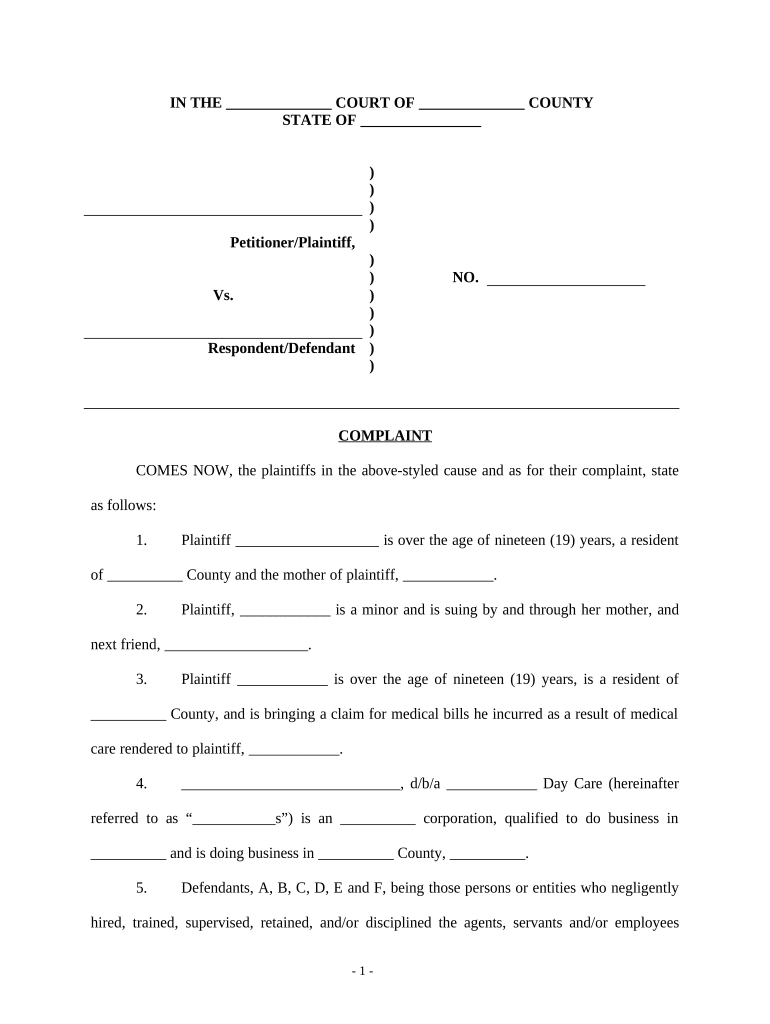
Complaint Regarding Injury to Child at Day Care Form


What is the Complaint Regarding Injury To Child At Day Care
The Complaint Regarding Injury To Child At Day Care is a formal document that parents or guardians can use to report incidents where a child has been injured while under the care of a daycare facility. This form serves as a crucial tool for documenting the circumstances surrounding the injury, which may include details about the event, the nature of the injury, and the response from the daycare staff. It is essential for ensuring accountability and may be used in legal proceedings if necessary.
Steps to complete the Complaint Regarding Injury To Child At Day Care
Completing the Complaint Regarding Injury To Child At Day Care involves several important steps:
- Gather relevant information about the incident, including the date, time, and location of the injury.
- Document the specifics of the injury, including how it occurred and the immediate actions taken by the daycare staff.
- Provide your contact information and the child's details to ensure proper follow-up.
- Review the form for accuracy and completeness before submission.
- Choose a method for submitting the form, whether electronically or by mail.
Key elements of the Complaint Regarding Injury To Child At Day Care
Several key elements should be included in the Complaint Regarding Injury To Child At Day Care to ensure it is effective:
- Incident Description: A detailed account of what happened, including any witnesses.
- Injury Details: Information about the type and severity of the injury.
- Daycare Response: Documentation of how the daycare addressed the situation.
- Contact Information: Your name, address, phone number, and the child's name.
- Date of Incident: When the injury occurred, which is crucial for record-keeping.
Legal use of the Complaint Regarding Injury To Child At Day Care
The Complaint Regarding Injury To Child At Day Care can have significant legal implications. It may serve as evidence in potential legal actions against the daycare facility, especially if negligence is suspected. Properly documenting the incident can support claims for damages or compensation. It is advisable to consult with a legal professional to understand how to best use this form in the context of your specific situation.
How to use the Complaint Regarding Injury To Child At Day Care
Using the Complaint Regarding Injury To Child At Day Care effectively requires understanding its purpose and how to fill it out correctly. After gathering all necessary information, complete the form by clearly stating the facts of the incident. Ensure that you provide a thorough account of the injury and the daycare's response. Once completed, submit the form to the appropriate authority, which may include the daycare administration or a regulatory body overseeing childcare facilities.
Form Submission Methods (Online / Mail / In-Person)
The Complaint Regarding Injury To Child At Day Care can typically be submitted through various methods:
- Online: Many daycare facilities may offer an electronic submission option for convenience.
- Mail: You can print the completed form and send it via postal service to the daycare or relevant authority.
- In-Person: Submitting the form directly at the daycare can facilitate immediate communication and clarification.
Quick guide on how to complete complaint regarding injury to child at day care
Complete Complaint Regarding Injury To Child At Day Care effortlessly on any device
Digital document management has become increasingly favored by companies and individuals alike. It offers a perfect environmentally-friendly substitute for traditional printed and signed documents, allowing you to obtain the correct form and securely store it online. airSlate SignNow equips you with all the tools necessary to create, modify, and eSign your documents swiftly without any holdups. Manage Complaint Regarding Injury To Child At Day Care on any platform with airSlate SignNow apps for Android or iOS and streamline any document-related task today.
The easiest way to edit and eSign Complaint Regarding Injury To Child At Day Care effortlessly
- Find Complaint Regarding Injury To Child At Day Care and then click Get Form to begin.
- Utilize the tools we offer to complete your document.
- Emphasize important sections of the documents or conceal sensitive information with tools specifically provided by airSlate SignNow for that purpose.
- Generate your eSignature using the Sign tool, which takes moments and holds the same legal validity as a conventional wet ink signature.
- Review the details and then click on the Done button to preserve your modifications.
- Select your preferred method to send your form, whether by email, text message (SMS), invite link, or download it to your computer.
No more concerns about lost or misplaced documents, burdensome form searches, or mistakes that necessitate printing new document copies. airSlate SignNow fulfills all your document management requirements in just a few clicks from a device of your selection. Modify and eSign Complaint Regarding Injury To Child At Day Care and ensure effective communication at any stage of the form preparation process with airSlate SignNow.
Create this form in 5 minutes or less
Create this form in 5 minutes!
People also ask
-
What steps should I take to file a Complaint Regarding Injury To Child At Day Care?
Filing a Complaint Regarding Injury To Child At Day Care involves documenting the incident, collecting evidence, and contacting the daycare facility's administration. You may also need to file a formal complaint with the appropriate state agency overseeing daycare services. Utilizing platforms like airSlate SignNow can help you streamline the documentation process.
-
How can airSlate SignNow assist me in creating a Complaint Regarding Injury To Child At Day Care?
airSlate SignNow provides easy-to-use templates that can help you draft a Complaint Regarding Injury To Child At Day Care quickly and effectively. You can customize these templates with specific details related to the incident and sign electronically for a faster resolution. This not only saves time but also ensures your complaint is well-documented.
-
What is the cost of using airSlate SignNow for legal documents like a Complaint Regarding Injury To Child At Day Care?
airSlate SignNow offers a cost-effective solution for creating and eSigning documents, with pricing plans that vary based on your needs. You can choose a subscription that fits your budget while allowing you to draft a Complaint Regarding Injury To Child At Day Care easily. Free trials may also be available for new users.
-
Can I share my Complaint Regarding Injury To Child At Day Care with multiple parties using airSlate SignNow?
Yes, airSlate SignNow allows you to share documents, including a Complaint Regarding Injury To Child At Day Care, with multiple stakeholders effortlessly. You can invite other parties to review and sign the document securely. This feature ensures that everyone involved is informed and can contribute to the resolution process.
-
Is electronic signing of a Complaint Regarding Injury To Child At Day Care legally binding?
Yes, electronic signatures created with airSlate SignNow are legally binding and recognized in many jurisdictions for a Complaint Regarding Injury To Child At Day Care. This means you can confidently send your complaints knowing they meet legal requirements. Always check your local laws to ensure compliance.
-
What features does airSlate SignNow offer for document management related to complaints?
airSlate SignNow offers a comprehensive suite of features for document management, including customizable templates, secure eSigning, and document sharing. For a Complaint Regarding Injury To Child At Day Care, these features ensure you can manage all documentation efficiently. You can also track the status of your complaint in real-time.
-
How fast can I create a Complaint Regarding Injury To Child At Day Care using airSlate SignNow?
You can create a Complaint Regarding Injury To Child At Day Care in just minutes using airSlate SignNow. With pre-filled templates and intuitive editing tools, the process is streamlined to save you time. This speed ensures that you can act swiftly regarding any incidents involving your child.
Get more for Complaint Regarding Injury To Child At Day Care
Find out other Complaint Regarding Injury To Child At Day Care
- eSignature Missouri Car Dealer Purchase Order Template Easy
- eSignature Indiana Charity Residential Lease Agreement Simple
- How Can I eSignature Maine Charity Quitclaim Deed
- How Do I eSignature Michigan Charity LLC Operating Agreement
- eSignature North Carolina Car Dealer NDA Now
- eSignature Missouri Charity Living Will Mobile
- eSignature New Jersey Business Operations Memorandum Of Understanding Computer
- eSignature North Dakota Car Dealer Lease Agreement Safe
- eSignature Oklahoma Car Dealer Warranty Deed Easy
- eSignature Oregon Car Dealer Rental Lease Agreement Safe
- eSignature South Carolina Charity Confidentiality Agreement Easy
- Can I eSignature Tennessee Car Dealer Limited Power Of Attorney
- eSignature Utah Car Dealer Cease And Desist Letter Secure
- eSignature Virginia Car Dealer Cease And Desist Letter Online
- eSignature Virginia Car Dealer Lease Termination Letter Easy
- eSignature Alabama Construction NDA Easy
- How To eSignature Wisconsin Car Dealer Quitclaim Deed
- eSignature California Construction Contract Secure
- eSignature Tennessee Business Operations Moving Checklist Easy
- eSignature Georgia Construction Residential Lease Agreement Easy